EXIF DATA FOCAL LENGTH???
Jul 12, 2017 13:37:04 #
ralphfr wrote:
In my viewing of exif data for my Fuji HS25 I noticed that the focal length in the file has to be multiplied by the crop factor to get 35mm equivalent FL. Is this true for all cameras with crop factors? Sometimes when looking at posted photos I like to check the focal lengths and need to know if I'm comparing apples to apples or sometimes apples to bananas.
Photoshop reports it in Get Info:
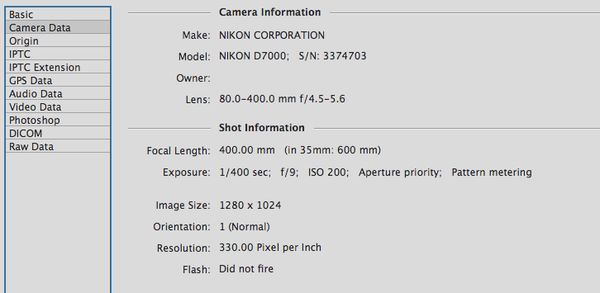
Jul 12, 2017 13:43:00 #
I appreciate all of the info but I'm still confused so I'll try to be more specific. My Fuji only lists one focal length in EXIF data and it is the actual physical focal length of the lens. For me to get the FF 35mm equivalent I need to multiply that value by my crop factor. So when I download a photo from this site sometimes I only see one focal length. My question. Is that ALWAYS the physical focal length or do some cameras/software convert to FF/35MM focal length in the EXIF data? And is there a definitive way to know which it represents? Thanks.
Jul 12, 2017 13:47:12 #
ralphfr wrote:
I appreciate all of the info but I'm still confuse... (show quote)
As some of the responses show, SOME cameras do list both the lens focal length used AND the focal length multiplied by the crop factor - but possibly not all.
I would assume that what is in EXIF, if only one notation, is the focal length used on the lens - not the crop factor focal length, it would be far too confusing if it were the other way around. Too many people cannot grasp the crop factor math and results.
NOTE: Are you sure you are seeing all the EXIF data? software like EXIFTOOL will get all of it, Lightroom does not show all the exif data without additional plugins.
Jul 12, 2017 13:49:21 #
frankraney wrote:
Your camera records what it is set at. LR reads that data and also has the 35mm equivilent, under metadate select EXIF and IPTC....IMHO too much is put on crop factor....If you want the equivelant of a 35mm then set your camera using the crop factor, using shorter FL to get the same FOV....The biggest difference is the Field of View.... Your Crop factor is 5.41....Not sure what your are asking..
Thank you Frank but the question is not for taking pictures. I'm asking more for when I'm looking at posted photos. It would be helpful to know what representation of focal length (AKA FOV) I'm seeing in the poster's exif data.
Jul 12, 2017 13:54:17 #
Ralph, your question is true for Fuji X-series images too, but that's how they show it. When I post an image, I generally write out the full shooting details just for that reason.
Jul 12, 2017 13:54:27 #
skh1454 wrote:
I believe so, it's true for all my Nikon DX bodies as well as the Nikon P900 and my older Olympus bridge camera. Since the focal length is a technical specification, I'd be surprised to see anything other than the actual focal length reported in the EXIF. It would be a nice feature to have the "FF effective" focal length listed somewhere in the EXIF for high crop factor cameras, but I'm not aware of any that have that. Perhaps somebody else knows of one?
It would be nice. I'm not currently using any sophisticated PP software that can convert to FF like a lot of members. I know apps like LR can but how would I know if and when unless both values are listed?
Jul 12, 2017 13:57:04 #
Dngallagher wrote:
A crop factor camera has a FOV that is cropped compared to a FF camera - a Nikon DX is a 1.5 crop factor and a Canon 80D is a 1.6 crop factor.
Many cameras will record the lens length setting AND the resulting FF equivalent in exif - as shown above multiplied by the crop factor of the particular camera.
Many cameras will record the lens length setting AND the resulting FF equivalent in exif - as shown above multiplied by the crop factor of the particular camera.
Thanks Don. Yes if both are listed then that is easily differentiated. I guess I'm wondering if there is a way to know when only one value is included.
Jul 12, 2017 14:15:25 #
Dngallagher wrote:
As some of the responses show, SOME cameras do lis... (show quote)
I will definitely try EXIFTOOL. That's probably my best shot at seeing as much of the exif data as possible. Currently I'm using windows file properties so it's possible I'm not seeing all of the data. Thanks again Don.
Jul 12, 2017 14:31:24 #
rjaywallace wrote:
Ralph, your question is true for Fuji X-series images too, but that's how they show it. When I post an image, I generally write out the full shooting details just for that reason.
Thanks Ralph. Appreciate the response and the photo details in your posts.
Jul 12, 2017 14:32:13 #
Fred Harwood wrote:
Photoshop reports it in Get Info:
Thanks Fred. Currently not shooting RAW so no Photoshop.
Jul 12, 2017 15:09:10 #
ralphfr wrote:
I will definitely try EXIFTOOL. That's probably my best shot at seeing as much of the exif data as possible. Currently I'm using windows file properties so it's possible I'm not seeing all of the data. Thanks again Don.
If you post an image with store original checked I can see what is in the EXIF if you like without you needing to learn EXIF tool to see quickly
Jul 12, 2017 20:44:34 #
Dngallagher wrote:
If you post an image with store original checked I can see what is in the EXIF if you like without you needing to learn EXIF tool to see quickly
Sure Don. That would be great. Here's one.
Jul 12, 2017 20:57:26 #
ralphfr wrote:
Sure Don. That would be great. Here's one.
EXIFTOOL outputs the following: Focal length in red at the bottom.....camera has a crop factor of 5.6
FWIW - Photoshop & Lightroom do not show the 35 mm equivalent, but Jeffery Friedl's metadata plugin does which use EXIFTOOL to obtain the list of EXIF fileds and values does.
ExifTool Version Number : 10.47
File Name : 746237-s0285205.jpg
Directory : .
File Size : 5.4 MB
File Modification Date/Time : 2017:07:12 20:50:33-04:00
File Access Date/Time : 2017:07:12 20:53:36-04:00
File Inode Change Date/Time : 2017:07:12 20:50:39-04:00
File Permissions : rw-r--r--
File Type : JPEG
File Type Extension : jpg
MIME Type : image/jpeg
Exif Byte Order : Little-endian (Intel, II)
Make : FUJIFILM
Camera Model Name : FinePix HS25EXR
Orientation : Horizontal (normal)
X Resolution : 72
Y Resolution : 72
Resolution Unit : inches
Software : Digital Camera FinePix HS25EXR Ver1.04
Modify Date : 2017:05:24 18:42:58
Y Cb Cr Positioning : Co-sited
Copyright :
Exposure Time : 1/1000
F Number : 7.1
Exposure Program : Shutter speed priority AE
ISO : 800
Sensitivity Type : Standard Output Sensitivity
Exif Version : 0230
Date/Time Original : 2017:05:24 18:42:58
Create Date : 2017:05:24 18:42:58
Components Configuration : Y, Cb, Cr, -
Compressed Bits Per Pixel : 3.2
Shutter Speed Value : 1/1024
Aperture Value : 7.2
Brightness Value : 7.23
Exposure Compensation : 0
Max Aperture Value : 2.8
Metering Mode : Spot
Light Source : Unknown
Flash : Off, Did not fire
Focal Length : 126.0 mm
Version : 0130
Internal Serial Number : FOS BA005171 593138383935 2012:07:30 084830110EE6
Quality : FINE
White Balance : Auto
Saturation : Normal
Contrast : Normal
White Balance Fine Tune : Red +0, Blue +0
Noise Reduction : n/a
High ISO Noise Reduction : Normal
Fuji Flash Mode : Off
Flash Exposure Comp : 0
Macro : Off
Focus Mode : Auto
AF Mode : Single Point
Focus Pixel : 2304 1536
Slow Sync : Off
Picture Mode : Shutter speed priority AE
Exposure Count : 1
Digital Zoom : 0
Auto Bracketing : On
Sequence Number : 2
Blur Warning : None
Focus Warning : Good
Exposure Warning : Good
Dynamic Range : Standard
Film Mode : F0/Standard (Provia)
Dynamic Range Setting : Auto (100-400%)
Auto Dynamic Range : 100%
Image Stabilization : Sensor-shift; On (mode 2, shooting only); 0
Rating : 0
Faces Detected : 0
Flashpix Version : 0100
Color Space : sRGB
Exif Image Width : 4608
Exif Image Height : 3072
Interoperability Index : R98 - DCF basic file (sRGB)
Interoperability Version : 0100
Focal Plane X Resolution : 7166
Focal Plane Y Resolution : 7166
Focal Plane Resolution Unit : cm
Sensing Method : One-chip color area
File Source : Digital Camera
Scene Type : Directly photographed
Custom Rendered : Normal
Exposure Mode : Auto
Scene Capture Type : Standard
Sharpness : Normal
Subject Distance Range : Unknown
PrintIM Version : 0250
Compression : JPEG (old-style)
Thumbnail Offset : 1846
Thumbnail Length : 10211
Preview Image Width : 320
Preview Image Height : 240
Preview Image : (Binary data 22402 bytes, use -b option to extract)
Image Width : 4608
Image Height : 3072
Encoding Process : Baseline DCT, Huffman coding
Bits Per Sample : 8
Color Components : 3
Y Cb Cr Sub Sampling : YCbCr4:2:2 (2 1)
Aperture : 7.1
Image Size : 4608x3072
Megapixels : 14.2
Preview Image Size : 320x240
Scale Factor To 35 mm Equivalent: 5.6
Shutter Speed : 1/1000
Thumbnail Image : (Binary data 10211 bytes, use -b option to extract)
Circle Of Confusion : 0.005 mm
Field Of View : 2.9 deg
Focal Length : 126.0 mm (35 mm equivalent: 705.4 mm)
Hyperfocal Distance : 416.64 m
Light Value : 12.6
You can also use this web page to look at EXIF data in your browser....
https://metadataviewer.herokuapp.com and plugging in an image URL or by adding an extension to Chrome.
Jul 12, 2017 21:25:34 #
Dngallagher wrote:
EXIFTOOL outputs the following: Focal length in red at the bottom.....camera has a crop factor of 5.6
Focal Length : 126.0 mm (35 mm equivalent: 705.4 mm)
Focal Length : 126.0 mm (35 mm equivalent: 705.4 mm)
Turns out I already had the exiftool download on my desktop and I installed it. WOW that's quite comprehensive. So it appears that Fuji does report 35mm Equivalent Focal Length. That's great and hopefully it will interpret most popular manufacturer's data this way.
My interest in this is GAS related. I have a Nikon D200 with several legacy and AF-S lenses. But my wife hates when I travel with a ILC so I find I'm always using my Fuji bridge. When someone posts images from a P900 or a Sony RX10II,III or any of the superzooms really, it catches my eye and in my mind I would like to look/compare IQ so that if I decide to upgrade from my Fuji I will have some idea of how these cameras perform at the longer focal lengths. Right now I cannot afford the Sony's or I'd probably have pulled the trigger already. Maybe a refurb. P900 at some point but for now I'll keep watching and comparing and this information will be a great help. Thanks very much Don.

Jul 12, 2017 21:28:07 #
Thank you to all that responded. This site is incredible. I don't get why people get so offended by the few who are rough around the edges to the point that they walk away. Cutting off your nose to spit your face. Anyway thanks again. 

If you want to reply, then register here. Registration is free and your account is created instantly, so you can post right away.


