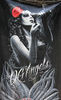Shutter Count on 5D IV
Jun 14, 2017 18:38:24 #
Joexx wrote:
Hey, i was just trying to help. I had no idea that shutter count was not a standard metadata item. Is it really necessary fir such a nasty response?
Joexx, it's time to wake up, pay attention, take responsibility, and grow up. Let me offer you some advice.
1) This thread is very specifically about shutter count on a Canon 5D mk IV. Reading the title and the first few posts should make that obvious. To paraphrase Lauren Bacall, "you do know how to read don't you?" http://www.youtube.com/watch?v=MheNUWyROv8
2) A tiny bit of research - reading the thread would suffice - would make it clear that Canon does not put shutter count data in its meta data files but there are various software programs available that can access that data in many Canon cameras. However it isn't always simple and may not apply to all models. In this case the - 5D mk IV - a relatively new camera - appears to be a bit more of a challenge. If you had bothered to read this thread prior to responding you may have learned that the situation was a little more complex than you were aware of.
3) My response may have been direct, telling you that you did not know what you are talking about in this instance, but was not intended to be nasty. If it was, you would know. However by jumping in without understanding the situation helps nobody, not the OP, not you, nor anyone else, it just wastes people's time. So try to take some responsibility for the accuracy of your information or 'help' first.
4) In this instance you were and are wrong. Get over it and don't try to hide behind your mistakes, unless you wish to be a politician of course.
The bottom line here is that we still don't have an answer to the OP's question, how to get the shutter count on a 5D IV.
I don't have a 5D IV to test. I and others have software that works on many other Canon cameras to display the shutter count but we need both the specific camera AND the software to find the actual answer. The OP appears to have the camera, and may be willing to try the software which is easily available and inexpensive.
So, Joexx, I did not mean to offend you, but please grow up enough to take responsibility for your own actions. Also please pay attention and do not text and walk or drive at the same time! http://www.youtube.com/watch?v=pgypPLkaskw
Jun 14, 2017 23:27:13 #
This is a new camera, so why would you be worried about the shutter count? I have shot Nikon and Canon bodies, seemingly to death, and have never had a shutter problem. It is like driving a car with high mileage that has been well taken care of, it just keeps going.
Jun 14, 2017 23:40:35 #
AntonioReyna wrote:
This is a new camera, so why would you be worried about the shutter count? I have shot Nikon and Canon bodies, seemingly to death, and have never had a shutter problem. It is like driving a car with high mileage that has been well taken care of, it just keeps going.
Cameras consist of more than shutters, but shutter count gives information about how much each of those components has had to work. I owned two Canon Rebels which combined lasted for less than 5000 shots. Perhaps this is a different question - I'm a low-volume shooter, so these shots were spread over seven years, and both seemed to have processor issues - but even so, it may turn out that some just last better than others, so I always ask about shutter count when I'm looking at a body.
Jun 15, 2017 08:23:32 #
AntonioReyna wrote:
This is a new camera, so why would you be worried about the shutter count? I have shot Nikon and Canon bodies, seemingly to death, and have never had a shutter problem. It is like driving a car with high mileage that has been well taken care of, it just keeps going.
I never stated that I was worried about the shutter count. I am interested in the number because I have used the camera to shoot sporting events at my kids high school since I purchased the camera in September. I just wanted to know for my own personal reasons. Between football, lacrosse, and track n field I have taken a lot of pictures and just wanted to know how many. Just like my car, my camera gets a lot of use! Thanks for your opinion though!
Jun 15, 2017 08:35:46 #
Peterff wrote:
I do not have a 5D IV sadly, but I do use EOSmsg. I have found it reliable and useful. The website can be displayed in English and it claims to support the 5D IV.
http://www.eosmsg.com/#model
It used to be free, supported by ads, now I believe there is a small fee.
Good luck
http://www.eosmsg.com/#model
It used to be free, supported by ads, now I believe there is a small fee.
Good luck
Apparently, their download does not work with Safari. Their website is not easily understandable, even in English. They have many download buttons, but most take you off their site to download some other software. When I finally found the correct button to download, the files wouldn't open with my computer responding "Safari unable to open files."
Jun 15, 2017 08:38:16 #
tbetress wrote:
Look for CanonEosDigitalInfo_v1.4_SDK_v2.14
That may do the trick
That may do the trick
Specifically for Windows machines. I use a Mac. I should have stated that at the beginning. Thanks!
Jun 15, 2017 08:39:19 #
At this point, I will take Canon at their word and will forgo looking further for a shutter count app. Thanks everyone!
Jun 15, 2017 14:14:31 #
Because Canon doesn't have shutter count in the exif data, I decided when I got my 6D to set my camera up to use continuos numbering. The only negative to this, as far as I can see, is what happens if you use card (that has not been reformatted) with a higher number count than what is stored in the camera's internal memory. This is an unlikely scenario unless you have older cameras with higher counts and you take a card from that older camera and use it in your newer one without first formatting it. One way to avoid this problem is to have cards dedicated to each camera.
Bud
Bud
Jun 15, 2017 15:11:45 #
WF2B wrote:
Because Canon doesn't have shutter count in the ex... (show quote)
Yep. There are lots of workarounds for this problem. I don't know why Canon doesn't make the info more easily available, but they don't. The bottom line is that if Canon can retrieve the information then so can other people once they crack the code. It looks as though there are several PC based packages that can do that, some claiming to support the 5DIV. For the cameras supported Magic Lantern gives good detail on such things, they're just not there with the 5DIV yet.
Oh well!
Jun 15, 2017 15:13:57 #
Sandroots
Loc: Glen Allen, VA
Go to the App Store and search under "EOS Inspector". There is a shutter count app for Canon for $1.99.
Jun 15, 2017 15:40:39 #
Sandroots wrote:
Go to the App Store and search under "EOS Inspector". There is a shutter count app for Canon for $1.99.
So the good news is that this software is MAC-based. The bad news is that the 5D IV is not listed as a supported camera. http://eosinspectorapp.com/support/ The supported model list does not include many newer models.
I know people on UHH are trying to help, but suggesting something that doesn't support the model in question has limited usefulness.
If I can look up the supported cameras so can anyone else, ideally prior to recommending a product that probably will not work.
Is that really too much to ask of the UHH community?
Jun 15, 2017 15:46:12 #
WF2B wrote:
That is exactly what I did as a Canon user, and I've continued that practice as a Pentax user.I decided when I got my 6D to set my camera up to use continuous numbering..... One way to avoid this problem is to have cards dedicated to each camera.
Bud
Bud
Jun 15, 2017 17:19:10 #
Straightshooter
Loc: Edmonton AB
rehess wrote:
That is exactly what I did as a Canon user, and I've continued that practice as a Pentax user.
I wrote to Canon and here is their answer if anybody is interested to know the FACTS
Dear Keith Jegen,
Thank you for contacting Canon product support regarding your EOS 5D Mark IV. I understand you would like to check the shutter count of your camera. I can address your question.
In order to determine the shutter count of the camera it would need to be sent to one of our service centers for a free evaluation. For factory service, please forward your camera to one of the Factory Service Centers shown below. If it has been less than one year since the camera was purchased, we ask that you also include proof of warranty in the form of a copy of your sales receipt.
When shipping your camera, please be sure to remove the memory card and batteries. You are not required to send any accessories or manuals when shipping the camera. Be sure to include a letter with your name, street address (no P.O. boxes, please), telephone number, email address, and a request for the shutter count.
As we do not provide RMA numbers for service, we suggest using a trackable and insurable service (i.e. UPS, Federal Express, Priority Mail) to ship your camera. Please package the camera very securely (2-3 inches of bubble-wrap) in a sturdy shipping box to prevent damage during shipment.
Please send your camera to one of the Factory Service Centers below:
Canon Factory Service Center
12022 Canon Boulevard
Newport News, VA 23606
Or:
Canon Factory Service Center
100 Ridge Road
Jamesburg, NJ 08831
Or:
Canon Factory Service Center
123 Paularino Ave.
Costa Mesa, CA 92626-3311
Jun 15, 2017 17:26:08 #
Straightshooter wrote:
I wrote to Canon and here is their answer if anybo... (show quote)
Yep, that's a typical vendor response, and I'm not dissing Canon here, but it is most likely probable that third party software can or will be able to retrieve the information. Canon is very unlikely to tell you about that. For the record, I am a long time Canon user, but also work in the tech industry, and there are things that we just do not say in public.
Feb 21, 2018 10:10:18 #
Hi,
ShutterCount for Mac supports Canon 5D IV (http://www.direstudio.com/shuttercount/)
http://www.direstudio.com/shuttercount/tech-specs/#cameras
"The following cameras are supported on macOS via USB connection. For the best compatibility with your camera it is recommended to upgrade the camera's firmware to the latest available version. ShutterCount is certified to work with all of the cameras listed below, using their latest firmware revision.
Canon EOS-1D Mark IV*
Canon EOS-1D C*
Canon EOS-1D X*
Canon EOS-1D X Mark II
Canon EOS 5D Mark II
Canon EOS 5D Mark III
Canon EOS 5D Mark IV"
http://www.direstudio.com/shuttercount/
ShutterCount for Mac supports Canon 5D IV (http://www.direstudio.com/shuttercount/)
http://www.direstudio.com/shuttercount/tech-specs/#cameras
"The following cameras are supported on macOS via USB connection. For the best compatibility with your camera it is recommended to upgrade the camera's firmware to the latest available version. ShutterCount is certified to work with all of the cameras listed below, using their latest firmware revision.
Canon EOS-1D Mark IV*
Canon EOS-1D C*
Canon EOS-1D X*
Canon EOS-1D X Mark II
Canon EOS 5D Mark II
Canon EOS 5D Mark III
Canon EOS 5D Mark IV"
http://www.direstudio.com/shuttercount/
If you want to reply, then register here. Registration is free and your account is created instantly, so you can post right away.