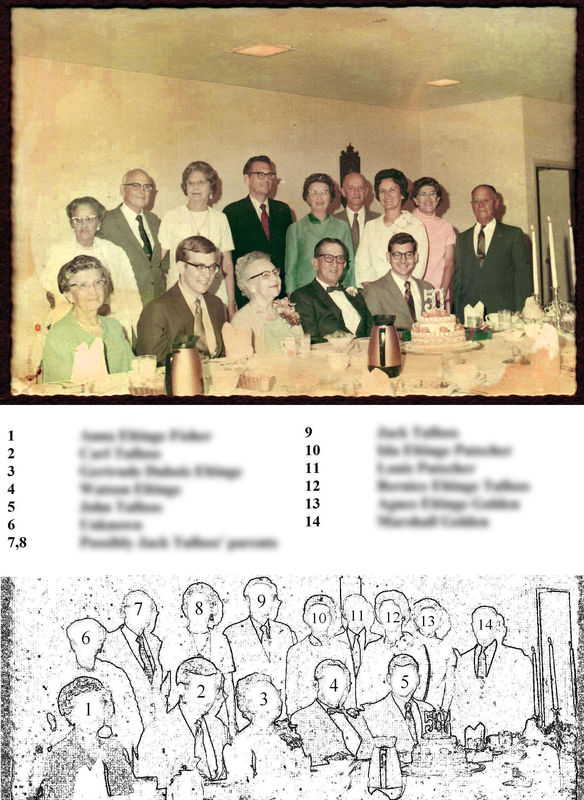Date stamped on photos?
Feb 21, 2017 07:32:51 #
Feb 21, 2017 07:35:59 #
Grand wrote:
I have a Nikon D7000, how do I get the date stamped on photos?
Wow! Two days in a row - almost. Yesterday, someone wanted to get the time onto the image. The D7000 can't do that, so you have to find the info and then add it using a post processing program. Your best bet is to use the Search feature to find that thread. I just tried but couldn't find it.
EDIT: Got it!
http://www.uglyhedgehog.com/t-443402-1.html
Feb 21, 2017 07:59:56 #
If you use Photoshop Elements, it's very easy:
File -> Process multiple files
On the left side, select your Source and Destination, for the images you want to date.
On the right hand side, under Labels, make sure Watermark is selected, fill in the date in the Custom Text box, select font, font size, opacity and colour.
It begs the question: Why do you want to have the date on the face of a picture?
In Windows, if you simply highlight the image, you'll have the date in the panel on the right hand side of the File Explorer. If not, you can add a column that does give that date.
File -> Process multiple files
On the left side, select your Source and Destination, for the images you want to date.
On the right hand side, under Labels, make sure Watermark is selected, fill in the date in the Custom Text box, select font, font size, opacity and colour.
It begs the question: Why do you want to have the date on the face of a picture?
In Windows, if you simply highlight the image, you'll have the date in the panel on the right hand side of the File Explorer. If not, you can add a column that does give that date.
Feb 21, 2017 08:18:51 #
Grand wrote:
I have a Nikon D7000, how do I get the date stamped on photos?
Regardless of the camera, why oh why would you want to ruin a perfectly good shot with a date or time plastered across the front of it? Especially when the exif data already has that information located inside the file itself. End up with a Pulitzer prize winner and guess what, no one wants it.
Feb 21, 2017 08:27:59 #
big-guy wrote:
Regardless of the camera, why oh why would you want to ruin a perfectly good shot with a date or time plastered across the front of it? Especially when the exif data already has that information located inside the file itself. End up with a Pulitzer prize winner and guess what, no one wants it.
Depends on what the photo is being used for. I used to take photos to document repairs of equipment in our shop. Used a bridge camera that would put the date on the photo. Came in quite handy at times. I doubt if any of the guys in the shop had any idea what exif data is or how to find it. Not everybody is shooting for National Geographic. Some people just want to be able to look at a print and know when it was taken. I wish that feature had been available for many of the photos my father took back in the fifties.
Feb 21, 2017 08:53:17 #
LFingar wrote:
Depends on what the photo is being used for. I use... (show quote)
I concede, point taken.
Feb 21, 2017 09:04:42 #
Any software that applies watermarks can be used, there's some that do nothing but add watermarks.
Feb 21, 2017 10:18:26 #
big-guy wrote:
Regardless of the camera, why oh why would you want to ruin a perfectly good shot with a date or time plastered across the front of it? Especially when the exif data already has that information located inside the file itself. End up with a Pulitzer prize winner and guess what, no one wants it.
Except maybe my father when assembling old family albums.
Feb 22, 2017 07:00:09 #
Why get the stamp... it is there hidden in the ExIF data and my even give the coordinates of location.
Feb 22, 2017 07:43:29 #
I can understand why someone might want information printed on the face of a photo. The date and all that stuff is certainly in the EXIF data on the file, but the EXIF data doesn't show on a print (fortunately -- there's a lot of stuff in the EXIF data).
I have a lot of old family photos without any information on them so I don't know who the people are.
My solution is to make a new file with white space added to the bottom of the image. I put text into that white space so I know something about the photo. Names, places, dates. Whatever I have that I think might be important. I do this to the image file and that's the file I use from then on. If someone prints the file, the information is there, but doesn't overlay the image.
For group shots I generate an image with an edge detection algorithm. That gives me a kind of outline of the group. I then erase the lines in the faces and number the people. Then I can generate a list of names with the numbers to identify the people. It's really important to do this while there still family around who can identify who's who.
I have a lot of old family photos without any information on them so I don't know who the people are.
My solution is to make a new file with white space added to the bottom of the image. I put text into that white space so I know something about the photo. Names, places, dates. Whatever I have that I think might be important. I do this to the image file and that's the file I use from then on. If someone prints the file, the information is there, but doesn't overlay the image.
For group shots I generate an image with an edge detection algorithm. That gives me a kind of outline of the group. I then erase the lines in the faces and number the people. Then I can generate a list of names with the numbers to identify the people. It's really important to do this while there still family around who can identify who's who.
Feb 22, 2017 08:16:57 #
If you are using Mac look at Preview. It has a lot of capabilities. Tools>Annotate provides all sorts of interesting features. The only downside - only one pix at a time. Best.
Feb 22, 2017 08:29:32 #
James Slick
Loc: Pittsburgh,PA
LFingar wrote:
Depends on what the photo is being used for. I use... (show quote)
I have stacks of photos from the 1950s - 1960s (all square format b&w, so I assume 120 or 620 film) with the month and year printed by the photo finisher on the borders - It is convenient when assembling albums. Of course it only tells when they were printed, If "Uncle Bob" forgot to process the rolls for two years, then they are a bit off, But still better than nothing!
Feb 22, 2017 08:34:24 #
James Slick
Loc: Pittsburgh,PA
DirtFarmer wrote:
I can understand why someone might want informatio... (show quote)
That's a great idea. Especially nice for reunions,ETC. We might know who every one is NOW, but a reference for the future is vital. 👍
Feb 22, 2017 08:51:18 #
DirtFarmer wrote:
I can understand why someone might want informatio... (show quote)
Great idea, thanks.
Feb 22, 2017 09:08:31 #
photoman022
Loc: Manchester CT USA
LFingar wrote:
Some people just want to be able to look at a print and know when it was taken. I wish that feature had been available for many of the photos my father took back in the fifties.
Many photos from the "analog days" are date stamped on the back of the photo with the date they were processed.
If you want to reply, then register here. Registration is free and your account is created instantly, so you can post right away.