Issue with Adobe Bridge
Oct 7, 2016 10:01:54 #
First, I am on an iMac under Sierra with the latest CC updates so Bridge is up to date. Under File menu when I try to get photographs from the camera it doesn't recognize a camera as being attached, but when I try to get the photographs from a other device it recognizes the camera. I have tried this with 8 different cameras and get the same results. All of my other software recognize the camera when attached. Is anyone else having problems with Bridge or have a solution?
Oct 8, 2016 10:29:30 #
mikegreenwald
Loc: Illinois
I've had the same problem on a Mac Pro (the cylinder Mac). The only solutionI've found is to switch to a card reader, where things have always gone smoothly. The cameras have been Pro level Canons.
Oct 8, 2016 10:35:22 #
Found this old thread http://forums.adobe.com/thread/1969992 and the issue has been known for over a year, you would think they would have fixed it by now.
mikegreenwald wrote:
I've had the same problem on a Mac Pro (the cylinder Mac). The only solutionI've found is to switch to a card reader, where things have always gone smoothly. The cameras have been Pro level Canons.
Oct 8, 2016 12:27:15 #
Brucej67 wrote:
First, I am on an iMac under Sierra with the latest CC updates so Bridge is up to date. Under File menu when I try to get photographs from the camera it doesn't recognize a camera as being attached, but when I try to get the photographs from a other device it recognizes the camera. I have tried this with 8 different cameras and get the same results. All of my other software recognize the camera when attached. Is anyone else having problems with Bridge or have a solution?
Buy a real computer and get rid of the toy. LOL
Oct 8, 2016 13:04:32 #
Reinaldokool wrote:
Buy a real computer and get rid of the toy. LOL



Oct 8, 2016 14:07:54 #
iMac 27" Retna 4 32gb memory 3tb drive fusion 128 AMD Radeon® R9 M390 graphics i7 processor. Not a toy.
Reinaldokool wrote:
Buy a real computer and get rid of the toy. LOL
Oct 8, 2016 14:41:46 #
Reinaldokool wrote:
Buy a real computer and get rid of the toy. LOL
Get a real life and get rid of the crap.
Oct 8, 2016 14:44:01 #
Brucej67 wrote:
First, I am on an iMac under Sierra with the latest CC updates so Bridge is up to date. Under File menu when I try to get photographs from the camera it doesn't recognize a camera as being attached, but when I try to get the photographs from a other device it recognizes the camera. I have tried this with 8 different cameras and get the same results. All of my other software recognize the camera when attached. Is anyone else having problems with Bridge or have a solution?
Have you tried removing the SD card fropm the camera and inserting it into the built-in card reader? Mine's on the back, older versions, it's on the side below the optical drive slot....
Oct 8, 2016 15:21:54 #
Brucej67 wrote:
iMac 27" Retna 4 32gb memory 3tb drive fusion 128 AMD Radeon® R9 M390 graphics i7 processor. Not a toy.
The Retina is not the optimal screen for photo editing, though it is the choice for video editing. It is a 10 bit display nut on the Apple platform it uses the wrong color space for it's wide gamut support.
Now, compare this to what you have:
Asus motherboard, with Thunderbolt, USB 3/3.1, Firewire, and 8 SATA drive connections
Intel i7 6700K clocked at 5 ghz
Liquid cooling
32 gb DDR3 ram with room for another 32 gb
1 TB m.2 SSD drive
(3) 4 TB WD Black drives (5 yr warranty on those, btw)
Nvidia Quadro K2200 workstation class card to drive a NEC MultiSync PA242W‑BK‑SV with 10 bit (30 bit color) graphics pipeline and 100% Adobe RGB support (monitor not included in price)
BluRay drive
Case with 7 fans and 11 drive bays
800w power supply
wireless keyboard and mouse
Now this is a nice workstation tailored for graphics and photo editing - and it costs less than $2000. Not a toy, but not $3200 either. Okay, yours include a 27" Retina display which is standard gamut for photoshop unless you want to go wide gamut with the wierd DCI-P3 color space which is really best suited for video editing.
By comparison, while your iMac is no slouch and certainly not a toy, it's expensive and you've maxed it out. The Asus build has a 25% faster cpu, has 13tb storage (compared to 3), can accommodate 64 gb ram, and even if you add an HP Z27q 27-inch IPS 5K 10 bit display, it's still $200 cheaper, and there is no need to resort to external drives for expansion. In your system to get to 12 tb working storage you'd have to buy a collection of external drives for at least another $600 with cases (I would use the same quality drives that I use internally - WD Black or Hitachi Ultrastar) and fan vented cases.
And we should be able to put to rest all of the mythology about reliability, longevity, user friendliness, stability, freedom from virus attacks, etc. But platforms have become more or less equivalent in this respect.
Oct 8, 2016 16:52:39 #
My friend Rudy (a professional photographer wrote:
Totally disagree with his analogy. It's still a shit windows platform. They themselves admit the apple is ideal for Photo shop. What bullshit
Totally disagree with his analogy. It's still a shit windows platform. They themselves admit the apple is ideal for Photo shop. What bullshit
Gene51 wrote:
The Retina is not the optimal screen for photo edi... (show quote)
Oct 8, 2016 17:47:51 #
Brucej67 wrote:
Found this old thread http://forums.adobe.com/thread/1969992 and the issue has been known for over a year, you would think they would have fixed it by now.
Did you try the solution suggested on the Adobe site?
http://helpx.adobe.com/bridge/kb/bridge-does-not-recognize-some-devices-mac-os-10-1.html
The obvious alternative is to download from the card directly, which is faster and doesn't deplete the camera battery.
Oct 8, 2016 17:48:46 #
Oct 8, 2016 17:55:14 #
I understand, but it does not fix the original issue. I don't like removing the cards from the camera ether as I feel it is one way to damage the contacts card or camera.
JD750 wrote:
Did you try the solution suggested on the Adobe site?
http://helpx.adobe.com/bridge/kb/bridge-does-not-recognize-some-devices-mac-os-10-1.html
The obvious alternative is to download from the card directly, which is faster and doesn't deplete the camera battery.
http://helpx.adobe.com/bridge/kb/bridge-does-not-recognize-some-devices-mac-os-10-1.html
The obvious alternative is to download from the card directly, which is faster and doesn't deplete the camera battery.
Oct 8, 2016 20:27:33 #
Brucej67 wrote:
I understand, but it does not fix the original issue. I don't like removing the cards from the camera ether as I feel it is one way to damage the contacts card or camera.
Looks like you will have to use another app to download then. Adobe doesn't seem to be interested in fixing that particular issue.
Oct 8, 2016 22:11:54 #
As stated if I import from another device I can import from the camera, I just have to prepare a folder ahead of time for the images:
JD750 wrote:
Looks like you will have to use another app to download then. Adobe doesn't seem to be interested in fixing that particular issue.
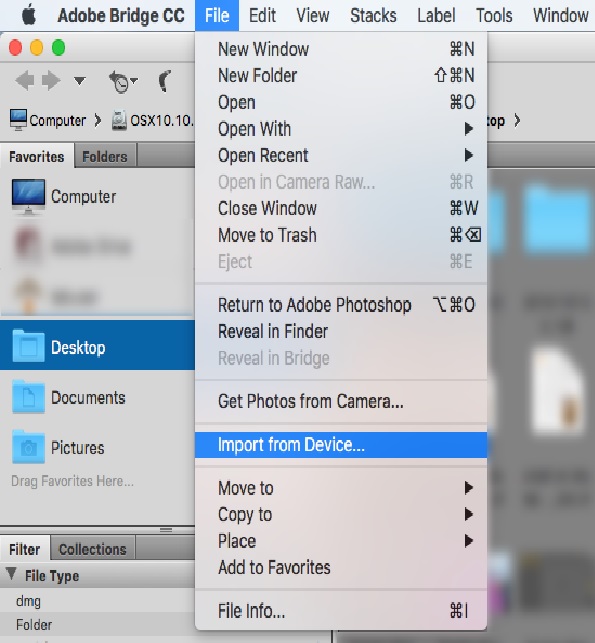
If you want to reply, then register here. Registration is free and your account is created instantly, so you can post right away.





