Help, Help, Help.............Please
Aug 21, 2016 14:41:17 #
mwsilvers
Loc: Central New Jersey
LFingar wrote:
Yeah, I have a 7DII also, but I have no idea where that particular cord is. Probably the last time I saw it when I stuck it back in the box after I unpacked the camera. Now, if I could just find the box...... 

I never use mine either. The most obvious purpose for the USB 3 cable is fast downloading of images from camera to computer. However, the main purpose of that little strain device is to prevent that mini USB 3.0 plug from accidentally being disconnected from the camera while shooting tethered.
Aug 21, 2016 14:42:55 #
jdubu wrote:
It looks like a 3.0 USB interface cable, plugs into your newer cameras that have the 3.0 mini plug and your PC/Mac. I have one for my Canon 7DMKIII
correct. The plastic housing screws into the camera via two screws that screw into the camera port. The idea is to ensure that the USB plug that plugs into the camera stays in place.
Aug 21, 2016 16:14:56 #
jdubu wrote:
It looks like a 3.0 USB interface cable, plugs into your newer cameras that have the 3.0 mini plug and your PC/Mac. I have one for my Canon 7DMKIII
JDUBU is absolutlly correct! I have the very same cable that came with my 7D Mark II. This cable made accommodation to any newer computers that were equipped with the newest 3.0 USB system. (faster data exchange rate) You can still use this cable on older 2.0 USB computers, as I do. The newer Canon cameras will exchange data to the computer directly using the very same cable.
B
Aug 21, 2016 16:30:53 #
Graham Thirkill wrote:
I cannot remember what this is for. It is from a Canon Product but I have never used
it and I can't remember what it is for. I feel certain I will get the help I need from you
guys and gals on here. Many thanks in anticipation............
PS It's an age thing????????????
Cheers and Beers
Graham/098\
it and I can't remember what it is for. I feel certain I will get the help I need from you
guys and gals on here. Many thanks in anticipation............
PS It's an age thing????????????
Cheers and Beers
Graham/098\
I save the plastic clips that come on a loaf of bread and use them for labeling cables. They clip onto the cables and you can write on them. Also, they come in colors.
Aug 21, 2016 20:00:54 #
amfoto1
Loc: San Jose, Calif. USA
LFingar wrote:
It's definitely USB on one end. The other end is slightly different. Not sure if it is a USB connection or not. It's not a mini USB plug and every Canon I can think of uses the mini plug. Do you know what camera the cord came with? Is it possible it is from something besides a camera, such as a printer?
It's the camera to computer cable... and it has the rubber "retainer" used to prevent accidentally disconnecting the cable.
The latest Canon use a different plug at the camera socket. It's no longer a mini USB. My original 7D used the mini USB, while my 7D II use this new one.
Yes, that cable can be used to directly download images from the camera to computer. However, for several reasons it's usually better to use a card reader for that purpose.
I use that cable to set up my cameras.... edit copyright data, sync the clocks, install firmware, etc. I've also done some tethered shooting with those cords (either type, depending upon which the camera uses).
Aug 21, 2016 20:29:58 #
amfoto1 wrote:
It's the camera to computer cable... and it has th... (show quote)
Have had my 7DII for several years and this is the first time I realized that it has a different USB plug then my 6D and previous Canons.
Aug 21, 2016 21:24:49 #
jdubu
Loc: San Jose, CA
LFingar wrote:
Have had my 7DII for several years and this is the first time I realized that it has a different USB plug then my 6D and previous Canons.
If you never tether your camera or download from the camera, that is totally understandable. I have specialty cables that I have no idea what they attach to over the years. I'm sure that most of the equipment they came with is long gone.
Aug 21, 2016 21:43:51 #
Graham Thirkill wrote:
I cannot remember what this is for. It is from a Canon Product but I have never used
it and I can't remember what it is for. I feel certain I will get the help I need from you
guys and gals on here. Many thanks in anticipation............
PS It's an age thing????????????
Cheers and Beers
Graham/098\
it and I can't remember what it is for. I feel certain I will get the help I need from you
guys and gals on here. Many thanks in anticipation............
PS It's an age thing????????????
Cheers and Beers
Graham/098\
The thumbscrew thing looks like an old fashion printer cable. The USB part went to the printer and the thumbscrew into the back of the computer.
Aug 21, 2016 22:31:11 #
mwsilvers
Loc: Central New Jersey
LFingar wrote:
Have had my 7DII for several years and this is the first time I realized that it has a different USB plug then my 6D and previous Canons.
That's because its the much faster USB 3.0
Aug 21, 2016 23:28:17 #
Kmgw9v wrote:
I have a box of cables from different devices that I have never used.
I always put identifying tags on all cables that have come with my cameras, DVD players, printers, etc. I have been grateful many times for doing that.
Aug 22, 2016 03:40:58 #
mwsilvers wrote:
Because I have the same cable and connector for my Canon 7D Mark II and it is USB 3.0. and regardless of what you are seeing in the photo, the inside of the USB connector is blue. That specific connection appliance, which screws into the camera body, was only added after Canon started using the mini USB 3.0 port.
This has been a great thread and still running getting on for 3,000 views and forty messages. It all pefectly clear now, thanks to all who have joined in, it's been fun.
The cable is, as you have said, an interface cable, when the screw-in harness is in place the interface end of the cable fits in the socket below the HDMI OUT socket on the Camera and the USB cable goes into the Mac...............Easy Peasy...just ask the Hoggers (;-)
Cheers and Beers
Graham/098\
EOS 5D SR

(Download)
Interface end of cable to camera

(Download)
Showing opposite side of Interface plug

(Download)
USB end of Interface cable fits into Mac or PC
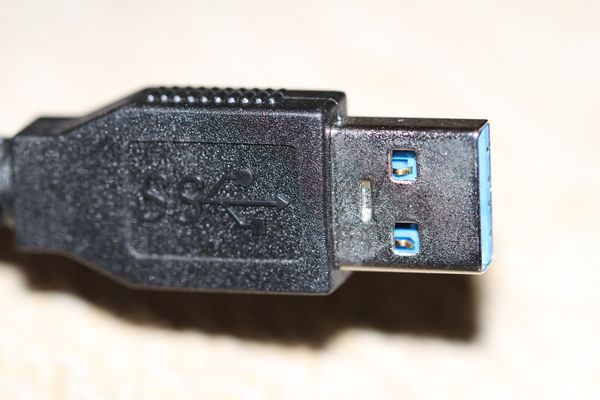
If you want to reply, then register here. Registration is free and your account is created instantly, so you can post right away.





