Converting RAW to JPEG
Aug 10, 2016 07:51:08 #
bajadreamer wrote:
I am a real neophyte on PSE so that is good information. I do save my JPEG files on a thumb drive so I can run them on one of my televisions. I wonder if psd files would be recognized by the TV.
Nooooooo! Not with just a Thumb Drive. Windows does not even let you see a preview of proprietary Adobe file formats. Files like PSD, PSB, DNG can only be viewed or opened with PP software such as Ps, Lr, PSE, or others. Also Raw files directly from your camera can not be opened by just any viewer. Your TV, and PC or MAC should be able to view JPG, TIF, BMP, and GIF files. BMP and GIF are used (mainly) as computer graphics. But, yes, you can use a TV as a monitor. But then the computer is reading the file.
Aug 10, 2016 07:54:39 #
mkaplan519 wrote:
The proper size for best quality on your monitor is 3840 x 2160.
As was mentioned above, you can upload that to UHH and let them compress it.
As was mentioned above, you can upload that to UHH and let them compress it.
As stated above, just select the largest JPEG for export or download--10 or 12, depending on the program. Always save the largest .jpg file you can. You can reduce the size later for emailing, etc.
Aug 10, 2016 08:37:24 #
Thanks to everyone for information. I do have a Chromecast but have not used it to view photos from the desktop. Will try that.
Aug 10, 2016 08:57:32 #
RichieC
Loc: Adirondacks
If you want to figure out a pixel measurement of a particular monitor, simply create a screen capture and open in photoshop. It will open precisely to that pixel by pixel of the entire screen. YOu can then optimize your photos to look their best at that crop/ratio/resolution.
YOu can take the resulting ratio and plug it into a custom crop using the crop tool and Aspect button and crop each photo to the dimensions so you don't get any blank edges etc in your slide show- and you control the crop. Your custom settings will be kept as a selectable option for future crops. Remember- in LR the crops are not really crops... the whole image remains- this is 100% reversible..
As a final step- set those settings in: LR>EXPORT>FILE SETTINGS> Pix (x) Pix at a compression(Quality) and choose a folder etc. This will make a duplicate set in a specific folder you choose leaving the original in the LR catalog in their full glory. Your slide show will load fast and look its very best at an optimized (Smallest) size.
YOu can take the resulting ratio and plug it into a custom crop using the crop tool and Aspect button and crop each photo to the dimensions so you don't get any blank edges etc in your slide show- and you control the crop. Your custom settings will be kept as a selectable option for future crops. Remember- in LR the crops are not really crops... the whole image remains- this is 100% reversible..
As a final step- set those settings in: LR>EXPORT>FILE SETTINGS> Pix (x) Pix at a compression(Quality) and choose a folder etc. This will make a duplicate set in a specific folder you choose leaving the original in the LR catalog in their full glory. Your slide show will load fast and look its very best at an optimized (Smallest) size.
Aug 10, 2016 09:15:08 #
bajadreamer wrote:
I am a real neophyte on PSE so that is good information. I do save my JPEG files on a thumb drive so I can run them on one of my televisions. I wonder if psd files would be recognized by the TV.
No, the TV won't recognize the PSD; I don't think anything but PS or Elements will. If you are using a laptop, why not save the pictures to the hard as a JPEG with a separate file name than you use for PSE and plug the laptop into the TV?
Aug 10, 2016 09:15:12 #
Rongnongno wrote:
You need only one version:
The largest.
UHH will create its own highly compressed version to display it by default.
The largest.
UHH will create its own highly compressed version to display it by default.
Well, not quite.
I tried uploading a JPEG (lossless) the other day and after several attempts I made a smaller version - allowing a bit of compression but not changing the pixel dimensions. That solved the problem with uploading.
Aug 10, 2016 09:28:11 #
lamiaceae wrote:
Windows does not even let you see a preview of proprietary Adobe file formats. Files like PSD, PSB, DNG can only be viewed or opened with PP software such as Ps, Lr, PSE, or others.
Maybe our systems are different, but in Win10 Pro (as before in Win7 Pro) I have no issue seeing DNG files. I so seldom use PSDs that I hesitate to comment one way or the other on them.
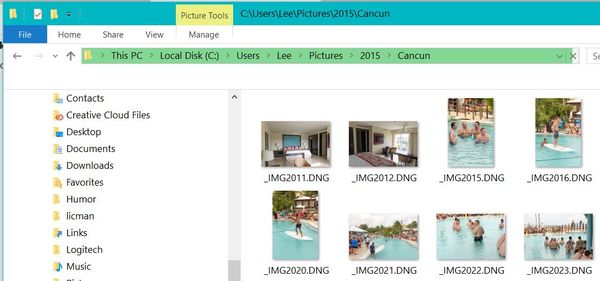
Aug 10, 2016 09:37:39 #
lsimpkins wrote:
Maybe our systems are different, but in Win10 Pro (as before in Win7 Pro) I have no issue seeing DNG files. I so seldom use PSDs that I hesitate to comment one way or the other on them.
The issue is not the version of Windows, but rather a matter of whether you have installed (or updated) the relevant codec for the particular format of interest. Check Microsoft's website and possibly your camera manufacturer's website for codecs.
Aug 10, 2016 09:48:53 #
photoman022
Loc: Manchester CT USA
PSE lets you "save for the web" as an alternative in its File section. I, too, save two JPEG copies, one at full resolution and the other for the web (but I delete the low resolution, web, copy after I finish posting it).
Aug 10, 2016 10:36:41 #
amfoto1
Loc: San Jose, Calif. USA
pecohen wrote:
The issue is not the version of Windows, but rather a matter of whether you have installed (or updated) the relevant codec for the particular format of interest. Check Microsoft's website and possibly your camera manufacturer's website for codecs.
I use Win 7... and have installed the FastPictureViewer codec. That allows almost any type of RAW file or TIFF to be viewed directly in Explorer. It cost $10 or $15. I've installed it on three different computers. Works great!
I absolutely NEVER "save for the web"... That strips off most or all EXIF embedded in every image... which includes any copyright protections.
Aug 10, 2016 11:14:47 #
bajadreamer wrote:
I shoot in RAW, process in LR and PSE, and then save to a file using JPEG. The JPEGs are used primarily for viewing on a computer screen (3840 x 2160 UHD). My question is what resolution should I use for these pictures? I usually save 2 copies, one that I can use for posting on UHH or emailing, and one that I use for viewing on my monitor or TV.
It's really your choice. 72 is recommended for screen viewing and internet sending. 300 is for printing. So if you ever want to be able to print them in the future, save them at 300. Sounds like you ditch the raw files; you should never do that. It prevents you from ever going back to rework them if you desire; plus if your software ever gets upgraded, most will allow you to bring the originals in the new software and take advantage of the new improvements to get the photo even better.
Aug 10, 2016 12:12:41 #
bajadreamer wrote:
I shoot in RAW, process in LR and PSE, and then save to a file using JPEG. The JPEGs are used primarily for viewing on a computer screen (3840 x 2160 UHD). My question is what resolution should I use for these pictures? I usually save 2 copies, one that I can use for posting on UHH or emailing, and one that I use for viewing on my monitor or TV.
300 here
Aug 10, 2016 12:47:38 #
bajadreamer wrote:
I shoot in RAW, process in LR and PSE, and then save to a file using JPEG. The JPEGs are used primarily for viewing on a computer screen (3840 x 2160 UHD). My question is what resolution should I use for these pictures? I usually save 2 copies, one that I can use for posting on UHH or emailing, and one that I use for viewing on my monitor or TV.
I save 3 folders; original RAW (just in case), original jpeg, and processed photos saved in jpeg
Aug 10, 2016 13:05:09 #
pecohen wrote:
The issue is not the version of Windows, but rather a matter of whether you have installed (or updated) the relevant codec for the particular format of interest. Check Microsoft's website and possibly your camera manufacturer's website for codecs.
Yes, in Win7 the codec was a separate download and install. In Win10 the codecs are built in, even for Adobe's DNG format. This in itself is somewhat interesting since MS and Adobe don't always get along. The only issue will be MS's willingness and/or ability to keep up with new camera introductions and vetting their existing codec on them all.
My main point in my previous post was to point out that saying that Windows does not permit you to see a preview of Adobe files is just not correct and that they indeed can be viewed in other than post production software.
Aug 10, 2016 13:21:33 #
My policy is to always keep the original as it came from the camera. All editing software preserves the computer operating system software's file saving options, Save As. Of course, you end up with more than one file for each image, but each has its own usefulness.
If you want to reply, then register here. Registration is free and your account is created instantly, so you can post right away.








