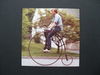Help With Eagle Image
Jun 30, 2016 14:34:32 #
Hi All,
I like this shot, but I think I need to do something to make him/her stand out more. I tried to darken the sky with the HSL panel in LR but I get a blue cast around the neck. Suggestions would be appreciated.
Nikon D500, Nikkor 200-600 f5.6
1/500 sec, f5.6, ISO 320 Shot at 320mm and cropped.
Thanks,
Dale
I like this shot, but I think I need to do something to make him/her stand out more. I tried to darken the sky with the HSL panel in LR but I get a blue cast around the neck. Suggestions would be appreciated.
Nikon D500, Nikkor 200-600 f5.6
1/500 sec, f5.6, ISO 320 Shot at 320mm and cropped.
Thanks,
Dale
Jun 30, 2016 14:48:40 #
I would lighten the shadows and darken the highlights and then add midtone contrast. I do not use LR - I use Elements.
Jun 30, 2016 14:57:51 #
In light room you could add something you add some vingetting. You don't need much it will darken the sky and around the edges and draw attention to the eagle in the middle of the photo.
Jun 30, 2016 15:15:32 #
Drdale55 wrote:
Hi All,
I like this shot, but I think I need to do something to make him/her stand out more. I tried to darken the sky with the HSL panel in LR but I get a blue cast around the neck. Suggestions would be appreciated.
Nikon D500, Nikkor 200-600 f5.6
1/500 sec, f5.6, ISO 320 Shot at 320mm and cropped.
Thanks,
Dale
I like this shot, but I think I need to do something to make him/her stand out more. I tried to darken the sky with the HSL panel in LR but I get a blue cast around the neck. Suggestions would be appreciated.
Nikon D500, Nikkor 200-600 f5.6
1/500 sec, f5.6, ISO 320 Shot at 320mm and cropped.
Thanks,
Dale
Lots of things you can do but this is a good moment to reflect on why the bird is that dark.
The meter in the camera saw the dark areas and light areas and "averaged them" so that neither were way off. That means that the bird will be slightly darker than you'd like it to be.
So if you think about that for next time, you need to say to yourself "Ok...dark bird against a very light sky, I should over expose just a bit" and then dial in 1 stop of exposure compensation or open up a stop or whatever the method is to do that on your particular camera.
Thinking like this will really benefit all of your photography, not just the next bird shot.
Having said that, a nice vignette would help along with a bit of shadow control brushed into the bird. (Lightroom)
Jun 30, 2016 15:47:16 #
rpavich wrote:
Lots of things you can do but this is a good momen... (show quote)
Strange, my comments didn't show up ... trying again. I do have my camera set up with one of the function buttons to switch to spot metering rather than matrix. Unfortunately coming around the corner and finding him posing right there and all good sense left for the moment. The new image is with a vingette and adjustment brush to shadows. I think it helps. Thanks.
Dale
Jun 30, 2016 15:48:26 #
imagemeister wrote:
I would lighten the shadows and darken the highlights and then add midtone contrast. I do not use LR - I use Elements.
Thanks, see another attempt.
Dale
Jun 30, 2016 15:49:23 #
DAMcCoy wrote:
In light room you could add something you add some vingetting. You don't need much it will darken the sky and around the edges and draw attention to the eagle in the middle of the photo.
See new attempt, I think that did help. Thanks,
Dale
Jun 30, 2016 16:13:29 #
I think it looked good before, and after a bit of editing that you did it looks better. Good job overall no matter what.
Jun 30, 2016 16:56:41 #
What you did is a minor improvement - you still need midtone contrast increase and I would also take blue out of the midtones ......sorry, I am not a LR user......
Jun 30, 2016 21:56:04 #
imagemeister wrote:
What you did is a minor improvement - you still need midtone contrast increase and I would also take blue out of the midtones ......sorry, I am not a LR user......
One more go here. Posting it so I can compare since I (go ahead admit it) changed the previous rather than making a copy and working on it. I know, bad!!
Thank you all for your comments .... Step one expose original correctly! :)
Dale
Jul 1, 2016 08:07:12 #
Drdale55 wrote:
One more go here. Posting it so I can compare since I (go ahead admit it) changed the previous rather than making a copy and working on it. I know, bad!!
Thank you all for your comments .... Step one expose original correctly! :)
Dale
Thank you all for your comments .... Step one expose original correctly! :)
Dale
Not bad in Lightroom. You just hit reset and start over.
If you want to take the time your first idea of dakening the sky was good. You might be able to eliminate the halo by reducing sharpening or clarity. Or you could use the brush instead of the HSL panel.
Jul 1, 2016 08:19:28 #
Jul 1, 2016 08:34:57 #
Dick Moon wrote:
Add a light vignette all around to draw eyes of viewer into the main subject
I usually use the radial filter to increase exposure and clarity of the eye. About 50% feathering.
Jul 1, 2016 08:36:57 #
I'd like to see him have a little more room on the left, where he's looking, but that's a moot point unless you've cropped the photo.
Jul 1, 2016 08:38:19 #
rpavich wrote:
Lots of things you can do but this is a good momen... (show quote)
With a Nikon easiest to routinely use spot metering on wildlife.
If you want to reply, then register here. Registration is free and your account is created instantly, so you can post right away.