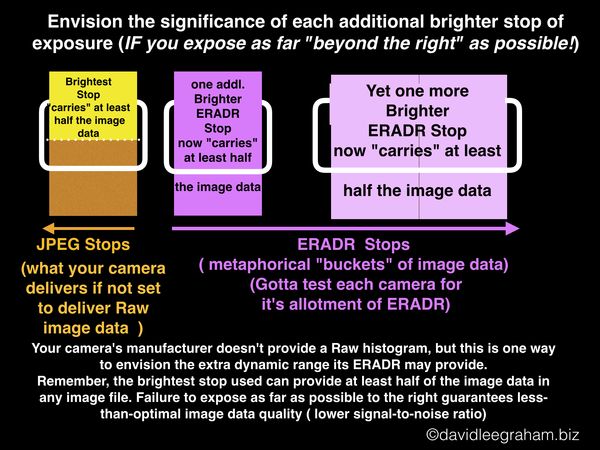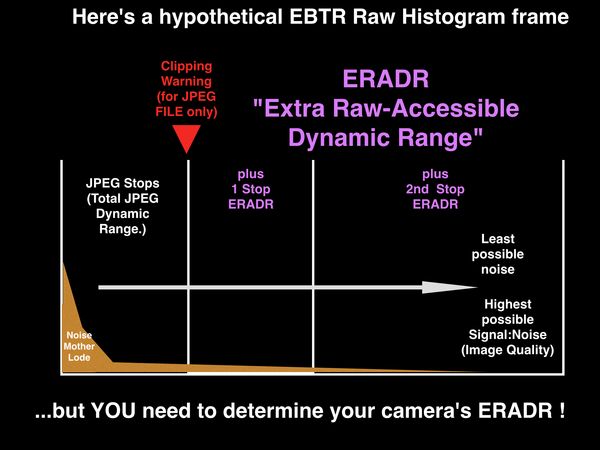Tutorial: Welcome to Raw Exposure
Mar 2, 2016 20:58:26 #
Thanks for taking the time and effort to explain raw. I do shoot in raw but I am just barely scratching the surface. I played with it tonight taking it to the extreme just to see what the final results would look like.
Mar 2, 2016 23:28:23 #
NJFrank wrote:
Thanks for taking the time and effort to explain raw. I do shoot in raw but I am just barely scratching the surface. I played with it tonight taking it to the extreme just to see what the final results would look like.
Hi, Frank,
Keep us posted on how your first foray into EBTR turned out! Remember, don't be turned off by those washed-out, overly bright thumbnails... let's see how they look after tonal normalization. The first time it works for you is really exciting (well.....it was for me, anyway...)
Thanks for posting, and I'm glad you're interested!
Dave
Mar 2, 2016 23:29:37 #
PAR4DCR wrote:
Nothing but excellent Dave. Thanks for posting.
Don
Don
Thanks, Don,
I appreciate that!
Dave
Mar 3, 2016 14:59:26 #
Uuglypher wrote:
A Tutorial for Newcomers to Raw Capture
~SNIP~
~SNIP~
Dave, an excellent presentation. I'm sure some folks will get a lot from this.
--Bob
Mar 3, 2016 16:15:18 #
rmalarz wrote:
Dave, an excellent presentation. I'm sure some folks will get a lot from this.
--Bob
--Bob
Thanks, Bob
Responses both here and questions by PM.have been gratifying!
Best,
Dave
Mar 22, 2016 22:04:40 #
Thank you Dave! Came in at the right time and that too with examples! Much appreciated. BTW, I could see that RAW is both vast and deep. My fear is that I shouldn't get glued to the computer. I would rather be out shooting :). In other words, I need to quickly find out how much is too much for my needs as a hobby :)
Mar 23, 2016 08:31:56 #
sundar wrote:
Thank you Dave! Came in at the right time and that too with examples! Much appreciated. BTW, I could see that RAW is both vast and deep. My fear is that I shouldn't get glued to the computer. I would rather be out shooting :). In other words, I need to quickly find out how much is too much for my needs as a hobby :)
Hi, Sundar,
It seems the common stumbling block to using the full benefit of the extra dynamic range possible with raw data capture is determining your camera's allotment of that extra raw-accessible dynamic range (ERADR). Once you determine your particular camera's ERADR at ISO 100 you are well on the way to reaping the maximum benefits raw has to offer. Beyond discovering more stops of exposure than were available with JPEG exposure, you'll find the basic post-processing of raw files with Adobe Camera Raw or Lightroom quicker and easier than pp of JPEGS with Photoshop or with your camera's proprietary image processing software. Also, all processing in ACR /Lightroom is completely reversible -non destructive (as opposed to that of PS and PS Elements)
Dave
Mar 23, 2016 16:09:08 #
A poll of a number of UHH participants who responded positively to the tutorial on RAW Exposure revealed that few had actually tested their camera for its allotment of ERADR, and several said that they couldn't see investing the time it would take only to find out that their camera had less than a full stop of extra Raw-accessible dynamic range (ERADR) and if that was the case, it wasn't worth the trouble.
Now THAT is absolutely unwarranted pessimism!
O.K.First of all, to run a test of your camera's ERADR takes less than a half-hour! And the odds are excellent that your camera will be found to have AT LEAST A FULL STOP OF EXTRA DYNAMIC RANGE...if not significantly more!
(Sorry for shouting... )
In fact the great majority of camera's tested turn out to have at least a full stop of extra exposure, and many have one and 2/3 stops, or two stops, or more! Now that's a lot of unused dynamic range to leave sitting on the table! About Two-thirds of the cost of your camera body paid for the sensor. Why, in Heaven's name, would you purposefully NOT use your sensor's full allotment of dynamic range?
O.K. so you can't see an advantage to "Expose Beyond the Right (EBTR) if you can't get at least one more full stop of exposure than you thought you had?
so....why not just see if at least a full stop is waiting there for you to use?
How do you do that?
Simple!
On an overcast day find an outdoor scene with deep shadows and a few highlights containing detail you'd not like to "blow" / "clip"
Set your camera for RAW capture.
Set ISO to 100
Set White Balance to Daylight (actually, any setting other than Auto WB will wok fine)
The whole histogram should fit within the histogram frame viewed in your camera's LCD screen or EVF.
Either by slowing the shutter, or opening up,the aperture move the right end of the histogram close to the right end of the histogram frame, but not quite touching...not so close as to set off the highlight clipping warning. That's the "Expose to the Right" (ETTR) exposure.
Make that exposure.
Then add one full stop to the exposure, either by slowing the shutter one full stop (so it stays open twice as long) opening up the aperture one full stop./so it lets in twice as much light).
Make that exposure. That's called Expose Beyond the Right (EBTR). You'll notice the thumbnail image in your LCD display will look too bright...washed out with " blown highlights...and it WOULD be overexposed if you were shooting JPEG files. But no problem, because you are now capturing correctly exposed RAW image data!
Now load those two exposures in your computer and open the first one in the raw converter.
Does it look too bright? Then move the "Exposure slider a bit to the left...It should look fine.
Now do the same with that "really overexposed" frame you exposed with that extra full stop of exposure. Move the "Exposure" slider to the left until the tones look good.
Do you have any blown highlights?
if you do, you're done!
Sorry to have wasted your time!
But.... I'll bet there are no blown highlights!
Right?
See? You have at least an extra full stop of exposure to use in order to:
-permit a faster shutter speed to stop an athlete's motion?
- to make an indoor available-light portrait hand-held by window light?
- to use a smaller aperture to get a deeper depth of field?
- to capture all your image data farther to the right to avoid capturing all that damned noise you've previously found in the shadow areas of your images?
(I've never seen a photographer who discovered that his camera had an extra full stop of exposure who was unhappy with that joyous fact!)
So how do you use it?
Set up the ETTR exposure!
Add one full stop of exposure!
Squeeeeeze the shutter.
That's it!
Remember; it'll look overexposed until you tonally normalize it by sliding the "Exposure" slider to the left.
Now you are shooting raw!
And doing your basic PP in Adobe Camera Raw or Lightroom is a time-saving piece-of-cake compared to doing it in Photoshop.
Dave
Now THAT is absolutely unwarranted pessimism!
O.K.First of all, to run a test of your camera's ERADR takes less than a half-hour! And the odds are excellent that your camera will be found to have AT LEAST A FULL STOP OF EXTRA DYNAMIC RANGE...if not significantly more!
(Sorry for shouting... )
In fact the great majority of camera's tested turn out to have at least a full stop of extra exposure, and many have one and 2/3 stops, or two stops, or more! Now that's a lot of unused dynamic range to leave sitting on the table! About Two-thirds of the cost of your camera body paid for the sensor. Why, in Heaven's name, would you purposefully NOT use your sensor's full allotment of dynamic range?
O.K. so you can't see an advantage to "Expose Beyond the Right (EBTR) if you can't get at least one more full stop of exposure than you thought you had?
so....why not just see if at least a full stop is waiting there for you to use?
How do you do that?
Simple!
On an overcast day find an outdoor scene with deep shadows and a few highlights containing detail you'd not like to "blow" / "clip"
Set your camera for RAW capture.
Set ISO to 100
Set White Balance to Daylight (actually, any setting other than Auto WB will wok fine)
The whole histogram should fit within the histogram frame viewed in your camera's LCD screen or EVF.
Either by slowing the shutter, or opening up,the aperture move the right end of the histogram close to the right end of the histogram frame, but not quite touching...not so close as to set off the highlight clipping warning. That's the "Expose to the Right" (ETTR) exposure.
Make that exposure.
Then add one full stop to the exposure, either by slowing the shutter one full stop (so it stays open twice as long) opening up the aperture one full stop./so it lets in twice as much light).
Make that exposure. That's called Expose Beyond the Right (EBTR). You'll notice the thumbnail image in your LCD display will look too bright...washed out with " blown highlights...and it WOULD be overexposed if you were shooting JPEG files. But no problem, because you are now capturing correctly exposed RAW image data!
Now load those two exposures in your computer and open the first one in the raw converter.
Does it look too bright? Then move the "Exposure slider a bit to the left...It should look fine.
Now do the same with that "really overexposed" frame you exposed with that extra full stop of exposure. Move the "Exposure" slider to the left until the tones look good.
Do you have any blown highlights?
if you do, you're done!
Sorry to have wasted your time!
But.... I'll bet there are no blown highlights!
Right?
See? You have at least an extra full stop of exposure to use in order to:
-permit a faster shutter speed to stop an athlete's motion?
- to make an indoor available-light portrait hand-held by window light?
- to use a smaller aperture to get a deeper depth of field?
- to capture all your image data farther to the right to avoid capturing all that damned noise you've previously found in the shadow areas of your images?
(I've never seen a photographer who discovered that his camera had an extra full stop of exposure who was unhappy with that joyous fact!)
So how do you use it?
Set up the ETTR exposure!
Add one full stop of exposure!
Squeeeeeze the shutter.
That's it!
Remember; it'll look overexposed until you tonally normalize it by sliding the "Exposure" slider to the left.
Now you are shooting raw!
And doing your basic PP in Adobe Camera Raw or Lightroom is a time-saving piece-of-cake compared to doing it in Photoshop.
Dave
Mar 24, 2016 10:35:45 #
I received an off-line question...a complaint, really! It seemed to my complainant that I was waaaaay overemphasizing the significance of getting as little as one extra stop of ERADR exposure.
Well, I suggest that it would be difficult to OVER emphasize the significance of that single extra stop of dynamic range,
given that the brightest stop used to make an exposure "carries"...or accounts for as much as 50% of your total amount of image data!
Perhaps this diagram may aid appreciation of the image data significance of those extra stops, or parts thereof contributed by the ERADR (Extra Raw-Accessible Dynamic Range) in proportionate relationship to the original complement of JPEG image data.
And keep in mind that the ERADR permits capture of ALL image data -including that of the dark shadows - safely waaaay to the right of the dread "mother lode" of noise back in the darker realms of the JPEG histogram frame! This explains why essentially all EBTR ("Expose Beyond the Right" ) exposures are practically noise-free, even if made with higher ISOs ordinarily expected to yield increased noise.
Best regards,
Dave in South Dakota
Well, I suggest that it would be difficult to OVER emphasize the significance of that single extra stop of dynamic range,
given that the brightest stop used to make an exposure "carries"...or accounts for as much as 50% of your total amount of image data!
Perhaps this diagram may aid appreciation of the image data significance of those extra stops, or parts thereof contributed by the ERADR (Extra Raw-Accessible Dynamic Range) in proportionate relationship to the original complement of JPEG image data.
And keep in mind that the ERADR permits capture of ALL image data -including that of the dark shadows - safely waaaay to the right of the dread "mother lode" of noise back in the darker realms of the JPEG histogram frame! This explains why essentially all EBTR ("Expose Beyond the Right" ) exposures are practically noise-free, even if made with higher ISOs ordinarily expected to yield increased noise.
Best regards,
Dave in South Dakota
Mar 24, 2016 14:27:15 #
Here's a hypothetical EBTR Raw Histogram frame!
Mar 25, 2016 09:03:31 #
Dave, Im trying to summarize in my mind the concept behind all of this. Are you basically saying, find how far to the right your camera can go without clipping and once you have determined this, setting your exposures based on reading the highlights of the scene and then adding X number of stops to bring those highlights to that point? For example, in your experience if a camera can expose 1 1/2stops ERADR, apx. how many stops are required to bring a reading up to say zone 9?
If I would have normally added 4 stops would I now add 5 1/2?
Thank you
Rich
If I would have normally added 4 stops would I now add 5 1/2?
Thank you
Rich
Mar 25, 2016 11:05:19 #
I'm always in awe when someone posts tutorials such as this.
How wonderful for so many people including myself. Thanks Dave for putting this together!
How wonderful for so many people including myself. Thanks Dave for putting this together!
Mar 25, 2016 15:34:56 #
Rich1939 wrote:
Dave, Im trying to summarize in my mind the conce... (show quote)
Hi, Rich,
I am delighted that you have framed your question in the context of the Zone System of Exposure (ZSE).
You ask: "Are you basically saying, find how far to the right your camera can go without clipping and once you have determined this, setting your exposures based on reading the highlights of the scene and then adding X number of stops to bring those highlights to that point?"
That's exactly what I'm saying !
The key is that, in order to determine how much additional exposure your camera permits without highlight clipping, it requires normalization of the extra-bright, washed-out images of your ERADR series of exposures and finding how many exposures (each adding 1/3 stop of exposure) can be added to the ETTR exposure before actual blown highlights are detected in the normalized images.
Once you have established the ERADR permitting you to capture the brightest possible image with no blown highlights you can be assured of capture of the highest possible quality image data with raw captures so exposed, Beyond basic normalization with the "Exposure" slider you can easily further adjust image tonal features(dynamic range and tonal spectra) to your pre-visualized preferences using the "Highlights" "Shadows", "Whites", "Blacks", and "Clarity" sliders, or "Levels" and "Curves".
Using the "ETTR" exposure as your touchstone for adding ERADR exposure eliminates the need to consider classic "place" and "fall" of the different values. I will admit that, as a life-long user of the Zone System of Exposure I do still run spot-checks of my exposures using the principles of the ZSE and have found that EBTR has allowed full accomplishment of images pre-visualized according to the ZSE. And I still carry my analog Pentax Spotmeter to carry out spot-checks, not because they have proven to be needed....so why? Two reasons: For the occasional instances when I make JPEG exposures.... and because I feel naked without it.
There! I admitted it.
Then you ask:"For example, in your experience if a camera can expose 1 1/2stops ERADR, apx. how many stops are required to bring a reading up to say zone 9? If I would have normally added 4 stops would I now add 5 1/2?"
My response above should indicate why these concerns no longer enter the equation IF your touchstone for initiation of EBTR is the ETTR exposure.
It is important to note that you should also determine ERADR at the other ISOs you routinely use.
And remember, having captured ALL your image data...from brightest highlights to deepest shadows...in the region of the highest possible data quality (highest Signal-to-Noise ratio) you are assured of the greatest range of artistically creative post-processing options.
Exposing raw data to its full potential has, truly, ushered in a New Era of Photography. Hurter, Driffield, Roberts, Adams, and Archer would be amazed and gratified to see the technological advances that have devolved from their insights and established principles!
Best regards,
Dave
Mar 25, 2016 15:37:49 #
Pixelpixie88 wrote:
I'm always in awe when someone posts tutorials such as this.
How wonderful for so many people including myself. Thanks Dave for putting this together!
How wonderful for so many people including myself. Thanks Dave for putting this together!
Thank you, PixelPixie,
I'm delighted to hear that you find it helpful.
Dave
Mar 25, 2016 16:12:43 #
Uuglypher wrote:
Hi, Rich,
I am delighted that you have framed your question in the context of the Zone System of Exposure (ZSE).
You ask: "Are you basically saying, find how far to the right your camera can go without clipping and once you have determined this, setting your exposures based on reading the highlights of the scene and then adding X number of stops to bring those highlights to that point?"
That's exactly what I'm saying !
Best regards,
Dave
Hi, Rich,
I am delighted that you have framed your question in the context of the Zone System of Exposure (ZSE).
You ask: "Are you basically saying, find how far to the right your camera can go without clipping and once you have determined this, setting your exposures based on reading the highlights of the scene and then adding X number of stops to bring those highlights to that point?"
That's exactly what I'm saying !
Best regards,
Dave
Dave, I believe that a light has come on in my comprehender. Ive been doing my best to confuse myself by thinking old school while trying to understand new school. I am ready to proceed.:) And, I also still carry a Pentax digital spot.
BTW For those new to the world of photography, with regards to your procedures for establishing camera characteristics, working in the north side shadows of a building on a bright day obviates the need to wait for an overcast one.
thank you for your response
Rich
If you want to reply, then register here. Registration is free and your account is created instantly, so you can post right away.