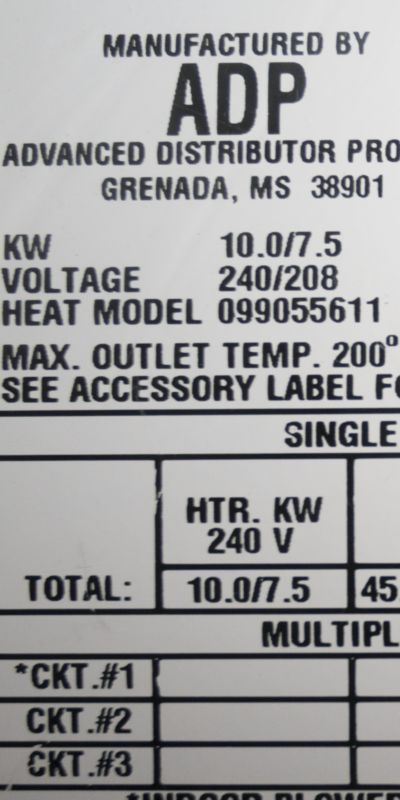My photos uploaded to UH contest look washed out
Jan 19, 2016 15:14:02 #
Mormorazzi wrote:
Okay, I've just resized it to 800 x 550 on my Mac. Let's see if this one works....
Deb, 2 things:
1, 600x800 is portrait, not landscape. Unless the instructions say 800 on the long side. 800 on the top will be reduced to 600 and the vertical side even smaller. The top number is always listed first.
2, no matter what you do with the color, no viewer knows what you saw originally. The merits should be for composition, not for color. Color only plays a strong role when we know what the color is supposed to be. For example, we all a know that people are not red, orange or yellow etc.
I rarely worry about color, since I feel the composition will carry it, except where the colors are known, as in people, or water or sky etc., but it's still about the composition!! ;-)
SS
Jan 19, 2016 15:20:45 #
Demo...
(you cannot use that in the contest :hunf: )
http://static.uglyhedgehog.com/upload/2016/1/19/1453234845480-demo.png
(you cannot use that in the contest :hunf: )
http://static.uglyhedgehog.com/upload/2016/1/19/1453234845480-demo.png
Jan 19, 2016 15:28:56 #
Mormorazzi wrote:
I uploaded a photo to the UHH contest last month a... (show quote)
Your image has Exif data that sort of tells a story. The original filename is shown to be "_DSC8863-Edit.tif", which I assume was derived from an NEF file name _DSC8863.NEF that came from the camera. The standard naming scheme for Nikon is to use the prefix "DSC_" when sRGB is selected and "_DSC" when Adobe RGB is picked. So the preview image and the meta data directly from the camera are all going to be for an Adobe RGB profile.
But... you are editing with a ProPhoto RGB color space and saving it with the ProPhoto RGB profile. What happens is than in a non-managed color space environment, we see the drab looking image because no profile is applied. An example of that is the 600 pixel wide thumbnail that UHH shows. It has the Exif data stripped, so no matter how you show it, no profile gets applied.
The downloaded image has the Exif data, and indicates a ProPhoto RGB profile. If viewed in a color managed environment... it pops!
Try converting it to sRGB when you save with your editor. Or set the editor for sRGB color space and edit it that way to begin with. The point is to have those vibrant colors without a profile.
I downloaded your original image, viewed it with GIMP (which caused it to be converted to sRGB), and saved it. Here is what happens when that is uploaded to UHH.
Jan 19, 2016 15:30:28 #
Thanks, SharpShooter. Concerning #2, the color isn't slightly off, it's WAY off. This photo of straw may look fine either saturated or unsaturated, but I entered a photo of Santa arriving in my town on a train and the color on my entry looked awful. I'd spent a lot of time making sure my photo looked as I remembered the scene and was sorely disappointed when it appeared lifeless in the "Volunteer" contest; it's the last one on the strip, in case you'd like to look at it. The photo of my frogs in the "Holiday Spirit" contest looked great, and now this one looks, well, yucky. I just want to figure out what I'm doing wrong so I can correct it.
SharpShooter wrote:
Deb, 2 things: br 1, 600x800 is portrait, not land... (show quote)
Jan 19, 2016 15:38:36 #
Rongnongno wrote:
Demo...
(you cannot use that in the contest :hunf: )
(you cannot use that in the contest :hunf: )
What was the purpose of posting that? It has no significance to this topic, and because you used <img> tags and an image larger than 600 pixels across we now have an unreadable page of posts in this thread.
If you will ask for that post to be deleted, or if you can remove the image at the linked URL, things will become normal again.
Jan 19, 2016 15:52:02 #
TheDman
Loc: USA
Mormorazzi wrote:
Thanks, SharpShooter. Concerning #2, the color isn... (show quote)
It's your color profile. You had it set to ProPhotoRGB. If you convert the profile to sRGB before uploading, it will be fine.
Jan 19, 2016 15:52:28 #
Dang! I don't remember changing to Adobe RGB on my camera, but I noticed recently the file name difference. You've solved two questions with one answer!
I've now changed my camera setting to sRGB and have also changed from ProPhoto to sRGB in External Editing.
This little exercise has taught me a lot about how to save for the web. (My next project is learning how to save photos for printing.) Thanks for all of your help!
I've now changed my camera setting to sRGB and have also changed from ProPhoto to sRGB in External Editing.
This little exercise has taught me a lot about how to save for the web. (My next project is learning how to save photos for printing.) Thanks for all of your help!
Apaflo wrote:
Your image has Exif data that sort of tells a stor... (show quote)
Jan 28, 2016 18:53:24 #
Mormorazzi wrote:
Dang! I don't remember changing to Adobe RGB on my camera, but I noticed recently the file name difference. You've solved two questions with one answer!
I've now changed my camera setting to sRGB and have also changed from ProPhoto to sRGB in External Editing.
This little exercise has taught me a lot about how to save for the web. (My next project is learning how to save photos for printing.) Thanks for all of your help!
I've now changed my camera setting to sRGB and have also changed from ProPhoto to sRGB in External Editing.
This little exercise has taught me a lot about how to save for the web. (My next project is learning how to save photos for printing.) Thanks for all of your help!
Apaflo Was correct. This is about the color space of the image you're uploading. I would recommend you shoot in raw + JPEG if you don't want to do much post processing that way you always have the raw in case you want to process it for a high-quality print. In the JPEG is easy for you to post online. But whatever you do make sure that you use sRGB for stuff you post on the web.
Jan 24, 2019 19:47:32 #
Wow, big difference, Deborah. The first is your original (that I resized) the second is the resized version that the forum software created.
I think that the issue is not at your end but rather is happening at the server and is outside of your control.
Mike
I think that the issue is not at your end but rather is happening at the server and is outside of your control.
Mike


May 7, 2023 13:28:30 #
Deborah - did you convert the image to the sRGB color space prior to posting?
If you want to reply, then register here. Registration is free and your account is created instantly, so you can post right away.