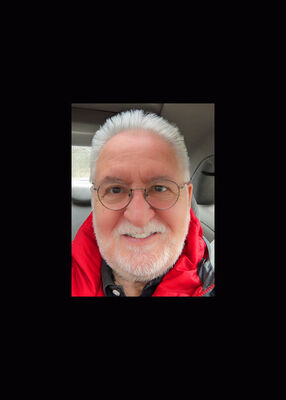Oh my aching pixels
Dec 5, 2015 21:11:05 #
Dec 5, 2015 22:16:58 #
TheDman wrote:
Not if your specify a print size. You could have your image set at 1 ppi, but if you tell the lab to print it 10" wide they're going to print it 10" wide, no matter what the ppi says. If you send the photo to your printer and do not specify a size, that's when the ppi value comes in.
I believe that when you say "ppi" you mean "dpi". No?
Here's a very nice and concise explanation.
http://www.rideau-info.com/photos/printshop.html
Dec 5, 2015 23:23:12 #
TheDman
Loc: USA
mallen1330 wrote:
I believe that when you say "ppi" you mean "dpi". No?
Here's a very nice and concise explanation.
http://www.rideau-info.com/photos/printshop.html
Here's a very nice and concise explanation.
http://www.rideau-info.com/photos/printshop.html
No, ppi. We've been talking about ppi all along, but some refer to it as DPI. Doesn't bother me, I know what is meant.
Dec 6, 2015 08:47:13 #
AndyT wrote:
I just don't get it. Very frustrating. I right clicked on a photo that had download under it. I made up a folder in the C drive called Exif data, and put it there. I opened my Elements program, and opened that photo but in the column that says Details, there is no data at all. Any ideas what Im doing wrong?
Andy, 300 pixels per inch is indeed the recommended resolution for printing photos that are looked at close-up.
But what is even more important are the overall dimensions.
If you want to print (or have printed) a photo that measures 6 x 4 inches on the printing paper, you want the overall dimensions to be at least 1800 x 1200 pixels. (300 x 6 and 300 x 4).
If by chance the overall dimensions of your image are 1500 x 1000 pixels(making the resolution 250 ppi for a 6 x 4 image), I doubt that you are going to see the difference.
However, if you were to print that same 1500x 1000 pixel image as 15 x 10 inch print, you would not be happy, as that reduces the resolution to 100 pixels per inch. Looking at it from across the room or hallway would be fine. But if you have a photo that size in a frame on top a bookcase or hanging on the wall, people will walk right up to it to have a good look and that is when they will see the low print quality.
(For printing, the aspect ratio is important as well, but although related, that is a whole new subject. If you use the Search button on the top of the page, you'll find plenty of threads on this subject).
As to the Exif data: If your using Windows, just navigate to the photo in Windows Explorer, select it (with a single mouse click, not a double-click) and at the bottom of the Explorer Window will be a band with the Exif information. You may have to drag the upper edge of this band upwards to see all the information.
Dec 6, 2015 11:01:06 #
AndyT wrote:
I just don't get it. Very frustrating. I right clicked on a photo that had download under it. I made up a folder in the C drive called Exif data, and put it there. I opened my Elements program, and opened that photo but in the column that says Details, there is no data at all. Any ideas what Im doing wrong?
OddJobber..I was trying to open the photo in Photoshop, but when I just did Windows Explorer all the data was there. Duh. Thanks for your help.
Dec 6, 2015 11:02:23 #
Morning Star wrote:
Andy, 300 pixels per inch is indeed the recommende... (show quote)
That was it! I was trying it a different way, you showed me the light, or the Exif. Thanks
Dec 6, 2015 11:09:38 #
I noticed that many replies to my resolution being only 180 on the 20MP Canon G7X vs 300 on my smaller sensor Nikon Coolpix P-300, refer to printing them myself which I dont do. I send all my prints to a lab. So at the risk of being redundant, as Im still a little confused, do I just need to crop my full res Canon image to whatever size I want the lab to print, leave everything else alone, and know that I will still get a high res print from the lab as good or better than the ones from the smaller Nikon showing a higher res? Increased pixels overrule higher res number?
Dec 6, 2015 11:21:33 #
AndyT wrote:
I noticed that many replies to my resolution being... (show quote)
If you indicate the size you want to the lab, it really doesn't matter if the photo is 500ppi or 300ppi. I've never had an error message saying that my resolution was too high, but many messages that it was too low.
As this point I would only worry about aspect ratio. A 3:2 ratio will not print an 8 x 10 photo (=ratio 4:5). You need to crop it a bit. And the cropping I'd do at home, before ever uploading, so that you have complete control over what stays on the photo and what get cut off.
If you use PS or PSE, you can use the crop tool and select the ratio you want before you drag the outline over your photo. Sure helps to take the calculations and the guess-work out of it.
Of course, only crop a copy of the original, not the original itself!
Dec 6, 2015 11:21:57 #
AndyT wrote:
I noticed that many replies to my resolution being... (show quote)
That's right. The 180 is NOT a measure of image resolution - that's the confusing thing. It's just a number the camera plugs into that field in the EXIF.
Look again at this site: http://www.rideau-info.com/photos/mythdpi.html
"Many people seem to get hung up on the DPI (dots per inch) or PPI (pixels per inch) setting within a digital photo as a measure of the quality of those photos. To set the record straight, the DPI/PPI setting within a digital photo has NOTHING to do with digital image quality! The resolution of a digital image is its pixels (usually expressed as megapixels).
"The PPI of a paper print IS a measure of quality (of the paper print, not of the digital photo) - but it has nothing (in real world terms) to do with the DPI/PPI setting within the photo. Confused? Read on."
Dec 6, 2015 11:28:56 #
Morning Star wrote:
If you indicate the size you want to the lab, it r... (show quote)
Thanks Morning Star
Dec 6, 2015 11:30:30 #
mallen1330 wrote:
That's right. The 180 is NOT a measure of image re... (show quote)
Thank you. Im feeling better about this new camera. Could be a keeper.
Dec 6, 2015 11:51:11 #
mallen1330 wrote:
I believe that when you say "ppi" you mean "dpi". No?
Here's a very nice and concise explanation.
http://www.rideau-info.com/photos/printshop.html
Here's a very nice and concise explanation.
http://www.rideau-info.com/photos/printshop.html
Thanks for the link. This is about the most thorough and easily understood explanation that I've encountered.
Dec 6, 2015 12:09:56 #
AndyT wrote:
Greetings fellow Hogs. Hoping you can help me on t... (show quote)
It's just formatted to a different image size. As the image size goes up the pixel per inch goes down. A one inch sensor is substantially larger than a 1/2.3 sensor and will provide much better IQ in the same conditions.
The blue is 1/2.3 the green is 1".
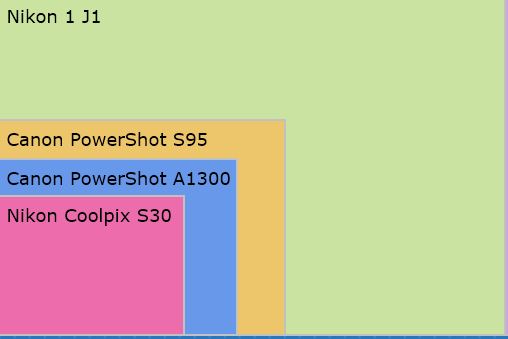
Dec 6, 2015 12:36:20 #
joer wrote:
It's just formatted to a different image size. As the image size goes up the pixel per inch goes down. A one inch sensor is substantially larger than a 1/2.3 sensor and will provide much better IQ in the same conditions.
The blue is 1/2.3 the green is 1".
The blue is 1/2.3 the green is 1".
I see. Thanks very much.
Dec 6, 2015 18:44:24 #
AndyT wrote:
Greetings fellow Hogs. Hoping you can help me on t... (show quote)
I don't know either of these cameras. My experience with a G15 Canon was this. I shot an image and it won an on-line competition (SF Bay Bridge). So I wanted to print it for my wall. I often print my Nikon DXXX images to 16x20 or 20x30 and they are great. The ones from the tiny sensor in the G15 could not go above 8x10 without them breaking up.
Looking for a MILC recently, I checked out the 1 inch sensor used in many of these. The "1 inch" is actually .35x.47 inches.
It turns out that this is an outright lie perpetrated by the camera manufacturers. "In other words, the only thing one inch about a "one inch sensor" is that a vacuum tube 50 years ago would have had an outside diameter of about an inch if it had an image pick-up area about the same size as the "one inch sensor" today.
"One inch sensors" aren't; they are much smaller than DSLR sensors, although they are bigger than camera phone sensors. Many better pocket cameras use "one inch sensors" that are bigger than some pocket cameras, but not all."
For a better explanation in easy to understand terms, see http://www.kenrockwell.com/tech/one-inch-sensor.htm . I have read several more technical explanations that agree with Rockwell, but this says it all.
Nikon, Canon, Minolta and the rest should have their hands slapped for pulling this kind of industry-wide chicanery.
If you want to reply, then register here. Registration is free and your account is created instantly, so you can post right away.