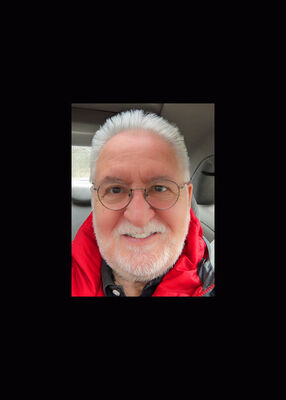Oh my aching pixels
Dec 5, 2015 19:10:14 #
Greetings fellow Hogs. Hoping you can help me on this one.
My main camera is a Nikon D7100, which I love. I have always carried a good pocket sized camera with me over the years, the latest being a Nikon Coolpix P-300. I'll state the problem first, then give you as many particulars that I think might matter.
The Coolpix with its small 1/2.3 12mp sensor yields 300 dpi, which I've sent to the lab I use to make some very successful large prints.
Lured by GAS attack, I just bought the Canon Powershot G7X because the 1" sensor and the 1.8/2.8 24-100mm lens were calling out to me in my sleep.
Im taking tests shots today, and the Canon seems to have better image quality as expected, but the info tells me that its only yielding 180 dpi. I should think that if I send these images to the lab at only 180 dpi, Im not going to get the sharpness I like at 300dpi. I dont understand why the dpi output is lower.
Both cameras have identical cards, SanDisk Extreme PRO 32
GB with 95MB/S.
The Nikon has as mentioned a small 1/2.3 sensor and 12MP. Its photo was taken with iso of 160, Aperture Priority f/8 @1/320. It's yielding pixel dimensions of 3000x4000, resolution if 300x300 with a size of 10"x13.333'.
The Canon has the 1' sensor and 20MP. It's photo was taken with iso of 125, Aperture Priority f/4.5 @1/1000. It's yielding pixel dimensions of 3648x4864, resolution of 180x180 with a size of 20.267"x27.022".
Ive always thought that 300dpi was the number to achieve good strong prints and have many on my wall to go along with that. Any ideas anyone?
My main camera is a Nikon D7100, which I love. I have always carried a good pocket sized camera with me over the years, the latest being a Nikon Coolpix P-300. I'll state the problem first, then give you as many particulars that I think might matter.
The Coolpix with its small 1/2.3 12mp sensor yields 300 dpi, which I've sent to the lab I use to make some very successful large prints.
Lured by GAS attack, I just bought the Canon Powershot G7X because the 1" sensor and the 1.8/2.8 24-100mm lens were calling out to me in my sleep.
Im taking tests shots today, and the Canon seems to have better image quality as expected, but the info tells me that its only yielding 180 dpi. I should think that if I send these images to the lab at only 180 dpi, Im not going to get the sharpness I like at 300dpi. I dont understand why the dpi output is lower.
Both cameras have identical cards, SanDisk Extreme PRO 32
GB with 95MB/S.
The Nikon has as mentioned a small 1/2.3 sensor and 12MP. Its photo was taken with iso of 160, Aperture Priority f/8 @1/320. It's yielding pixel dimensions of 3000x4000, resolution if 300x300 with a size of 10"x13.333'.
The Canon has the 1' sensor and 20MP. It's photo was taken with iso of 125, Aperture Priority f/4.5 @1/1000. It's yielding pixel dimensions of 3648x4864, resolution of 180x180 with a size of 20.267"x27.022".
Ive always thought that 300dpi was the number to achieve good strong prints and have many on my wall to go along with that. Any ideas anyone?
Dec 5, 2015 19:21:02 #
TheDman
Loc: USA
Just ignore the DPI that comes out of your camera. Every manufacturer inserts a different number in there simply because some number must be there, but you can always change it after the fact so it is irrelevant.
Dec 5, 2015 19:25:09 #
Dec 5, 2015 19:33:01 #
TheDman wrote:
Just ignore the DPI that comes out of your camera. Every manufacturer inserts a different number in there simply because some number must be there, but you can always change it after the fact so it is irrelevant.
Are you saying that I should change the 180 dpi to 300dpi in photoshop? That would degrade the image wouldnt it?
Dec 5, 2015 19:34:49 #
Kmgw9v wrote:
G7X $399.97 at Costco. Good deal?
Considering I paid $599 today at Best Buy, which was $100 off, Id say Costco had a great deal! I always buy from B&H, but felt the return would be much easier if I didnt like it. B&H had the same price.
Dec 5, 2015 19:41:49 #
TheDman
Loc: USA
AndyT wrote:
Are you saying that I should change the 180 dpi to 300dpi in photoshop? That would degrade the image wouldnt it?
Nope, wouldn't degrade a thing as long as you uncheck the "resample image" check box so you don't change the pixel dimensions.
Dec 5, 2015 20:01:22 #
My canon always puts 72 dpi in the EXIF data. As TheDman said, this is meaningless. it's the pixels per inch or total pixels width by height that describes the true resolution of an image. I note that your EXIF data from your Canon G7X says "72 x 72 Resolution", but also says "180 pixels/inch" - I can see how this is confusing.
My understanding is that DPI only applies to the capacity of a printer. If you print your 3648x4864 or your 3000x4000 10" wide, you should get the same results on a good printer. The resolution problem would only arise if you try to print an image that is only 640 x 480 pixels say, trying to print 10" wide. The printer will enlarge the pixels to fill the width, resulting in pixelation.
My understanding is that DPI only applies to the capacity of a printer. If you print your 3648x4864 or your 3000x4000 10" wide, you should get the same results on a good printer. The resolution problem would only arise if you try to print an image that is only 640 x 480 pixels say, trying to print 10" wide. The printer will enlarge the pixels to fill the width, resulting in pixelation.
Dec 5, 2015 20:16:01 #
mallen1330 wrote:
My canon always puts 72 dpi in the EXIF data. As T... (show quote)
So it sounds like your saying I should just forget about the 180dpi, and not change it to the 300 dpi Im used to for lab printing? The Dman said I could if I dont resample, but do I need to?
Dec 5, 2015 20:17:47 #
AndyT wrote:
Considering I paid $599 today at Best Buy, which was $100 off, Id say Costco had a great deal! I always buy from B&H, but felt the return would be much easier if I didnt like it. B&H had the same price.
Thanks. Now I have GAS.
Dec 5, 2015 20:26:01 #
mallen1330 wrote:
My canon always puts 72 dpi in the EXIF data. As T... (show quote)
Regarding your post about what my exif data was. What am I doing wrong that I can't bring this up when others can? I understand how to do it in Adobe Elements, but not on this site. I'd like to.
Dec 5, 2015 20:34:29 #
TheDman
Loc: USA
AndyT wrote:
So it sounds like your saying I should just forget about the 180dpi, and not change it to the 300 dpi Im used to for lab printing? The Dman said I could if I dont resample, but do I need to?
Not if your specify a print size. You could have your image set at 1 ppi, but if you tell the lab to print it 10" wide they're going to print it 10" wide, no matter what the ppi says. If you send the photo to your printer and do not specify a size, that's when the ppi value comes in.
Dec 5, 2015 20:34:31 #
AndyT wrote:
So it sounds like your saying I should just forget about the 180dpi, and not change it to the 300 dpi Im used to for lab printing? The Dman said I could if I dont resample, but do I need to?
I'm hoping a better expert will chime in here. But my understanding that that of you change to 300 dpi without resampling there will be no change to your actual image. Only the value in the EXIF changes. If you're working with JPG's the size of the file will change at each save because of compression. If you DO resample, your editing program will increase the actual number of pixels, resulting in a larger file size.
I use Paint Shop Pro which makes the difference clear in the Image Resize form -- distinguishing "Print Size" from "Pixel Dimensions".
What I don't know is, do you NEED to change the dpi value? Who uses it? When I print my "72 dpi" image full page on my laser printer, it looks identical to the same image set to "300 dpi". Do some printing services use the EXIF value for something? I'd love to know this answer.
Dec 5, 2015 20:35:45 #
Not doing anything wrong. To view EXIF data here, I have to right click and save to my computer. Then I can open it in an editing program to view the EXIF.
Dec 5, 2015 20:38:57 #
TheDman
Loc: USA
mallen1330 wrote:
I'm hoping a better expert will chime in here. But... (show quote)
You don't need to change it as long as you specify a print size when you print. That overrides the ppi value. If you didn't specify a print size, then the printer would use the ppi value to determine the size. That's pretty much the only time ppi comes into play.
Dec 5, 2015 21:09:36 #
OddJobber wrote:
Not doing anything wrong. To view EXIF data here, I have to right click and save to my computer. Then I can open it in an editing program to view the EXIF.
I just don't get it. Very frustrating. I right clicked on a photo that had download under it. I made up a folder in the C drive called Exif data, and put it there. I opened my Elements program, and opened that photo but in the column that says Details, there is no data at all. Any ideas what Im doing wrong?
If you want to reply, then register here. Registration is free and your account is created instantly, so you can post right away.