I need help!
Sep 27, 2011 17:06:16 #
Now you are getting hot! Rule #2- fill the picture! Also lightening the colors is a big improvement. :-D
Sep 27, 2011 17:48:30 #
forbescat wrote:
quote=APhelpsPhoto I have a photo of a little gir... (show quote)
Oh you're fine...'operate' away! uploaded that right off my camera. Still haven't touched it other than messing with the Clone Tool. I just transferred them from my camera to my computer, looked through them quickly saw the gun barrel and said 'uh-oh'! haha :lol:
Sep 27, 2011 17:49:47 #
Sep 27, 2011 18:00:31 #
APhelpsPhoto wrote:
Did you diffuse the glow?
All I did was run a noise filter in addition to the cropping and color adjustment.
Sep 27, 2011 18:04:34 #
APhelpsPhoto wrote:
I have a photo of a little girl and a puppy...it's... (show quote)
If you have CS5 or higher, you can do it in just a few seconds using content aware... just select the area(s) and right click choose content aware and clone stamp out what it missed. Otherwise, use clone stamp but it can be tricky.
Sep 27, 2011 18:27:06 #
I hope you don't mind me giving it a shot... But this is what I would have done if it was mine. Let me know, thanks!
Fairly basic work flow in CS4. I started by cropping out what wasn't needed, then I took out the barrel of the gun. I then went to levels (Auto) and the most of my time was spent using Curves in manual mode to get this look. I then sharpened the photograph a bit and here it is.
Fairly basic work flow in CS4. I started by cropping out what wasn't needed, then I took out the barrel of the gun. I then went to levels (Auto) and the most of my time was spent using Curves in manual mode to get this look. I then sharpened the photograph a bit and here it is.
Your Original

My Edit

Sep 27, 2011 19:56:34 #
Sep 27, 2011 20:02:29 #
Jwilliams0469 wrote:
I hope you don't mind me giving it a shot... But this is what I would have done if it was mine. Let me know, thanks!
Fairly basic work flow in CS4. I started by cropping out what wasn't needed, then I took out the barrel of the gun. I then went to levels (Auto) and the most of my time was spent using Curves in manual mode to get this look. I then sharpened the photograph a bit and here it is.
Fairly basic work flow in CS4. I started by cropping out what wasn't needed, then I took out the barrel of the gun. I then went to levels (Auto) and the most of my time was spent using Curves in manual mode to get this look. I then sharpened the photograph a bit and here it is.
I like it! I'm gonna have to get in there and play around with it now.
Sep 27, 2011 21:49:54 #
Thanks and if you need any help. Feel free to ask! I'll keep an eye on this post by email, I'd like to see how you do!
Sep 27, 2011 22:12:52 #
I wanna play, too! :) (How did you get that misty look?) Cropped, lightened, contrast, vignette, and frame.
forbescat wrote:
quote=APhelpsPhoto I have a photo of a little gir... (show quote)
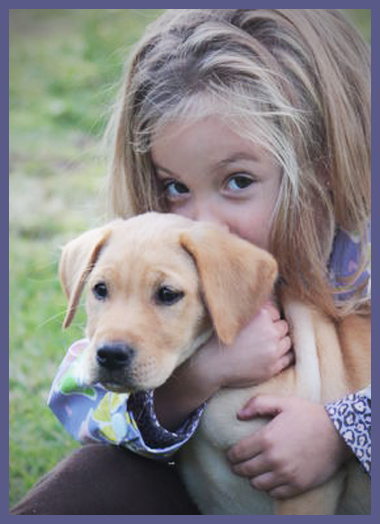
Sep 27, 2011 22:14:14 #
Sep 27, 2011 22:18:44 #
Mary P wrote:
I wanna play, too! :) (How did you get that mist... (show quote)
I like this one as well but it's lacking a little in skin tone...
Sep 28, 2011 08:26:12 #
I like to use the band aid tool. Just click on it and select the brush size at the top and draw a line down the gun while holding the left mouse button. When you let the button go the gun will go away. That's how it happens in Elements 9.
APhelpsPhoto wrote:
I can't find that specific tool
MWAC wrote:
can you use the clone tool to remove it?
I can't find that specific tool
Sep 28, 2011 08:44:18 #
Sep 28, 2011 09:10:44 #
In Elements 9 it looks like a band aid in the list of tools on the left side of the screen.
Eugene wrote:
I like to use the band aid tool. Just click on it and select the brush size at the top and draw a line down the gun while holding the left mouse button. When you let the button go the gun will go away. That's how it happens in Elements 9.
APhelpsPhoto wrote:
I can't find that specific tool
MWAC wrote:
can you use the clone tool to remove it?
I can't find that specific tool
If you want to reply, then register here. Registration is free and your account is created instantly, so you can post right away.





