Luminosity Masking
Apr 8, 2015 13:54:12 #
Deleting Actions or "Clear All Actions" in PS ONLY removes the current Actions from the 'Actions' menu in PS, but has no effect on the Action sets (usually .atn files) you have saved (in ...Photoshop CC/Presets/Actions/, or wherever). You did save them, didn't you? :) So... you can always go back and reload them using "Load Actions" or "Replace Actions". Just don't forget to save the ones you want somewhere, then you can delete at will from the Actions menu. (I just now deleted all my actions and reloaded them for a test! - Beware that if you have created Actions that have not yet explicitly been saved, a PS crash or Forced Quit will make them unrecoverable.)
Apr 8, 2015 14:01:52 #
Dr.db wrote:
Deleting Actions or "Clear All Actions" in PS ONLY removes the current Actions from the 'Actions' menu in PS, but has no effect on the Action sets (usually .atn files) you have saved (in ...Photoshop CC/Presets/Actions/, or wherever). You did save them, didn't you? :) So... you can always go back and reload them using "Load Actions" or "Replace Actions". Just don't forget to save the ones you want somewhere, then you can delete at will from the Actions menu.
Oh yes .. I have them in a special folder on my desktop. I forgot about that. Thanks Doc. :-)
Apr 8, 2015 15:10:52 #
It's difficult to read and I'm not certain without seeing the top of the panel but.....
It appears what you have here are the instructions inside the action. If you click on the arrow beside the action name, that will open the set of instructions included in that action. It can look quite daunting.
When you can, look at the actions panel and see if one or more of the triangles is rotated downward. If it is, click on it to close the instruction set. I've attached a screenshot of my actions panel showing the top of the chain and with one of the actions open.
I'm 99.9% sure this is the issue. It's not a matter of actions building up or getting duplicated. All that's happened is by opening the instruction set, you're getting a bit of a look at how the sausage is made. :-) It is, categorically, not a negative of pre-programmed actions as some might have you believe.
It appears what you have here are the instructions inside the action. If you click on the arrow beside the action name, that will open the set of instructions included in that action. It can look quite daunting.
When you can, look at the actions panel and see if one or more of the triangles is rotated downward. If it is, click on it to close the instruction set. I've attached a screenshot of my actions panel showing the top of the chain and with one of the actions open.
I'm 99.9% sure this is the issue. It's not a matter of actions building up or getting duplicated. All that's happened is by opening the instruction set, you're getting a bit of a look at how the sausage is made. :-) It is, categorically, not a negative of pre-programmed actions as some might have you believe.
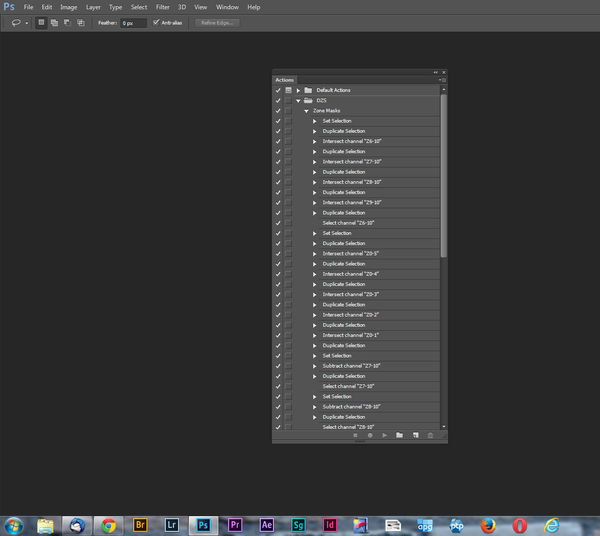
Apr 8, 2015 15:32:33 #
I did go through the sausage making process with the JM tutorial. So I should be able to see what all that is when I get home. I did do some subtracting and adding when I was using the action. I may have to go back and watch the tutorial again to differentiate between the guts of the action and what I did with it.
I probably should have spent more time practicing basic masking techniques before I delved into this. I was having so much trouble with the white lines showing up along the horizon of the canyon as I attempted to bring back the highlights and shadows in that badlands pic. This luminosity masking worked really well.
I will post a before and after later so everyone can see what I had to bring the shot back from.
I probably should have spent more time practicing basic masking techniques before I delved into this. I was having so much trouble with the white lines showing up along the horizon of the canyon as I attempted to bring back the highlights and shadows in that badlands pic. This luminosity masking worked really well.
I will post a before and after later so everyone can see what I had to bring the shot back from.
Apr 8, 2015 20:31:37 #
RFPhotog wrote:
I'm 99.9% sure this is the issue. It's not a matter of actions building up or getting duplicated. All that's happened is by opening the instruction set, you're getting a bit of a look at how the sausage is made. :-) It is, categorically, not a negative of pre-programmed actions as some might have you believe.
I'm 99.9% sure this is the issue. It's not a matter of actions building up or getting duplicated. All that's happened is by opening the instruction set, you're getting a bit of a look at how the sausage is made. :-) It is, categorically, not a negative of pre-programmed actions as some might have you believe.
You were right. I just closed the guts up and the actions menu looks normal again. :thumbup: Omg ... :oops:
i'm going to go read those Tony Kuyper tutorials now ... and thanks for pointing out that luminosity masks cannot be mastered in 10 minutes. (in that other thread)
Apr 9, 2015 07:09:45 #
Lift PS skirt and peek at the workings and remove what scripts (actions) you wish by highlighting and hitting delete ... I believe that they are in:
C:\Program Files (x86)\Adobe\Photoshop Elements 10\Presets\Scripts
Let us know if they are stored there... I only have PSE... betcha theyz the same
And of course you have a duplicate Hard Drive stored in your underwear drawer like I do so if lightening strikes you just swap and back in business. We should have backups..
C:\Program Files (x86)\Adobe\Photoshop Elements 10\Presets\Scripts
Let us know if they are stored there... I only have PSE... betcha theyz the same
And of course you have a duplicate Hard Drive stored in your underwear drawer like I do so if lightening strikes you just swap and back in business. We should have backups..
If you want to reply, then register here. Registration is free and your account is created instantly, so you can post right away.


