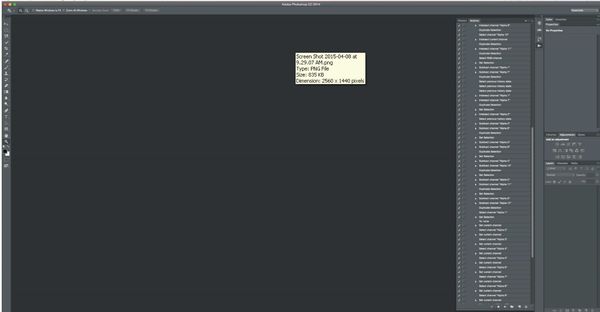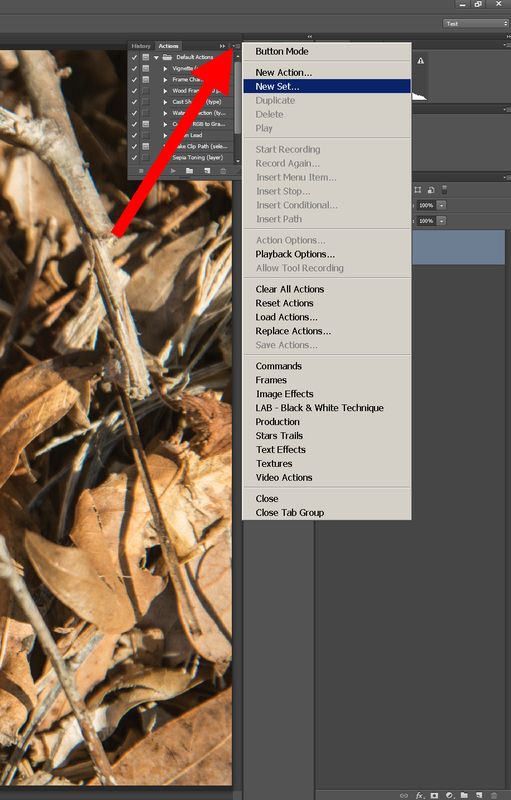Luminosity Masking
Apr 8, 2015 12:05:53 #
I have loaded the actions from Jimmy McIntyres tutorial and I have been using them. Under his actions, the history of all my actions seem to be building up in the Actions panel. Does anyone know how to get rid of all these? He does have a "delete actions" Action .. but I'm not sure how to get it to work. I checked the little box to the left of this action, and it send that if I did it, it could not be undone. That was scary.
If anyone can help, I would sure appreciate it.
If anyone can help, I would sure appreciate it.
Apr 8, 2015 12:07:05 #
Apr 8, 2015 12:12:22 #
Apr 8, 2015 12:25:49 #
Do you have this action in your action folder? If you have it you can delete it from your action panel and load it again when you need it.
Nightski wrote:
I have loaded the actions from Jimmy McIntyres tutorial and I have been using them. Under his actions, the history of all my actions seem to be building up in the Actions panel. Does anyone know how to get rid of all these? He does have a "delete actions" Action .. but I'm not sure how to get it to work. I checked the little box to the left of this action, and it send that if I did it, it could not be undone. That was scary.
If anyone can help, I would sure appreciate it.
If anyone can help, I would sure appreciate it.
Apr 8, 2015 12:42:53 #
Nightski wrote:
After thinking about it...You can see by my scroll bar on actions that I have quite a long list. :-(
Something I have not verified but I believe I have used...
Create a group or groups then drag the actions onto related schemes... I think the groups will be referred to as 'folders'.
Ok found it.. New set, under the action menu. See Ptr-Scr. Red arrows shows the action menu...
From there click and drag.
Apr 8, 2015 12:51:24 #
all the actions you are seeing are not the ready made actions. They are the history of how I used the actions. I just want to clear them out. The actions are up at the top. I click on one of those and then hit the play button at the bottom.
Why would I want to group my history into folders, Ron? I want to clear my history. I don't think I understand.
Why would I want to group my history into folders, Ron? I want to clear my history. I don't think I understand.
Apr 8, 2015 12:54:55 #
and Ron .. Jimmy shows you how to make the actions he gives you. I did make a whole set of them. What is the difference if I make them or I use the ones he made. Somebody has to make them.
Apr 8, 2015 13:03:08 #
I think my history is accumulating from all the photos I've worked on. It keeps getting longer.
Apr 8, 2015 13:09:02 #
Nightski wrote:
You don't.all the actions you are seeing are not the ready made actions. They are the history of how I used the actions. I just want to clear them out. The actions are up at the top. I click on one of those and then hit the play button at the bottom.
Why would I want to group my history into folders, Ron? I want to clear my history. I don't think I understand.
Why would I want to group my history into folders, Ron? I want to clear my history. I don't think I understand.
I thought (misread) that you had too many actions to deal with.
As to deal with history, under the history menu there is a 'clear history'... Same popup as action, different tab and same menu location. That will kill all the history.
Apr 8, 2015 13:20:06 #
Hey Ron ... I just noticed in your drop down list that there is a "clear all actions" option. :-) I wonder if that will do it. I'll try it tonight when I get home from work. If anybody knows it won't work, let me know.
Apr 8, 2015 13:21:52 #
Nightski wrote:
NOOOOOOOOOOOO!!!!! That will remove ALL your actions, not the history!!!Hey Ron ... I just noticed in your drop down list that there is a "clear all actions" option. :-) I wonder if that will do it. I'll try it tonight when I get home from work. If anybody knows it won't work, let me know.
Apr 8, 2015 13:23:01 #
Apr 8, 2015 13:26:52 #
Nightski wrote:
Okay ... don't panic ... I'm at work for another 6 hours yet.
If you want to delete actions.. Use the create set as I (initially wrongly) suggested... Name it 'to delete' and drag what you want to kill in there. That way you have a 'security blanket before the final delete (by killing the group once you are sure of what is inside is what you want to kill).
Deleting an action has no 'undo' as far as I know.
Apr 8, 2015 13:33:44 #
Apr 8, 2015 13:46:28 #
Nightski wrote:
No.When you delete the actions does it affect the image that you used them on?
If you want to reply, then register here. Registration is free and your account is created instantly, so you can post right away.