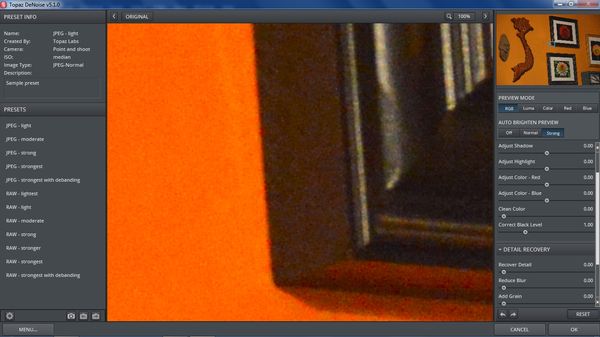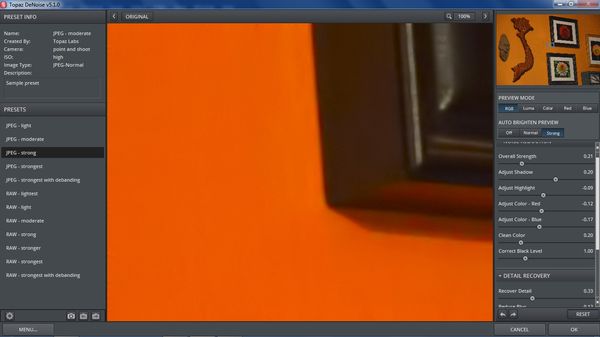Is Topaz Denoise that good?
Apr 7, 2015 10:34:18 #
I have seen a lot of posts on here about Topaz denoise. I use LR / Photoshop CC. I do a lot of indoor youth sports, including Volleyball and Basketball. Many times I have to set ISO at 2000 and above, using a D800 and 24 - 70 2.8 or 70 - 200 2.8.
This result in a lot of noise and I have a difficult time removing it in LR or Photoshop that does not soften it too much. Appreciate any input you hoggers could give me whether I should purchase the Topaz Denoise program?
Thanks for you advice.
Will
This result in a lot of noise and I have a difficult time removing it in LR or Photoshop that does not soften it too much. Appreciate any input you hoggers could give me whether I should purchase the Topaz Denoise program?
Thanks for you advice.
Will
Apr 7, 2015 10:49:52 #
twillsol wrote:
I have seen a lot of posts on here about Topaz den... (show quote)
I use it occasionally and it does a good job at removing the noise without over softening the image.
You should download the trial version and try it out.
Bob
Apr 7, 2015 11:03:07 #
twillsol wrote:
I have seen a lot of posts on here about Topaz den... (show quote)
Try Noiseware Community Edition. Its free and works well.
Apr 7, 2015 11:10:41 #
twillsol wrote:
I have seen a lot of posts on here about Topaz den... (show quote)
I use this program and it does a great job with little effort and great results while keeping the image fairly sharp.
Apr 7, 2015 11:18:13 #
twillsol wrote:
I have seen a lot of posts on here about Topaz den... (show quote)
I used it a couple time on a trial and did not see much difference.
I never really learned how to use it. I see others have with good advice on using the 30 day Trial.
I found in Topaz Detail3 working the Small Details slider in the Detail section on the left
is my best defence against Noise.
Craig
Apr 7, 2015 11:35:07 #
Bob's advice is best. 30-day trial is free.
I never shoot over ISO 1600, but here are some screen shots with a D800 at ISO 3200.
The full frame is visible in the upper right corner, so this is zoomed way in.
In the right hand column (second picture), note that this is at 20% strength, about as high as I ever need to go.
I never shoot over ISO 1600, but here are some screen shots with a D800 at ISO 3200.
The full frame is visible in the upper right corner, so this is zoomed way in.
In the right hand column (second picture), note that this is at 20% strength, about as high as I ever need to go.
Apr 7, 2015 12:32:07 #
CraigFair wrote:
I used it a couple time on a trial and did not see much difference.
I never really learned how to use it. I see others have with good advice on using the 30 day Trial.
I found in Topaz Detail3 working the Small Details slider in the Detail section on the left
is my best defence against Noise.
Craig
I never really learned how to use it. I see others have with good advice on using the 30 day Trial.
I found in Topaz Detail3 working the Small Details slider in the Detail section on the left
is my best defence against Noise.
Craig
:thumbup:
Apr 7, 2015 12:37:17 #
Try this in LR before you pay for a de-noise program:
In Develop Module, go down to Sharpening, then Masking within Sharpening. Click on Option/Alt while moving the Masking slider to the right - this limits sharpening to the edges, and "prepares" the rest for noise reduction. (I usually end up around 60-70 on that slider).
Now, use Luminance Noise Reduction (I usually end up at 10-20 on this slider).
This combination still reduces noise, but without softening details, I find.
In Develop Module, go down to Sharpening, then Masking within Sharpening. Click on Option/Alt while moving the Masking slider to the right - this limits sharpening to the edges, and "prepares" the rest for noise reduction. (I usually end up around 60-70 on that slider).
Now, use Luminance Noise Reduction (I usually end up at 10-20 on this slider).
This combination still reduces noise, but without softening details, I find.
Apr 7, 2015 12:40:26 #
I suggest you download the trial version and try it out. While you're at it download the trial version of DXO Optics Pro 10 and try out the 'Prime' noise reduction. Then compare the results. All you will get on the forum is subjective opinions.
Apr 7, 2015 12:42:03 #
Allen Hirsch wrote:
Try this in LR before you pay for a de-noise progr... (show quote)
The conventional wisdom is to reduce noise first in PP and sharpen last. Seems like your sequence is reversed.
Apr 7, 2015 12:44:29 #
mcveed wrote:
The conventional wisdom is to reduce noise first in PP and sharpen last. Seems like your sequence is reversed.
It's not really sharpening; it's masking off from sharpening all but the edges - which makes noise reduction more effective.
I got this from a workshop with a pro who knows what he's doing - I find that it works quite well, and I lose a lot less detail than using Luminance Noise Reduction by itself.
Apr 7, 2015 12:50:12 #
twillsol wrote:
I have seen a lot of posts on here about Topaz den... (show quote)
NIK Dfine is also good and you get the whole NIK suite at one reasonable price, unlike Topaz where the whole suite is pretty high. You could download a trial and see. I get best results by doing targeted application of noise reduction so I can control how much gets reduced where and how, rather than just one-clicking and hoping for the best but I expect that is the case with any noise reduction program.
Apr 7, 2015 15:54:38 #
Allen Hirsch wrote:
Try this in LR before you pay for a de-noise progr... (show quote)
Thanks for the lesson. I use Adobe Camera Raw luminance often. Now I will test the masking also.
Apr 8, 2015 05:21:47 #
joer wrote:
Try Noiseware Community Edition. Its free and works well.
Thanks by all for the reference, but when giving reference, go the next step and give the website. There are several levels from free to $70
http://www.imagenomic.com/download.aspx?product=noiseware
Yes, get a 30 day Topaz Denoise. The advantage is that you can control blue, red, color, luminosity, independently and use strong lighting to better see the effect.
Wise or Not?? I have turned off the NR in my camera and rely on Topaz DeNoise.
Apr 8, 2015 05:33:41 #
twillsol wrote:
I have seen a lot of posts on here about Topaz den... (show quote)
I use or have used Dfine, DeNoise, Ninja, etc - but the best results I have ever gotten have been with DXO Optics Pro 10 and Prime noise reduction. But you should definitely test them all out.
The raccoon shot was done at ISO 6400, D800, 24-70 F2.8 at 105mm, F2.8 and 1/15 second, moderate crop.
It really does differentiate between noise and detail, and removes the noise, allowing more aggressive sharpening, at the raw level. This is unlike all the others which work on the bitmap image, with the exception of the noise abatement and sharpening routines in the raw converters.
If you want to reply, then register here. Registration is free and your account is created instantly, so you can post right away.