Moon rising over the Mtns
Feb 7, 2015 22:03:52 #
I have tried numerous times to get the actual moon surface. But I always get something atune to these pictures. I have a 270mm Tameron Lens. Canon t5i. Is it because I don't have the right equipment. I tried various F stops, SS, ISO's, BULB mode, nothing gets me what I am looking for. PLEASE HELP. I am so frustrated. (I used a tripod)
Feb 8, 2015 08:53:39 #
Your moon is highly overexposed.
There are quite a few previous discussions on UHH about how bright the moon's surface is, especially when full. I'll look for a few with suggested settings and send you the links.
In the case of #3, exif below, you probably could have shot it at 1/250 second.
Also know, though, that when it is fully dark out, the contrast between a very bright moon and a dark sky will not allow you to capture both moon details and landscape details.
There are quite a few previous discussions on UHH about how bright the moon's surface is, especially when full. I'll look for a few with suggested settings and send you the links.
In the case of #3, exif below, you probably could have shot it at 1/250 second.
Also know, though, that when it is fully dark out, the contrast between a very bright moon and a dark sky will not allow you to capture both moon details and landscape details.
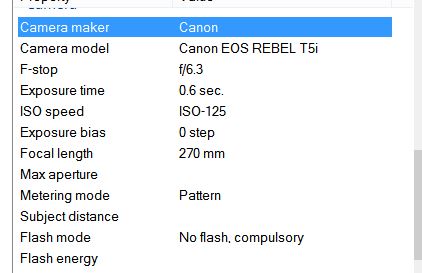
Feb 8, 2015 09:43:28 #
Here is a nicely detailed, exposed one. Not downloadable for exif, so you might want to PM the member:
http://www.uglyhedgehog.com/t-281294-1.html
I read through some other topics, and everyone seems to have a different starting point :)
If you like f/8 and ISO 100, try starting with 1/100 sec and then keep increasing shutter speed 'til you see detail in the moon.
Below are two cropped, unedited jpg's of moon rising over ridgeline, similar to your #1. I was shooting hand-held, so don't want to suggest the ISO and aperture. But note difference in details. First was at 1/160 sec, second at 1/400 sec (faster shutter speed = darker exposure = more detail).
http://www.uglyhedgehog.com/t-281294-1.html
I read through some other topics, and everyone seems to have a different starting point :)
If you like f/8 and ISO 100, try starting with 1/100 sec and then keep increasing shutter speed 'til you see detail in the moon.
Below are two cropped, unedited jpg's of moon rising over ridgeline, similar to your #1. I was shooting hand-held, so don't want to suggest the ISO and aperture. But note difference in details. First was at 1/160 sec, second at 1/400 sec (faster shutter speed = darker exposure = more detail).


Feb 8, 2015 10:35:38 #
dlmorris
Loc: Loma Linda, Ca
I can think of two things, as I have tried similar shots. One, try a day or so earlier, while the sun is still shining on the mountain, or at least the mountain is still light up shortly after sunset. I can post an example of you like. Also a graded ND filter may cut the moon down a bit so you can expose the mountains a bit more. That will be my next attempt.
Here is one attempt

A little later.

Feb 8, 2015 10:39:39 #
dlmorris wrote:
I can think of two things, as I have tried similar shots. One, try a day or so earlier, while the sun is still shining on the mountain, or at least the mountain is still light up shortly after sunset. I can post an example of you like. Also a graded ND filter may cut the moon down a bit so you can expose the mountains a bit more. That will be my next attempt.
Here is the website I use to determine moonrise at sunset/moonset at sunrise opportunities:
http://aa.usno.navy.mil/data/docs/RS_OneDay.php
An example of why I try to capture the full moon during those couple of days per cycle:
http://www.uglyhedgehog.com/t-250695-1.html
Feb 17, 2015 04:16:45 #
My twopenneth is that the moon reflects the light of the sun and so has to be exposed as if it was daylight. Hence, you need to use something like f11 to a maximum of f16 and maybe 1/200 sec. and 100 ISO but you may have to experiment around these settings. At night, with these settings, only the moon will be correctly exposed - not the land. Some people take 2 photos, one exposed for the moon and one exposed for the land and merge them together in pp. Use your 270mm. at it's maximum length. Good luck.
Mar 7, 2015 16:06:47 #
faygo wrote:
I have tried numerous times to get the actual moon surface. But I always get something atune to these pictures. I have a 270mm Tameron Lens. Canon t5i. Is it because I don't have the right equipment. I tried various F stops, SS, ISO's, BULB mode, nothing gets me what I am looking for. PLEASE HELP. I am so frustrated. (I used a tripod)
I see where you are going with the examples you posted the only thing I can suggest is to take a daylight exposure of the moon and another of the landscape exposed for detail and then do a "layers & mask" with the two exposures . This is beyond my expertise .
Mar 7, 2015 16:30:06 #
dlmorris
Loc: Loma Linda, Ca
LoneRangeFinder wrote:
I see where you are going with the examples you posted
the only thing I can suggest is to take a daylight exposure of the moon and another of the landscape exposed for detail and then do a "layers & mask" with the two exposures
. This is beyond my expertise
.
Mine too!
Mar 7, 2015 16:33:02 #
dlmorris
Loc: Loma Linda, Ca
Here is my latest attempt, taken just a couple of days ago. My computer program said it would rise above the tall mountain, but it didn't. I grabbed the camera and went to a different vantage point and got this one. I also just posted it on the photo section.
May 9, 2015 15:25:29 #
I think you may have been going after something like the attached shot. It was taken with a Nikon 1 J1 camera, the FT1 f-mount adapter and the Nikkor 55-300mm AFS lens, without a tripod at f5.6, 1/250 sec. at iso100. It was taken sometime around 4PM to 5PM when the moon was visible in a pale blue sky. The effective field of view with the lens at 300mm and the J1 CX sensor crop factor was 810mm. And the final pic is heavily cropped. There was also a bit of Photoshop which darkened the sky a bit from what it was, but brought up the moon features.
I'm no expert so take my advice as one amateur to another, but I can't see using long exposure on the moon. The moon is basically a light bulb. To see the filaments you have to take a fast exposure.
Also the best way to get the moon details is to look at your live view lcd screen. Set all your parameters in manual. Even focus can be manual. I keep iso at 100 to avoid noise. I then alter the exp. time and f stop until I can see the moon's features fairly well in the live preview. This is the same in daylight like the attached shot or in darkness. If you can't see the moon's features in live view preview on your lcd screen, then it won't be in the picture.
If you are worried about camera shake, use a tripod and a 10 second timer so you are hands off when the shutter fires.
Bob
I'm no expert so take my advice as one amateur to another, but I can't see using long exposure on the moon. The moon is basically a light bulb. To see the filaments you have to take a fast exposure.
Also the best way to get the moon details is to look at your live view lcd screen. Set all your parameters in manual. Even focus can be manual. I keep iso at 100 to avoid noise. I then alter the exp. time and f stop until I can see the moon's features fairly well in the live preview. This is the same in daylight like the attached shot or in darkness. If you can't see the moon's features in live view preview on your lcd screen, then it won't be in the picture.
If you are worried about camera shake, use a tripod and a 10 second timer so you are hands off when the shutter fires.
Bob
faygo wrote:
I have tried numerous times to get the actual moon surface. But I always get something atune to these pictures. I have a 270mm Tameron Lens. Canon t5i. Is it because I don't have the right equipment. I tried various F stops, SS, ISO's, BULB mode, nothing gets me what I am looking for. PLEASE HELP. I am so frustrated. (I used a tripod)
May 9, 2015 16:23:53 #
dlmorris
Loc: Loma Linda, Ca
You can only get so much sharpness (detail) from a given lens, and 270mm just isn't a lot of telephoto for something like the moon. Linda from Main, a few posts back, did a pretty good job. The above picture is a little soft, but then it was a day time shot, and also behind some branches, which degrades the image some, though, in my opinion, make the shot more interesting.
May 10, 2015 12:53:59 #
Thanks. The image is roughly a 25% crop of the original raw pic.
With an APS sensor 1.6x crop factor, the OP's t51 camera will give the 270mm lens the equivalent of a 432 mm field of view. With an 18MP sensor he ought to be able to get a decent amount of detail with a 15% or 20% crop of the original pic shot at full zoom. I may be wrong but I think it's more a matter of technique than equipment.
Bob
With an APS sensor 1.6x crop factor, the OP's t51 camera will give the 270mm lens the equivalent of a 432 mm field of view. With an 18MP sensor he ought to be able to get a decent amount of detail with a 15% or 20% crop of the original pic shot at full zoom. I may be wrong but I think it's more a matter of technique than equipment.
Bob
dlmorris wrote:
You can only get so much sharpness (detail) from a given lens, and 270mm just isn't a lot of telephoto for something like the moon. Linda from Main, a few posts back, did a pretty good job. The above picture is a little soft, but then it was a day time shot, and also behind some branches, which degrades the image some, though, in my opinion, make the shot more interesting.
Dec 2, 2015 10:44:25 #
Shooting in RAW does help. I have the same problem here in SW Colorado. Love the moon over the mountains off my deck, but don't like it if I don't get moon detail. See the difference between the original and then once I work on the moon in Lightroom.
After Lightroom PP

(Download)
Original not cropped

5 mins or so later with more sky color

(Download)
I go in & just edit the moon reduce exposure, up contrast & lower highlights

(Download)
Dec 2, 2015 12:22:56 #
Great shots and great example of what you can do with cropping and post processing in Photoshop. I have seen several posts by UHH members who are not satisfied with their pics. They don't seem to realize that post processing is often the most important element in turning a snapshot into a stunning picture.
Bob
Bob
Photolady2014 wrote:
Shooting in RAW does help. I have the same problem here in SW Colorado. Love the moon over the mountains off my deck, but don't like it if I don't get moon detail. See the difference between the original and then once I work on the moon in Lightroom.
Dec 28, 2015 16:37:36 #
Linda From Maine wrote:
Here is the website I use to determine moonrise at sunset/moonset at sunrise opportunities:
http://aa.usno.navy.mil/data/docs/RS_OneDay.php
http://aa.usno.navy.mil/data/docs/RS_OneDay.php
I've been using The Photographer's Ephemeris (TPE), which is available for iOS, Android, and desktop: http://photoephemeris.com
If you want to reply, then register here. Registration is free and your account is created instantly, so you can post right away.











