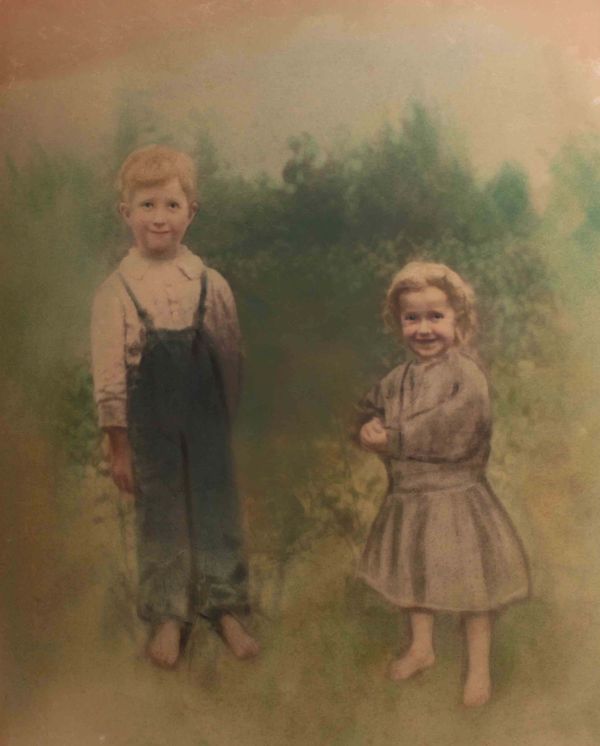Saving old Picture
Feb 27, 2012 11:25:11 #
I have this old photo that looks like it was colored by hand, it is to large for my flat bed scanner and in too bad condition to try on a drum scanner. It is literally crumbling to pieces. It is dated 1910 on the back and I damaged it (I dropped it on table and broke a corner) This is a great grandparent of my wife and she would like to have it restored, but I think that copies are all that will be possible. Need suggestions on the best way to do this. I have tried shooting with 50mm f1.2 both with flash and constant lighting. I have PSE10 and can clean up some, but I think its beyond my skills.
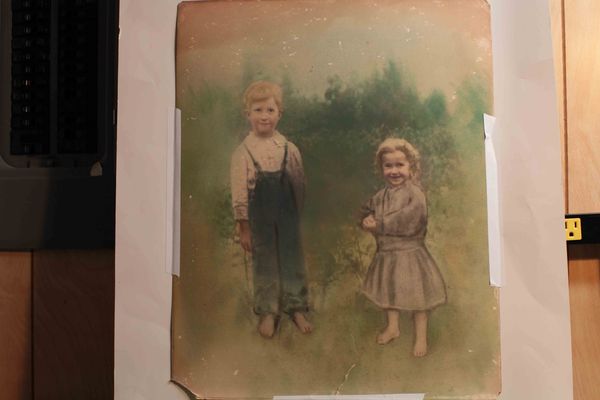
Feb 27, 2012 11:51:37 #
wow---beautiful old photo.
i get a few of these a year to fix and retouch.....what i do is to scan it in sections..then put them together with photoshop. if you lower the opacity of the top piece in the layer stack...you can see where to precisely over lap it. then take the eraser tool with soft edges and erase the edges. then do the same for the 3rd piece and then 4th piece. it sounds like a lot of work, but is not really bad. i was going to buy a large format scanner one time....but the prices of them scared me away....so i piece these larger prints with multi scans. if you need any more info from me..send me a pm.
thanks
jim
again, beautiful photo.
i get a few of these a year to fix and retouch.....what i do is to scan it in sections..then put them together with photoshop. if you lower the opacity of the top piece in the layer stack...you can see where to precisely over lap it. then take the eraser tool with soft edges and erase the edges. then do the same for the 3rd piece and then 4th piece. it sounds like a lot of work, but is not really bad. i was going to buy a large format scanner one time....but the prices of them scared me away....so i piece these larger prints with multi scans. if you need any more info from me..send me a pm.
thanks
jim
again, beautiful photo.
Feb 27, 2012 12:20:13 #
Scan it one half at a time, and stich it back together. I have done it several times. Works great. The broken and missing edge pieces are easy to fix. You can also take it in to Kinkos or Office Depot, and have it color copied, and use that as your work piece, so you don't do any more damage to the original picture while handling it.
I've been restoring family photos for about 15 years.
Mike
I've been restoring family photos for about 15 years.
Mike
Feb 28, 2012 09:00:03 #
I have been using this technique (scanning half at a time) for quite awhile with good success. I do however find a slight misalignment problem that I have to tweak by transforming the image edges. A little practice as to the best way to do this usually solves the problem but it still is a little time consuming.
renomike wrote:
Scan it one half at a time, and stich it back together. I have done it several times. Works great. The broken and missing edge pieces are easy to fix. You can also take it in to Kinkos or Office Depot, and have it color copied, and use that as your work piece, so you don't do any more damage to the original picture while handling it.
I've been restoring family photos for about 15 years.
Mike
I've been restoring family photos for about 15 years.
Mike
Feb 28, 2012 09:10:11 #
renomike wrote:
Scan it one half at a time, and stich it back together. I have done it several times. Works great. The broken and missing edge pieces are easy to fix. You can also take it in to Kinkos or Office Depot, and have it color copied, and use that as your work piece, so you don't do any more damage to the original picture while handling it.
I've been restoring family photos for about 15 years.
Mike
I've been restoring family photos for about 15 years.
Mike
that is what i do when it is to large for the scanner. scan half and half and then use use photmerge to put them together it works great.
Feb 28, 2012 09:15:41 #
You could certainly scan it using two scans and then stitching it together. You will still have quite a bit of restoration work to do. The photo looks pretty good and I expect that you could get a fair restoration using that. I would be happy to give it try from your piosted photo with your permission.
Feb 28, 2012 10:05:55 #
Grey Barn Studio wrote:
I have been using this technique (scanning half at a time) for quite awhile with good success. I do however find a slight misalignment problem that I have to tweak by transforming the image edges. A little practice as to the best way to do this usually solves the problem but it still is a little time consuming
I use Photo Merge in PShop & PSElements, and never had problems with misalignment. Does a great job on multiple shot panoramas too.
Mike
Feb 28, 2012 10:17:43 #
jpintn wrote:
You could certainly scan it using two scans and then stitching it together. You will still have quite a bit of restoration work to do. The photo looks pretty good and I expect that you could get a fair restoration using that. I would be happy to give it try from your piosted photo with your permission.
please do what ever you can
Feb 28, 2012 10:22:26 #
I am new to PSE10 use and am only starting the tutorial in the Missing Manual book. thanks for all the tips. I guess patience will be the key to getting this done.
Feb 28, 2012 10:25:35 #
Artsmith wrote:
I am new to PSE10 use and am only starting the tutorial in the Missing Manual book. thanks for all the tips. I guess patience will be the key to getting this done.
i have worked on your image and would like to share wht i did.
I hope you don't mind.

Feb 28, 2012 10:42:13 #
Artsmith wrote:
please do what ever you can
jpintn wrote:
You could certainly scan it using two scans and then stitching it together. You will still have quite a bit of restoration work to do. The photo looks pretty good and I expect that you could get a fair restoration using that. I would be happy to give it try from your piosted photo with your permission.
please do what ever you can
This will give you something to work with. You can adjust saturation to own liking.

Feb 28, 2012 10:45:38 #
Don't mind at all how can I download your work?
normanhall wrote:
i have worked on your image and would like to share wht i did.
I hope you don't mind.
Artsmith wrote:
I am new to PSE10 use and am only starting the tutorial in the Missing Manual book. thanks for all the tips. I guess patience will be the key to getting this done.
i have worked on your image and would like to share wht i did.
I hope you don't mind.
Feb 28, 2012 10:46:51 #
Artsmith wrote:
Don't mind at all how can I download your work?
normanhall wrote:
i have worked on your image and would like to share wht i did.
I hope you don't mind.
Artsmith wrote:
I am new to PSE10 use and am only starting the tutorial in the Missing Manual book. thanks for all the tips. I guess patience will be the key to getting this done.
i have worked on your image and would like to share wht i did.
I hope you don't mind.
just right click on the image and then choose save as. and then pick a folder to save it in.
Feb 28, 2012 10:51:32 #
Feb 28, 2012 11:39:12 #
Artsmith wrote:
I have this old photo that looks like it was color... (show quote)
Thought I would give it a try just to see what I could do. Basically: slight curves adjustment, lightened the shadows on the left side of her face a bit, removed most of the scratches, de-speckled image, then sharpened slightly using high pass filter. There was nothing done that could not be done in PSE10 unless that feature does not have the high pass filter then just sharpen slightly using whatever sharpening feature they have on that program.

If you want to reply, then register here. Registration is free and your account is created instantly, so you can post right away.