I need help with this picture
Feb 26, 2012 13:56:14 #
I am looking for help with this photo i have taken. I think overall it is a good image, but it just doesn't seem to pop. Is the image to dark or what can i do to make it better. Feel free to edit it.

Feb 26, 2012 13:57:24 #
Feb 26, 2012 13:58:21 #
English_Wolf wrote:
The problem is with the level. May I post a quick change?
Yes you may feel free to make changes
Feb 26, 2012 14:08:04 #
Two very quick changes that can be greatly improved.
If you look at the histogram of each modification you will see that there is a shift toward the right (luminosity) in both pictures. Tone curve works best. Note that tone curve is in any other name gamma.
The difference is slight as going too far will wash out the blue tee-shirt.
Modifying the exposure or contrast directly will clip the highlight.
I was not satisfied as the changes were too subtle so I went into color balance...
If you look at the histogram of each modification you will see that there is a shift toward the right (luminosity) in both pictures. Tone curve works best. Note that tone curve is in any other name gamma.
The difference is slight as going too far will wash out the blue tee-shirt.
Modifying the exposure or contrast directly will clip the highlight.
I was not satisfied as the changes were too subtle so I went into color balance...
Color balance

How

Combination

Feb 26, 2012 14:09:55 #
the eyes really pop, but the skin tone seems a little cool to me. could be my monitor. i dont do portraits so take my advice with a grain of salt.
Feb 26, 2012 14:25:33 #
English_Wolf wrote:
Still lack 'pep' yet on my monitor it is better....../...
Feb 26, 2012 14:29:09 #
i seem to lean toward the second more. the first seems to me a little dark.
Thanks for showing me these examples. i will work on it and see wht else i can come up with.
Thanks for showing me these examples. i will work on it and see wht else i can come up with.
Feb 26, 2012 14:31:06 #
sinatraman wrote:
the eyes really pop, but the skin tone seems a little cool to me. could be my monitor. i dont do portraits so take my advice with a grain of salt.
yes it is the same on mine just have not figured out exactly it needs i do like English Wolf"s 2nd example better than mine.
Feb 26, 2012 14:34:08 #
Did you shoot in RAW by any chance?
If so, can you post as a PNG (not a DNG)
It will show only a link on PNG so don't worry if you do not see the pic.
I am asking because I converted the JPG into a 24 bit PNG before using Photoshop and the result is dramatic (even with creating color depth out of nowhere)
If so, can you post as a PNG (not a DNG)
It will show only a link on PNG so don't worry if you do not see the pic.
I am asking because I converted the JPG into a 24 bit PNG before using Photoshop and the result is dramatic (even with creating color depth out of nowhere)
JPG-PNG-PS-JPG

Feb 26, 2012 14:46:39 #
English_Wolf wrote:
Did you shoot in RAW by any chance?
If so, can you post as a PNG (not a DNG)
It will show only a link on PNG so don't worry if you do not see the pic.
I am asking because I convert the JPG into a 24 bit PNG before using Photoshop and the result is dramatic (even with creating color depth out of nowhere)
If so, can you post as a PNG (not a DNG)
It will show only a link on PNG so don't worry if you do not see the pic.
I am asking because I convert the JPG into a 24 bit PNG before using Photoshop and the result is dramatic (even with creating color depth out of nowhere)
I tried to send it as a png but it must be to large. 31mb image
Feb 26, 2012 14:47:18 #
normanhall wrote:
I tried to send it as a png but it must be to large. 31mb image
English_Wolf wrote:
Did you shoot in RAW by any chance?
If so, can you post as a PNG (not a DNG)
It will show only a link on PNG so don't worry if you do not see the pic.
I am asking because I convert the JPG into a 24 bit PNG before using Photoshop and the result is dramatic (even with creating color depth out of nowhere)
If so, can you post as a PNG (not a DNG)
It will show only a link on PNG so don't worry if you do not see the pic.
I am asking because I convert the JPG into a 24 bit PNG before using Photoshop and the result is dramatic (even with creating color depth out of nowhere)
I tried to send it as a png but it must be to large. 31mb image
ok, e-mail it to me. Addy in PM
Feb 26, 2012 15:51:57 #
English_Wolf wrote:
ok, e-mail it to me. Addy in PM
normanhall wrote:
I tried to send it as a png but it must be to large. 31mb image
English_Wolf wrote:
Did you shoot in RAW by any chance?
If so, can you post as a PNG (not a DNG)
It will show only a link on PNG so don't worry if you do not see the pic.
I am asking because I convert the JPG into a 24 bit PNG before using Photoshop and the result is dramatic (even with creating color depth out of nowhere)
If so, can you post as a PNG (not a DNG)
It will show only a link on PNG so don't worry if you do not see the pic.
I am asking because I convert the JPG into a 24 bit PNG before using Photoshop and the result is dramatic (even with creating color depth out of nowhere)
I tried to send it as a png but it must be to large. 31mb image
ok, e-mail it to me. Addy in PM
Ok i went and reworked it. is this better or worse?
I think it is a lot better, but i want the scrutiny of you fine folks

Feb 26, 2012 16:14:59 #
You are losing the pink on her cheek and used sharpening.
Play a bit with vibrancy/saturation. (histogram is low indicating a lack of saturation)
Is your monitor calibrated by any chance? The reason I ask is that if not, you maybe working half blind here. If not calibrated, you need to work with the histogram always open and check it as you make changes.
I work on a calibrated monitor and view the WEB on a non calibrated, it is day and night (that being and in a dark room).
Play a bit with vibrancy/saturation. (histogram is low indicating a lack of saturation)
Is your monitor calibrated by any chance? The reason I ask is that if not, you maybe working half blind here. If not calibrated, you need to work with the histogram always open and check it as you make changes.
I work on a calibrated monitor and view the WEB on a non calibrated, it is day and night (that being and in a dark room).
Original histogram
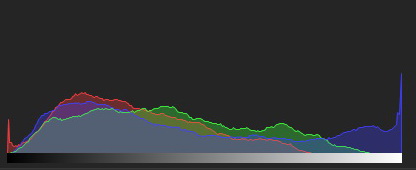
New histogram
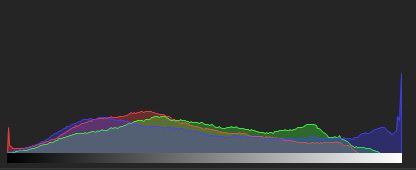
Feb 26, 2012 16:26:36 #
Heres what I came up with It was all about color balance
and contrast...hope this helps.....BDK
and contrast...hope this helps.....BDK

This one was sharpened up 10%

Feb 26, 2012 16:33:11 #
Picture Man wrote:
Heres what I came up with It was all about color balance
and contrast...hope this helps.....BDK
and contrast...hope this helps.....BDK
Yeah i working half blind anyway, colorblind that is and my monitor is not calibrated either. unless i can figure a way around this i may have to give it up. Really frustrating.
I also like what you did.
If you want to reply, then register here. Registration is free and your account is created instantly, so you can post right away.


