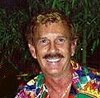Check out People Photography section of our forum.
Pixels more or less
Feb 25, 2012 17:15:49 #
This has probably been asked many times but I have not seen it. Some people think you do not need a lot of pixels others think more is better. If part of the picture is cropped, wouldn't more pixels be better? The more I read about pixels the more I get confused.
Feb 25, 2012 23:58:10 #
Some folks are of the opinion that making changes to a photo after releasing the shutter is beside the point, when the perfect exposure and composition have already been achieved. Therefore, if the pixels are adequate for their in-camera-complete work, then any more of them and their added definition is extraneous. People, who are perfect don't have any use for enlargement, or cropping, consequently they can satisfy their needs with a sensor with fewer pixels, as long as what they have do an adequate job with how their shots are displayed.
In the old days silver deposited in emulsion coatings created the pictorial elements of the photo. With digital, pixels play that role. We used to strive for the finest grains of silver as possible to keep the picture tones smooth and to allow as great an enlargement as possible before the graininess showed up. Therefore, in the same sized area of negative, a fine grained film would have more grains, than a more coarsely grained film. It is the same with pixels. The more of them that make up a picture area, the smoother its tones and the more it could be enlarged without objectionable pixelization becoming apparent. It is the same for the dots of color used in printing pictures on paper or computer printers.
When deciding on a sensor's capabilities, one does well to consider where the pictures taken with it are going for display. Small enlargements, and crops that don't get very constricted don't require the super dense pixel counts per unit area of sensor that get so expensive.
I have an old camera with 4 megapixels, and it satisfies me at least up through 8x10s. But, that is full frame. Cropping can get me into trouble, especially if it is on the severe side.
I think what I said above is generally accurate. I can't speak much on the effects of various combinations of lens, sensor size, pixel size apart from numbers, and pixel numbers. Without having made a study of those dynamics, I suspect that wading through those possibilities might reveal some complicated relationships and cause some headache's in making comparisons.
If I think wrong, I'm sure we will hear about it.
In the old days silver deposited in emulsion coatings created the pictorial elements of the photo. With digital, pixels play that role. We used to strive for the finest grains of silver as possible to keep the picture tones smooth and to allow as great an enlargement as possible before the graininess showed up. Therefore, in the same sized area of negative, a fine grained film would have more grains, than a more coarsely grained film. It is the same with pixels. The more of them that make up a picture area, the smoother its tones and the more it could be enlarged without objectionable pixelization becoming apparent. It is the same for the dots of color used in printing pictures on paper or computer printers.
When deciding on a sensor's capabilities, one does well to consider where the pictures taken with it are going for display. Small enlargements, and crops that don't get very constricted don't require the super dense pixel counts per unit area of sensor that get so expensive.
I have an old camera with 4 megapixels, and it satisfies me at least up through 8x10s. But, that is full frame. Cropping can get me into trouble, especially if it is on the severe side.
I think what I said above is generally accurate. I can't speak much on the effects of various combinations of lens, sensor size, pixel size apart from numbers, and pixel numbers. Without having made a study of those dynamics, I suspect that wading through those possibilities might reveal some complicated relationships and cause some headache's in making comparisons.
If I think wrong, I'm sure we will hear about it.
Feb 26, 2012 02:33:03 #
Roger Hicks
Loc: Aquitaine
Depends on what you're doing.
Bigger pictures: more pixels is better.
Crop: more pixels is better.
For many applications, e.g. web, 6 (or even 3) megapixels can be plenty.
For others, e.g. double page spread in a glossy magazine, even 18 is barely adequate.
Cheers,
R.
Bigger pictures: more pixels is better.
Crop: more pixels is better.
For many applications, e.g. web, 6 (or even 3) megapixels can be plenty.
For others, e.g. double page spread in a glossy magazine, even 18 is barely adequate.
Cheers,
R.
Check out Sports Photography section of our forum.
Feb 26, 2012 09:04:37 #
Assuming the sensor stays the same size the number of pixels can be increased only by making them smaller or by crowding them closer together. More pixels generally means more noise, however the camera manufacturers have worked hard to find ways to overcome this inherent problem. More pixels also potentially means more resolution and the ability to produce a quality cropped image. While this rule generally holds, the manufacturers have found ways to increase the lines of resolution without an obvious correlation to the pixel rating. The best way to determine what combination of resolution and (lack of) noise will work for you is to read lab ratings of the camera where both are scientifically rated. For years cameras were sold on the basis of "more is better". That was never the case. That said, camera sensors keep improving. The new Nikon D800 has an incredibly large pixel count but seems to maintain very decent noise levels at high ISO with eye boggling resolution.
Feb 26, 2012 09:55:15 #
I don't mean to be taking over this thread. My question does involve pixels, however, so I hope my question is OK to be asked here.
First, I don't pretend to be a well educated person where digital photography is concerned. That is why I'm here is to learn. I've been reading all articles about this subject and all of the pro-photographers are saying that when you crop an image that destroys pixels. What I cannot seem to wrap my head around is this: if I crop an image, yes, those pixels in the area that was cropped out are gone. Would someone be kind enough to explain how the pixels on the remaining image are harmed or destroyed? Any and all efforts to educate me will be greatly appreciated.
Many thanks!
Gordon
First, I don't pretend to be a well educated person where digital photography is concerned. That is why I'm here is to learn. I've been reading all articles about this subject and all of the pro-photographers are saying that when you crop an image that destroys pixels. What I cannot seem to wrap my head around is this: if I crop an image, yes, those pixels in the area that was cropped out are gone. Would someone be kind enough to explain how the pixels on the remaining image are harmed or destroyed? Any and all efforts to educate me will be greatly appreciated.
Many thanks!
Gordon
Feb 26, 2012 11:29:11 #
GordonB. wrote:
I don't mean to be taking over this thread. My qu... (show quote)
I think you've got it right. When one crops, the pixels removed are "destroyed" --- there are fewer than when the file (photo) began. The remaining pixels are unaffected. The problem, if there is one, is when you crop the image but want the size of the photo to remain the same. Let's say the image starts out at 18" x 12", but you want only something in the center and you crop to 6" x 4". If you print the image at that size, there will be no problem. If you print the photo at the original 18" x 12" you are asking fewer pixels to cover the same space that was there before cropping. The easiest way to imagine this is to look at a photo in a newspaper with a magnifying glass - - - suddenly you can see all the little dots because the image has become larger but the number of pixels has remained the same. There are software fixes that allow "interpolation", which essentially fills in for the missing pixels by guessing what should occupy the space. Some work very well. Some not so much. But if one needs a very large poster print, they are a good alternative to a very blurry image.
Feb 26, 2012 11:54:10 #
lesdmd wrote:
quote=GordonB. I don't mean to be taking over thi... (show quote)
That is a very good question and easy to understand answer. Thank you both.
I posted a question on Resolution and Elements. I think you answered my question for that.
Check out Travel Photography - Tips and More section of our forum.
Feb 26, 2012 13:00:24 #
ShelterCove
Loc: Nowhere, CA
Just finished Scott Kelby's The Digital Photography Book. Here is his take on how many pixels one needs:
for 5x7 print 3 mp
for 8x10 4 mp
for 11x14 5 mp
for 13x19 6 mp
for 16x20 8 mp
for 24x36 10-12 mp
He says what to consider is how large you want to print your final photograph.
for 5x7 print 3 mp
for 8x10 4 mp
for 11x14 5 mp
for 13x19 6 mp
for 16x20 8 mp
for 24x36 10-12 mp
He says what to consider is how large you want to print your final photograph.
Feb 26, 2012 15:28:51 #
It all start in the camera. Max out the pixels, make the desired image as large as possible, therefore less cropping.
Feb 26, 2012 15:35:45 #
Bill MN wrote:
This has probably been asked many times but I have not seen it. Some people think you do not need a lot of pixels others think more is better. If part of the picture is cropped, wouldn't more pixels be better? The more I read about pixels the more I get confused.
The answer is yes and no. In general, the more pixels, the more chromatic and luminous information, therefore the sharper the picture. A larger file should also allow you to crop, yet retain quality. However, if too many pixels are crowded onto a small, over worked sensor, the image will manifest with too much noise.
Feb 26, 2012 21:21:03 #
The Watcher wrote:
It all start in the camera. Max out the pixels, make the desired image as large as possible, therefore less cropping.
Maybe, I need to change the wording on my last post to say, "shoot in Raw and keep the ISO low to avoid noise."
If you want to reply, then register here. Registration is free and your account is created instantly, so you can post right away.