Painting with light
Jan 31, 2012 10:18:33 #
Jerry Green wrote:
I did some painting with light but I got it everywhere. It was a lot of work cleaning it up with dark light remover.
Next time, try using a black light to clean it up.
Jan 31, 2012 10:25:13 #
Lucian
Loc: From Wales, living in Ohio
I did the same thing, took out a gallon tin of light and a roller. In the dark I knocked it over and spilled light everywhere. In fact I think that will make a very interesting photo assignment and a fun theme to play around with. I'll have to give it try, recording what happened that is.
Jan 31, 2012 10:26:57 #
docrob
Loc: Durango, Colorado
Phocus wrote:
Anyone doing anything cool with this technique ? Saw some impressive stuff on YouTube by William Curry. Just wondered if anyone played with it here. Would love to see what you have done.
everything I shoot is painted by light
Jan 31, 2012 12:05:03 #
I did one experiment with light. You can read my exif data for my settings. This in my home office.
http://www.flickr.com/photos/jimsphotostuff/4654938517/in/photostream
It's lots of fun and the technique isn't difficult. It may take you several trys before you get what you want so don't quit just because it doesn't work in the first 10-tries.
http://www.flickr.com/photos/jimsphotostuff/4654938517/in/photostream
It's lots of fun and the technique isn't difficult. It may take you several trys before you get what you want so don't quit just because it doesn't work in the first 10-tries.
Jan 31, 2012 12:48:55 #
MainStreet Business
Loc: Butler, MO
Phocus wrote:
Anyone doing anything cool with this technique ? Saw some impressive stuff on YouTube by William Curry. Just wondered if anyone played with it here. Would love to see what you have done.
Phocus,
Here are my contributions





Jan 31, 2012 13:02:08 #
Jan 31, 2012 18:39:32 #
janik wrote:
Here's one... I took it in complete darkness ,Used around 6 seconds F9 and a small maglite. I left in the small wisp of light at the top but it's easy to edit out. It's fun to experiment with light painting and long exposures...
Janik, this is great! I love the effect :-P
Jan 31, 2012 18:44:14 #
Jan 31, 2012 19:36:29 #
MainStreet Business
Loc: Butler, MO
jerryc41 wrote:
How did you get that ghost effect?
MainStreet Business wrote:
How did you get that ghost effect?
Jerry,
Most of those are long exposure w/ light paint.
Most of these girls are my daughters.
I go out at night and have the girls hold a flash light to their face so that I can focus. Once focused, I have them turn off the flashlight and I make sure to turn AF off.
Depending on the ambient light, I will set exposure time anywhere from 15 sec. to 2 min.
I use a remote shutter and open the shutter in the dark, and then go up to the subject and paint light on them with a pen light or in some cases a onboard flash on a point and shoot camera. Once I have applied the light to the subject, I have them walk out of the picture. However, the shutter is still open and gathering light. But since the subject is no longer there, the camera is collection an image of what was behind them. If done properly, it will render the subject somewhat transparent. Where the light source is the heaviest on the subject will be more opaque creating the "Spirit of Photography". It is a pretty simple technique, but the kids just love it. They post it on their facebook and receive a little peer attention that they crave at that age.
Glad you liked them.
John
PS I attached another little thing that they liked to post on their facebook. I took several of these of my youngest daughter and my grandson. ( yes, they are the same age, both 17. I have six children. 1 son who is 41 and 5 daughters ranging from 39 down to 17. I am 63 years old, have been raising kids for 41 years now and still have a 17 yr old at home. I am living proof that even the dumbest of us can still take pictures. )


Jan 31, 2012 21:04:30 #
[quote=MainStreet Business)[/quote]
I've played around with lght painting, but I'd never seen that ghost effect before. So, after you spray the subject with some light, she leaves, and you continue lighting the remaining scene. I'll have to try that.
I've played around with lght painting, but I'd never seen that ghost effect before. So, after you spray the subject with some light, she leaves, and you continue lighting the remaining scene. I'll have to try that.
Jan 31, 2012 21:47:41 #
Jan 31, 2012 21:51:12 #
Jerry Green wrote:
I did some painting with light but I got it everywhere. It was a lot of work cleaning it up with dark light remover.
I could see that being a problem
Feb 1, 2012 07:02:16 #
whitewitch wrote:
Janik, this is great! I love the effect :-P
janik wrote:
Here's one... I took it in complete darkness ,Used around 6 seconds F9 and a small maglite. I left in the small wisp of light at the top but it's easy to edit out. It's fun to experiment with light painting and long exposures...
Janik, this is great! I love the effect :-P
Thanks!
Feb 1, 2012 13:20:47 #
MainStreet Business
Loc: Butler, MO
[quote=jerryc41]
Jerry,
After I paint the light on, I turn the light off, that is when the subject leave the frame. After the subject leaves, you do not have to apply any more light, but just let the camera continue to collect the image using ambient light.
Of course, you can also add other light paint effects if you choose, but to get the ghost effect, just have the subject leave just as soon as the light source is turned off and continue exposing the darkness. Hope you have fun with it.
MainStreet Business)[/quote wrote:
I've played around with lght painting, but I'd never seen that ghost effect before. So, after you spray the subject with some light, she leaves, and you continue lighting the remaining scene. I'll have to try that.
I've played around with lght painting, but I'd never seen that ghost effect before. So, after you spray the subject with some light, she leaves, and you continue lighting the remaining scene. I'll have to try that.
Jerry,
After I paint the light on, I turn the light off, that is when the subject leave the frame. After the subject leaves, you do not have to apply any more light, but just let the camera continue to collect the image using ambient light.
Of course, you can also add other light paint effects if you choose, but to get the ghost effect, just have the subject leave just as soon as the light source is turned off and continue exposing the darkness. Hope you have fun with it.
Feb 1, 2012 14:07:28 #
[quote=MainStreet Business]
I'll give it a try. I did this quickie last night
jerryc41 wrote:
quote=MainStreet Business) /quote br I've played... (show quote)
I'll give it a try. I did this quickie last night
four finger lights; 6 seconds at f/16
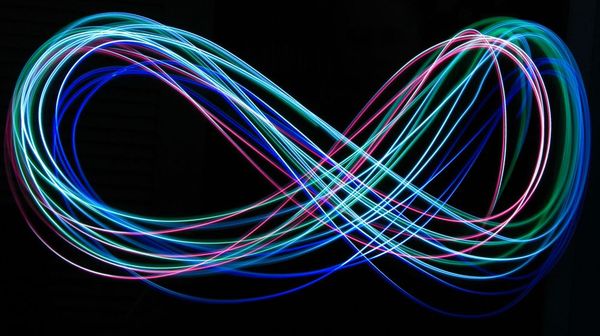
If you want to reply, then register here. Registration is free and your account is created instantly, so you can post right away.



