Skin tone
Jan 19, 2012 16:09:03 #
Ah, nice looking couple! Here's what I came up with. I like it other than it's a bit blown out.
PS CS5 Color balance adjustments and levels along with some play around in curves...
PS CS5 Color balance adjustments and levels along with some play around in curves...
before
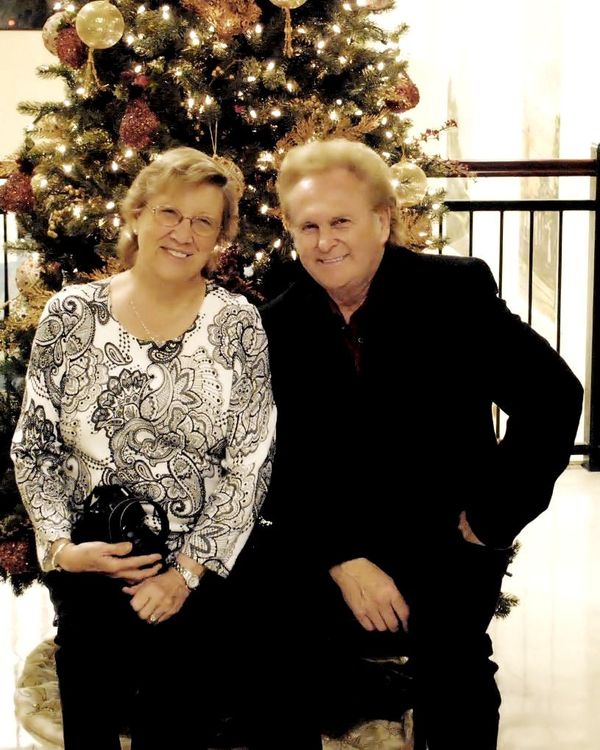
After
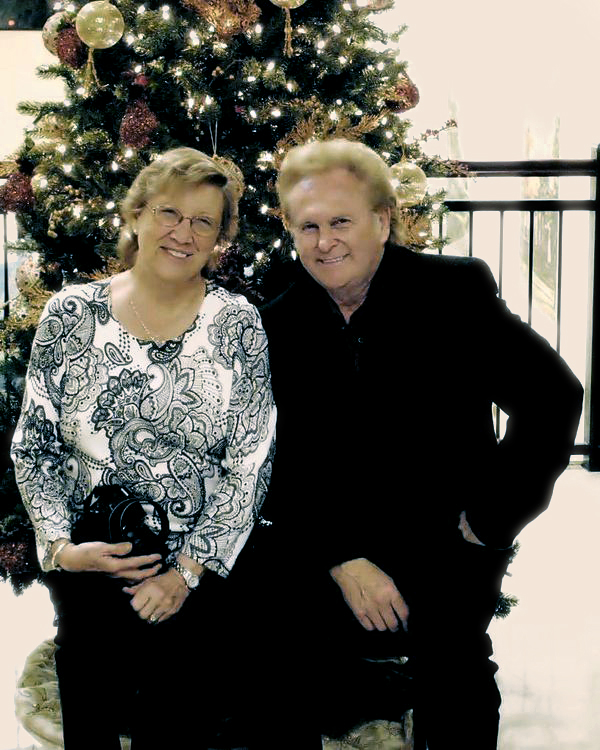
Jan 19, 2012 16:11:05 #
Jan 19, 2012 16:13:29 #
les_stockton wrote:
That looks good.
If you're talking about my edit? Thanks...
Jan 24, 2012 10:48:36 #
cwilliams31
Loc: Salisbury, North Carolina
You know, We have all done what we could on this subject.
Today I'm reading more on WB.
That is something I don't know much about but I'll be checking the lighting more often and start working with
the WB.
Today I'm reading more on WB.
That is something I don't know much about but I'll be checking the lighting more often and start working with
the WB.
Jan 25, 2012 12:36:35 #
Jwilliams0469 wrote:
Ah, nice looking couple! Here's what I came up with. I like it other than it's a bit blown out.
PS CS5 Color balance adjustments and levels along with some play around in curves...
PS CS5 Color balance adjustments and levels along with some play around in curves...
I did not work to long on it and it is a small print but this is what I came up with on CS4
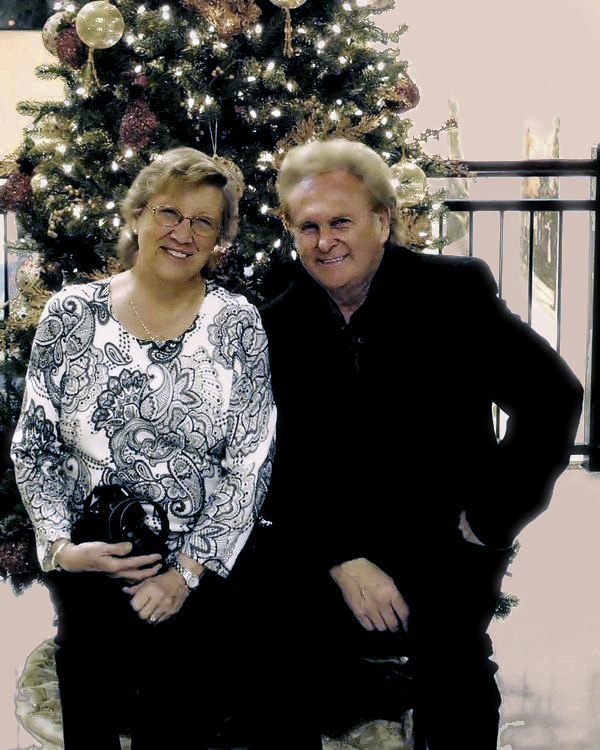
Jan 25, 2012 13:16:46 #
cwilliams31
Loc: Salisbury, North Carolina
Thanks -
Us Williams keep plucking at it 'til we get it right don't we ?
The impossible keeps looking better.
Us Williams keep plucking at it 'til we get it right don't we ?
The impossible keeps looking better.
Jan 27, 2012 13:32:16 #
RMN had good results, pretty complicated but it seemed to work (at least to my eyes)! I work in Lightroom and Les had my solution. I use the WB eye dropper , get it close and the play with Hue/Saturation/Luminence siders.
Jan 27, 2012 16:24:18 #
cwilliams31 wrote:
Thanks -
Us Williams keep plucking at it 'til we get it right don't we ?
The impossible keeps looking better.
Us Williams keep plucking at it 'til we get it right don't we ?
The impossible keeps looking better.
:thumbup:
Feb 5, 2012 20:17:52 #
I only did the mans face
I used image adj.- levels
then Hue saturation (hue+2)
then hue Yellow +14
If you need more help
henry@henrycrafter.com to message me
I used image adj.- levels
then Hue saturation (hue+2)
then hue Yellow +14
If you need more help
henry@henrycrafter.com to message me
mans face
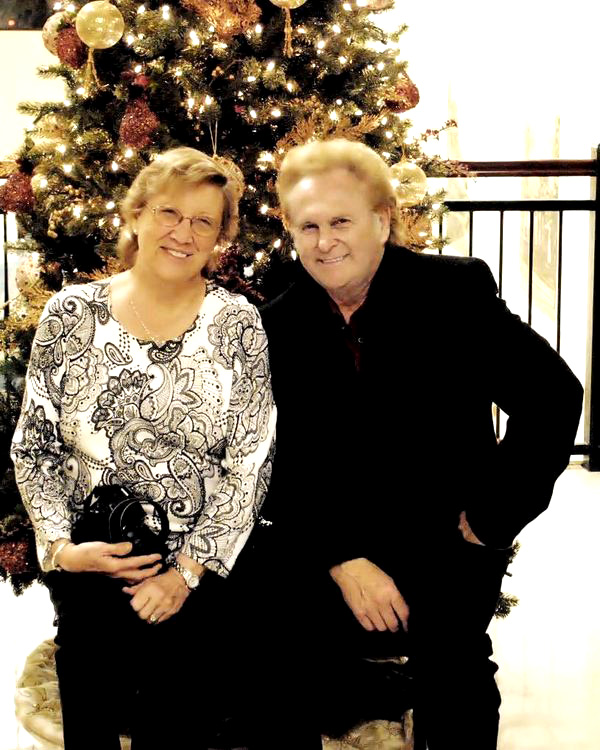
Feb 5, 2012 20:21:30 #
cwilliams31
Loc: Salisbury, North Carolina
You did great ! The light sorce really messed this one up.
I now chek my lighing closer for the WB ....
I now chek my lighing closer for the WB ....
Feb 6, 2012 12:18:54 #
cwilliams31 wrote:
I keep looking at this thread and I keep seeing corrections that make very little sense...Anybody know how to correct the skintone on this photo? The light just killed it .... I just can't seem to get the red to come around :(
Can you post the original for download?
Feb 6, 2012 12:21:44 #
cwilliams31
Loc: Salisbury, North Carolina
Sure - Soon as I can find it - Moved it to a xternal hard drive .
Feb 6, 2012 12:52:14 #
cwilliams31
Loc: Salisbury, North Carolina
Here is the original totally untouched.
Best of luck to ya ....
Best of luck to ya ....

Feb 6, 2012 12:53:34 #
cwilliams31 wrote:
Ok, as I see it, this sample is likely far from your skin tone but if you can follow my instructions (simple ones)Sure - Soon as I can find it - Moved it to a xternal hard drive .
Use a program that allows for masking (usually + = shift, - = Alternate)*
Select only the faces, hair and hands using the lasso or probe. Adjust using the lasso at 1:1 ration to correct over/under selection from your mask.
Use change color cast (single global change) or tone levels (individual per RGB channel)to start adjusting ONLY the selection. This way you avoid the rather obnoxious changes in color balance for the rest.
I used your avatar (profile photo) to try to get an idea of what your real skin color is (I likely failed).
The problem you have (Looking at the histogram) is that you have a large patch of highlight and another of black. The result is that the camera recorded what it could. Most of the colors have been 'eaten away' in the process. Correcting using the histogram would be long process.
Using a flash would likely have corrected everything.
* For Windows. For a MAC, I do not have a clue.
Your 'original'
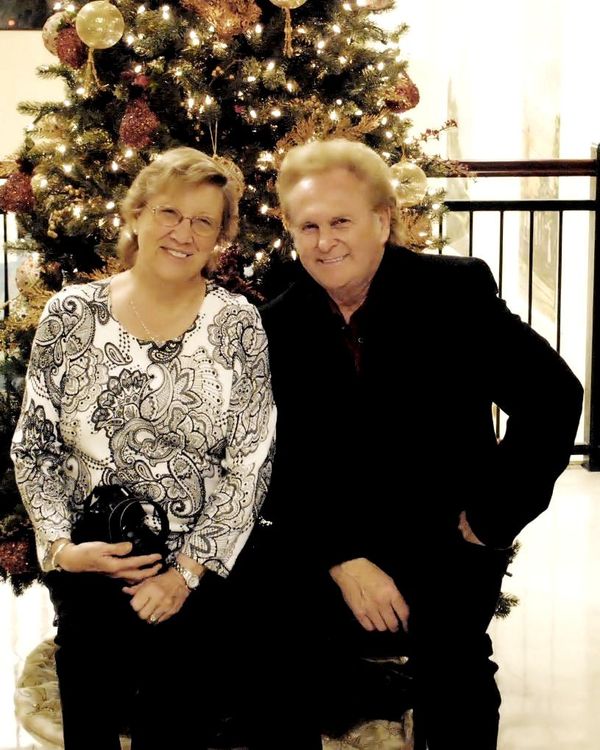
Mine
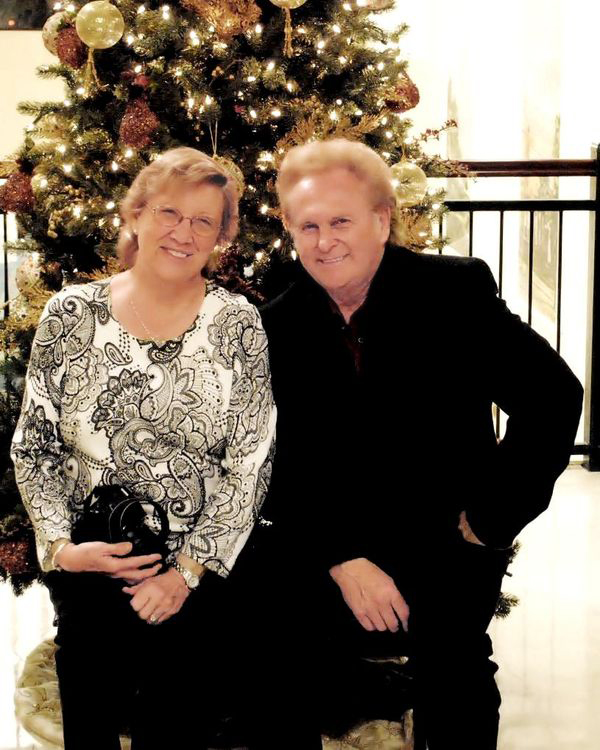
Feb 6, 2012 12:54:38 #
cwilliams31 wrote:
Err, this not the original, just the thumbnail of the original. You need to check the small box 'store original'.Here is the original totally untouched.
Best of luck to ya ....
Best of luck to ya ....
If you want to reply, then register here. Registration is free and your account is created instantly, so you can post right away.





