2 hard drives one monitor
Jan 15, 2012 18:46:21 #
srenee wrote:
Guys, I now have a bigger problem. So I'm hooked u... (show quote)
Move?
Just copy them from the CD to where you want them. Depending on the type of CD you have, you may not be able to "move" them. Copy them!
Jan 15, 2012 19:02:02 #
srenee wrote:
Guys, I now have a bigger problem. So I'm hooked u... (show quote)
1st A is the floppy drive, if there isn't a disk in the drive it's useless, forget it
2nd on most major brand computers ie Dell, Compaq, HP D is the recovery drive, or system drive where all the recovery files are stored and it usually is totally full, or write protected so you cant write files to it anyway
You should be able to just select the files (JPGs I assume) and right click them and choose copy, then go to your pictures folder and right click and paste them
One note though, when you copy a file of any kind from a CD or DVD to the hard drive it will be read only until you change the properties of the file. Reason is CD/DVDs are "read only" so the file attributes go with the files when you move them.
Another easy way to do what I think you are trying to do (again assuming you have some version of windows) put the CD/DVD in the drive, go to My Computer, right click the DC/DVD drive and select copy, go to your pictures folder and right click, select paste, and all the files on that CD/DVD will be copied to the hard drive. Then you can sort them as you like.
Jan 15, 2012 19:50:06 #
[quote=Bob.J]
Thats what Ive been doing, but now it's giving me a mesage (cant remember exactly) this is a write oly file, can't proceed. Have Dell win XP.
Can I clean up the cd/dvd drive?
srenee wrote:
Another easy way to do what I think you are trying to do (again assuming you have some version of windows) put the CD/DVD in the drive, go to My Computer, right click the DC/DVD drive and select copy, go to your pictures folder and right click, select paste, and all the files on that CD/DVD will be copied to the hard drive. Then you can sort them as you like.
Another easy way to do what I think you are trying to do (again assuming you have some version of windows) put the CD/DVD in the drive, go to My Computer, right click the DC/DVD drive and select copy, go to your pictures folder and right click, select paste, and all the files on that CD/DVD will be copied to the hard drive. Then you can sort them as you like.
Thats what Ive been doing, but now it's giving me a mesage (cant remember exactly) this is a write oly file, can't proceed. Have Dell win XP.
Can I clean up the cd/dvd drive?
Jan 15, 2012 19:54:01 #
Jan 15, 2012 20:00:05 #
cannot create or replace. cannot find specfied path.
Make sure you specfy correct path.
Thats the error I'm getting when I click copy then go to pictures & click paste.
was opening the cd on drive d then selecting the pics i wanted then moving them to my pics
Make sure you specfy correct path.
Thats the error I'm getting when I click copy then go to pictures & click paste.
was opening the cd on drive d then selecting the pics i wanted then moving them to my pics
Jan 16, 2012 00:36:30 #
Why don't you just network them?
I have three computers, several external hard drives (picture storage), and a printer, all wireless and completely networked. I can from any computer, access any other computer or hard drive and print from any computer.
I used Network Magic to assist in putting the network together. A copy of network magic is loaded on each computer (you only need to buy one copy or use the free version).
I will soon be installing a NAS (Network Attached Storage) to allow access from outside my network to review what ever I allow to be accessed.[/quote]
If i use the Network Magic ( free version) can I put it on both computers? I'm so thankful to evbody that has tried to help me
I have three computers, several external hard drives (picture storage), and a printer, all wireless and completely networked. I can from any computer, access any other computer or hard drive and print from any computer.
I used Network Magic to assist in putting the network together. A copy of network magic is loaded on each computer (you only need to buy one copy or use the free version).
I will soon be installing a NAS (Network Attached Storage) to allow access from outside my network to review what ever I allow to be accessed.[/quote]
If i use the Network Magic ( free version) can I put it on both computers? I'm so thankful to evbody that has tried to help me
Jan 16, 2012 00:37:44 #
MT Shooter wrote:
I think its time to call a teenager in for consultation. LOL
Yeah, I think thats the bottom line answer, LOL, Thanks for all ur help and advise.
Jan 16, 2012 09:45:58 #
[quote=srenee]
The files on the CD/DVD are permanent, unless it's a CD-RW. There's no cleaning it up. You have to copy the files to a hard drive, then re-burn them to a CD.
Not sure what you have happening with the read only issue, but as I said previously when files are coppied from a CD/DVD they will be read only. I's due to the fact that CD/DVDs ARE read only.
To change the attributes of files (on the hard drive, not the CD/DVD) you select the ones you want to change (either one or many) or select the entire folder, right click on it and select "properties" then you will see the attributes page. Do the three things below in the screen shots. If there are allot of files it could take a minute.
Bob.J wrote:
quote=srenee br Another easy way to do what I th... (show quote)
The files on the CD/DVD are permanent, unless it's a CD-RW. There's no cleaning it up. You have to copy the files to a hard drive, then re-burn them to a CD.
Not sure what you have happening with the read only issue, but as I said previously when files are coppied from a CD/DVD they will be read only. I's due to the fact that CD/DVDs ARE read only.
To change the attributes of files (on the hard drive, not the CD/DVD) you select the ones you want to change (either one or many) or select the entire folder, right click on it and select "properties" then you will see the attributes page. Do the three things below in the screen shots. If there are allot of files it could take a minute.
Properties page with attributes
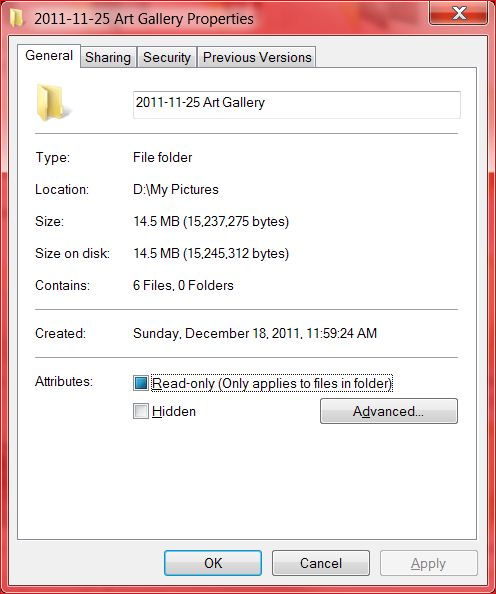
click the read only button until it's clear
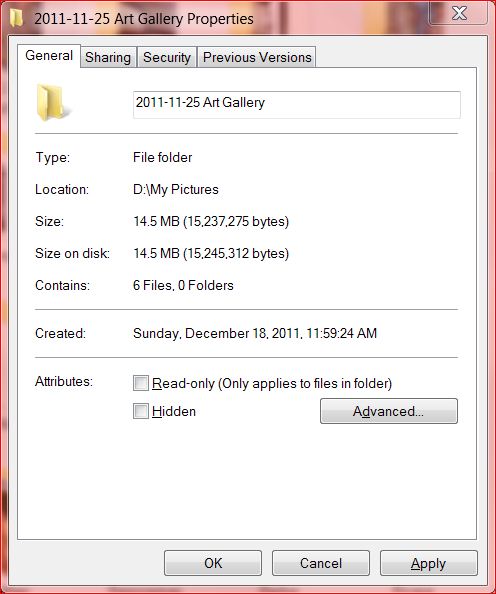
then make sure the lower button is checked
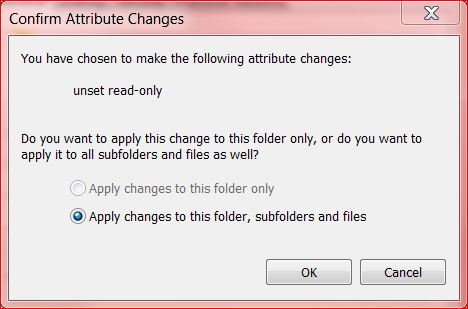
Jan 16, 2012 17:46:08 #
Thanks Bob, IDK how u all find this stuff. What happened last night drive D DISSAPEARED under "My Computer". I shut it down thinking all was lost... When I restarted it this morn, chk disk started runing on a blue screen, it went fast so I couldn't read all it said, but caught a few words; restoring file correcting error . Now all is working properly, thank goodness. But still only have one monitor; but as I found out that could b the Least of my worries, so Just gonna keep copying pics into my pictures and keep my eye out 4 another monitor or network the two, they sit side by side.
Thank you ALL for trying to help me
S. Renee
Thank you ALL for trying to help me
S. Renee
Jan 16, 2012 18:13:19 #
srenee wrote:
Thanks Bob, IDK how u all find this stuff. What ha... (show quote)
Ok, what's happening is your drive is starting to fail.
If the stuff on it is important, get a new drive and copy your stuff to it or you will loose it.
Jan 16, 2012 19:01:36 #
Ok, what's happening is your drive is starting to fail.
If the stuff on it is important, get a new drive and copy your stuff to it or you will loose it.[/quote]
Great! well everything is on the CD's so if it crashes I still have the original CD's :thumbdown: :thumbdown: :-(
If the stuff on it is important, get a new drive and copy your stuff to it or you will loose it.[/quote]
Great! well everything is on the CD's so if it crashes I still have the original CD's :thumbdown: :thumbdown: :-(
Jan 16, 2012 19:07:42 #
Check this out, I have one and it is very handy...you don't need to open the computer case.
http://www.amazon.com/Drive-Adapter-Converter-Optical-External/dp/B002OV1VJW/ref=sr_1_2?ie=UTF8&qid=1326758769&sr=8-2
http://www.amazon.com/Drive-Adapter-Converter-Optical-External/dp/B002OV1VJW/ref=sr_1_2?ie=UTF8&qid=1326758769&sr=8-2
Jan 16, 2012 19:20:34 #
RixPix, I'm so computer lingo dumb.. What will this do for me, how will I use it, I'm sorry IDK any of this stuff, just turn the computer on open a program work on /in it send -email shut down, upload, just the basics.
Jan 18, 2012 15:39:55 #
Then it is time to go to the library and get a book on computers and READ. It's really not that hard. Also try googling "how to change a hard drive?" Ehow is a great answer site. Try it out. You will only "learn" by doing it.
In all honesty... Telling everyone how techno dumb you are doesn't accomplish a thing. I surely don't know everything at all, but when faced with a dilema, grab the bull by the horns and jump in. There are a lot of knowledgable folks here that will help you. IF YOU TRY!
Bob J. couldn't have made it any simpler unless he did it for you.
I'm not being RUDE, only honest.
In all honesty... Telling everyone how techno dumb you are doesn't accomplish a thing. I surely don't know everything at all, but when faced with a dilema, grab the bull by the horns and jump in. There are a lot of knowledgable folks here that will help you. IF YOU TRY!
Bob J. couldn't have made it any simpler unless he did it for you.
I'm not being RUDE, only honest.
Jan 18, 2012 18:14:10 #
srenee wrote:
RixPix, I'm so computer lingo dumb.. What will this do for me, how will I use it, I'm sorry IDK any of this stuff, just turn the computer on open a program work on /in it send -email shut down, upload, just the basics.
You would have to open the computer, remove the hard drive, hook this thing to the drive, plug it into the wall outlet, the plug it into your USB port. You no longer have 2 computers, 1 computer with 2 drives.
RixPix needs to read the other posts in this thread.
I have 4 of these adapters, use them all the time to repair customer computers, they are great, but not what you are trying to accomplish.
If you want to reply, then register here. Registration is free and your account is created instantly, so you can post right away.





