2 hard drives one monitor
Jan 14, 2012 15:30:17 #
I have windows xp, & I have another win xp hard drive w/ no monitor, my boys used to use it to play cd games on, I have cleaned it up/ uninstalled, to the best of my ability/ knowledge. I want to use the boys hard drive to keep my photos on after I have burned them on cd's so I will have access to them w/o having to search through all the cd's to find what I'm looking for. Is there a way to connect the two hard drives and transfer photos to my main hard drive w/o having to connect and unconnected & reconnect the cables? CLEAR? Keep my desktop connect and somehow click on hard drive #2 search pics, transfer, then work on them w/ hard drive #1 (main desk top?)
Jan 14, 2012 16:22:43 #
Just install it as a slave drive, your ribbon that attaches to the main hard drive almost always has a second pin block, many are labeled "master" or "slave" so it often makes a difference which order they are plugged in. There should also be a couple of extra power plugs available unless you have installed a lot of other items in your computer case. Mounting the slave hard drive is usually the only headache but most mid size towers all have a second optical drive bay and that is usually easy to use and access, many even have facilities just for a second hard drive. Good luck.
Jan 14, 2012 16:28:47 #
Okay Thanks, Now English Please, Or say that again "For Dummies"
searching net, seems harder than it sounds; i dont want to take things apart etc, searching
searching net, seems harder than it sounds; i dont want to take things apart etc, searching
Jan 14, 2012 16:46:29 #
As a slave drive the second hard drive becomes nothing more than a storage device and your computer will assign a Drive E device letter to it (or Drive D or Drive F or another letter depending on what other devices you have attached.) If you do not feel comfortable installing the second drive I suggest you take it to a computer repair shop and have them do it, you can do some serious damage if you do things wrong. But what you want to do is deasible, I used to do it myself until large external drives got so cheap.
Jan 14, 2012 16:53:22 #
Jan 14, 2012 16:58:10 #
srenee wrote:
http://www.ehow.com/video_4987276_connect-2-computers-1-monitor.html
found this, :-)
found this, :-)
That will allow you to use one monitor with 2 computers, but it will not let you access hard drives back and forth, per se. I appologize if I misunderstood your original question, I thought you wanted to install the second hard drive in your primary computer.
With windows XP you should be able to link the two computers via the Windows networking program and access the second computer that way, its easy to do with a single CAT5 cable in a twisted pairs format. Windows XP has a wizard to walk you through that process.
Jan 14, 2012 18:28:54 #
MTShooter
Okay, I'll check that out (wizard walk through). The reason I want it set up this way is if my computer crashes I wont lose my photos but I also don't want my computer bogged down w/ thousands of images either, so I thought I'd keep all my images one one hard drive and all my other stuff, software, programs etc on the other; of course I will still burn them to a CD too. Thanks alot for your help, input & advise.
S. Renee'
Okay, I'll check that out (wizard walk through). The reason I want it set up this way is if my computer crashes I wont lose my photos but I also don't want my computer bogged down w/ thousands of images either, so I thought I'd keep all my images one one hard drive and all my other stuff, software, programs etc on the other; of course I will still burn them to a CD too. Thanks alot for your help, input & advise.
S. Renee'
Jan 15, 2012 05:46:49 #
if you install it as a slave and you cpu crashes, only your c drive will crash and not your slave. i have a cpu with xp pro os and three slaves on it
Jan 15, 2012 11:41:15 #
Sounds to me like you are referring to the computer itself as a "hard drive". In other words the computer box, some people call it the CPU or tower.
So you have 2 computer boxes and 1 monitor?
There a number of ways to accomplish what you want to do.
Get a second monitor, keyboard, mouse and network the two computers together. Then share the drives through the network. You would also be able to share printers, CD drives, internet connection and more. Used monitors (CRT type) are dirt cheap. Keyboards are about $10 mouse $6.
You can get a device called a KVM Switch in which you connect the 2 computers to it and switch back and forth on the same monitor, keyboard and mouse. They would still need to be networked to share the drives or files.
Or like one of the other posters mentioned, take the drive out of the machine and install it inside the other computer. Throw out the rest of the stuff.
You can also get an external drive enclosure. Take the drive out of the other machine, put it in the enclosure, and plug it into the main computer with a USB cable.
So you have 2 computer boxes and 1 monitor?
There a number of ways to accomplish what you want to do.
Get a second monitor, keyboard, mouse and network the two computers together. Then share the drives through the network. You would also be able to share printers, CD drives, internet connection and more. Used monitors (CRT type) are dirt cheap. Keyboards are about $10 mouse $6.
You can get a device called a KVM Switch in which you connect the 2 computers to it and switch back and forth on the same monitor, keyboard and mouse. They would still need to be networked to share the drives or files.
Or like one of the other posters mentioned, take the drive out of the machine and install it inside the other computer. Throw out the rest of the stuff.
You can also get an external drive enclosure. Take the drive out of the other machine, put it in the enclosure, and plug it into the main computer with a USB cable.
CPU or Tower (Desktop)
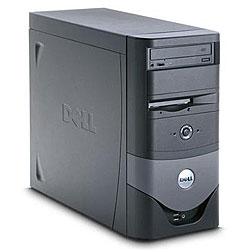
Internal Hard Drive (HDD)

Jan 15, 2012 15:02:29 #
Bob j, ur exactly right. 2 towers.. Didn't know monitors & such were so cheap, sounds like the way to go 2 me, I don't want to take apart the tower & unhook the HD &, & ,&....
Thanks
Thanks
Jan 15, 2012 15:21:32 #
srenee wrote:
Bob j, ur exactly right. 2 towers.. Didn't know monitors & such were so cheap, sounds like the way to go 2 me, I don't want to take apart the tower & unhook the HD &, & ,&....
Thanks
Thanks
I fix computers for a living so I hear a bunch of different terms for the same thing. I have an older guy in my area I do work for occasionally, he has 3 systems in his office (don't ask me why) and he was a radio operator in the Navy, so he calls them "sets" like radio sets. Cute actually.
By the way, typically I have used CRT monitors in stock, I don't keep anything smaller than 17". A nice flat (flat glass CRT) 17-19" would sell for $25. Or if it was a regular customer Free, just to get rid of it. Everyone want's a LCD flat panel these days.
I bet if you look around on a weekend someone will have one out for the trash that works just fine. Or a yard sale.
You might want to get a nice flat panel for yourself and give the old monitor to the kids. Buy.com has had nice Samsung 22" for about $150, or check eBay.
When you get set up I'd be happy to help you set up a network, it's not hard if someone walks you through it.
Good luck
BJ
Jan 15, 2012 15:23:44 #
Crap, just noticed your in Florida, me too.
I'm in West Palm Beach, want a free monitor?
Come and get it...
I'm in West Palm Beach, want a free monitor?
Come and get it...
Jan 15, 2012 17:00:23 #
srenee wrote:
I have windows xp, & I have another win xp har... (show quote)
Why don't you just network them?
I have three computers, several external hard drives (picture storage), and a printer, all wireless and completely networked. I can from any computer, access any other computer or hard drive and print from any computer.
I used Network Magic to assist in putting the network together. A copy of network magic is loaded on each computer (you only need to buy one copy or use the free version).
I will soon be installing a NAS (Network Attached Storage) to allow access from outside my network to review what ever I allow to be accessed.
Jan 15, 2012 18:17:48 #
Guys, I now have a bigger problem. So I'm hooked up to what I'll call tower #2 the one i want to put all my pics on from the cd's I've burned. So I go to put some on today and it won't move them to "My Pictures" which I'm assuming is part of hard disk C. so I check the memory & have plenty of space on c, I check D & floppy A ( which I never use, to my knowlage) & they are both full! IDK how to free up space & why is it full when I'm just puting a cd in and moving the pics I want to "My Pictures" then removing the cd? 27.5 GB of free space on C. I am exhausted w/ this as I've been doing it for days now and I will leave this ? and get off this computer and check back in a few days. I know how to use my computer as far as using a program, going online,the basics, but I really don't understand how they work or tech talk. Can anyone help me, don't want to start deleting things cause not sure what i'm deleting.
Exhausted & Frustrated & Kids are hungry
S. Renee :-(
Exhausted & Frustrated & Kids are hungry
S. Renee :-(
Jan 15, 2012 18:20:48 #
Bob.J wrote:
Crap, just noticed your in Florida, me too.
I'm in West Palm Beach, want a free monitor?
Come and get it...
I'm in West Palm Beach, want a free monitor?
Come and get it...
Way up NE FL
Shucks!
If you want to reply, then register here. Registration is free and your account is created instantly, so you can post right away.




