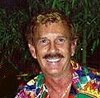Lightroom Help
May 17, 2014 11:26:03 #
jennyfilip47 wrote:
I am new to Lightroom 5 br 1. Just purchased LR5... (show quote)
I don't have or use Lightroom 5, but I do use Lightroom 4. As for folders, I personally use the date (year-month-day) followed by something identifying the event or occasion. If you want you can then have these in more generic folders such as "Weddings", "Anniversaries", "Vacations", etc. You don't have to use generic folders if you don't want, just set up Metadata for the pictures then you can search on the metadata tags to find the pictures you want.
May 17, 2014 11:38:56 #
jennyfilip47 wrote:
I am new to Lightroom 5 br 1. Just purchased LR5... (show quote)
I forgot to mention in my earlier post, I used a book titled "The Adobe Photoshop Lightroom 4 Book for Digital Photographers" to help me with Lightroom 4. The author is "Scott Kelby" and I got it from Amizon. I am sure he has an updated version for Lightroom 5. It is a very good and very thorough book. Also there are many good videos on YouTube.
May 17, 2014 11:54:14 #
As far as organizing your photos,there's no difference between LR 4 and 5.
May 17, 2014 11:58:12 #
GordonB. wrote:
quote=bsprague]My favorite will cost you $25 at Lynda.com.
Am I correct in thinking each course is $25? Or, even, $25 per month? I've heard wonderful things about her courses but the cost is why I couldn't take advantage of them. Please correct me if I'm wrong.
Thanks,
Gordon[/quote]
It's $25 per month to view all the videos you want.
May 17, 2014 12:32:32 #
jamesl wrote:
It's $25 per month to view all the videos you want.
Thanks, I thought I remembered it being more than just $25, flat-fee.
May 17, 2014 17:17:02 #
bsprague wrote:
My second favorite is free from Adobe with Julieanne Kost where within three or four hours of watching you will understand the basics of a useful workflow. (http://tv.adobe.com/show/getting-started-with-adobe-photoshop-lightroom-5/)
I saw Julieanne at Imaging USA. She's WONDERFUL!
She started out as customer support tech, so she's heard it all!
May 17, 2014 17:38:03 #
As to the file organizing, do what I used to teach my students about note taking and study methods, look up as many ways/suggestions as you can find, print out, make notes, bookmark whatever then try some ideas, mix and match to something that you are comfortable with and understand. After all these files are for you to use. I will throw in a suggestion, a book titled "Get Organized" by Jill Duffy. It is a free e-book on PC Magazine's home site. It covers just about everything digital and has sections on photo files.
jennyfilip47 wrote:
I am new to Lightroom 5 br 1. Just purchased LR5... (show quote)
May 17, 2014 20:40:52 #
GordonB. wrote:
Am I correct in thinking each course is $25? Or, even, $25 per month? I've heard wonderful things about her courses but the cost is why I couldn't take advantage of them. Please correct me if I'm wrong.
Thanks,
Gordon
Am I correct in thinking each course is $25? Or, even, $25 per month? I've heard wonderful things about her courses but the cost is why I couldn't take advantage of them. Please correct me if I'm wrong.
Thanks,
Gordon
It is a $25 a month subscription.. But, if you "cancel" your subscription on the second day, it still runs for 30 days which should be more than enough for one, if not a couple of courses.
May 17, 2014 20:49:27 #
bsprague wrote:
But, if you "cancel" your subscription on the second day, it still runs for 30 days which should be more than enough for one, if not a couple of courses.
Many thanks for the 'heads up'.
May 17, 2014 21:16:19 #
GordonB. wrote:
Many thanks for the 'heads up'.
I've signed up for a single month three times. Once for Photoshop Elements, once for Premier Elements and once for Lightroom. During each of those single months I've "previewed" some other courses.
For me, a $25 course is better than a $25 book.
May 17, 2014 22:50:47 #
jennyfilip47 wrote:
I am new to Lightroom 5 br 1. Just purchased LR5... (show quote)
Check these out:
http://lightroomkillertips.com/lightroom-video-how-to-see-and-manage-your-folders/
http://www.lightroomqueen.com/free-downloads/quickstart/lr5/
http://tv.adobe.com/product/lightroom/
http://helpx.adobe.com/lightroom.html
May 18, 2014 05:42:31 #
sueyeisert
Loc: New Jersey
Don't jump in and mess up your ordering system. Look at this. It doesn't matter that it's LR4 just scroll down and play. It's FREE-don't buy. http://en.elephorm.com/tuto-lightroom-4-complete-training.html
jennyfilip47 wrote:
I am new to Lightroom 5 br 1. Just purchased LR5... (show quote)
May 18, 2014 06:46:23 #
sueyeisert wrote:
Don't jump in and mess up your ordering system. Look at this. It doesn't matter that it's LR4 just scroll down and play. It's FREE-don't buy. http://en.elephorm.com/tuto-lightroom-4-complete-training.html
I am new to this forum... not sure how to enter an answer that is not pegged to something already posted.. I bought LR5 and it's been such a challenge that I uninstalled it and am considering going back to Elements 12 and NIK. I put all my images (about 3,000) on an external hard drive, and named a general folder My Lightroom Folder. I organized other folders with the subject of the shooting, which works fine for me. There is no "back" button on LR5? What if you are unhappy with a particular edit? Do you have to start over all anew? There is no curser that I have found. It's a magnifying glass only - I have the Kelby book which states the G key will cause the Develop mode (or edit mode) to return to a curser. Doesnt work. When I go to Develop there are no tools... just the image. Does anyone know, in general what is going on? Thanks for any ideas! Caroline, CA
May 18, 2014 06:48:47 #
sueyeisert wrote:
Don't jump in and mess up your ordering system. Look at this. It doesn't matter that it's LR4 just scroll down and play. It's FREE-don't buy. http://en.elephorm.com/tuto-lightroom-4-complete-training.html
I am new to this forum... not sure how to enter an answer that is not pegged to something already posted.. I bought LR5 and it's been such a challenge that I uninstalled it and am considering going back to Elements 12 and NIK. I put all my images (about 3,000) on an external hard drive, and named a general folder My Lightroom Folder. I organized other folders with the subject of the shooting, which works fine for me. There is no "back" button on LR5? What if you are unhappy with a particular edit? Do you have to start over all anew? There is no curser that I have found. It's a magnifying glass only - I have the Kelby book which states the G key will cause the Develop mode (or edit mode) to return to a curser. Doesnt work. When I go to Develop there are no tools... just the image. Does anyone know, in general what is going on? Thanks for any ideas! Caroline, CA
May 18, 2014 07:04:05 #
jennyfilip47 wrote:
I am new to Lightroom 5 br 1. Just purchased LR5... (show quote)
Anthony Morganti at http://www.anthonymorganti.com/ has a bunch on LR5 and also other stuff. you can subscribe to his youtube channel. Plus there are others but I like his best because he starts at basic and then has 30 or 40 other sessions. Enjoy. We do.
If you want to reply, then register here. Registration is free and your account is created instantly, so you can post right away.