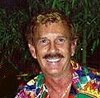Don't know what I did. Can you tell me?
May 9, 2014 08:17:24 #
Shot in raw 1/500 5.6 and I used the canon software to blurr background but now I don't know what I did to achieve the blurr. Can someone tell me? I like the ability to do this in the future.
May 9, 2014 09:04:10 #
FrodoBaggins wrote:
Shot in raw 1/500 5.6 and I used the canon software to blurr background but now I don't know what I did to achieve the blurr. Can someone tell me? I like the ability to do this in the future.
Why did you rely on software to do what your camera should do? Sounds as if you do not need a camera at all, just use your software.
May 9, 2014 09:20:54 #
David, first of all, you never told us the camera you used.
Canon makes many models. After enlarging the photo, there is an abundance of noise which is something that you don't want; plus, there's a strange vertical lighter area which I have no idea what caused that. Why would you want that and the noise in future photos?
If you want to blur the background, have you considered doing a search on this site for Depth of Field?
Canon makes many models. After enlarging the photo, there is an abundance of noise which is something that you don't want; plus, there's a strange vertical lighter area which I have no idea what caused that. Why would you want that and the noise in future photos?
If you want to blur the background, have you considered doing a search on this site for Depth of Field?
Check out People Photography section of our forum.
May 9, 2014 09:24:35 #
ricardo7
Loc: Washington, DC - Santiago, Chile
What Canon software did you use to blur the backround?
May 9, 2014 10:32:24 #
FrodoBaggins wrote:
Shot in raw 1/500 5.6 and I used the canon software to blurr background but now I don't know what I did to achieve the blurr. Can someone tell me? I like the ability to do this in the future.
Would love the opportunity to do a macro on that little beastie set on that fabulous background.
If you rediscover he technique, PM me
May 9, 2014 10:43:38 #
FrodoBaggins wrote:
Shot in raw 1/500 5.6 and I used the canon software to blurr background but now I don't know what I did to achieve the blurr. Can someone tell me? I like the ability to do this in the future.
Rather nicely composed picture. Especially important are the light vertical and duller horizontal elements in the background. Without them the picture would lack balance, context and scale.
May 9, 2014 17:20:13 #
The closer you get to the subject with your settings the more blur you will get.
You didn't mention the mm but think of it this way,
You have to get up close if you are using 18 mm.
Now if you had 900 mm, you would really need to back up and you will have a lot more of the background in focus.
My guess is that you were very close as some of his hairs are fading into the blur.
If you were to use more mm's and back up a bit, those hairs would be more in focus.
OR if you used F 16 or higher those hairs would be more in focus.
The amount of blur is a result of distance and F Stop.
Experiment, take an object similar to the caterpillar and hang it from a branch.
Get up close with 18 mm and take two shots at both extreme ends of your F Stop.
Now backup and use at least 200 mm. fill the frame to the same size as 18 mm and repeat the process.
You will now see how these things work.
You didn't mention the mm but think of it this way,
You have to get up close if you are using 18 mm.
Now if you had 900 mm, you would really need to back up and you will have a lot more of the background in focus.
My guess is that you were very close as some of his hairs are fading into the blur.
If you were to use more mm's and back up a bit, those hairs would be more in focus.
OR if you used F 16 or higher those hairs would be more in focus.
The amount of blur is a result of distance and F Stop.
Experiment, take an object similar to the caterpillar and hang it from a branch.
Get up close with 18 mm and take two shots at both extreme ends of your F Stop.
Now backup and use at least 200 mm. fill the frame to the same size as 18 mm and repeat the process.
You will now see how these things work.
Check out Sports Photography section of our forum.
May 28, 2014 08:33:01 #
lorenww wrote:
The closer you get to the subject with your settin... (show quote)
Thanks so much. Learning to experiment
May 28, 2014 08:33:35 #
dsmeltz wrote:
Rather nicely composed picture. Especially important are the light vertical and duller horizontal elements in the background. Without them the picture would lack balance, context and scale.
Thank you. I thought so
May 28, 2014 08:34:09 #
oldtigger wrote:
Would love the opportunity to do a macro on that little beastie set on that fabulous background.
If you rediscover he technique, PM me
If you rediscover he technique, PM me
Thank you I will
May 28, 2014 08:42:50 #
GordonB. wrote:
David, first of all, you never told us the camera you used.
Canon makes many models. After enlarging the photo, there is an abundance of noise which is something that you don't want; plus, there's a strange vertical lighter area which I have no idea what caused that. Why would you want that and the noise in future photos?
If you want to blur the background, have you considered doing a search on this site for Depth of Field?
Canon makes many models. After enlarging the photo, there is an abundance of noise which is something that you don't want; plus, there's a strange vertical lighter area which I have no idea what caused that. Why would you want that and the noise in future photos?
If you want to blur the background, have you considered doing a search on this site for Depth of Field?
I actually misstated what happened. I blurred the background when I took the shot with my 60D. But in playing with the software cannon editor I darkened and changed color of the background. The two lighter streaks were something in the background. The background was trees at a park, but whatever I did caused the contrast with the subject to be more intense. I like the way the darker background shows off the subject and would like to do it in the future. I like pics that have a black background but don't know how to achieve that.
If you want to reply, then register here. Registration is free and your account is created instantly, so you can post right away.
Check out Black and White Photography section of our forum.