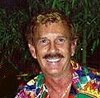Photoshop Elements 12 vs. Photoshop Lightroom
Mar 6, 2014 12:11:39 #
Hello everyone, I am new to the forum but I am in need of some insight! I currently have Photoshop Elements 12 and have been playing with the software for a few weeks now but I am wondering if I should have purchased Photoshop Lightroom. I do mostly portrait photography, and have seen several add on presets that you can purchase for Lightroom that I just love the effects it has on the photos. Any insights would be greatly appreciated!
Mar 6, 2014 12:22:44 #
I used to use Elements. Once I tried Lightroom, and started using it, I stopped using Elements altogether.
LR is easier and more user-friendly, IMO, and equally important, the keywording/cataloging is fully integrated in LR. (While in Elements, it's a completely separate module.)
LR is easier and more user-friendly, IMO, and equally important, the keywording/cataloging is fully integrated in LR. (While in Elements, it's a completely separate module.)
Mar 6, 2014 12:32:24 #
For portraits I would choose LR. Even without presets, it's not complicated at all once you get the hang of importing and exporting your photos.
Shooting Raw is a huge advantage.
Removing or, better still, LESSENING wrinkles (depending the age of your subject) is a snap.
Just my opinion.
Gordon
Shooting Raw is a huge advantage.
Removing or, better still, LESSENING wrinkles (depending the age of your subject) is a snap.
Just my opinion.
Gordon
Mar 6, 2014 12:48:08 #
Sheila
Loc: Arizona or New York
I use both Lightroom and Elements. Lightroom is better for some things and Elements for others. The best software for you depends on which features you need for the kind of work you do.
I started with Lightroom because I intended to do more shooting in raw. The earlier versions of Elements were not as good as the current version. I hated the earlier Organizer and do not use it now although I am using Elements. If I have raw photos, everything starts off in Lightroom. If I have jpegs, I simply use IPhoto to store them.
This system probably seems a little unusual but in the beginning I needed something that would work for me. I tried using early version of Elements with Windows. When I change to a Mac, everything was so easy in IPhoto and I had very limited skill with features in Elements and hated the program.
If you start to use Lightroom, you will probably also end up needing some of the features that are only available in Photoshop either Elements or the full program.
I started with Lightroom because I intended to do more shooting in raw. The earlier versions of Elements were not as good as the current version. I hated the earlier Organizer and do not use it now although I am using Elements. If I have raw photos, everything starts off in Lightroom. If I have jpegs, I simply use IPhoto to store them.
This system probably seems a little unusual but in the beginning I needed something that would work for me. I tried using early version of Elements with Windows. When I change to a Mac, everything was so easy in IPhoto and I had very limited skill with features in Elements and hated the program.
If you start to use Lightroom, you will probably also end up needing some of the features that are only available in Photoshop either Elements or the full program.
Mar 6, 2014 14:20:55 #
jcontezac wrote:
Hello everyone, I am new to the forum but I am in need of some insight! I currently have Photoshop Elements 12 and have been playing with the software for a few weeks now but I am wondering if I should have purchased Photoshop Lightroom. I do mostly portrait photography, and have seen several add on presets that you can purchase for Lightroom that I just love the effects it has on the photos. Any insights would be greatly appreciated!
Elements is a subset of Photoshop, a graphics editor. Lightroom is digital asset management software. It has serious editing capabilities, but not to the level of Photoshop/Elements.
Mar 6, 2014 14:59:58 #
jcontezac wrote:
Hello everyone, I am new to the forum but I am in need of some insight! I currently have Photoshop Elements 12 and have been playing with the software for a few weeks now but I am wondering if I should have purchased Photoshop Lightroom. I do mostly portrait photography, and have seen several add on presets that you can purchase for Lightroom that I just love the effects it has on the photos. Any insights would be greatly appreciated!
I had PSE11 up and running and then bought lightroom - oops my computer was too old and cranky to run it.....had to buy a new computer. 4 months later....... it works a treat now that I have a six core chip and 16mb of ram only down side is Win 8.1.(OK I over egged the PC)
moral of the story is check the computer requirements before purchasing software.
Mar 6, 2014 18:58:39 #
jcontezac wrote:
Hello everyone, I am new to the forum but I am in need of some insight! I currently have Photoshop Elements 12 and have been playing with the software for a few weeks now but I am wondering if I should have purchased Photoshop Lightroom. I do mostly portrait photography, and have seen several add on presets that you can purchase for Lightroom that I just love the effects it has on the photos. Any insights would be greatly appreciated!
Photoshop elements 12 and light room 5 are working in Harmony with each other here.
Mar 6, 2014 18:59:51 #
G Brown wrote:
I had PSE11 up and running and then bought lightroom - oops my computer was too old and cranky to run it.....had to buy a new computer. 4 months later....... it works a treat now that I have a six core chip and 16mb of ram only down side is Win 8.1.(OK I over egged the PC)
moral of the story is check the computer requirements before purchasing software.
moral of the story is check the computer requirements before purchasing software.
Were you an XP die-hard :D :D
Mar 7, 2014 05:33:02 #
crbuckjr
Loc: Naples FL
I have 50,000 pictures stored in PSE with tags, stacks, version sets, rankings, etc. If I convert to Lightroom as my main organizer can all of that work be saved and used within Lightroom?
Mar 7, 2014 06:15:19 #
For import, storage and retrieval Lightroom has no equal, at least for the price charged for the software.
As far as Lightroom for editing, it, like Adobe Camera Raw, should not be considered the end all. It isn't. It is best thought of as a replacement for in camera processing. It's primary strength is to manipulate the raw data captured by the camera's sensor, but do a much better job at producing an editable image that can be further enhanced in a pixel editor like Elements, Photoshop CC, Photoline, Paint Shop Pro, etc. Performing "destructive" edits such as contrast enhancement, sharpening, noise reduction, etc should be limited to creating a clean image for the next step in the workflow, and not the final product. I put destructive in quotes since all adjustments performed in LR are either done to the preview or stored in a sidecar file, so the original image remains intact. But the point is that while you "can" perform some creative editing in LR, the other tools are eminently better at such things. LR output is usually good enough for proofing, but generally not for final.
There are many who use it to generate final images, never venturing beyond its editing capabilities. But just as they would have used ACR then PS or Elements in the past, they should be using LR in the same fashion. It is not a case of either or here, best practice is to use both a raw converter and a pixel editor for superior results.
As far as Lightroom for editing, it, like Adobe Camera Raw, should not be considered the end all. It isn't. It is best thought of as a replacement for in camera processing. It's primary strength is to manipulate the raw data captured by the camera's sensor, but do a much better job at producing an editable image that can be further enhanced in a pixel editor like Elements, Photoshop CC, Photoline, Paint Shop Pro, etc. Performing "destructive" edits such as contrast enhancement, sharpening, noise reduction, etc should be limited to creating a clean image for the next step in the workflow, and not the final product. I put destructive in quotes since all adjustments performed in LR are either done to the preview or stored in a sidecar file, so the original image remains intact. But the point is that while you "can" perform some creative editing in LR, the other tools are eminently better at such things. LR output is usually good enough for proofing, but generally not for final.
There are many who use it to generate final images, never venturing beyond its editing capabilities. But just as they would have used ACR then PS or Elements in the past, they should be using LR in the same fashion. It is not a case of either or here, best practice is to use both a raw converter and a pixel editor for superior results.
Mar 7, 2014 06:35:29 #
Mar 7, 2014 06:47:24 #
Lightroom (LR) is essentially a stand-alone version of Adobe Camera Raw (ACR) which has some added facility for handling large volumes of images such as pros shoot. Both LR and ACR are what I like to call "overlay" editors in that they keep the original image intact and apply edits on top of the original. ACR, by the way, is an integrated but stand-alone RAW editor included with Photoshop.
Elements and Photoshop are pixel editors which can (and will) alter the original image and allow you to do things such as remove phone wires from a landscape or replace a gray sky with blue and clouds (for example).
I used LR in demo mode and did not buy it. For me, editing each image individually (I'm not a pro doing massive photo shoots under controlled lighting), there was absolutely nothing in LR that I couldn't do in ACR/PS. It does have a couple of features that are faster than Bridge (also part of Photoshop) but there is nothing you can't do with the Photoshop package. I view LR as a high-volume, quick fix overlay program with good file handling features. If LR can do much of anything that you can't do in Elements, I can't speak to that as I have not used Elements since version 8 and then only as a quick look.
I think you can download a demo of LR and check it out before you spend money on it. Also, beware of the Adobe rental pay-forever system now in place. You can still buy LR as a stand-alone product I think. If you start down the monthly pay-forever road, your software will be disabled if you quit paying.
Elements and Photoshop are pixel editors which can (and will) alter the original image and allow you to do things such as remove phone wires from a landscape or replace a gray sky with blue and clouds (for example).
I used LR in demo mode and did not buy it. For me, editing each image individually (I'm not a pro doing massive photo shoots under controlled lighting), there was absolutely nothing in LR that I couldn't do in ACR/PS. It does have a couple of features that are faster than Bridge (also part of Photoshop) but there is nothing you can't do with the Photoshop package. I view LR as a high-volume, quick fix overlay program with good file handling features. If LR can do much of anything that you can't do in Elements, I can't speak to that as I have not used Elements since version 8 and then only as a quick look.
I think you can download a demo of LR and check it out before you spend money on it. Also, beware of the Adobe rental pay-forever system now in place. You can still buy LR as a stand-alone product I think. If you start down the monthly pay-forever road, your software will be disabled if you quit paying.
Mar 7, 2014 06:50:06 #
jcontezac wrote:
Hello everyone, I am new to the forum but I am in need of some insight! I currently have Photoshop Elements 12 and have been playing with the software for a few weeks now but I am wondering if I should have purchased Photoshop Lightroom. I do mostly portrait photography, and have seen several add on presets that you can purchase for Lightroom that I just love the effects it has on the photos. Any insights would be greatly appreciated!
I am of the opinion that once you look at and start using Lightroom, Elelments will no longer be needed. Also with the addition of Photomatix 5.0 you can go from one to the other seemlessly.
Mar 7, 2014 06:57:39 #
comparing Lightroom to Elements is like comparing boats to cars - both provide transportation, but they work in different realms. Photomatix is an HDR merging program, and should not be part of this dialog.
Mar 7, 2014 07:05:10 #
#Gene51 said it better than I did. LR and Elements may achieve similar visible results, but the way in which they do it is quite different. Elements is a pixel editor subset of Photoshop. Both Elements and Photoshop are fine-detail oriented solutions, while LR is aimed at high volume pros who must handle thousands of images and turn out work in a hurry without individual attention to each image, so there is a workflow or philosophical difference as well.
If you want to reply, then register here. Registration is free and your account is created instantly, so you can post right away.