limitation of Nikon D7100 and 18-55mm kit lens
May 9, 2014 06:34:04 #
You have a great camera, an 18-55 is just that, all the comments are great, just try a few other lens , shoot hundreds more photos , have lots of funs , then worry about using photoshop etc.. It just take time and patience.
May 24, 2014 08:52:24 #
I haven't read through all 8 pages, so forgive me if I'm repeating what has already been said. This is my take on your problem-
I think this sort of problem arises when we compare what the camera captures to what the eye sees. Your picture shows a scene that's a touch on the dark side and predominantly green leaves with some not-very-vivid colouring in some of the leaves. The picture is therefore low on not just contrasting light levels but also on contrasting colours.
The eye/brain combination does an excellent job on compensating for those conditions, enabling us to see contrast and detail in low, flat lighting, but the camera just captures what's there, and it does that with a far lower dynamic range than the human eye has. As a consequence, scenes which looked bright and vivid and detailed to the eye can look a bit flat SOOC.
My guess is that a touch of Contrast, Clarity and Saturation will give the picture 90% of the boost that it needs to come closer to how you remember seeing it. (I'm not recommending saturation for every shot, but this one's a bit bland SOOC).
I think this sort of problem arises when we compare what the camera captures to what the eye sees. Your picture shows a scene that's a touch on the dark side and predominantly green leaves with some not-very-vivid colouring in some of the leaves. The picture is therefore low on not just contrasting light levels but also on contrasting colours.
The eye/brain combination does an excellent job on compensating for those conditions, enabling us to see contrast and detail in low, flat lighting, but the camera just captures what's there, and it does that with a far lower dynamic range than the human eye has. As a consequence, scenes which looked bright and vivid and detailed to the eye can look a bit flat SOOC.
My guess is that a touch of Contrast, Clarity and Saturation will give the picture 90% of the boost that it needs to come closer to how you remember seeing it. (I'm not recommending saturation for every shot, but this one's a bit bland SOOC).
May 24, 2014 09:42:25 #
R.G. wrote:
... This is my take on your problem-....The picture is therefore low on not just contrasting light levels but also on contrasting colours. .....scenes which looked bright and vivid and detailed to the eye can look a bit flat SOOC......
Resolved the problem.
Repaired 18-55 lens and gave it to the kids.
Replaced d7100 and 18-55/5.6 with d800 and 24-70/2.8.
PP is now optional.
May 24, 2014 09:45:24 #
oldtigger wrote:
Resolved the problem.
Repaired 18-55 lens and gave it to the kids.
Replaced d7100 and 18-55/5.6 with d800 and 24-70/2.8.
PP is now optional.
Repaired 18-55 lens and gave it to the kids.
Replaced d7100 and 18-55/5.6 with d800 and 24-70/2.8.
PP is now optional.
Now that's what I call a decisive answer lol.
May 24, 2014 09:51:39 #
R.G. wrote:
Now that's what I call a decisive answer lol.
sometimes you just gotta bite the bullet and take your knocks.
Just wish the salesman had stressed quality rather than bargain prices; it would have saved me a great deal of frustration.
May 24, 2014 09:54:28 #
oldtigger wrote:
Just wish the salesman had stressed quality rather than bargain prices...
Just wish the salesman had stressed quality rather than bargain prices...
That doesn't sound like most of the salesmen I've come across :) .
May 24, 2014 10:13:49 #
R.G. wrote:
That doesn't sound like most of the salesmen I've come across :) .
when i bought the 7100 18-55 i was wearing my lawn mowing clothes, hadn't had a haircut in a year or shaved in a couple weeks.
To para-phrase a Seinfield episode, he probably didn't feel i was D800 worthy.
May 24, 2014 10:18:31 #
oldtigger wrote:
when i bought the 7100 18-55 i was wearing my lawn mowing clothes, hadn't had a haircut in a year or shaved in a couple weeks.
To para-phrase a Seinfield episode, he probably didn't feel i was D800 worthy.
To para-phrase a Seinfield episode, he probably didn't feel i was D800 worthy.
Oh well - his loss :? .
Jul 2, 2014 21:04:09 #
oldtigger
"Quote reply"
The problem with using 'Quote reply' is that it reproduces the whole post which I then have to scroll past. And if FOUR people do it we have a toss-up between me or my mouse wearing out first.
A suggestion - use the poster's handle (by highlighting, copying and posting to your Quick Reply (as I have done above) and/or doing the same with part of the reply as I do below -
quote:"no photoshop, what pp adjustment did you ..."
oldtigger
a regular here
It's not that hard!
"Quote reply"
The problem with using 'Quote reply' is that it reproduces the whole post which I then have to scroll past. And if FOUR people do it we have a toss-up between me or my mouse wearing out first.
A suggestion - use the poster's handle (by highlighting, copying and posting to your Quick Reply (as I have done above) and/or doing the same with part of the reply as I do below -
quote:"no photoshop, what pp adjustment did you ..."
oldtigger
a regular here
It's not that hard!
Jul 2, 2014 21:16:15 #
MIKE GALLAGHER wrote:
.....A suggestion - use the poster's handle (by highlighting, copying and posting to your Quick Reply (as I have done above) and/or doing the same with part of the reply as I do below -...it's not that hard!
after almost a year i am still unable to locate the "quick reply" button.
Jul 3, 2014 02:39:43 #
Sorry about that - takes me a while too. You'll see at the very bottom left of each post three reply buttons.
"Reply" will come up with a box that allows you to navigate to a picture you wish to attach to your reply. Follow the instructions and be sure to read EVERYTHING carefully. It's built (dug) like a bear trap. And we're all young players. Well - I am! If you stuff it get out of there and start again. I should know! Hopefully I can send a shot of that.
"Quote Reply" will repost the whole post you're replying to.
If you find you're rereading someone's whole epistle it's because, like some here the respondent has hit that button. You already know how I go about that.
"Report Issue" is a godsend for me. I forget that I just made a post and do it again. A post can take a while uploading and I think it didn't go so I hit "send" again. And again. (Nearly as bad as hitting the QR button.) I hit that and can tell the moderators that I just made a quadruple post and would they kindly (be NICE to the moderators) delete a few of them. Or when cthahn's been getting on my wick again.
The one you want - "QUICK REPLY" - is at the bottom of the page. Scroll down. It's a bit more obvious than a bear trap.
For this post I've used the "Reply" button so I could post this partial-screen shot. (Hope I got all that right or everything'll turn out wrong again.)
"Reply" will come up with a box that allows you to navigate to a picture you wish to attach to your reply. Follow the instructions and be sure to read EVERYTHING carefully. It's built (dug) like a bear trap. And we're all young players. Well - I am! If you stuff it get out of there and start again. I should know! Hopefully I can send a shot of that.
"Quote Reply" will repost the whole post you're replying to.
If you find you're rereading someone's whole epistle it's because, like some here the respondent has hit that button. You already know how I go about that.
"Report Issue" is a godsend for me. I forget that I just made a post and do it again. A post can take a while uploading and I think it didn't go so I hit "send" again. And again. (Nearly as bad as hitting the QR button.) I hit that and can tell the moderators that I just made a quadruple post and would they kindly (be NICE to the moderators) delete a few of them. Or when cthahn's been getting on my wick again.
The one you want - "QUICK REPLY" - is at the bottom of the page. Scroll down. It's a bit more obvious than a bear trap.
For this post I've used the "Reply" button so I could post this partial-screen shot. (Hope I got all that right or everything'll turn out wrong again.)
Quick Reply Button
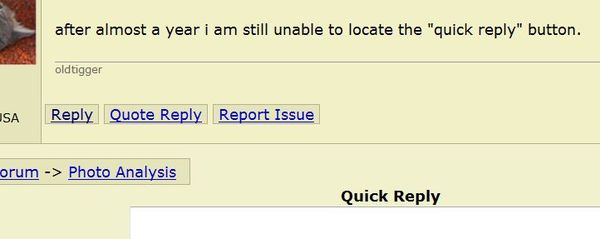
Sending Attachments
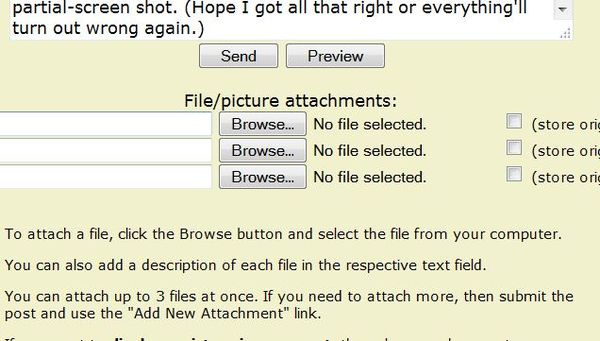
Jul 3, 2014 04:34:19 #
MIKE GALLAGHER wrote:
... at the very bottom left of each post three reply buttons. .....The one you want - "QUICK REPLY" - is at the bottom of the page.
thanks for the info.
it exists so i suppose there is some use for the quick reply button but reply and quote reply do exactly what i desire.
If you want to reply, then register here. Registration is free and your account is created instantly, so you can post right away.



