Organizinig Photos
May 16, 2013 11:58:15 #
How do you guys (and gals) keep you files strait? Do you use elaborate folder hierarchies or do you just throw them into a single folder somewhere. I started to build a hierarchy but half way through I started to get frustrated with overlapping subjects and poor categorization so I thought I'd put the question to my fellow Hogs. If any of you have a good method I'd be keen to hear it.
May 16, 2013 12:15:31 #
My son has used the following system for at least 10 years and swears by it.
Use 4 -5 top Headers -2 characters 1 Upper & 1 lower case.
Example: Nature=Na
Use 5-8 Subs of 4 characters -Upper case, lower, lower, lower. Ex: Nature-Flowers = NaFlow
then Underline & Digits _01a to _01z to _99a to _99z
So; Nature -Flowers = NaFlow_01a to _01z
If you want Nature- Flowers- Geranium =
NaFlowGe_01a to _01z.
I just started trying to reorganize my files. No way is easy.
As you can see, you would have plenty of names available.
Hope this helps. Maybe someone has a better idea. Best of luck. Nan
Use 4 -5 top Headers -2 characters 1 Upper & 1 lower case.
Example: Nature=Na
Use 5-8 Subs of 4 characters -Upper case, lower, lower, lower. Ex: Nature-Flowers = NaFlow
then Underline & Digits _01a to _01z to _99a to _99z
So; Nature -Flowers = NaFlow_01a to _01z
If you want Nature- Flowers- Geranium =
NaFlowGe_01a to _01z.
I just started trying to reorganize my files. No way is easy.
As you can see, you would have plenty of names available.
Hope this helps. Maybe someone has a better idea. Best of luck. Nan
May 16, 2013 12:17:46 #
Well, I'm pretty anal about storing my photos.
I have an external drive for my photos and a file system shown below in the photos.
Sarge69
When viewing the small photos on your screen, press Control and + to see them larger. I reduced the photo and compressed them to save space.
I have an external drive for my photos and a file system shown below in the photos.
Sarge69
When viewing the small photos on your screen, press Control and + to see them larger. I reduced the photo and compressed them to save space.
The basic file folders on the external
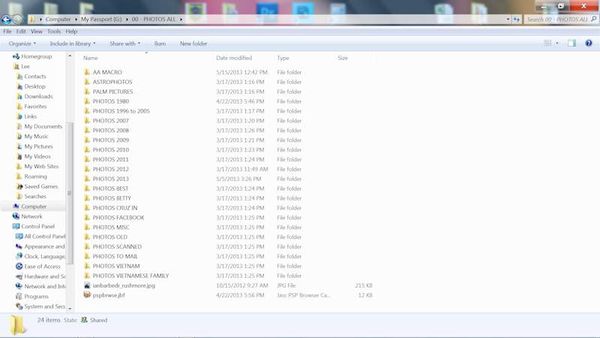
Inside photos 2013
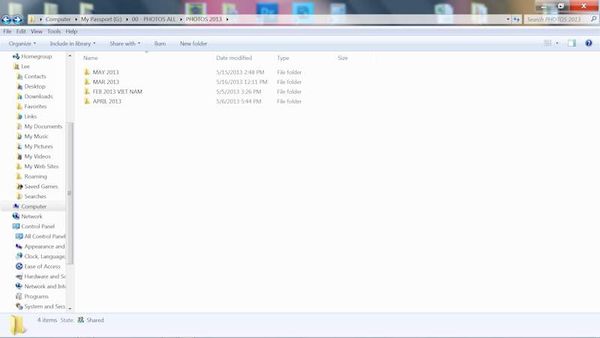
Inside May 2013
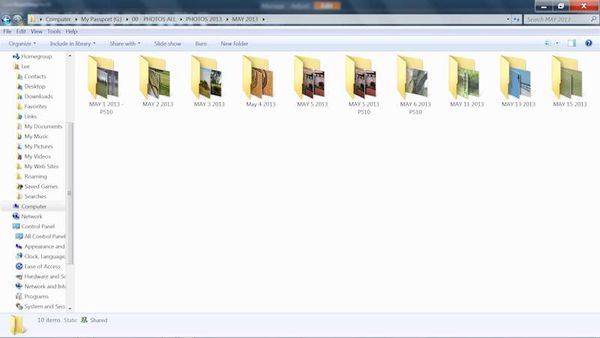
May 16, 2013 12:23:30 #
drj521 wrote:
How do you guys (and gals) keep you files strait? Do you use elaborate folder hierarchies or do you just throw them into a single folder somewhere. I started to build a hierarchy but half way through I started to get frustrated with overlapping subjects and poor categorization so I thought I'd put the question to my fellow Hogs. If any of you have a good method I'd be keen to hear it.
My photos are all jumbled together. They are keyworded so I can find them.
I don't keep anything except the important ones as I'm a hobbiest not a pro.
May 16, 2013 12:46:40 #
drj521 wrote:
How do you guys (and gals) keep you files strait? Do you use elaborate folder hierarchies or do you just throw them into a single folder somewhere. I started to build a hierarchy but half way through I started to get frustrated with overlapping subjects and poor categorization so I thought I'd put the question to my fellow Hogs. If any of you have a good method I'd be keen to hear it.
External Hard Drive: Year/month/client name/edit/ordered (Personal pictures are saved in file on hard drive called "Family" those are saved as Year/family/month/edited/print)
Next steps include all images client and family.
Monthly back up to second hard drive (removed from computer stored in fire safe box) and uploaded to Carbonite for cloud storage.
Quarterly back-up to third hard drive (removed and stored at home office in fire safe box).
Replace hard drive in studio every January, store in home office in large fire safe file cabinet.
Repeat
Personal family photos also include keywords using LR for easy look up.
May 16, 2013 12:53:56 #
drj521 wrote:
How do you guys (and gals) keep you files strait? Do you use elaborate folder hierarchies or do you just throw them into a single folder somewhere. I started to build a hierarchy but half way through I started to get frustrated with overlapping subjects and poor categorization so I thought I'd put the question to my fellow Hogs. If any of you have a good method I'd be keen to hear it.
I have a great filing system
Animals go in an animal folder, surf in another cars in another then sub headings such as where
BUT you never ever get it right that has been a problem for everyone since the first shots just look at any large slide collection
May 16, 2013 12:54:24 #
sarge69 wrote:
Well, I'm pretty anal about storing my photos.
I have an external drive for my photos and a file system shown below in the photos.
Sarge69
When viewing the small photos on your screen, press Control and + to see them larger. I reduced the photo and compressed them to save space.
I have an external drive for my photos and a file system shown below in the photos.
Sarge69
When viewing the small photos on your screen, press Control and + to see them larger. I reduced the photo and compressed them to save space.
yep that's it
May 16, 2013 13:17:18 #
drj521 wrote:
How do you guys (and gals) keep you files strait? Do you use elaborate folder hierarchies or do you just throw them into a single folder somewhere. I started to build a hierarchy but half way through I started to get frustrated with overlapping subjects and poor categorization so I thought I'd put the question to my fellow Hogs. If any of you have a good method I'd be keen to hear it.
You start with DAM (Digital Asset Management) software. There are some titles out there that sell for 5 digits worth, but one of the best for photos is LightRoom, at about $150 (maybe less).
Every person is going to have their own preferences about how they physically store their images, but regardless of the physical location of the images, the DAM software should be the go-to location to find a particular image. Example . . . if I create a folder to hold images of dogs, then I take a photo of my dog with my visiting friend's new Corvette sitting in the driveway and him standing next to it and the beautiful, blooming fruit tree in the background, does this photo really go in the 'dogs' folder, the 'cars' folder, the 'friends' folder or the 'trees' folder? Point being, you can never create a folder structure that does justice to the content of your photo. That's where the DAM software comes in, for you can tag the photo in myriad ways so that it will be recalled with different searches.
Properly tagging/cataloging photos takes time and is a product of your specific workflow. I always suggest to people to sit down and devise a workflow before starting to organize their photos. You can do a Google search for "photographic workflow" and get literally hundreds of ideas. Some you'll like, others you won't. Decide for yourself the workflow that works for you, stick to it and the physical storage of your photos will be a simple task.
For me, I chose a rather simple "physical' folder structure. I start with the 4-digit year. In that folder, I create folders for each shoot and name them using the date, such as "20130516-Susan's Wedding". During the LightRoom import, I create and name that folder and LightRoom puts my photos in that location. This starts my workflow. The last thing I do in my workflow is assign the photos of Susan's wedding to Collections (Albums) in LightRoom, creating those Collections if I have to. There's a lot that goes on between those two events, but that part has no bearing on your question.
This works for me. You're free to mimic it or ignore it, but you'll need a solid workflow to get your photos organized without spending hours and hours at the keyboard.
May 16, 2013 14:04:08 #
Bruce, I think you hit it on the head, some photos belong in more than one folder. I currently use Bridge but I'm sure it has more capability than I am aware of. The DAM software you mention sounds like it might be the answer for my issues.
May 17, 2013 05:52:21 #
If you're not a professional, if you're not a great photographer, and if you are not famous or rich: Relax don't worry so much. I rarely need an old photo. I just like to go out and shoot more for the challenge of getting that 5-star image. They are rare and I know where they are. The rest are in my attic or the cloud or on some CD, flash drive, hard drive internal or external with a few keywords, tags, etc. It's they same with other stuff I know I have somewhere.
May 17, 2013 06:39:06 #
I use Aperture and Like it. You can sort by colors ( for ex. all photos with people are red, Flowers are yellow, nature green, Americana is gray and so forth). Then I use key words, titles., and subjects with words on each photo such as places, peoples name ( I use 'Dad' instead of 'Bob' to help keep things straight with family ), seasons, specific flowers - anything you think you might need to ever find that picture when you want. I use "Batch change" alot to use the same colors, keywords, event etc for similar pictures. Saves a ton of time! I make a point of tagging each picture as soon as I decide to keep them. It's a pain at the moment but worth it later on. We all know what it is like to try and show someone that "special' picture you can't find as they wait looking over your shoulder. Now I can find any picture I want in seconds." A stitch in time..."
May 17, 2013 06:54:40 #
Hi DRJ -- I'll add my method to the good suggestions. I have a main folder called Photos - in that I have multiple folders, these folders have the date & place taken or event (example: 2013-05-17 -- Rose Parade . I can usually find what I am looking for and it reminds of when taken. I often re-size some pic's in these folders for e-mail, I rename the pic and add in brackets the original number of pic I resized . I do that because I usually take at least
two pic's and after viewing use the best one for sending. For backup I've
subscribed to Carbonite, highly recommend it -- it backs up more than just my photo's. I'm sure you will find a method that is comfortable for you.
Good Luck.
two pic's and after viewing use the best one for sending. For backup I've
subscribed to Carbonite, highly recommend it -- it backs up more than just my photo's. I'm sure you will find a method that is comfortable for you.
Good Luck.
May 17, 2013 07:58:16 #
A external hard drive and Lightroom is all you need, no headache. Organizing and editing it is done in just the one software.
May 17, 2013 08:05:29 #
I use a hierachy - for isntance:
Directory - Wandering
Sub-directory 1 - places to which I have wandered
Sub-Sub-directrory - if I go to the place more than once, I store by the dates I was there.
Other examples:
Directory/sub-directory/sub-sub-directory
Cities/Towns
State parks
Museums- Walters Art Gallery- Date of visit
Panoramas
Macro- Glass - Crystal/ Marbles
Directory - Wandering
Sub-directory 1 - places to which I have wandered
Sub-Sub-directrory - if I go to the place more than once, I store by the dates I was there.
Other examples:
Directory/sub-directory/sub-sub-directory
Cities/Towns
State parks
Museums- Walters Art Gallery- Date of visit
Panoramas
Macro- Glass - Crystal/ Marbles
May 17, 2013 08:05:44 #
I was using elements 9 to tag my photos; i upgraded to 11 and while it did upgrade tags it kept the imported tags separate. Has anyone upgraded lightroom and is the transition from one to the other smoother than in elements?
If you want to reply, then register here. Registration is free and your account is created instantly, so you can post right away.











