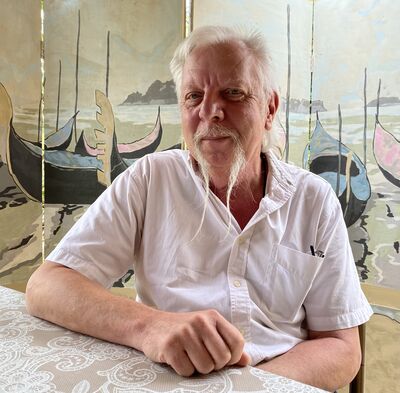Converting Negatives
Nov 9, 2011 08:39:51 #
I've been converting a lifetime of prints to JPEGs using my HP printer. Been scanning them at the highest settings and making headway, but...
I've got a lot of negatives for which I don't have the matching prints. Other than getting them developed, does anyone know of a way of using a printer to convert them? Am I better off biting the bullet and getting them printed in "analog" so I can optimize when they get converted to digital?
Thanks for any help... and I just LOVE THIS SITE!
I've got a lot of negatives for which I don't have the matching prints. Other than getting them developed, does anyone know of a way of using a printer to convert them? Am I better off biting the bullet and getting them printed in "analog" so I can optimize when they get converted to digital?
Thanks for any help... and I just LOVE THIS SITE!
Nov 9, 2011 09:21:48 #
Do not waste time and money with DIY negative scanning, your results are usually terrible. Use a service like ScanCafe, unless you cannot let your images out of your hands. Years ago long before digital I would shoot an entire roll of slide film of one image so I always would have copies.
Nov 9, 2011 13:50:07 #
Thanks, Randy. I'll have to check them out. Really hate to process to get prints, especially when you can't remember what they were, but some are really old family pics. Skipping the middle step would really make a difference.
(Oh, and been to your School... learned some of my best skills there!)
(Oh, and been to your School... learned some of my best skills there!)
Nov 9, 2011 14:01:37 #
Had the same issue finally decided to purchase a converter. Does it all prints of varying sizes, slides and negatives. Purchased from Amazon.com was under $200. really have been sucessful converting to digital. The name is SVG digital converter.
JJRoss0 wrote:
I've been converting a lifetime of prints to JPEGs... (show quote)
Nov 9, 2011 14:21:08 #
Rufus... so the question on converters is the quality of the conversion. For example, if I "copy" a negative on my printer, the copy is only the size of the negative - so the number of pixels are limited to that size. So, if I could reverse the image, the quality would be poor, just because the negative is so small.
What about with the converters? Are you pleased with the quality and now large have you blown them up to look at them?
Thanks for your opinions.
What about with the converters? Are you pleased with the quality and now large have you blown them up to look at them?
Thanks for your opinions.
Nov 10, 2011 06:06:26 #
Some negatives were in poor condition, we have the ability to correct them. All considering we are very pleased to have them converted to digital. You can view a 35mm negative as a slide, copy up to 5x7 prints. We did hundreds of them in just a few days. Loaned it to family who are now using it for there stuff.
JJRoss0 wrote:
Rufus... so the question on converters is the quality of the conversion. For example, if I "copy" a negative on my printer, the copy is only the size of the negative - so the number of pixels are limited to that size. So, if I could reverse the image, the quality would be poor, just because the negative is so small.
What about with the converters? Are you pleased with the quality and now large have you blown them up to look at them?
Thanks for your opinions.
What about with the converters? Are you pleased with the quality and now large have you blown them up to look at them?
Thanks for your opinions.
Nov 10, 2011 06:54:09 #
JJRoss0 wrote:
I've been converting a lifetime of prints to JPEGs... (show quote)
I'm assuming your HP printer is an "all-in-one" scanner & printer? You would be better off with a decent photo/film scanner. I use an Epson V500 photo. It's about $150 new. Does negatives, slides, and prints. This is from a 20 year old negative.

Nov 10, 2011 06:56:12 #
my Canon printer/scanner does a terrific job with 35mm but it doesn't do the odd sizes
Nov 10, 2011 08:09:13 #
I too use epson v500. It does a great job. It takes time to scan them all. I scan at a very high resalution to get good results. Here is a slide of my wife Linda about 30yrs ago.We just celabrated 39yrs of marriage 11/04.
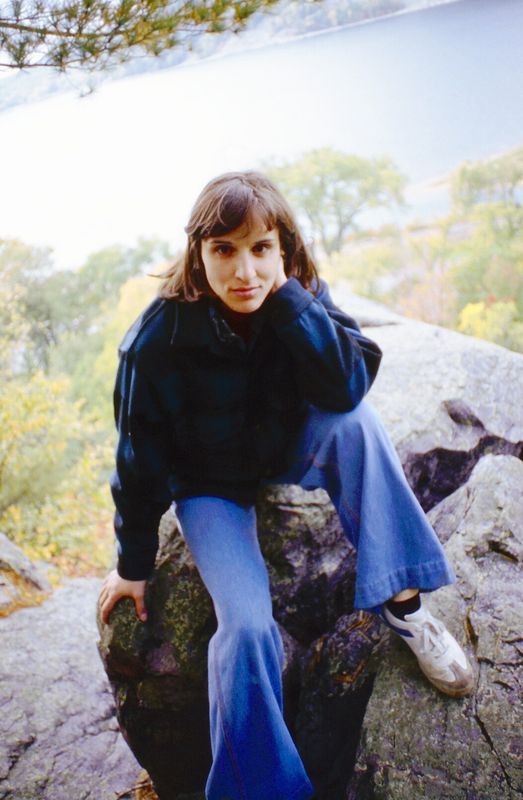
Nov 10, 2011 10:01:37 #
randymoe wrote:
Do not waste time and money with DIY negative scanning, your results are usually terrible. Use a service like ScanCafe, unless you cannot let your images out of your hands. Years ago long before digital I would shoot an entire roll of slide film of one image so I always would have copies.
Sorry, but I beg to differ with you. A good scanner for print and film will out do a standard run of the mill photo reprint any day. I use a Canon Canoscan 8800F, and it does fantastic print and film scanning. Once you release your film or 35mm slide to someone to print you have no control of how they print it. A dark slide, will come out a dark print, doing your own you control how they come out, not someone who is only after your money!! Plus paying to print 100rds of film neg. is very costly at best. You could pay for your own scanner for what that would cost.
Mike
Nov 10, 2011 10:06:29 #
Nov 10, 2011 11:14:21 #
I just got a canoscan9000f It does slides negatives and old 120 film plus will scan a photo and make PDF documents. I've only had it for two weeks but I LOVE IT.... The dust and scratch removal works very nicely.
Nov 10, 2011 11:27:51 #
Time is money. 29 cents a scan is cheap. I now use only high quality mail order scans and printing, for me way cheaper and far better. Computer images and paper prints are not the same. Apples and oranges. Quality is in the eye of the beholder.
Nov 10, 2011 11:59:36 #
My new Epson Perfection V600 Photo Scanner is being delivered today. Hope it meets my expectations.
Nov 10, 2011 13:45:52 #
JJRoss0 wrote:
I've been converting a lifetime of prints to JPEGs... (show quote)
JJ...I have owned several scanners. They were so-so until now. Some time ago I bought a Epson Perfection V750 PRO...It still amazes me. I have done everything from tiny stereo viewmaster trannys to 4X5 negatives in B&W, color negs and color positives. The resulting prints are WOW!!! Also routinely scan very old images including glass negatives...with super results.
If you want to reply, then register here. Registration is free and your account is created instantly, so you can post right away.