Posts for: nimblenuts
Oct 19, 2019 11:11:21 #
No, I've had to build another catalog with "original folders" selected
Oct 18, 2019 12:42:29 #
via the lens wrote:
Assuming you have not somehow dumped everything, literally, into one folder, try this (Library Module):
Actually, I've found the problem. Under destination on the right, I had organize "Into one folder" selected instead of " instead of "By original folders"
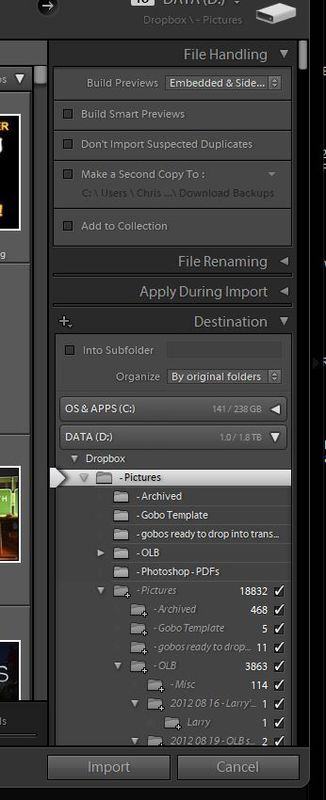
Oct 18, 2019 12:04:07 #
I've created a LR catalog of my pictures folder, which has hundreds of subfolders, but after the import, all of the files are shown in the main folder, there are no longer subfolders. I need the subfolders as that is how I organize my photos. What am I doing wrong?
Jun 10, 2019 10:16:37 #
sabfish wrote:
I will take credit for that one. :>)
Yes, thank you!
Jun 10, 2019 10:01:57 #
CHG_CANON wrote:
Look at your import parameters. Are you telling LR to create date-based folders in destination? If you didn't see the problem parameter, try capturing and posting a screen capture of the entire import dialog.
Yes, thank you. I needed to check "Organize into one folder"
Jun 10, 2019 09:32:47 #
How can I stop LR from creating subfolders which I don't want? I don't know why it started doing this on its own.
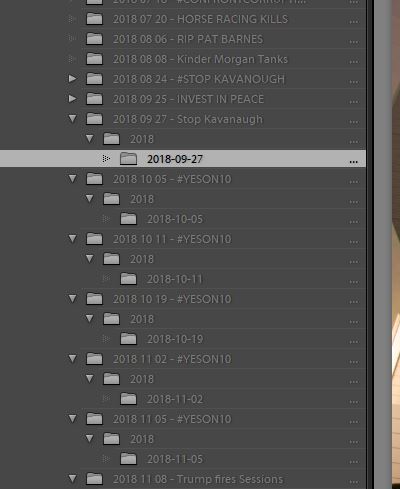
Nov 26, 2018 15:06:35 #
DirtFarmer wrote:
I have. IrfanView64 is my default for several image formats but jpeg seems to be resisted. Also MP4.
Yeah, I've installed Irfanview and now it is the default app for jpg images.
Nov 26, 2018 14:46:01 #
Haven't tried Irfanview but thanks for the suggestion!
juan_uy wrote:
That sounds strange, but I can't test it here. May be a silly question, but have you tried setting IrfanView as default viewer for both jpg and jpeg?
Nov 25, 2018 23:30:17 #
Why can't Photoshop be used as the default program for image files (jpg) on my up to date Windows 10 machine? I don't see the option to add it as a default program. I've uninstalled and reinstalled PS to no avail.
Nov 22, 2018 15:21:10 #
Looking for a wide angle lens for my D7200. I see three from Nikon, 10-20mm f/4.5-5.6, 10-24mm f/3.5-4.5 and 12-24mm f/4. The last two are much more pricey than the first, yet they all seem to have a similar range. Are there other reasons besides larger aperture to consider the last two options? Also Sigma has a 10-20mm f/3.5 for around $650, any experience with this lens?
Jun 22, 2018 11:41:56 #
BebuLamar wrote:
Please see page 143 of the manual. By the way you do not have to keep the shutter button half way pressed.
OK, thanks BebuLamar. Not having to keep the shutter button pressed halfway makes it easier to use, I did not know that!
Jun 22, 2018 11:05:08 #
Would someone be able to tell me what good is the AE-L/AF-L button is if you have to keep it pressed while moving? It seems if you wanted the convenience of this function you would not have to keep the shutter button halfway pressed and your other finger keeping the AE-L/AF-L pressed. Why can't the button let you press and release to lock exposure and focus? That makes sense to me; why would Nikon have to make it so difficult?
Jun 9, 2018 18:11:49 #
sloscheider wrote:
When in the Library module do a Cmd-f or Ctrl-f to bring up a text search, I think the default is to search filenames but check the pulldown. Enter the file name and you should see the duplicate files, assuming they are both named the same....
I have to add, you need to select the top most folder in your library and make sure "Show photos in subfolders" is checked in the Library menu.
I have to add, you need to select the top most folder in your library and make sure "Show photos in subfolders" is checked in the Library menu.
OK, that works. Thank you.
Jun 9, 2018 16:53:42 #
mborn wrote:
However, you have now 2 duplicate copies on your HD and in you catalog
Yeah, I know. But I have no idea of how to find them. I wonder if there is a way to search by file name in my folders that LR recognizes.
Jun 9, 2018 16:34:38 #
R.G. wrote:
In Library, click on Import in the bottom left hand corner. In the top right hand corner of that screen you'll see File Handling. Open that and you'll see the option shown in the snip below.
-
-
OK, I unchecked Don't import suspected duplicates and the files are no longer grayed out. They imported fine. Thank you for your help.