Posts for: d4stone
Nov 12, 2013 17:02:15 #
mickeys wrote:
just got back from my laser eye doctor. doesn't look good. lost some vision in both eyes. may have to have more hard laser surgery in left eye and shots in my right eye. if it doesn't do any good I will be selling my photo gear
I have Macular Degeneration in my right eye and it is the wet kind.I have had 30 some shots in that eye and it will stop the bleeding for a time but seems to only stop for a couple of months. I don't enjoy the shots but it does keep my vision clear. I thank the Lord daily for each day He gives me my sight because I am like you when it comes to losing my eyesight. I would have to learn how to do other things that did not require the use of my eyes and I believe that would be difficult. I will be praying for you my friend
Nov 4, 2013 13:41:20 #
St3v3M wrote:
As suggested -
Click the Down arrow to download the movie
If Sony Vegas Movie Studio 10 does not allow you to edit the movie as required download another movie editor
Click the Down arrow to download the movie
If Sony Vegas Movie Studio 10 does not allow you to edit the movie as required download another movie editor
OK, you got me on the right track. I was clicking the down arrow but I was selecting save file and all that did was save the link that I have posted here. What I ultimately did was to select the Open with: button and then selected Vegas Movie Studio from the drop down menu and walla! Vegas Movie Studio Opened and captured the clip. So, I want to thank you all for helping me out here.
My Thanks to all
Nov 4, 2013 13:20:11 #
That is correct and if you do download you will be able to view the clip. I don't know how to download that clip into a form (mp4 or avi ) so I can add it to my video that I took at the same event
Nov 4, 2013 11:58:00 #
Thanks for the effort. Hoping someone will have a solution
Nov 4, 2013 07:20:23 #
Must be too late. When I remove the s in https:// it just returns when I hit enter. The file is 35mgb in size so I get a message that Google can't scan it. I guess the max is 25 mgb. but it allows me to bring up the clip and watch it anyway. I just don't know how to capture it as a mp4 clip so I can insert it into my video.
Nov 3, 2013 23:31:34 #
Received this clip from my daughter in hopes I would be able to edit it into some footage of the event that I took with my movie camera. She took this clip with her Samsung Galaxy 4 Smartphone. Is it possible to edit this into my clips using Sony Vegas Movie Studio 10? Any help will be appreciated
https://docs.google.com/file/d/0BxSIuzc_KKeSWTZHdnByLTF6VlE/edit?usp=drive_web
https://docs.google.com/file/d/0BxSIuzc_KKeSWTZHdnByLTF6VlE/edit?usp=drive_web
Oct 16, 2013 09:17:31 #
May 10, 2013 00:34:26 #
BrentHarder wrote:
Sorry........I very well may be stepping on some t... (show quote)
I like the idea...BUT I would like it even more if you would explain the process you used to achieve these beautiful roses.
Mar 26, 2013 00:24:15 #
The Lone Rangefinder
Thanks for the info. I know I have seen that symbal before but was not aware it reflected the filter size
Thanks for the info. I know I have seen that symbal before but was not aware it reflected the filter size
Mar 26, 2013 00:22:51 #
Nikonian72
Thanks for the links. I read them and it is now beginning to make sense
Thanks for the links. I read them and it is now beginning to make sense
Mar 25, 2013 19:36:41 #
Thank you for that quick info. The main reason I bought it was for portrait work, the macro is a bonus for me. I am now interested in experimenting with Macro however. Once again, I appreciate your comments.
Mar 25, 2013 19:27:34 #
I recently purchased a Nikon AF-S Micro Nikkor 85mm 1:3.5G ED VR. Other side of lens printed Nikon DX SWM VR ED IF Micro 1:1 o52 (o has a slash through it). I just took a close up (Macro, I am assuming) of a group of wax fruit ( not the best for seeing sharp detail ). What would be the primary use for a lens like this? Also I notice that most folks on this site are using 105mm lens. How will I be restricted from taking pictures of bugs and such with the 85mm vs 105 mm? I am also attaching the metadata

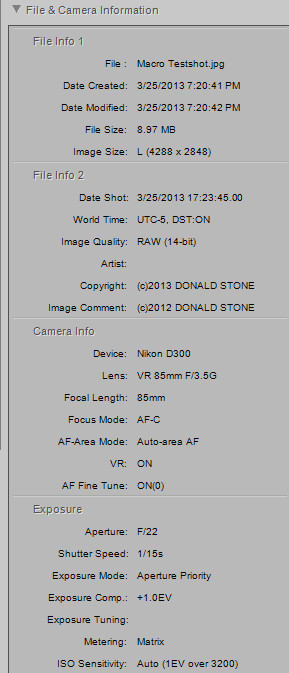
Mar 16, 2013 19:12:39 #
Searcher wrote:
quote=d4stone quote=Searcher br br The memory ... (show quote)
I really like XP because I am so comfortable with it. I am learning Win 7 as I have it at work. It is a shame that when they come out with new OS software you have to live with so many bugs and much of your software will not work with it. When you consider everythin that has to be changed or upgraded, it is quite expensive
Mar 16, 2013 19:08:53 #
singleviking wrote:
quote=Searcher quote=singleviking quote=d4stone... (show quote)
If only I had the knowledge to do all that, I am sure I could save a lot of money and have a really good machine Don
Mar 16, 2013 18:37:04 #
Searcher wrote:
quote=singleviking quote=d4stone quote=singlevi... (show quote)
Glad you looked at that. I don't understand the difference and how it applies