Posts for: PatrickTheCop
Jan 29, 2015 22:02:25 #
Erik_H wrote:
Well, This has been a fun topic and a great learning experience. Thanks again Patrick for bringing it up. I just have one more that I did using a pano of some marshland taken last winter. I think it's my best try yet...
Very nice!
Jan 28, 2015 19:51:57 #
ted.herman wrote:
Patrick. Thanks for the amazing post. I mainly photograph dancers so decided to try it. Here is my first attempt.
You are most welcome. I cannot take credit for anything other than reviving Prarie's original posts. But I love the results you had which has inspired me to try some from a friends wedding. Kudos to you as well for that inspiration!
Jan 28, 2015 19:49:47 #
blackest wrote:
http://www.uglyhedgehog.com/t-278996-2.html
http://www.uglyhedgehog.com/t-46737-1.html
search was
site:uglyhedgehog.com Flower in the round
http://www.uglyhedgehog.com/t-46737-1.html
search was
site:uglyhedgehog.com Flower in the round
Thanks blackest - that 2nd link was in fact the one that got me going on this but same author as the link Jayne posted so you were both correct!
Jan 28, 2015 19:45:30 #
Jayne wrote:
GLOBE SHOTS MADE IN PHOTOSHOP:
Gotta give thanks where thanks is due - - Thanks PrairieSeasons! Here is the link to his thread that I learned this from:
http://www.uglyhedgehog.com/t-45419-1.html
Gotta give thanks where thanks is due - - Thanks PrairieSeasons! Here is the link to his thread that I learned this from:
http://www.uglyhedgehog.com/t-45419-1.html
Thank you Jayne! That is the exact post I think I was looking for that got me started on this adventure!
Jan 26, 2015 08:20:34 #
Jan 26, 2015 08:17:26 #
Erik_H wrote:
Now look what you've done! :)
I just spent three hours playing around with this. Cool effect, thanks!
I just spent three hours playing around with this. Cool effect, thanks!
That is awesome Erik!!
Jan 25, 2015 21:31:47 #
Thought this one was quite dramatic...
Original

In the round

Jan 25, 2015 21:29:50 #
Filter > Polar Coordinates > Polar to rectangular
Image > Image Rotation > 180 degrees
Filter > Polar Coordinates > Rectangular to polar
Image > Image Rotation > 180 degrees
Filter > Polar Coordinates > Rectangular to polar
Jan 25, 2015 21:20:30 #
Still haven't found the post but I think I finally remembered how to do it....
Original

In the round
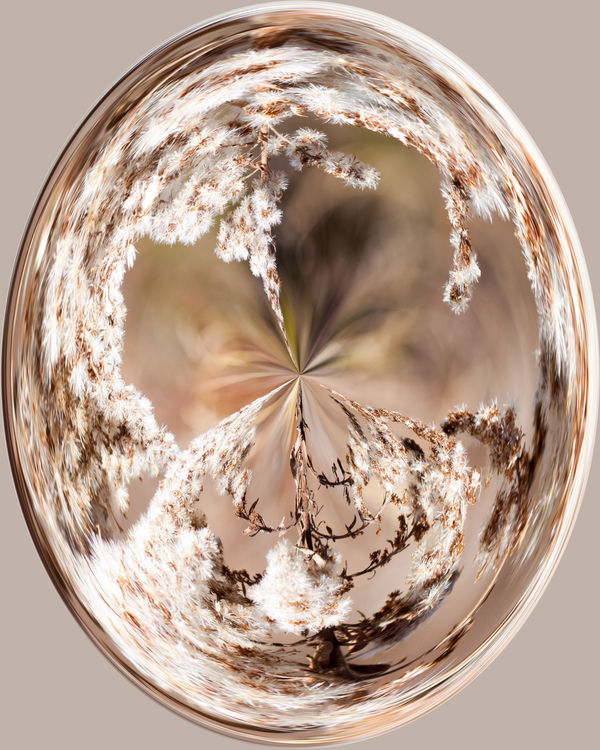
Jan 25, 2015 21:01:26 #
Jan 25, 2015 20:08:23 #
Quite a while back (I am just guessing here but likely 2 years or more ago) I ran across a post on here where the original poster did something he called "Flower in the round". I set up an action in PS automating those steps and used it periodically for a specific shot. In any event I have not used it in quite a while and it appears to no longer be in my actions collection. I have tried the search function to find that topic again so I can re-record the steps but haven't located it. If anyone knows who did that post or what those steps were and can point me to the right location I would be grateful. Thanks in advance.
Jul 19, 2014 22:41:31 #
Thank you all for the advice and comments! I'm sure I can accomplish the same easily enough with the healing brush but I sure did have a much easier time with wire worm when there were many wires that could not be avoided. Thanks again y'all!
Jul 4, 2014 12:00:31 #
OK a while back I came across a nifty little plugin for Photoshop called Wireworm. It makes removing power lines, etc. a breeze. I loved that little plugin.
Now for my problem. I have PS CC (2014) the most recent version. I just bought a new laptop because my old one was worn out. I got PS up and running no problem and I re-downloaded the wireworm plug-in on the new laptop but I can't seem to install it so that PS recognizes it now. I know it is a manual installation and I am extracting the file to my C:\Computer\program\adobe\plug-ins\ folder I have even tried putting it in several other places all to no avail. Can anyone help a fellow out and tell me what I am doing wrong? Oh yeah, the new computer is Windows 8 (I really dislike windows 8)!
Now for my problem. I have PS CC (2014) the most recent version. I just bought a new laptop because my old one was worn out. I got PS up and running no problem and I re-downloaded the wireworm plug-in on the new laptop but I can't seem to install it so that PS recognizes it now. I know it is a manual installation and I am extracting the file to my C:\Computer\program\adobe\plug-ins\ folder I have even tried putting it in several other places all to no avail. Can anyone help a fellow out and tell me what I am doing wrong? Oh yeah, the new computer is Windows 8 (I really dislike windows 8)!
Apr 30, 2014 13:47:12 #
Thanks birdpix! I knew it was simple AND that I knew the answer it just wasn't happening for some reason. Thank you a gazillion times for a swift answer that solved my brain cramps! You are my hero of the day today! :)
Apr 30, 2014 13:09:21 #
OK I must have done something accidentally in LR5 that has messed up my sorting and I am at a loss to fix it for some reason. In both Library and Develop module my photos have always been shown in ascending order such as Joe-1.jpg, Joe-2.jpg etc. Now they are showing up in random order (or some order I haven't exactly determined). How do I reset LR to show them in ascending order please? Anyone???? I know I will smack myself when the answer is revealed and thanks in advance!