Posts for: Going Digital
Feb 23, 2013 01:22:34 #
Just doesn't seem sharp, especially if you crop in a little. Maybe I'm over critical.
Feb 22, 2013 09:23:02 #
Thanks, I thought of that, just hadn't put the time in it yet. There was an oncoming car with it's lights on that I did get rid of. I'm really more interested in the focus issue. Am I expecting too much from auto focus?
Feb 22, 2013 08:54:10 #
We had a nice snow/sleet storm yesterday. I grabbed a few shots. Not able to spend much time on them. I was working and did not have any protection for the camera. I like the shot, but I used auto-focus on the kit lens that came with the camera (Canon t3i) 18-35 mm. Should I have manual focused? I did use spot focus, focusing on the first light pole on the left. f 8, 1/200th, 400 ISO, 32 mm focal length Suggestions for next time?
Focus in snow?

Feb 17, 2013 07:34:29 #
Al FR-153 wrote:
quote=Morrisdh rpavich Thank you so much, I will ... (show quote)
Interesting. May I ask why? I suppose I don't know how the IS works.
Nov 23, 2012 01:06:36 #
lorvey wrote:
quote=Going Digital OK. Probably a question alrea... (show quote)
I'll give it a whirl! Thank you!
Oh, and Dust Bunnies, yeah, they're EVIL!
Nov 21, 2012 09:45:50 #
OK. Probably a question already answered or super easy to do but... All this talk of resizing images for web publication, how, exactly is it done? Particularly in Elements, but also in general. You shoot with a 8, or 18mp camera,transfer to your hard drive, edit, crop or whatever you choose. Then save it. You're saving it in it's original file size. That's done. Now to re-size. Go to "Save as"... Then what? Thanks
Nov 5, 2012 10:20:57 #
I recently visited Niagara Falls. Didn't really have the time properly set up shots. Quite a few of my shots have focus issues. Probably should have used manual. Many of the night shots are seriously overexposed on the lights, but OK otherwise. Maybe meter on the lights? Just a few of my own observations. Comments welcome.
On to these two. The first one is as shot. Looked interesting in person, actual photo... not so much. I converted to monochrome in Elements 10, cropped and tweaked contrast and brightness. Thoughts and comments please.
Again, using Elements 10, I managed to correct the overexposed sign in BW, would that be possible in color? If so, how. Thanks
One more thing... how do you resize for web. These are full size.
On to these two. The first one is as shot. Looked interesting in person, actual photo... not so much. I converted to monochrome in Elements 10, cropped and tweaked contrast and brightness. Thoughts and comments please.
Again, using Elements 10, I managed to correct the overexposed sign in BW, would that be possible in color? If so, how. Thanks
One more thing... how do you resize for web. These are full size.
Original

Converted
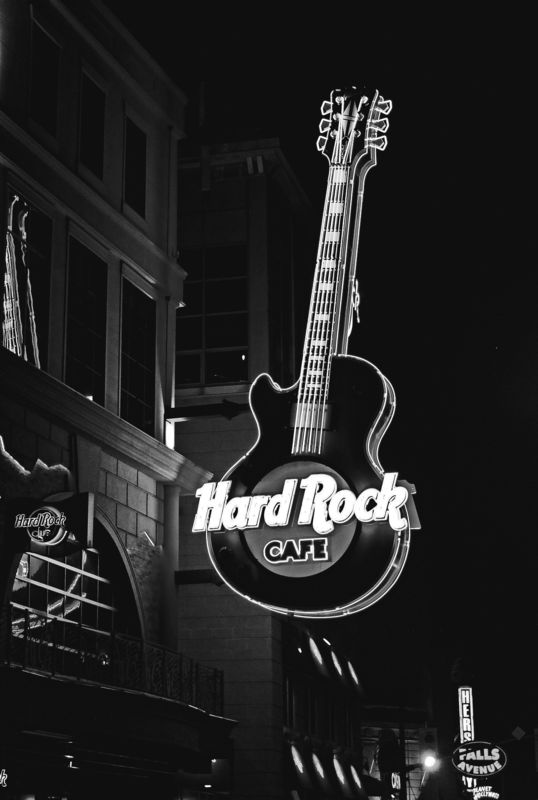
Nov 5, 2012 10:05:50 #
Nikonian72 wrote:
shaz4146 wrote:
I place insects, spiders, and scorpions in the refrigerator for a few minutes, or so, to chill prior to table-top photography.Would love to see some shots if you have some
Thanks for the tip. Never thought about cooling them to slow them down :thumbup: I'll have to try it!
Oct 28, 2012 19:13:12 #
If I've got this right, the key is size/shape. It has to be re-sized to a square instead of a rectangle. It doesn't really matter what size, so long as it's a square. Am I right? Again, thanks for the lesson. I have Elements 10 and really have only scratched the surface of what it can do.
Oct 28, 2012 16:29:56 #
Now it's my turn. Thank you to instructor and whoever brought this up!. Grasshopper has learned much today :)
Monarch Ball

Oct 28, 2012 16:26:19 #
MadMike wrote:
I wrote down your direction and tried this in Elements 8. Minor difference is the last step was in FILTERS, but figured it out. Not the best subject, but learning.
I really like the purple one.
Oct 1, 2012 22:57:22 #
Stopping along side the road can be an experience. I went to the drive in. After the show was over, I crossed an interstate bridge. Thought maybe I'd play with exposure a little and shoot (with the camera :)) the traffic at night, about 11:30 PM. Anyway, so here I am, up on the bridge, safely clear of traffic, tripod set up and shooting pictures. Then I see BRIGHT red and blue flashing lights behind me. What the ??? State Patrol. Someone called 911 to report a jumper with crutches. "No officer, just taking pictures and crutches? No, Tripod". He said "Yeah, I can see that." I was was less than a half mile from the State Patrol HQ. I told him "If I WAS going to do something stupid, I wouldn't do it this close to HQ". We both laughed. He ran my name for outstanding warrants, told me to be careful and was on his way. Never know what you'll encounter doing "roadside shootings".
Aug 12, 2012 13:12:30 #
[/quote]
I thought I was trippin'. The cat did move.[/quote]
Glad I'm not the only one!
I thought I was trippin'. The cat did move.[/quote]
Glad I'm not the only one!
May 20, 2012 10:04:13 #
bullfrogs wrote:
Try Here
http://www.mreclipse.com/LEphoto/LEphoto.html
bullfrogs
http://www.mreclipse.com/LEphoto/LEphoto.html
bullfrogs
Your link took us to photographing a LUNAR eclipse.
Same site, but try this one: http://www.nikonusa.com/Learn-And-Explore/Photography-Techniques/h20zakgu/1/How-to-Photograph-a-Solar-Eclipse.html
Apr 15, 2012 20:33:17 #
jasman wrote:
If you copy someone's work is it acceptable to fax/email them a copy of your money as compensation?
...just kidding.
...just kidding.
Ok, I know you're just kidding, but there seems to be some misunderstanding about what I'm proposing. What considering is seeing art work (a painting), be it still life, landscape, posed sitting, whatever. Then trying to reproduce that photographically. Not a direct lens to art piece copy, but trying to reproduce the setting, mood, feeling in real life, using the art as a guide. I hope I've successfully described my intent so as to avoid confusion....
Now I'm confused :)