Posts for: Jack 13088
Mar 15, 2017 15:32:12 #
JohnFrim wrote:
Do you think that a photo would be significantly improved if we followed the rule of 1/Pi instead of the rule of 1/3?
That would be irrational!
Mar 11, 2017 17:16:01 #
Andy Andrews wrote:
The distinction between the "signatures" of various digital sensors will blur even more, now that Sony makes the vast majority of CMOS sensor systems. Its acquisition of Toshiba's CMOS production facilities in 2015, puts it in a position to monopolize the market. Its nearest competitor, Techno System Resources, held but 16% of the business before Sony's buy-out. Whether this is a good thing for the advance of digital capture remains to be seen.
It appears that the fab facilities for sensor devices is following the model of the digital device fab business. The extremely high cost of state of the art facilities has led to consolidation of the large players to a small number of high volume foundry facilities. Sony and Samsung are emerging as the leaders in the sensor market. However, I don't know what we can conclude about the design of the devices. The Nikon D7000 and a Sony camera were reported that have identical sensor chips. Photos of the chips were published to support that claim. Supposedly that was a collaborative effort with some sort of non compete agreement. I would not conclude that the sensor itself is responsible for differences in image quality. The PP either in the camera or in your computer is likely to account for the differences. And that software is proprietary and tightly held.
Mar 9, 2017 08:46:55 #
Gene51 wrote:
I sometimes use a second shooter on events, and she uses a Canon 5D Mk III. I use a Nikon D800. She has a color checker as do I, and we generate camera calibrations using an Xrite Color Checker Passport - and you cannot tell which camera took which picture after the profiles have been applied.
This quote may not perfectly answer the posed question. But it is at the top of the suspicions confirmed list! If you were to believe this as I do it could effectively shut down this web site. That is except for photo critique and amusement value. If only one of these cameras were cropped sensor and one full frame.
Mar 5, 2017 10:55:50 #
BooIsMyCat wrote:
Yep, that's me outdated! I did mention ancient. Didn't I?Outdated!
You can push one end... the rest will follow.
You can push one end... the rest will follow.
Mar 5, 2017 10:11:47 #
There is an ancient engineering adage "KISS - Keep It Simple Stupid!" There is no difference between the camera keeping only the "DX" pixels from the sensor or you cropping to keep the exact same pixels. BTW the DX area has 4/9 or 44.4% of the pixels in the full FX area. A DX lens is designed ignoring the image quality outside a circle 2/3 the size of the FX circle. Put the 10mm DX fisheye lens on a FX camera and you will see what this means.
Another equally useful engineering adage: "You can't push a rope."
Another equally useful engineering adage: "You can't push a rope."
Mar 2, 2017 09:45:26 #
Nikon is a camera company. Not a software company.
Feb 28, 2017 14:38:01 #
alandg46 wrote:
OK that's it. She has no plans to populate the XQD slot. I offered an unsolicited opinion that the XQD slot might hold a spare SD card. She said something rude. Well, she did say I was wise.I believe it was a Sandisk Class 10 30 mbs. It's one of my older cards, so that was a limiting factor. I did try it out, when I first got the camera with a Sandisk Extreme Pro Class 10 U3 at 95mbs. It did better but I don't remember how much.
Feb 28, 2017 13:09:10 #
alandg46 wrote:
Out of curiosity, do you know the write speed of the SD card you used? SD cards vary wildly in speed. Even if the class printed on the card is the highest (a 10 in a circle) they can be pretty slow vs the best. My daughter also bought a pre release D500 from Adorama but she was offended by the XQD price and her Mac Book Pro only has a SD slot. I have watched her shoot short bursts at high speed without complaint.Last Saturday I decided to use the SD card in the camera because I had forgotten to bring the XQD reader with me and didn't want to go to the trouble of copying from the XQD to the SD. I figured since I was on the slow burst that I have set at 6fps, it might work for me. Nope, buffered on me at about 15 or so images. Back to the XQD.
Feb 28, 2017 09:30:17 #
Ponder this: Sony and Canon are intense competitors in the pro video arena. Sony is the mover behind XQD. Canon wants to differentiate themselves from Sony. That is the way Japan Inc markets.
Technically, The XQD interface is ePCI, CFast is SATA, CF is ATA, SD** is stretching the potential of its proprietary interface. That list is in order of decreasing potential performance.
Technically, The XQD interface is ePCI, CFast is SATA, CF is ATA, SD** is stretching the potential of its proprietary interface. That list is in order of decreasing potential performance.
Feb 27, 2017 21:49:12 #
via the lens wrote:
via the lens expressed my recommendation better than I ever could. I especially agree that the Import dialog frustrates and turns off more users than anything else. Yet understanding what happens when you import is the key to the much needed Ah Ha. I tell everyone who will listen it should be named the cataloging dialog. I have seen people think that imported files are in LR and they must export to get them back. LR never modifies the imported images it only reads them whenever you edit them. LR will never move or rename your camera files unless you tell it to. The actual import panel is laid out well once you know what needs to do. As an indication of how often they are needed I have actually created a set of Postscript Files I can use to talk people through that learning step.The most difficult part of Lightroom for people (I teach this program at a college and on a one-to-one basis) is the import panel.
Feb 25, 2017 21:51:16 #
kfoo wrote:
I am a very experienced retired computer professional willing to share my viewpoint. You are in a good place because you have not yet developed preconceived misconceptions! I am a computer novice and am looking for something that is easy to learn and use.
I recommend that your learning path should take you towards the combination of Lightroom plus Photoshop. The learning ladders are the same as other endpoints they are just leaning against different walls. My personal path was long and winding with many dead ends. Now my workflow for all images (past and present) starts with sorting, selecting, organizing and filing the images with Lightroom. Then most processing with Lightroom. I invoke Powerpoint for processing that requires industrial strength capabilities returning the result to Lightroom. All end use publishing and printing takes place from Lightroom. I would guess that less than 5% of my photos need Photoshop. Anyway they are a great pair!
Honestly, the learning curve is steep because you are climbing a higher hill but the view from there is great. In particular, Lightroom is a database application which frustrates new users because it just doesn't handle files in a customary manner. I didn't have that problem because I bought Lightroom because it is a database application. New users need to work through LRs behavior before they have that Ah Ha moment that makes it worthwhile.
Feb 24, 2017 17:06:07 #
bsprague wrote:
I don't think that's the right way! ... Hope others offer advice!
Sounds like I didn't explain well enough what I was doing. The whole thing including the black boarder will be printed on 11x14 paper but photo part sized as I set above will be centered in the mask window. No trimming no measuring. If you just want a 1/4" boarder just set the paper size 1/2" bigger H and W than the photo size. I set the background which became the boarder to black so it wouldn't be visible if the mat lifted slightly. I like this way bc it uses real world measurements and no computations are required.
Feb 24, 2017 14:27:44 #
OK, I think I've got it. The Print Module is not at all intuitive to me and doesn't tell you all that you did to get there.
I have a stock of Aluminum frames I like cut for 11x14 prints. I also have a stock of 11x14 mats cut with either 8x10 or 8x12 openings. Since the aspect ratio of my previous print often does not match the openings I first make a virtual copy to print. Then I crop it to the print aspect ratio which is stupidly 7.75 x 11.75 for 8x12 since I use a second black mat under. Then I switch to the Print Module. First I need to do Page Setup (lower left corner) to get an 11x14 print. (This is a PC results may vary for a Mac.) It took me a while to figure this out. Then I set up the print as shown
Then on the right set things as follows:
I Print to File bc I send them to Adorama Pix to print on metallic paper and mount on board.
I also look at the jpg to make sure I didn't screw up. I saved this as a template to use again and again.
Does this help as a starting point?
I have a stock of Aluminum frames I like cut for 11x14 prints. I also have a stock of 11x14 mats cut with either 8x10 or 8x12 openings. Since the aspect ratio of my previous print often does not match the openings I first make a virtual copy to print. Then I crop it to the print aspect ratio which is stupidly 7.75 x 11.75 for 8x12 since I use a second black mat under. Then I switch to the Print Module. First I need to do Page Setup (lower left corner) to get an 11x14 print. (This is a PC results may vary for a Mac.) It took me a while to figure this out. Then I set up the print as shown
Then on the right set things as follows:
I Print to File bc I send them to Adorama Pix to print on metallic paper and mount on board.
I also look at the jpg to make sure I didn't screw up. I saved this as a template to use again and again.
Does this help as a starting point?
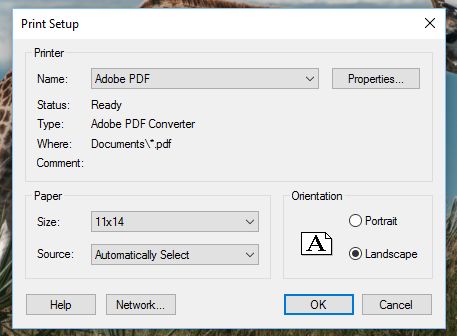
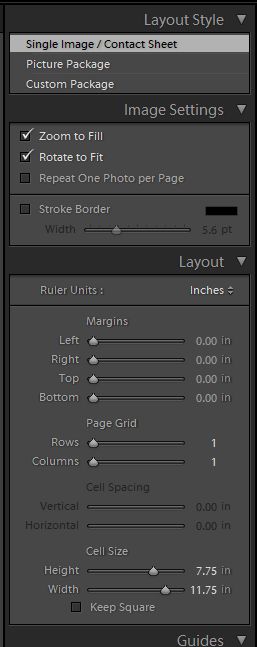



Feb 24, 2017 10:17:21 #
I often do something similar in the Print module and will help. The thing is I am 75 sitting on the couch with my iPad waiting to take management to Costco. So in a few hours I will head upstairs to the computer and refresh my memory.
Feb 23, 2017 17:02:40 #
You must have enough replies by now. But if you know any birders they are very knowledgeable users. I have some Zeiss binocs from 1970 and Nikon from 2002. Both are high end and a pleasure to use but the Nikon ones are noticeably better. Maybe bc they are a newer design. The Nikon went with us on a safari to East Africa. Our guide was impressed with the quality. The other party in our group, a Professor from UI Navy Pier, ask which of the numbers on the made them so good. I said the price😃