Posts for: was_a_guru
Apr 22, 2018 11:48:44 #
bsprague wrote:
The English language is failing here! Lightroom d... (show quote)
I will watch the video. I wasn't intending to "blather on" about this. I was just curious as to why a RAW file which is supposed to be unprocessed and giving one the leeway for maximum adjustment, is opened in LR & Photoshop somewhat processed. Not a big deal for me. It is what it is.
Apr 21, 2018 18:33:34 #
I do have that option checked, and the extension is just .NEF (i.e. 20180120_Storyland Day 1_01.NEF). But this also is the case when I shoot only in RAW and import. And I have available all the development options/settings for RAW files as opposed to the limited ones for JPGs.
Apr 21, 2018 16:40:18 #
Gene51 wrote:
Picasa is a no-frills, no functionality raw converter. Basically useless if you care about your images. You have real software (Lightroom). Use it and forget about Picasa. That horse was beaten to death in 2016.
Your goal should be to use LR to make your images look better than jpeg. Then use Photoshop to make them really pop.
Your goal should be to use LR to make your images look better than jpeg. Then use Photoshop to make them really pop.
I do use LR. I was just curious why my RAW files are somewhat "precooked" by LR.
Apr 21, 2018 12:30:55 #
I sometimes shoot both RAW + JPEG. When I import to LR my RAW files look almost exactly the same as the corresponding JPEG file. But, if I open the RAW file directly on my PC (Picassa) it has a very much different look - dim, washed out color. I have attached screenshots of the comparison files.
Top one is NEF file in Picassa, middle one is same file (NEF) as imported to LR, bottom one is corresponding JPEG. Is LR doing some adjustments on import?
Top one is NEF file in Picassa, middle one is same file (NEF) as imported to LR, bottom one is corresponding JPEG. Is LR doing some adjustments on import?



Apr 20, 2018 17:01:49 #
When I dug into the Manual for my Panasonic ZS-60 (my backup camera to Nikon D7500), I found that regardless of what aspect ratio you set a RAW file is always recorded at 3:4. Not sure why as a JPEG file gets gets recorded at the the aspect ratio you set (2:3, 4:5, 9:16, or 1:1).
But even though LR crops it to 2:3 on import (I have not seen any setting to overcome this), there is a workaround to get it back to 4:5. In Library Module:
1. Edit -> Select All
2. Under the Quick Develop window, Crop Ratio (arrows at end) -> mouse down and click on 4x3. (=3:4)
All the photos will resize. And the History will reflect that so if you wanted to you could restore back to 3x2 (=2:3)
But even though LR crops it to 2:3 on import (I have not seen any setting to overcome this), there is a workaround to get it back to 4:5. In Library Module:
1. Edit -> Select All
2. Under the Quick Develop window, Crop Ratio (arrows at end) -> mouse down and click on 4x3. (=3:4)
All the photos will resize. And the History will reflect that so if you wanted to you could restore back to 3x2 (=2:3)
Apr 15, 2018 23:59:39 #
So this is interesting.
I opened the same picture (.RW2 - Panasonic raw file) with several different programs and looked at the size metadata.
Lightroom - 3672x4896, cropped (on import) to 3264x4896
Photoshop - 3264x4896
XnView - 1440x1920
Picassa - 3688x4912
If I open a .NEF - Nikon raw file in any of those programs it is 3712x5568, no difference
Could it be the CODEC that each of the programs use for .RW2 files?
I opened the same picture (.RW2 - Panasonic raw file) with several different programs and looked at the size metadata.
Lightroom - 3672x4896, cropped (on import) to 3264x4896
Photoshop - 3264x4896
XnView - 1440x1920
Picassa - 3688x4912
If I open a .NEF - Nikon raw file in any of those programs it is 3712x5568, no difference
Could it be the CODEC that each of the programs use for .RW2 files?
Apr 15, 2018 19:23:41 #
None. I had already checked that.
Apr 15, 2018 18:20:11 #
I have my camera set for RAW only, and a 4:3 aspect ratio (4896x3672). When importing to LR they all get cropped to a 3:2 aspect ratio (4896x3264). See the attached screen shot. I can manually undo this (photo by photo), but why is this happening? Is there some import preference that I need to change?
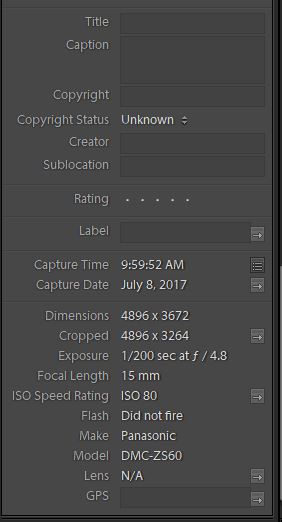
Apr 11, 2018 17:36:44 #
Apr 11, 2018 16:49:17 #
I'm interested in some advice from some of you LR pros. I pretty much understand how to use LR. What I am looking for is a good way (I'm sure there is no "best" way) to rank/categorize my photos.
Here is how I initially classify my pics:
1. The obviously bad ones - out of focus, over/under exposed beyond correction, duplicates, errant unintentional shutter presses, etc. These would all get deleted to the recycle bin. Don't need/want them taking up room on my drive.
2. OK pics, but not great. This includes family events, family pics, routine vacation pics, museum pics, etc. - pics I may want to share on social media, but unlikely to develop in LR and/or print.
3. Good pics. May need some developing in LR. Possibly print and/or share on photo sharing sites (Deviant Art, Picfair, etc.)
4. Great pics. Ones that make me look like a pro. Definitely develop (as needed) in LR, share on photo sites, enter/show in exhibitions, etc.
There are many LR options for doing the above:
Folders
Collections
Key-wording
Star Ranking
Color Assignment
Text
and probably some I don't know about yet
I organize my pics (on my PC) as follows:
YYYY_Activity/Description i.e. 2017_Las Vegas Trip
in the folder are all the pics I took on that trip. The individual photos (for the above example) are named:
YYYY_DDMM_Las Vegas Trip_### (001, 002,...)
So I'm sure everyone of you has a different way of doing this and ranking/categorizing and I'm interested in what has worked well for you.
Thanks.
Here is how I initially classify my pics:
1. The obviously bad ones - out of focus, over/under exposed beyond correction, duplicates, errant unintentional shutter presses, etc. These would all get deleted to the recycle bin. Don't need/want them taking up room on my drive.
2. OK pics, but not great. This includes family events, family pics, routine vacation pics, museum pics, etc. - pics I may want to share on social media, but unlikely to develop in LR and/or print.
3. Good pics. May need some developing in LR. Possibly print and/or share on photo sharing sites (Deviant Art, Picfair, etc.)
4. Great pics. Ones that make me look like a pro. Definitely develop (as needed) in LR, share on photo sites, enter/show in exhibitions, etc.
There are many LR options for doing the above:
Folders
Collections
Key-wording
Star Ranking
Color Assignment
Text
and probably some I don't know about yet
I organize my pics (on my PC) as follows:
YYYY_Activity/Description i.e. 2017_Las Vegas Trip
in the folder are all the pics I took on that trip. The individual photos (for the above example) are named:
YYYY_DDMM_Las Vegas Trip_### (001, 002,...)
So I'm sure everyone of you has a different way of doing this and ranking/categorizing and I'm interested in what has worked well for you.
Thanks.
Apr 10, 2018 22:40:11 #
Some non-photo advise:
Check ahead for road conditions. We’ve had a lot of rain up north recently and sometimes that creates landslides and/or road closures.
Drive carefully! Highway 1 is very twisty and often next to very steep cliffs next the ocean.
But there are a lot of very photogenic opportunities along the way so it is worth it.
Have fun and be sure to share some of your photos.
Check ahead for road conditions. We’ve had a lot of rain up north recently and sometimes that creates landslides and/or road closures.
Drive carefully! Highway 1 is very twisty and often next to very steep cliffs next the ocean.
But there are a lot of very photogenic opportunities along the way so it is worth it.
Have fun and be sure to share some of your photos.
Apr 6, 2018 19:50:22 #
Can someone explain in simple terms the difference between LR profiles and LR presets, and when you would use or not use each? Thanks.
Apr 5, 2018 15:26:54 #
You might want to give this app a try: https://autosplitter.com/
It will split multiple photos into single ones, and store them to your specified location. It also has a number of adjustment tools. I believe its only around $20 bucks. Works great. About 90% accuracy but when it misses it's very easy to correct with their tool set.
It will split multiple photos into single ones, and store them to your specified location. It also has a number of adjustment tools. I believe its only around $20 bucks. Works great. About 90% accuracy but when it misses it's very easy to correct with their tool set.
Apr 2, 2018 12:58:43 #
This would work for you. You will have to disassemble (carefully) your current external HD and remove the internal HD from it. That would then fit in the Sabrent enclosure in this Amazon link (https://smile.amazon.com/Sabrent-External-Lay-Flat-Docking-EC-DFFN/dp/B013WODZH0/ref=sr_1_7?ie=UTF8&qid=1522687867&sr=8-7&keywords=sabrent+usb+3.0+to+sata+ide+adapter&dpID=41dUhJSh6hL&preST=_SY300_QL70_&dpSrc=srch)
The internal HD should look similar to the attached picture.
The internal HD should look similar to the attached picture.

Apr 1, 2018 18:56:25 #
I have a Nikon D7500 w/18-55mm & 70-300mm lenses (kit purchase from Costco). I decided I wanted a single lens to span those combined ranges for my travel photography so I bought the Tamron 18-400mm after checking a number of reviews.
Last week I went out with all three lenses, mounted my camera on a tripod, aimed it at a target several yards away and with the Tamron took shots at 18, 35, 50, 70, 100, 200, 300 & 400. I then changed to the Nikon 18-55 and took shots at 18, 35, 50. Changed to the Nikon 70-300 and took shots at 70, 100, 200, & 300. Attached pics - Top Tamron 18mm, Middle Tamron 300mm, Bottom Nikon 300mm
Then printed all at 8"x12" (Costco) and compared. I was unable to discern any difference up to 300. At 300 there was a very small amount of degradation but only noticeable with a magnifying glass looking at some small print on the target.
So I'm happy with my purchase.
Last week I went out with all three lenses, mounted my camera on a tripod, aimed it at a target several yards away and with the Tamron took shots at 18, 35, 50, 70, 100, 200, 300 & 400. I then changed to the Nikon 18-55 and took shots at 18, 35, 50. Changed to the Nikon 70-300 and took shots at 70, 100, 200, & 300. Attached pics - Top Tamron 18mm, Middle Tamron 300mm, Bottom Nikon 300mm
Then printed all at 8"x12" (Costco) and compared. I was unable to discern any difference up to 300. At 300 there was a very small amount of degradation but only noticeable with a magnifying glass looking at some small print on the target.
So I'm happy with my purchase.


