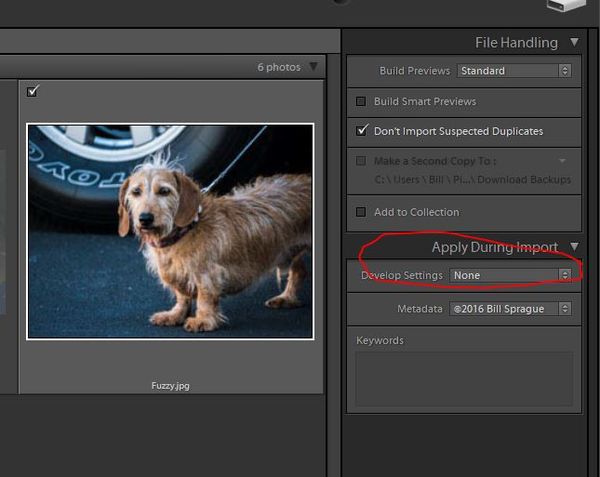Pictures Cropped on Import to Lightroom
Apr 15, 2018 18:20:11 #
I have my camera set for RAW only, and a 4:3 aspect ratio (4896x3672). When importing to LR they all get cropped to a 3:2 aspect ratio (4896x3264). See the attached screen shot. I can manually undo this (photo by photo), but why is this happening? Is there some import preference that I need to change?
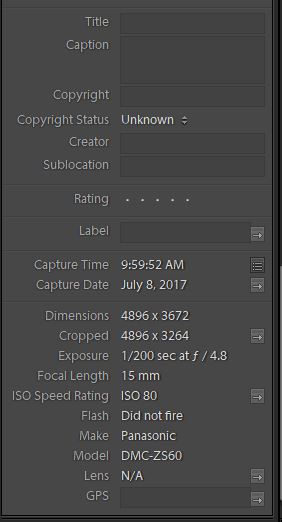
Apr 15, 2018 18:30:45 #
Apr 15, 2018 19:23:41 #
Apr 15, 2018 23:10:12 #
was_a_guru wrote:
I have my camera set for RAW only, and a 4:3 aspect ratio (4896x3672). When importing to LR they all get cropped to a 3:2 aspect ratio (4896x3264). See the attached screen shot. I can manually undo this (photo by photo), but why is this happening? Is there some import preference that I need to change?
Have you run a test to see if this happens if you simply transfer photos from the camera or camera card to your desktop? Have you tried importing into other software? LR will not change a crop size unless instructed in some way to do so. It would be good to isolate the problem in order to fix it.
Apr 15, 2018 23:59:39 #
So this is interesting.
I opened the same picture (.RW2 - Panasonic raw file) with several different programs and looked at the size metadata.
Lightroom - 3672x4896, cropped (on import) to 3264x4896
Photoshop - 3264x4896
XnView - 1440x1920
Picassa - 3688x4912
If I open a .NEF - Nikon raw file in any of those programs it is 3712x5568, no difference
Could it be the CODEC that each of the programs use for .RW2 files?
I opened the same picture (.RW2 - Panasonic raw file) with several different programs and looked at the size metadata.
Lightroom - 3672x4896, cropped (on import) to 3264x4896
Photoshop - 3264x4896
XnView - 1440x1920
Picassa - 3688x4912
If I open a .NEF - Nikon raw file in any of those programs it is 3712x5568, no difference
Could it be the CODEC that each of the programs use for .RW2 files?
Apr 16, 2018 08:03:21 #
was_a_guru wrote:
I have my camera set for RAW only, and a 4:3 aspect ratio (4896x3672). When importing to LR they all get cropped to a 3:2 aspect ratio (4896x3264). See the attached screen shot. I can manually undo this (photo by photo), but why is this happening? Is there some import preference that I need to change?
I think if the sensor is 3:2 then the raw file generated will be 3:2. Thus Lightroom imports the 3:2 raw file and changing the aspect ratio is really a post processing cropping function. On my Canons it appears that changing the ratio in camera only provides a border in the viewfinder to aid in composition for a specific aspect ratio. If this is incorrect I would appreciate clarification.
Apr 16, 2018 08:53:47 #
gvarner
Loc: Central Oregon Coast
clickety wrote:
I think if the sensor is 3:2 then the raw file generated will be 3:2. Thus Lightroom imports the 3:2 raw file and changing the aspect ratio is really a post processing cropping function. On my Canons it appears that changing the ratio in camera only provides a border in the viewfinder to aid in composition for a specific aspect ratio. If this is incorrect I would appreciate clarification.
Intuitively this sounds right. Sensors are 3:2. In-camera cropping would be for visualizing as you take the pic. Maybe.
Apr 16, 2018 10:25:07 #
I have a friend whose camera, Oympus, shoots in 4:5 format and the RAW image retains its 4:3 format in LR. I am going to guess that it is something in the software of the Panasonic camera, perhaps? The LR and PS file sizes would be roughly, at 300 ppi, 10 x 16, so a small crop would still need to take place for a 10 x 15 digital print. The XnView is only providing a thumbnail view of the item, since it is a viewing software and that must be the sizer it is set at for viewing purposes. Only the Picassa software left the image as it was originally shot, a 4:5 crop size. Thus, since Picassa did leave the image as shot, it is obviously being cropped by the Adobe software (not just LR), which would lead me to believe that there may be incompatibility with the specific camera. Consult Panasonic regarding this and see what they say as; I don't know which company it is up to when compatibility, the camera manufacturer or the software company, is an issue. You might also do a search on the internet to see if there is existing information on this topic.
Apr 20, 2018 17:01:49 #
When I dug into the Manual for my Panasonic ZS-60 (my backup camera to Nikon D7500), I found that regardless of what aspect ratio you set a RAW file is always recorded at 3:4. Not sure why as a JPEG file gets gets recorded at the the aspect ratio you set (2:3, 4:5, 9:16, or 1:1).
But even though LR crops it to 2:3 on import (I have not seen any setting to overcome this), there is a workaround to get it back to 4:5. In Library Module:
1. Edit -> Select All
2. Under the Quick Develop window, Crop Ratio (arrows at end) -> mouse down and click on 4x3. (=3:4)
All the photos will resize. And the History will reflect that so if you wanted to you could restore back to 3x2 (=2:3)
But even though LR crops it to 2:3 on import (I have not seen any setting to overcome this), there is a workaround to get it back to 4:5. In Library Module:
1. Edit -> Select All
2. Under the Quick Develop window, Crop Ratio (arrows at end) -> mouse down and click on 4x3. (=3:4)
All the photos will resize. And the History will reflect that so if you wanted to you could restore back to 3x2 (=2:3)
If you want to reply, then register here. Registration is free and your account is created instantly, so you can post right away.