Posts for: LA
Sep 3, 2018 22:30:24 #
delkeener wrote:
If your problem is trying to get black and white photo developer down to 68 F, why not find a developer than works at your tap water temp? When I lived in Oahu the year round tap water temp was 72 F and that was the preferred temp for Kodak's Microdol X and my then favorite Panatomic X film. Most film developers work just fine at other than the 68 F often suggested. I think you can find the time/temperature chart for most combinations.
Yes. Attached is a temp/time chart like I used long ago for D-76. This was considered quite acceptable then, and I cannot see why it would not be now. Deviating from 20 C was, however, not approved for color film because the different color layers were designed to develop to match properly at 20 C. At other temps the different layers would develop differently and combine to give different, i.e., undesirable, colors. The bottom line on B&W is that 20 C is not a magic number but is merely what the industry standardized on for reasons probably having to do with practicality. I always used the same temp for developer, stop bath and fixer so as not to produce thermal shock.
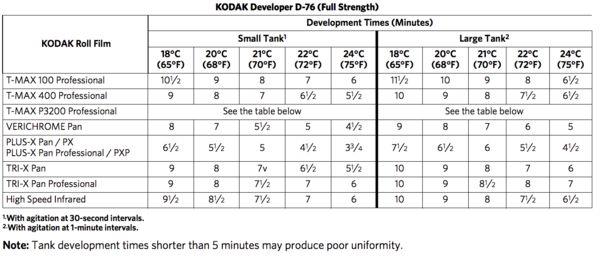
Sep 2, 2018 10:00:04 #
I have done two books by Blurb. The photos in the first one were a bit dark. They suggested my monitor might be set too bright so that is worth keeping in mind. Actually, I think my problem was that I prefer prints on the darker side, probably an Ansel Adams influence! When I took their advice and paid more attention to adjusting brightness of photos to be more bright-and-cheery, I was quite happy with the second book. I used LR but found the the Blurb program a bit clunky and fussy, but nicely versatile. I am happy with them and will use Blurb again, and soon. I used the higher quality/price paper...after all, it was MY photos I was showing. (Rather like the old joke. Man in paint store: I want to buy some house paint. Salesman: Do you want our economy paint or is this for YOUR house?)
Sep 1, 2018 07:59:30 #
Back in the day we had this problem in the South and the wizards at MP and PP were OK with developing at somewhat elevated temps for B&W by adjusting the develop time. D76, e.g., had a table for develop time vs temp, I believe, according to my lousy memory. Is this not still true for B&W developers?
Aug 31, 2018 09:48:40 #
If I'm on a major trip, especially international, I always keep a journal. I would use the time, thankfully, to catch up. It takes at least two hours/day so it's easy to get behind.
Aug 23, 2018 13:37:16 #
I am much better at that judgment is going the other way, i.e., answering the question of whether a color photo would be better as BW, because I can visualize the BW somewhat, but for your photos I would want to see the color version. When I make this judgment personally, I look at both.
Aug 22, 2018 12:00:43 #
If you re-import, you will not have any of your edits. If you open with a backup, you will have all of the edits up to the point that the backup was created.
Aug 22, 2018 11:34:12 #
AndyH wrote:
Yes, I read your post. And I read Mark's, as well as several others that supported the idea that this is not the default setting. I don't have a Sony and my inclination is to give the OP the benefit of the doubt and show a little sympathy. Others seem to prefer to pile on.
Andy, I take second place to no one regarding sympathy for Mark, but he's had a gracious plenty of that, and I think there are other, photographic issues at work here.
But contrary to your posting, NO ONE has supported (before your post...I haven't checked them all after that) that the default setting for the RX-10 iv is to give no notice that the card is missing. In fact, the only post on this point said just the opposite:
"tomad (a regular here) (online) Joined: Jul 6, 2017 Posts: 467 Loc: North Carolina
"My RX10 IV came with default settings that don't allow you to release the shutter when no memory card is inserted and a warning flashes on the screen."
I cannot be sure that I did not change the default when I got the camera, but I did check to be sure what happens if "Release w/o card" is set to "Enable" and found that "NO CARD" flashes on screen and in viewfinder even with this setting. If you select "Disable," aside from the NO CARD notification, the camera will not let you take a photo at all but instead gives a big warning that fills the screen. Just to be clear, you get a flashing NO CARD no matter what the setting is.
So the photographic tip to take away from Mark's experience is to select "Disable" as the safest thing, but if not, to at least look at the screen or viewfinder now and then.
Of course, the takeaway for a number of Hogs is not to buy Sony, which we see is based on bias, not evidence. Another reason for settling this issue rather than merely more sympathy for Mark.
Aug 21, 2018 11:16:34 #
AndyH wrote:
So sorry this happened. The memories will have to suffice for this trip. I hope many more are to come!
However, I do think this is a basic "safety" feature that every camera should include as a default, rather than hidden away in the middle of a hundred page or more manual. Poor design on their part even more than a mistake on yours.
Andy
However, I do think this is a basic "safety" feature that every camera should include as a default, rather than hidden away in the middle of a hundred page or more manual. Poor design on their part even more than a mistake on yours.
Andy
Does no one read anyone else's posts?
As I said earlier in this thread, I checked my Sony RX10 iv and found that the default is to:
1 - display a FLASHING "NO CARD"
and if you try to take a photo anyway,
2 - to not let you do so, but instead fills the screen with a msg, CANNOT OPEN THE SHUTTER SINCE THE MEMORY CARD IS NOT INSERTED.
The fault, dear Reader, is not in our Sony,
But in ourselves.
Aug 20, 2018 10:47:03 #
Wait a minute! Wait just a goldarned minute!!
I just checked my RX10 iv after removing the card. First, there was a flashing msg on the screen and in the viewfinder, "NO CARD." Then I tried to take a photo and it would not. Instead I got a msg that filled the screen, "Cannot open the shutter since the memory card is not inserted." I have not changed any such setting since getting the camera, did not know you could so AFAIK the default is to show the msg and prevent taking a pic w/o the card.
My theory is that you got a camera that was returned within a free trial period and the person had changed the setting to NOT display msgs as a kind of cruel practical joke.
I just checked my RX10 iv after removing the card. First, there was a flashing msg on the screen and in the viewfinder, "NO CARD." Then I tried to take a photo and it would not. Instead I got a msg that filled the screen, "Cannot open the shutter since the memory card is not inserted." I have not changed any such setting since getting the camera, did not know you could so AFAIK the default is to show the msg and prevent taking a pic w/o the card.
My theory is that you got a camera that was returned within a free trial period and the person had changed the setting to NOT display msgs as a kind of cruel practical joke.
Aug 19, 2018 09:36:09 #
John Howard wrote:
I don’t see the spots either. But if I did it could be dirt on sensor. If you have your camera set to clean sensor when turning off, and you turned it off between shots, then it shakes and maybe the dirt or dust was removed. I would remove lens with open camera facing down and use a blower to remove that dust. Maybe do a lock mirror up for cleaning also.
I missed them at first, too. They are tiny. Magnify the image to the max.
Aug 19, 2018 08:13:06 #
Look like birds to me. Not blurry at all like nearby insects would be when focussed on infinity. Many of them have the classic shape of soaring birds.
Aug 18, 2018 09:53:01 #
A polarizer has limited value for reducing reflections. If you are taking the photo at right angles to the glass, the reflected light will not be polarized. Maximum polarization is at 45 degrees so if you are reasonably close to that, go for it. I find perpendicular is usually indicated by other considerations. In those cases I use the lens-against-the-glass method if feasible. In short, it is a tough challenge. But a polarizer can help with color saturation for paintings if it has texture that reflects light, glass notwithstanding.
Aug 17, 2018 10:18:28 #
CHG_CANON wrote:
The plane nose with just grass, sky and cloud seems to put the attention where it belongs. 

Agreed!
Aug 17, 2018 09:27:36 #
Oshkosh is on my list. Your photos made me feel like I was there. Thanks.
I keep coming back to the first one, which I loved, wondering where the camera went in the reflected scene. PPed out in the grassy area, I'm guessing.
I keep coming back to the first one, which I loved, wondering where the camera went in the reflected scene. PPed out in the grassy area, I'm guessing.
Aug 13, 2018 13:11:39 #
jaygamel wrote:
If you are going to do a lot of after touching on a laptop, especially a mac, I highly recommend getting a separate mouse with two buttons. Right-click is a very useful feature and is a pain to access with hand and eye on a laptop pad.
Perhaps. But I use a trackpad on both my laptop and iMac and find it easy to double tap for a right-click. Your mileage might differ.