Posts for: SonyA580
May 21, 2023 17:55:03 #
jmt455 wrote:
Thanks, SonyA580.
Does the Sony Image Data Converter offer any advantages or additional functionality over the Sony Imaging Edge Editing https://creatorscloud.sony.net/catalog/en-us/ie-desktop/index.html software?
Joe
Does the Sony Image Data Converter offer any advantages or additional functionality over the Sony Imaging Edge Editing https://creatorscloud.sony.net/catalog/en-us/ie-desktop/index.html software?
Joe
I'm not at all familiar with the Image Editing Program but from a quick look I'd say it is more of a studio type program whereas the Image Data Converter is more specifically for RAW image editing and not so much about all of the other bells and whistles. After using the Image Data Converter I send the image as a .tiff to PhotoShop for final touch ups and resizing. There are a ton of editing programs out there, some free, some not. I'd try the free ones first to get a feeling for what is possible in photo editing. I think you are off to a good start by shooting RAW.
May 21, 2023 11:12:13 #
jmt455 wrote:
We just returned from a European trip. One of our ... (show quote)
First, Sony has a free program you can download for editing ARW (RAW) files - Sony Image Data Converter. There is a lighting problem because 2 different light sources are in use. The blue light is, to me, the most objectionable so I removed most of it. I also corrected some of the distortion and sharpened the image slightly.
May 14, 2023 13:36:39 #
Makes a nice black and white with a little tweaking of the contrast.
May 7, 2023 11:53:38 #
Photolady2014 wrote:
In Norway that is, these were a couple of my personal favorites.
Both shots are great and convert beautifully to black and white
Apr 25, 2023 12:26:08 #
JCook wrote:
Interested in critique.
J, I agree with RG, the blue cast is most of the problem, Here is the same shot with blue "Brightness" reduced to -100 in Photoshop. No other changes.

Mar 25, 2023 21:04:31 #
hippi wrote:
ok I got my pic resized and in the original version, thanks to all that helped with that, now I am trying to brighten up the letters of the names the seem to not be bright enough I have tried the doge and burn and a color layer but I am worse than a rank amateur when it comes to PS
I'm not sure exactly what you are looking for but here is an example of just using the "CONTRAST" slider in PhotoShop
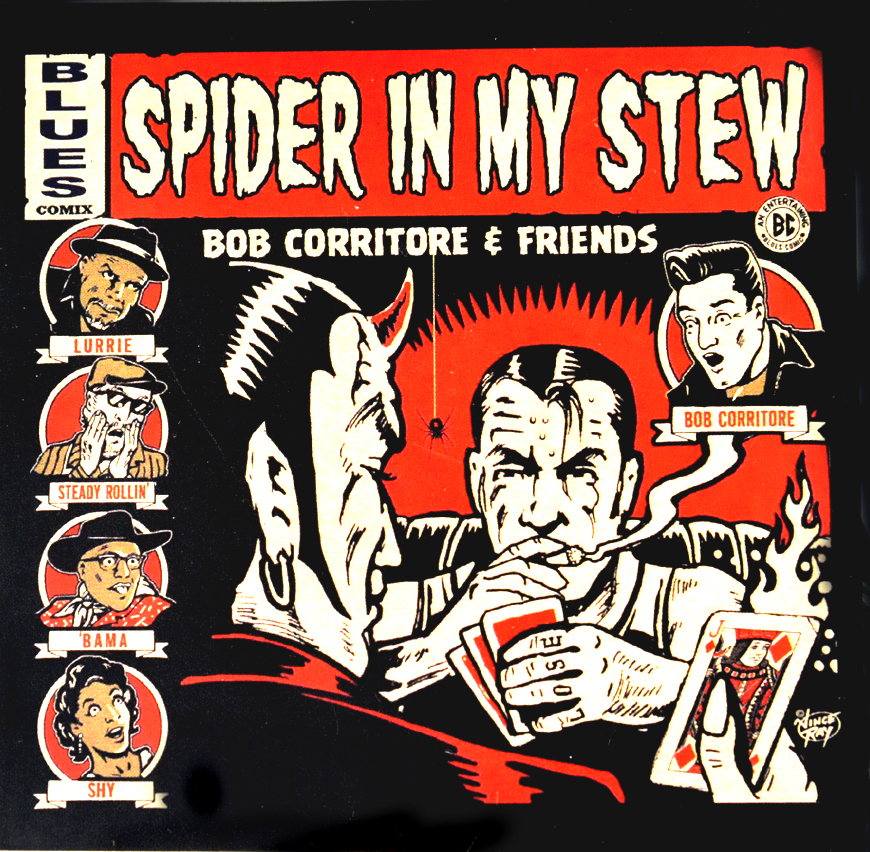
Feb 12, 2023 11:31:06 #
Strodav wrote:
My Nikon 600mm f/4 came in a large hard case. When I'm driving to a shoot I just throw the case in the car. Nikon sells a ballistic nylon soft lens case for that lens. When flying, I put the lens in the case, then the case goes in a suitcase with other photographic equipment. I always get nervous flying with a lot of expensive gear, so I avoid it whenever possible.
I have the Lowepro 13 x 32 cm model for my 150-600 Tamron (see pictures). Good quality nylon exterior, well padded, lightweight with loads of extra straps and loops. Sells for around $50.
Feb 4, 2023 20:43:15 #
[quote=daldds]The top photo, is on the "Calhoun Street" bridge, which spans the Delaware River between Trenton, NJ, & Morrisville, PA. (It was built in 1905 by the army Corps of Engineers, if my memory serves me.)
Both photos lend themselves nicely to black and white conversion ..., especially the bridge shot.
Both photos lend themselves nicely to black and white conversion ..., especially the bridge shot.
Jan 28, 2023 10:56:32 #
weberwest wrote:
For your reference:
#4 Looks like dried Puffer fish.
Jan 7, 2023 10:34:28 #
If it looks good and it works, who cares
This was an experiment to test out a "rule" of John Ford's. I agree. The best rule is ...., no rules!
This was an experiment to test out a "rule" of John Ford's. I agree. The best rule is ...., no rules!
Jan 6, 2023 11:11:05 #
fourlocks wrote:
My winter screen saver is generally a photo reminding me of a nice, warm summer day. I took this photo last June and it's presently my iMac's screen saver. However, my synced iPad decided to display the photo in portrait mode effectively cropping the landscape format into a portrait format.
Which format do you think provides the better picture? Why? Would you crop either, further? I'm interested because several friends had differing opinions.
Which format do you think provides the better picture? Why? Would you crop either, further? I'm interested because several friends had differing opinions.
To quote film director John Ford in the movie The Fablemans ...., "You can put the horizon at the bottom or the top ..., never in the middle". I'm testing this theory with the attached rendition of your picture. I did not crop the picture but used PS to stretch the canvas vertically putting the horizon in the upper 1/3 of the frame. I'd be interested in hearing comments, one way or the other.
Jan 1, 2023 11:48:52 #
Jan 1, 2023 11:47:14 #
mvetrano2 wrote:
Agree! This one was nicely restored. I had a '69 GOAT ...., pass everything but a gas station!In my opinion, the 1967 GTO was the most beautiful car ever made!
Dec 31, 2022 15:54:19 #
Every Saturday some car enthusiasts gather at a local shopping center to show off their machines. Here are a couple shots, heavily cropped, and Photo Shopped. Camera was my trusty Sony A580 with 16-80 Zeiss lens. Hope to have more pic's from future events.
Dec 11, 2022 14:28:56 #
Dragonophile wrote:
I have a Tamron 18-400 on a Fujifilm camera with F... (show quote)
Do you have the camera set to "Continuous Focus". This will make it constantly hunt for a focus.






