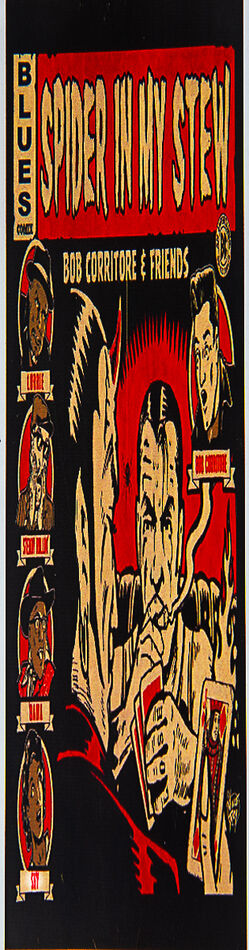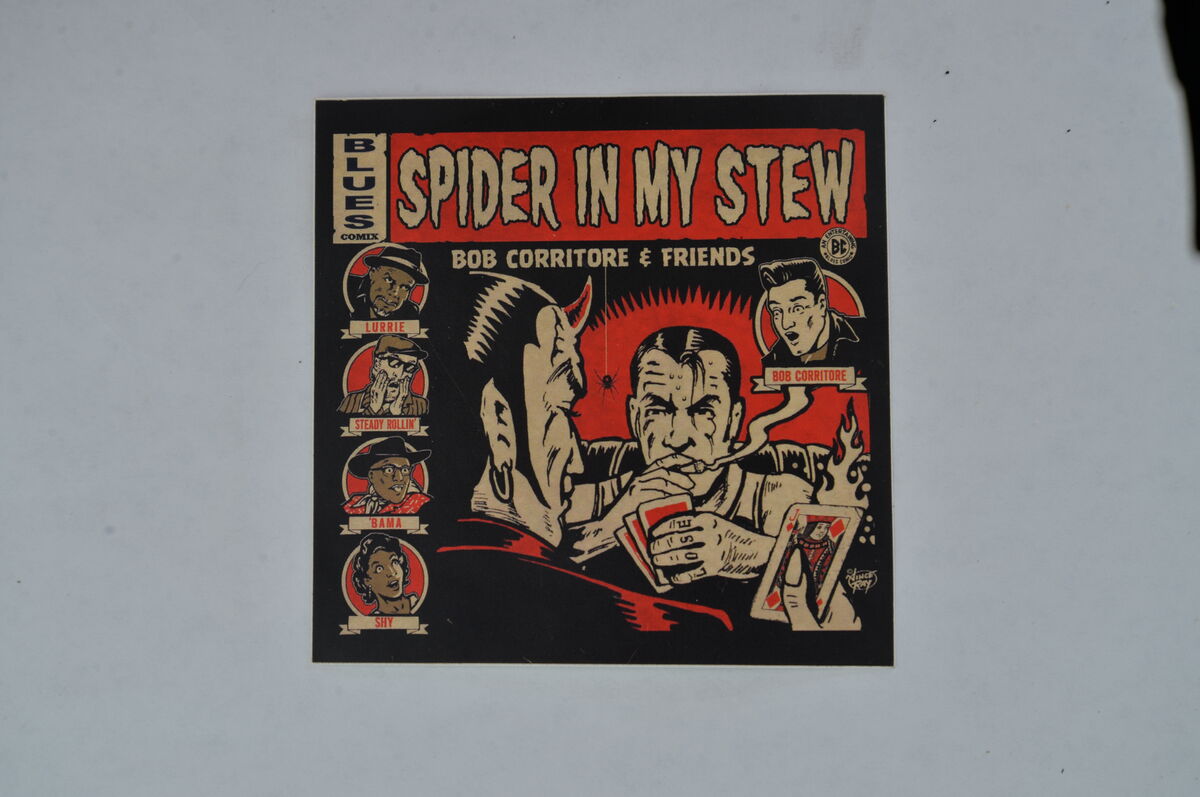dodge burn?
Mar 25, 2023 15:16:02 #
ok I got my pic resized and in the original version, thanks to all that helped with that, now I am trying to brighten up the letters of the names the seem to not be bright enough I have tried the doge and burn and a color layer but I am worse than a rank amateur when it comes to PS
Mar 25, 2023 21:04:31 #
hippi wrote:
ok I got my pic resized and in the original version, thanks to all that helped with that, now I am trying to brighten up the letters of the names the seem to not be bright enough I have tried the doge and burn and a color layer but I am worse than a rank amateur when it comes to PS
I'm not sure exactly what you are looking for but here is an example of just using the "CONTRAST" slider in PhotoShop
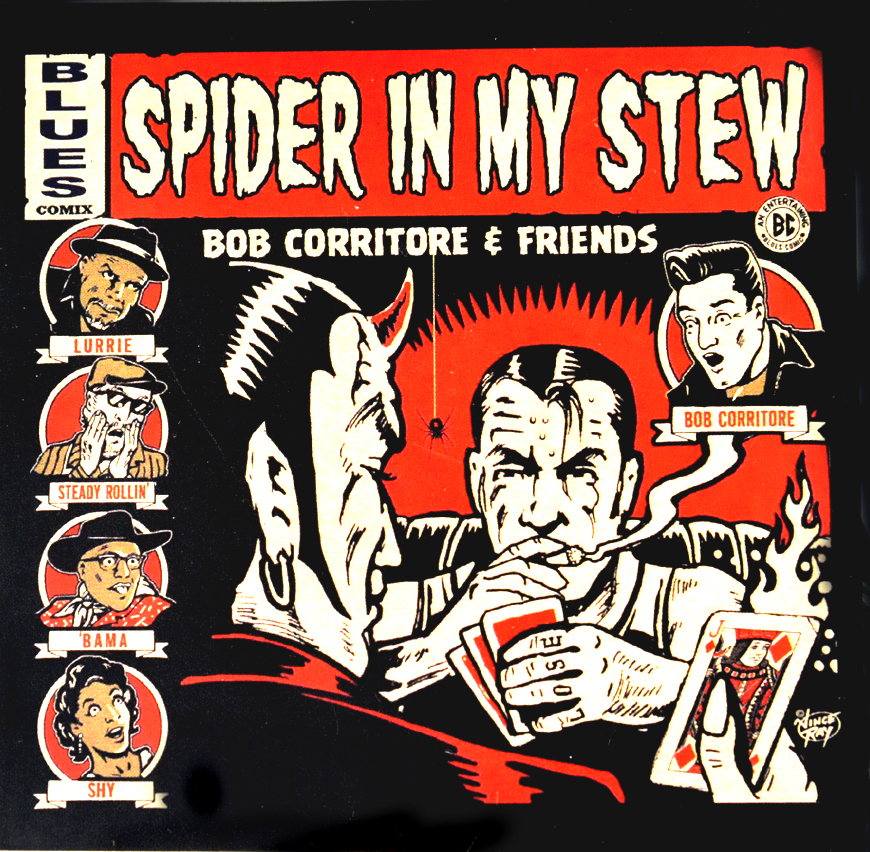
Mar 26, 2023 07:16:48 #
Oh Hell, we forget about the simple tools... thank you Hippi.
https://photzy.com/dodging-and-burning-simple-tools-powerful-results/
https://photzy.com/dodging-and-burning-simple-tools-powerful-results/
Mar 26, 2023 07:38:14 #
If you’re in Lightroom (or Camera Raw in Ps), use a combination of Saturation and Luminosity sliders, that way you will get the brightness where you want it and keep it colourful if that’s your desire.
Mar 26, 2023 10:43:43 #
magnetoman wrote:
If you’re in Lightroom (or Camera Raw in Ps), use a combination of Saturation and Luminosity sliders, that way you will get the brightness where you want it and keep it colourful if that’s your desire.
This is what I have done first. Usually works like a charm.
Mar 26, 2023 11:16:05 #
StanMac
Loc: Tennessee
hippi wrote:
ok I got my pic resized and in the original version, thanks to all that helped with that, now I am trying to brighten up the letters of the names the seem to not be bright enough I have tried the doge and burn and a color layer but I am worse than a rank amateur when it comes to PS
BleinheimOrange’s vertical version shown in your previous post on this subject is a much more readable format for your graphic. The horizontally scrunched image you show above makes the smaller text unreadable. Why not use his version?
Stan
Mar 26, 2023 12:08:56 #
StanMac wrote:
BleinheimOrange’s vertical version shown in your previous post on this subject is a much more readable format for your graphic. The horizontally scrunched image you show above makes the smaller text unreadable. Why not use his version?
Stan
Stan
I like that one also but this is going to Bob Corritore and was trying to keep it the way that album cover, I jjust might use his version and sent to him
thank you
Mar 26, 2023 12:13:24 #
thank you for everyone's help! still working I just do not photoshop that well trial and error!
Mar 26, 2023 12:15:49 #
dpullum wrote:
Oh Hell, we forget about the simple tools... thank you Hippi.
https://photzy.com/dodging-and-burning-simple-tools-powerful-results/
https://photzy.com/dodging-and-burning-simple-tools-powerful-results/
thank you I am reading this
Mar 26, 2023 15:16:03 #
hippi wrote:
thank you for everyone's help! still working I just do not photoshop that well trial and error!
No need for PS. LR works like a charm. Read previous post on how to do. Squeezing it together for the cover makes no sense at all.
If you want to reply, then register here. Registration is free and your account is created instantly, so you can post right away.