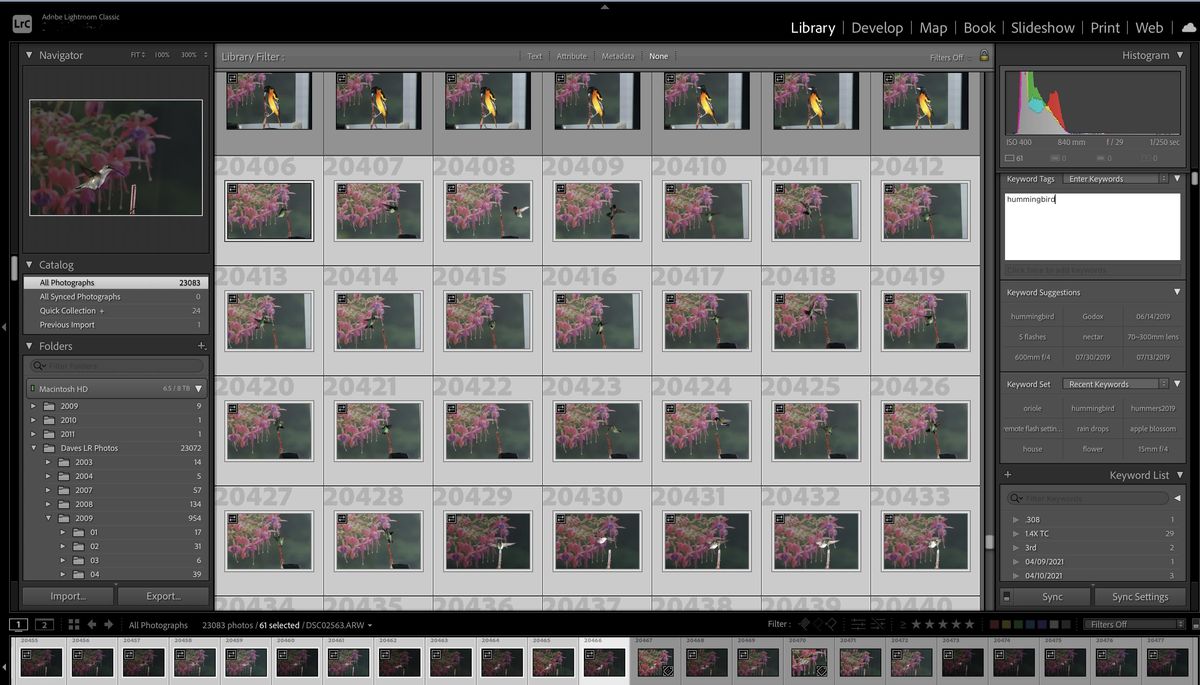Posts for: Davethehiker
Jan 9, 2022 10:57:25 #
yssirk123 wrote:
Very nice Dave and best of luck with your new MacBook, but more importantly congratulations on your victory over the Big C. Well done!
Thank you. Mine is a long romantic story about a girl who I knew in grade school then learning that I had cancer,
drove across three states to care for me. We married and I recovered. I was the HS year book photographer, she was the artist. It was meant to be.
We are both old now but take care of each other.
It's amazing to me that this computer is so fast that it's easy to remember a photo, find it in LR, export it and just to add to this posting. All done in under a minute.

Jan 9, 2022 10:50:39 #
Thanks for telling that. I'm busy using right now!
Jan 9, 2022 08:18:47 #
Ava'sPapa wrote:
Nice Dave...very nice! Your photos are gorgeous!! You and a few others have me thinking about replacing my 10 year old MacBook Pro for a new one with the M1.
I'm glad that I splurged on the the SSM. It's fast when everything is internal.
Jan 8, 2022 15:38:29 #
joecichjr wrote:
Beautiful hummingbird 💞❤️💞❤️💞
Thank you. A few years ago I was Mister Hummingbird on UHH. Now just learning how to keep track of all my images.
Jan 8, 2022 13:51:12 #
CaltechNerd wrote:
I believe the same problem occurs if you try to delete a group of photos from the film strip. Only one gets deleted. But click on the same group in the array and like magic, all are deleted.
Thanks. Good to know.
Everything is confusing to learn, but simple once it's explained.
Jan 8, 2022 13:12:49 #
DWU2 wrote:
You can also use the painter tool to keyword multiple photos, and you can drag and drop keywords from the keyword panel list onto photos.
Thank you. I must look into the "painter tool." I'll look on YouTube for help with the Painter Tool.
I can see the advantage of the "painter tool" would be ability to skip over some images and just select the one I want to assign an attribute.
Jan 8, 2022 12:36:49 #
JFCoupe wrote:
Not sure I follow clearly what you described.
I do know that in Grid format, you can select multiple images and enter keyword(s) to the set of images at one time.
I know from experience it does not do this if you just highlight the group of images in the filmstrip.
I do know that in Grid format, you can select multiple images and enter keyword(s) to the set of images at one time.
I know from experience it does not do this if you just highlight the group of images in the filmstrip.
We are saying the same thing.
Jan 8, 2022 12:16:58 #
Here is a question I have asked many times but never got the answer:
"Over the years I have taken a lot of pictures deer, and many more photos of Hummingbirds! I thought I was transferring in huge clusters and assigning the correct Keyword at the time. Mistakes where made and a lot of my hummingbirds have horns! Some images were transferred with no keyword assigned.
Like images tend to be clustered together in the same date/locations on the SSD. One would think that LR would allow one to click on the first image then do a "Shift click" to do group selection of similar photos, (it does) then allow one to to assign a keyword to the selected group. This does NOT work the way I expect it to! Sometimes it works but more often the keyword ends up only attached to the first image. There is something wrong with my understanding here!
I hope I explained it well enough to understand."
Today I discovered the answer myself by trial and error. I hope others find this useful.
In the image of the screen you can see the selected phots highlighted in two places, on the horizontal bar on the bottom and in the two dimensional matrix above the bar. If you want to do a mass selection of photos AND assign a keyword tag at the same time, you must do the selection in the matrix. The horizontal bar selection will NOT work!
I don't know it works this way, but it does?!
This is going to save me a LOT of time! If you knew this all along, don't let me know!
"Over the years I have taken a lot of pictures deer, and many more photos of Hummingbirds! I thought I was transferring in huge clusters and assigning the correct Keyword at the time. Mistakes where made and a lot of my hummingbirds have horns! Some images were transferred with no keyword assigned.
Like images tend to be clustered together in the same date/locations on the SSD. One would think that LR would allow one to click on the first image then do a "Shift click" to do group selection of similar photos, (it does) then allow one to to assign a keyword to the selected group. This does NOT work the way I expect it to! Sometimes it works but more often the keyword ends up only attached to the first image. There is something wrong with my understanding here!
I hope I explained it well enough to understand."
Today I discovered the answer myself by trial and error. I hope others find this useful.
In the image of the screen you can see the selected phots highlighted in two places, on the horizontal bar on the bottom and in the two dimensional matrix above the bar. If you want to do a mass selection of photos AND assign a keyword tag at the same time, you must do the selection in the matrix. The horizontal bar selection will NOT work!
I don't know it works this way, but it does?!
This is going to save me a LOT of time! If you knew this all along, don't let me know!
Jan 8, 2022 09:59:34 #
Over the years I have taken a lot of pictures deer, and many more photos of Hummingbirds! I thought I was transferring in huge clusters and assigning the correct Keyword at the time. Mistakes where made and a lot of my hummingbirds have horns! Some images were transferred with no keyword assigned.
Like images tend to be clustered together in the same date/locations on the SSD. One would think that LR would allow to click on the first image then do a "Shift click" to do group selection of similar photos, (it does) then allow one to to assign a keyword to the selected group. This does NOT work the way I expect it to! Sometimes it works but more often the keyword ends up only attached to the first image. There is something wrong with my understanding here!
I hope I explained it well enough to understand.
Like images tend to be clustered together in the same date/locations on the SSD. One would think that LR would allow to click on the first image then do a "Shift click" to do group selection of similar photos, (it does) then allow one to to assign a keyword to the selected group. This does NOT work the way I expect it to! Sometimes it works but more often the keyword ends up only attached to the first image. There is something wrong with my understanding here!
I hope I explained it well enough to understand.
Jan 8, 2022 09:30:14 #
Chadp wrote:
I am right there with you on the new M1. But one t... (show quote)
In my opinion ANY external drive slows performance way down. Maybe it has something to do with LR? I have a 2TB SanDisk SSD that I have used to transfer data from my old computer to the new one. Once the data/image is in the new computer and indexed, LR is FAST. The import can be painfully slow.
Jan 8, 2022 08:32:20 #
mvetrano2 wrote:
These are beautiful!
Thank you. They are some of my personal favorites.
Jan 8, 2022 08:24:58 #
hcmcdole wrote:
The picture with the red seeds is Hearts a Bursting (Euonymus americanus) and the blue flower looks like Chicory (Cichorium intybus). The insect is a small hover fly of some sort.
Thank you so much. Now the terms you have provided have been added as Keyword Tags in my LrC data base.
BTW, the "Hearts a Bursting" photo was taken in Prince William Forrest Park, a short drive from Washington DC. Years ago I liked to hike there. A little known fact told to me by one of the park rangers:
When President Nixon was in office, he would sometime decide he wanted to take a walk in the woods. His staff would make a call to the park head quarters and the park would be cleared out. Armed secret service agents would be walking the the same trails, ahead of and behind the President. Nixon was a nature lover.
Jan 8, 2022 07:49:23 #
Just Fred wrote:
Very nice photos, Dave. And I'm glad you're pleased with your new MacBook Pro. I'm a Mac guy going all the way back to the original 1984 one-piece and while I'm more inclined these days toward the smaller form factor laptops, I just checked the specs on the latest (I have a 2020 M1 MBP) and they are just jaw-dropping! To think of eight TERABYTES of storage on a laptop! Did you also bump up the RAM? (I think you must have).
Yes, the ram is also maxed out.
Jan 8, 2022 02:51:28 #
A few weeks ago I posted how I had ordered this computer, in part to celebrate winning a 15 year battle with cancer.
I then decided to move all my LrC images from my old computer into my new computer and reconstruct the LrC data base from scratch! Cooler heads here on LR advised me not to do that. I was convinced that my original LR data base had become corrupted of the years and wanted a fresh start. I have made a lot of progress over the past few weeks but it's a very error prone process! I'm sure that years from now I'll still be correcting, and refining search terms.
The good news is that having EVERYTHING in the SSM makes things happen so fast that the task is possible. I found a few pictures that I had forgotten about. I discovered that I have a ridiculous about of image duplication! That's something I can take care of in the future.
Now for some images:
I then decided to move all my LrC images from my old computer into my new computer and reconstruct the LrC data base from scratch! Cooler heads here on LR advised me not to do that. I was convinced that my original LR data base had become corrupted of the years and wanted a fresh start. I have made a lot of progress over the past few weeks but it's a very error prone process! I'm sure that years from now I'll still be correcting, and refining search terms.
The good news is that having EVERYTHING in the SSM makes things happen so fast that the task is possible. I found a few pictures that I had forgotten about. I discovered that I have a ridiculous about of image duplication! That's something I can take care of in the future.
Now for some images:
Please help me identify this tiny flower/seed pod. I forget what it's name is?!

(Download)
A favorite I rediscovered.

(Download)
Sometimes I forget names. What are the names of that tiny bee and flower?

(Download)
Just a snake in a tree in the rain in my back yard. I thought I lost this image, but found by flipping past many images

(Download)
Jan 5, 2022 16:49:59 #
With some generous help from from Apple support I'm finally able to use a SanDisk 2TB Portable SSD to move some desired files from my old dying 2013 16 inch MacBook Pro over onto my new 2021 16" M1 MacBook Pro.
It is a real pain because the screen in my old computer is dying. If I turn on my 77" flatscreen TV, I have about 3 minutes to use Apple TV to open Screen Mirroring activated and have the functioning screen appear on the big flat screen TV. After that the screen on my old computer is not readable.
I'm not sure if it will be worth the expense and effort of having that screen repaired? If it's not too expensive I might get it fixed just to give to a friend.
One of the first images I moved was a picture I took of my house a few years ago, and now use it as my desk top image.
It is a real pain because the screen in my old computer is dying. If I turn on my 77" flatscreen TV, I have about 3 minutes to use Apple TV to open Screen Mirroring activated and have the functioning screen appear on the big flat screen TV. After that the screen on my old computer is not readable.
I'm not sure if it will be worth the expense and effort of having that screen repaired? If it's not too expensive I might get it fixed just to give to a friend.
One of the first images I moved was a picture I took of my house a few years ago, and now use it as my desk top image.