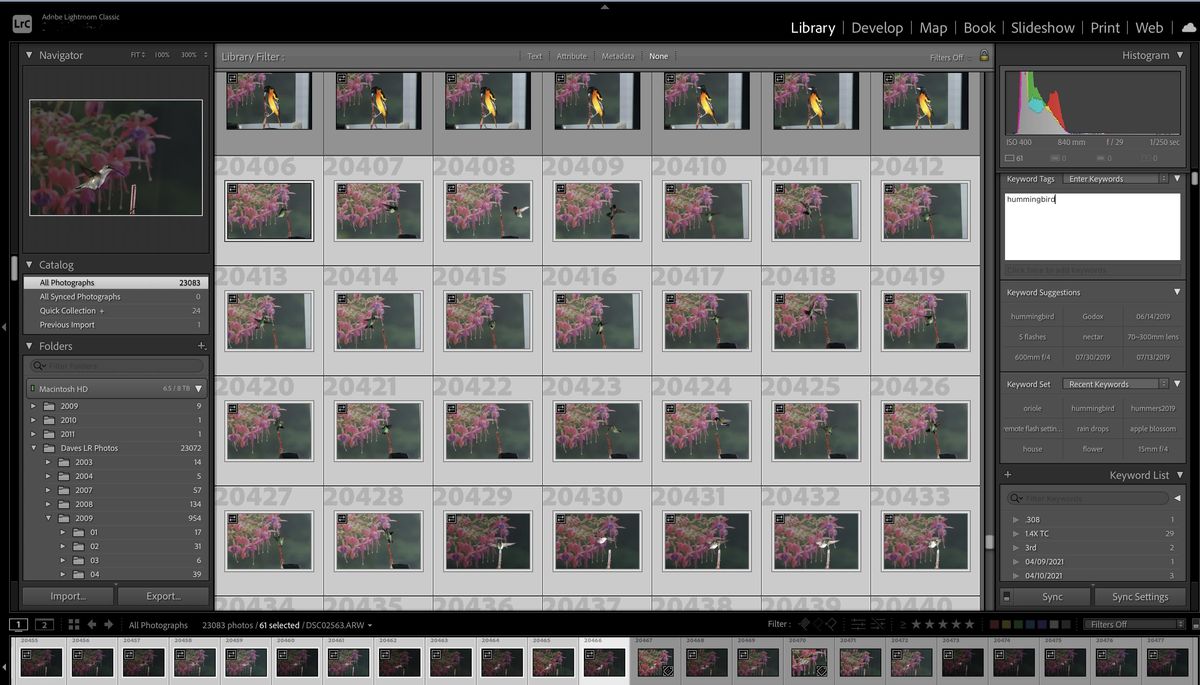Shhh! I just discovered a LR secret.
Jan 8, 2022 12:16:58 #
Here is a question I have asked many times but never got the answer:
"Over the years I have taken a lot of pictures deer, and many more photos of Hummingbirds! I thought I was transferring in huge clusters and assigning the correct Keyword at the time. Mistakes where made and a lot of my hummingbirds have horns! Some images were transferred with no keyword assigned.
Like images tend to be clustered together in the same date/locations on the SSD. One would think that LR would allow one to click on the first image then do a "Shift click" to do group selection of similar photos, (it does) then allow one to to assign a keyword to the selected group. This does NOT work the way I expect it to! Sometimes it works but more often the keyword ends up only attached to the first image. There is something wrong with my understanding here!
I hope I explained it well enough to understand."
Today I discovered the answer myself by trial and error. I hope others find this useful.
In the image of the screen you can see the selected phots highlighted in two places, on the horizontal bar on the bottom and in the two dimensional matrix above the bar. If you want to do a mass selection of photos AND assign a keyword tag at the same time, you must do the selection in the matrix. The horizontal bar selection will NOT work!
I don't know it works this way, but it does?!
This is going to save me a LOT of time! If you knew this all along, don't let me know!
"Over the years I have taken a lot of pictures deer, and many more photos of Hummingbirds! I thought I was transferring in huge clusters and assigning the correct Keyword at the time. Mistakes where made and a lot of my hummingbirds have horns! Some images were transferred with no keyword assigned.
Like images tend to be clustered together in the same date/locations on the SSD. One would think that LR would allow one to click on the first image then do a "Shift click" to do group selection of similar photos, (it does) then allow one to to assign a keyword to the selected group. This does NOT work the way I expect it to! Sometimes it works but more often the keyword ends up only attached to the first image. There is something wrong with my understanding here!
I hope I explained it well enough to understand."
Today I discovered the answer myself by trial and error. I hope others find this useful.
In the image of the screen you can see the selected phots highlighted in two places, on the horizontal bar on the bottom and in the two dimensional matrix above the bar. If you want to do a mass selection of photos AND assign a keyword tag at the same time, you must do the selection in the matrix. The horizontal bar selection will NOT work!
I don't know it works this way, but it does?!
This is going to save me a LOT of time! If you knew this all along, don't let me know!
Jan 8, 2022 12:35:16 #
JFCoupe
Loc: Kent, Washington
Not sure I follow clearly what you described.
I do know that in Grid format, you can select multiple images and enter keyword(s) to the set of images at one time.
I know from experience it does not do this if you just highlight the group of images in the filmstrip.
I do know that in Grid format, you can select multiple images and enter keyword(s) to the set of images at one time.
I know from experience it does not do this if you just highlight the group of images in the filmstrip.
Jan 8, 2022 12:36:49 #
JFCoupe wrote:
Not sure I follow clearly what you described.
I do know that in Grid format, you can select multiple images and enter keyword(s) to the set of images at one time.
I know from experience it does not do this if you just highlight the group of images in the filmstrip.
I do know that in Grid format, you can select multiple images and enter keyword(s) to the set of images at one time.
I know from experience it does not do this if you just highlight the group of images in the filmstrip.
We are saying the same thing.
Jan 8, 2022 12:41:20 #
You can also use the painter tool to keyword multiple photos, and you can drag and drop keywords from the keyword panel list onto photos.
Jan 8, 2022 13:12:49 #
DWU2 wrote:
You can also use the painter tool to keyword multiple photos, and you can drag and drop keywords from the keyword panel list onto photos.
Thank you. I must look into the "painter tool." I'll look on YouTube for help with the Painter Tool.
I can see the advantage of the "painter tool" would be ability to skip over some images and just select the one I want to assign an attribute.
Jan 8, 2022 13:20:00 #
Davethehiker wrote:
Mistakes where made and a lot of my hummingbirds have horns!
We Texans love a good knee-slapper, especially if it’s at the expense of someone north of the Mason-Dixon Line, so sometime in the past an enterprising taxidermist attached deer antlers to the head of a Jackrabbit. We call it a “Jackalope”
You can buy one at most roadside tourist stops.
Jan 8, 2022 13:46:06 #
I believe the same problem occurs if you try to delete a group of photos from the film strip. Only one gets deleted. But click on the same group in the array and like magic, all are deleted.
Jan 8, 2022 13:51:12 #
CaltechNerd wrote:
I believe the same problem occurs if you try to delete a group of photos from the film strip. Only one gets deleted. But click on the same group in the array and like magic, all are deleted.
Thanks. Good to know.
Everything is confusing to learn, but simple once it's explained.
Jan 8, 2022 15:27:25 #
texasdigital wrote:
We Texans love a good knee-slapper, especially if it’s at the expense of someone north of the Mason-Dixon Line, so sometime in the past an enterprising taxidermist attached deer antlers to the head of a Jackrabbit. We call it a “Jackalope”
You can buy one at most roadside tourist stops.
You can buy one at most roadside tourist stops.
🆒🆒🎖️🆒🆒
Jan 8, 2022 15:32:50 #
Davethehiker wrote:
Here is a question I have asked many times but nev... (show quote)
Beautiful hummingbird 💞❤️💞❤️💞
Jan 8, 2022 15:38:29 #
joecichjr wrote:
Beautiful hummingbird 💞❤️💞❤️💞
Thank you. A few years ago I was Mister Hummingbird on UHH. Now just learning how to keep track of all my images.
Jan 9, 2022 06:10:47 #
tcthome
Loc: NJ
So, If I understand you correctly, do it in the Grid mode & not on the film strip on the bottom. Thanks, I'll give it a try. I do everything the hard way (caveman style). The only difference between me using a computer & a typewriter is I don't have a pile of crumbled up paper on the floor.
Jan 9, 2022 06:13:01 #
tcthome
Loc: NJ
CaltechNerd wrote:
I believe the same problem occurs if you try to delete a group of photos from the film strip. Only one gets deleted. But click on the same group in the array and like magic, all are deleted.
I can delete multiple from the film strip if they are consecutive, or next to each other. Not if they are seperated.
Jan 9, 2022 06:22:30 #
When you are in the filmstrip are you clicking on the image or the surrounding frame?
I seem to recall the problem you are describing when I clicked on the frame instead of the image. Something to check.
I seem to recall the problem you are describing when I clicked on the frame instead of the image. Something to check.
Jan 9, 2022 07:03:05 #
Davethehiker wrote:
Here is a question I have asked many times but nev... (show quote)
FastRawViewer and other apps work the same. Batch processing only works in grid view.
If you want to reply, then register here. Registration is free and your account is created instantly, so you can post right away.