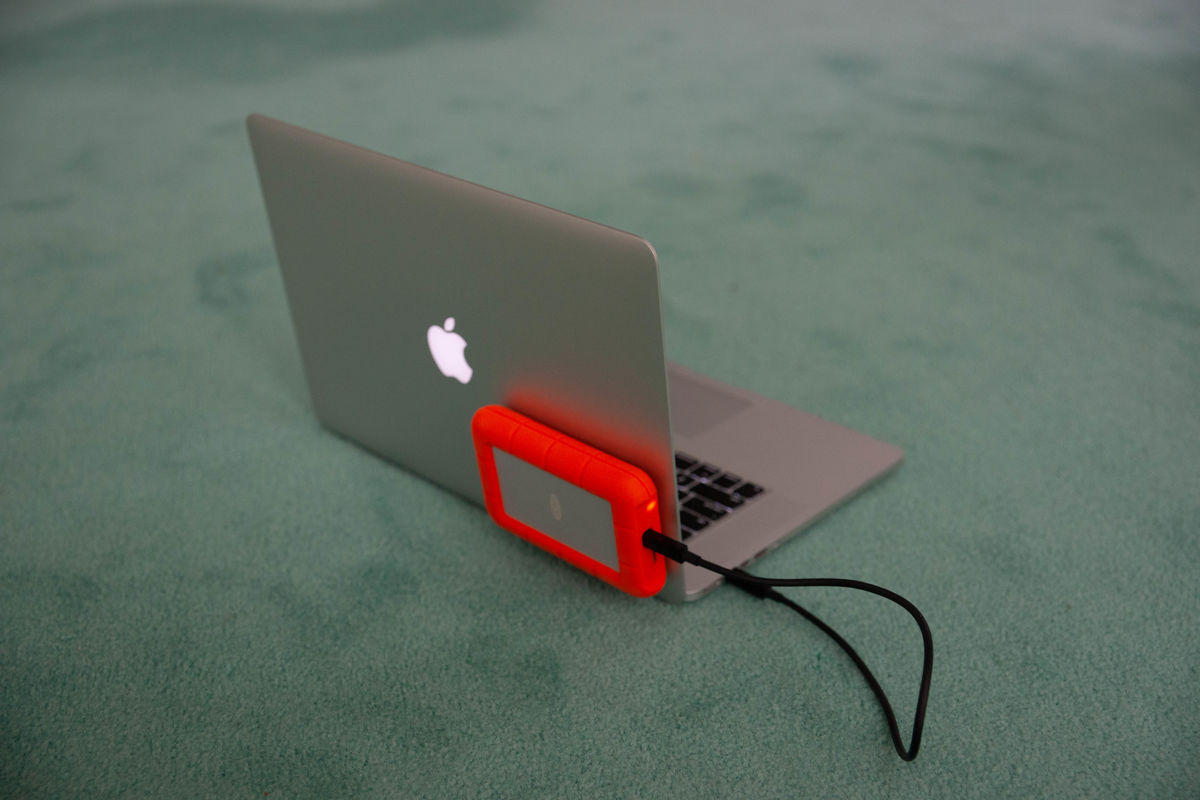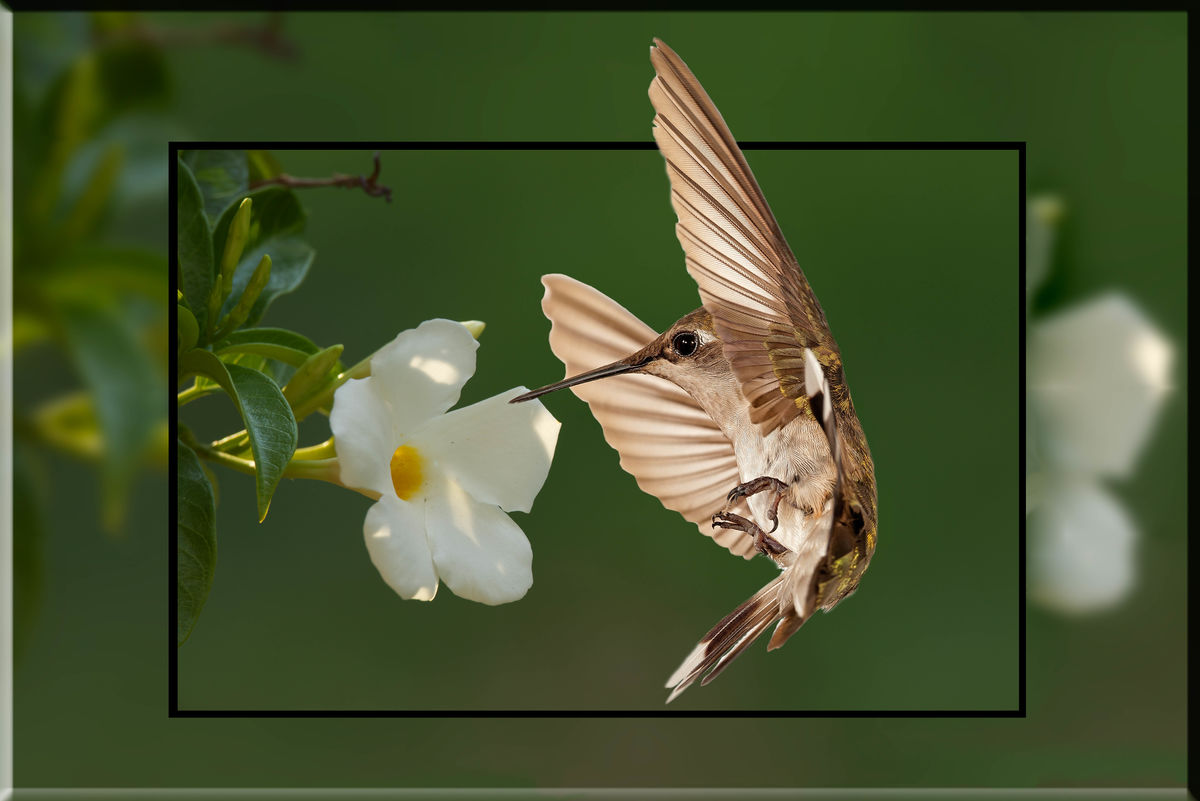I just moved all my images of from my old 2013 MacBook into my 8TB SSM MacBook Pro and created a new index to help me locate my photos
Dec 29, 2021 14:26:10 #
Yes, it was a lot of work but I got it done.
First some photos of my old system.
Then I'm sending a photo that I was able to locate and export from my new computer. Having all my photos in my internal SSM make everything happen in a snap! It's game changer.
I'm also including a photo of a titmouse that I took a few years ago that now resides on the new computer.
BTW, the titmouse photo was taken using 600mm lens plus a 1.4X TC. I also used a radio controlled fill flash, near the tree.
There is no point is posting a photo of the new M1 computer because it looks pretty much like every other MacBook. I will say the sound is much improved, and Magsafe cable looks like it will last a lot longer.
First some photos of my old system.
Then I'm sending a photo that I was able to locate and export from my new computer. Having all my photos in my internal SSM make everything happen in a snap! It's game changer.
I'm also including a photo of a titmouse that I took a few years ago that now resides on the new computer.
BTW, the titmouse photo was taken using 600mm lens plus a 1.4X TC. I also used a radio controlled fill flash, near the tree.
There is no point is posting a photo of the new M1 computer because it looks pretty much like every other MacBook. I will say the sound is much improved, and Magsafe cable looks like it will last a lot longer.
Dec 29, 2021 14:43:23 #
Dave, it's always a relief to get a massive computer project completed. Congrats.
--Bob
--Bob
Davethehiker wrote:
Yes, it was a lot of work but I got it done. br ... (show quote)
Dec 29, 2021 14:49:09 #
rmalarz wrote:
Dave, it's always a relief to get a massive computer project completed. Congrats.
--Bob
--Bob
I'm not done yet. I still need to install, Topaz programs, and DxO, etc. I currently have horrible head cold and do not feel like dealing with it.
Dec 29, 2021 14:58:17 #
Dave, if you're not feeling well, I'd leave any more tasks until you do. Working on computer stuff when one isn't feeling well is a great way to completely screw things up. I hope you're better soon.
--Bob
--Bob
Davethehiker wrote:
I'm not done yet. I still need to install, Topaz programs, and DxO, etc. I currently have horrible head cold and do not feel like dealing with it.
Dec 29, 2021 15:12:29 #
rmalarz wrote:
Dave, if you're not feeling well, I'd leave any more tasks until you do. Working on computer stuff when one isn't feeling well is a great way to completely screw things up. I hope you're better soon.
--Bob
--Bob

Dec 29, 2021 15:20:47 #
Davethehiker wrote:
Yes, it was a lot of work but I got it done. br ... (show quote)
Congratulations - and a beautiful shot

Dec 29, 2021 15:37:53 #
joecichjr wrote:
Congratulations - and a beautiful shot 

Thank you. It's one of my favorites. Here is a photo of my front door. Merry Christmas:
Dec 30, 2021 09:13:25 #
Dec 30, 2021 09:31:55 #
jerryc41 wrote:
Congratulations!
I have no regrets about buying this computer. The is plenty of room for my old photos and more room to add more photos for the rest of my life. There are a lot of junk photos I could delete in the unlikely event I start to run out of storage.
This model is different. I think it's built to last.
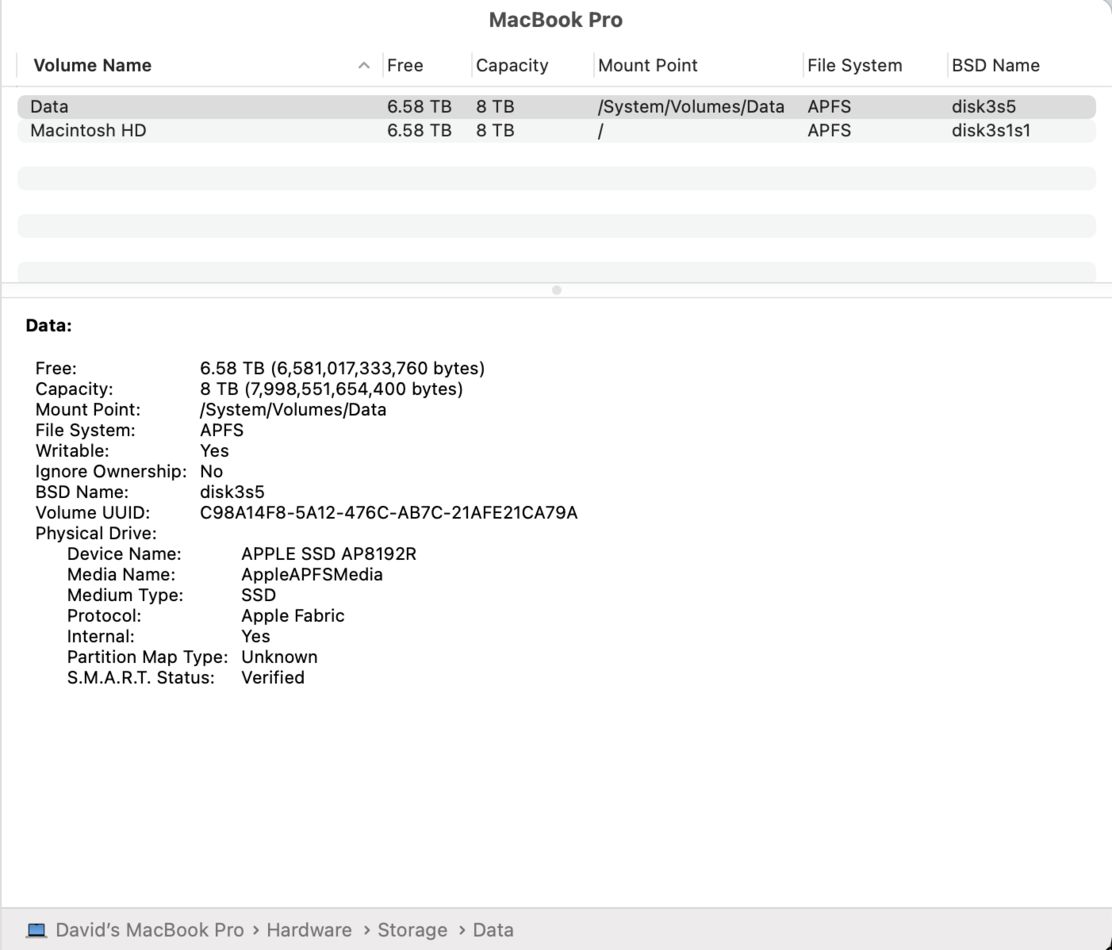
Dec 30, 2021 11:17:53 #
Davethehiker wrote:
Yes, it was a lot of work but I got it done. br ... (show quote)
I just have one question. As the new MacPros have Thunderbolt 4 ports (bi-directional simultaneous transfers at 10 Gbps) why don't you just keep your images on an external drive? It would almost be cheaper than paying Apple for the 8 TB SSD you installed. Not a criticism, just a question.
Dec 30, 2021 12:23:52 #
BobHartung wrote:
I just have one question. As the new MacPros have Thunderbolt 4 ports (bi-directional simultaneous transfers at 10 Gbps) why don't you just keep your images on an external drive? It would almost be cheaper than paying Apple for the 8 TB SSD you installed. Not a criticism, just a question.
Maybe your idea is a good one and it would be just as fast. I don't know? As you can see by the OP I have used an external drive in the past. I simply prefer a more compact system.
BTW, I'm disappointed to learn that USB thumb drives can no longer be plugged into this new computer. I guess I can buy an adapter?!
Dec 30, 2021 12:35:33 #
Just got my M1 MacBook Pro and starting to load it up. Gonna take a while since I have 2.5 TBytes of stuff and I don't want to put the junk into the new drive. Amazing how much stuff resides in my old computer and also amazing is the percentage of it that I used once and will never use again. So I will be loading the new computer selectively.
Dec 30, 2021 13:16:45 #
Davethehiker wrote:
Maybe your idea is a good one and it would be just as fast. I don't know? As you can see by the OP I have used an external drive in the past. I simply prefer a more compact system.
BTW, I'm disappointed to learn that USB thumb drives can no longer be plugged into this new computer. I guess I can buy an adapter?!
BTW, I'm disappointed to learn that USB thumb drives can no longer be plugged into this new computer. I guess I can buy an adapter?!
Yes, Apple sells a USB-C to USB adapter that works well.
Dec 30, 2021 13:27:06 #
DirtFarmer wrote:
Just got my M1 MacBook Pro and starting to load it up. Gonna take a while since I have 2.5 TBytes of stuff and I don't want to put the junk into the new drive. Amazing how much stuff resides in my old computer and also amazing is the percentage of it that I used once and will never use again. So I will be loading the new computer selectively.
Oh I hear you brother! I moved EVERYTHING onto my new M1 computer. Most of my images should have never been saved! I told myself I would delate them but never got around to it.
For a while I was known as the hummingbird guy on UHH. I notice that I have a group of 8887 photos, all with the title hummingbird. I burned out on hummingbirds I doubt I ever take another! I just discovered that not all of photo labeled "hummingbirds" are even hummingbirds. Some a lot of deer and wedding photos got into the mix! Fortunately they are in clusters so I will be able to rename them (someday).
I'm attaching two of my old hummingbird photos so you can see what I talking about. I have no idea how they got so mixed up!
Dec 30, 2021 13:43:31 #
Douglas Paal
Loc: Carlsbad, CA
BobHartung wrote:
I just have one question. As the new MacPros have Thunderbolt 4 ports (bi-directional simultaneous transfers at 10 Gbps) why don't you just keep your images on an external drive? It would almost be cheaper than paying Apple for the 8 TB SSD you installed. Not a criticism, just a question.
Which external drive options would you recommend?
If you want to reply, then register here. Registration is free and your account is created instantly, so you can post right away.