Posts for: DanRobinson
Mar 8, 2014 19:14:15 #
photosarah wrote:
Glad to be of help. I made an error in the last lines of my reply to you, which should have read that you "don't mess up an EPSON printer...... " (not a Lyson printer). But I expect you realised what I meant.
:roll:
We're the same age . . . errors and understanding go with the territory
Mar 8, 2014 14:54:58 #
Thanks, Sarah!
Exactly the kind of info I need to hear.
--Dan
Exactly the kind of info I need to hear.
--Dan
Mar 8, 2014 12:46:45 #
Q1: I'm looking for a good quality 11x17 printer to print photos.
But since I'll be using it to print many pictures, I need a larger, preferably refillable, ink supply.
Q2: Does anyone have a printer with an OEM or aftermarket CIS installed? (Continuous Ink Supply)
Thanks,
--Dan
But since I'll be using it to print many pictures, I need a larger, preferably refillable, ink supply.
Q2: Does anyone have a printer with an OEM or aftermarket CIS installed? (Continuous Ink Supply)
Thanks,
--Dan
Mar 8, 2014 01:49:43 #
Same question . . . different criteria.
I'm looking for a good quality printer to print photos. But since I'll be using it to print many pictures, I need a larger, preferably refillable ink supply.
11x17 would be nice, too.
I'm looking for a good quality printer to print photos. But since I'll be using it to print many pictures, I need a larger, preferably refillable ink supply.
11x17 would be nice, too.
Mar 5, 2014 23:15:07 #
Mdsmith wrote:
I Just paint for fun and mostly family, but do enjoy it.
Well, you certainly have the touch. I like your 'Red Rocks and Shadows'
My talent is to enhance the talent of others, I guess.
Mar 5, 2014 23:09:40 #
I've seen her studio on Park Cedar. I live in that part of town, too.
Mar 5, 2014 18:30:47 #
More of her art at:
http://www.ritareed.com
https://www.facebook.com/ritareedart
http://www.ritareed.com
https://www.facebook.com/ritareedart
Mar 5, 2014 13:26:38 #
Mdsmith wrote:
Still working at taking photos of my paintings. It is usually difficult. Any suggestions would be appreciated.
I have an atrium with a skylight. Before the sun hits it, the sky provides sufficient diffused light to take good pics of my wife's paintings. Outside, in the shade would also work. Five to eight feet away with my Nikon 5200 minimizes the curved edges. Then zoom in to fill the frame.
In Photoshop, I make a quick trip to (Image/Adjustment/Levels) while visually comparing the screen image to the original.
After pulling guides down from the ruler, I go to (Edit/Transform/Rotate) and (Edit/Transform/Warp) to finish my modifications. Notice I select an area safely outside the guide lines.
Finally, I crop on the guide lines
Good luck,
--Dan
---------
Model: NIKON D5200
Exposure Mode: Auto exposure
Exposure Time: 1/60
FNumber: 5
Focal Length: 38
Photographic Sensitivity (ISO): 640
Light Source: Skylight
White Balance: Auto white balance
Lens Model: AF-S DX VR Zoom-Nikkor 18-55mm f/3.5-5.6G
Photoshopping
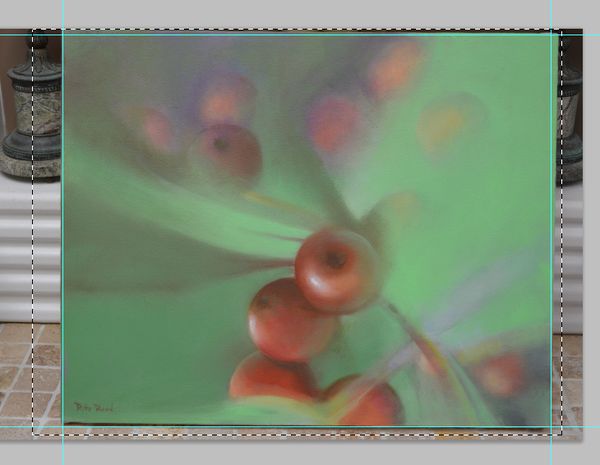
Finished jpeg

Mar 3, 2014 09:11:25 #
There's a folder on my computer, (User)/Documents/User Manuals

Feb 27, 2014 12:37:06 #
SonyA580 wrote:
I'm doing a small book on pictures from Italy and am considering this shot for the book cover. I like the composition but some have said it's too busy. What do you think? Feel free to make any changes at all and, thanks for your input.
1. Is the picture shown the same ratio as the book? (about 3:2)
2. What is the title and where do the type elements go?
The left edge is a little busy, but if you shorten the width, that can be the spine.
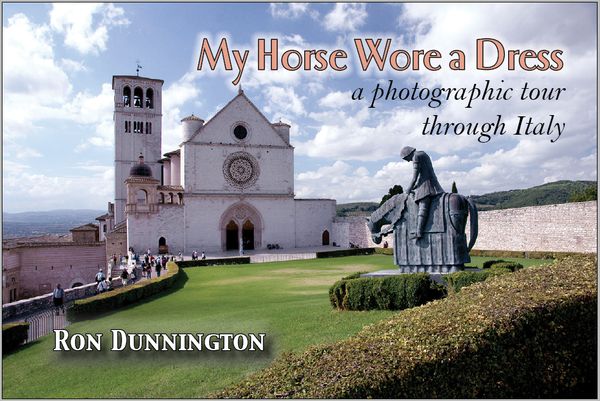
Feb 22, 2014 10:09:58 #
The photographer says, "Lets play head butt." by lowering his head.
The Elk says, "Good times!" and plays along.
The Elk says, "Good times!" and plays along.
Feb 19, 2014 14:06:41 #
stableduck wrote:
check for updates in photoshoop 5. there are updates for some raw files. I had to for mine. Im not sure if yours needs is one that has an update.
updates is under the help menu.
updates is under the help menu.
Thanks, Jim.
Everything is up to date.
Screamin Scott wrote:
Tiff is a Lossless format ,just like RAW, thus no degradation...
Good, Scott!
Thanks for the info.
Feb 19, 2014 12:16:10 #
Screamin Scott wrote:
That should be NEF shouldn't it ? I use a PC not a Mac so I can't really help you, but my Lightroom V 4.4 has no issues opening NEF files...What camera are you using & what version of ACR does your software have ? Maybe just a simple need to update the ACR version...
Yeah. I don't know where I got that NES suffix. Thanks.
I have the Adobe RAW plug-in 6.7.1, which is the latest that will run on PS 5.
However, in searching for the latest plugin, I also found the Adobe DNG Converter which will convert my NEF file to Adobe's favored DNG (Digital Negative) format.
Once converted, I can open the DNG file in Photoshop . . . supposedly without degradation of the image.
I have Aperture 3.5.1 which will open the file and export it as a Photoshop PSD. But again, I wonder about degradation.
Feb 19, 2014 10:54:47 #
My problem is simple.
The solution? Probably not.
I have Photoshop 5 and downloaded the plug-in that was advertised to allow PS to open RAW (NEF) files.
It doesn't.
Question #1: "What do I need to do to get the RAW image into Photoshop?"
My Mac's iPhoto (arguably the world's greatest shoebox) reads, stores and exports them fine. I also have the Nikon software. So I can export the NEF file as a TIFF file, but . . .
Question #2: "How much degradation is there bringing that image to PS via TIFF"
Thanks,
http://thebooksetter.com/Images/Dan-Sig.png
The solution? Probably not.
I have Photoshop 5 and downloaded the plug-in that was advertised to allow PS to open RAW (NEF) files.
It doesn't.
Question #1: "What do I need to do to get the RAW image into Photoshop?"
My Mac's iPhoto (arguably the world's greatest shoebox) reads, stores and exports them fine. I also have the Nikon software. So I can export the NEF file as a TIFF file, but . . .
Question #2: "How much degradation is there bringing that image to PS via TIFF"
Thanks,
http://thebooksetter.com/Images/Dan-Sig.png
Feb 16, 2014 09:55:30 #
SharpShooter wrote:
. . . For example, I shot Jazz dance, where the light changes every 15 seconds, . . . So on AV, the camera will shoot wide-open when it's dark, as well as at 6400 or so, but with noise. But when there is a lot of light, the camera will always pick the LOWEST ISO and the f-stop to go with it. So that shot is at ISO 200 and VERY clean . . .
Sharpshooter describes another measure of the photographer in control. By knowing what the camera does in its automatic modes, the photographer is in control as much as he would be had he dialed in A,S,F and ISO manually.