Posts for: SalvageDiver
Dec 27, 2023 11:08:18 #
dpullum wrote:
b BIG QUESTION: Are drawing pads useful? If so, ... (show quote)
I've used Wacom tablets in the past. Now I use my ipad as a graphics tablet for my mac. It's wireless and I can draw directly on the image. The mods show on both the ipad and the mac. Works great with PS and LR.
Dec 27, 2023 10:40:28 #
neco wrote:
Happy New Year. I hope we all have an interesting 2024
I need a copy of Word and Powerpoint for Mac. On the web, I found a number of places that sell earlier versions of Microsoft Office, for example, for a very low price. "Shop Win & Office" sells the Office Home and Business 2021 for $49.99. Has anyone purchased and used something like this? Are they legit?
I need a copy of Word and Powerpoint for Mac. On the web, I found a number of places that sell earlier versions of Microsoft Office, for example, for a very low price. "Shop Win & Office" sells the Office Home and Business 2021 for $49.99. Has anyone purchased and used something like this? Are they legit?
Check Apple's app store. They have a legitimate Microsoft Word for the Mac. A Microsoft 365 subscription is $69.99.
If you want a legit app that's low cost and compatible with Word, I suggest LibreOffice. You can get LibreOffice from the Apple app store for $8.99, or you can download it for free from the libreOffice site (libreoffice.org).
Using the App store, you'll get easy updates. You'll need to check for and get updates thru the software if you download from LibreOffice.
Dec 24, 2023 10:08:52 #
cfhelz45 wrote:
Submitted photo to Rule of Thirds Contest
The image was well taken, technically, very sharp with a very nice OOF background providing excellent focus on the subject. There is excellent color contrast with the blue and gold colors of the flower, again excellently presenting the flower.
IMO, while using the rule of thirds, the image misses on another important aspect of composition, I.e. balance. In this image, there is nothing on the left side to balance the image with the subject on the right side. Lack of balance can be used to create tension or conflict in an image if that is what the artist is trying to create, However, I don’t feel creating tension was the OP’s intent in this image. The flower is in a peaceful setting and the negative space on the left side of the image feels to me like the subject was framed incorrectly in the image.
Additionally, negative space can be used to provide a space for someone to look into or a moving object some space to move into, but again, this image is lacking those types of elements, it’s just a static image.
Just my opinion.
Mike
Dec 15, 2023 16:05:09 #
Dec 11, 2023 10:43:40 #
Dec 11, 2023 10:34:05 #
Longshadow wrote:
Killjoy.....
So much for honoring the OP's request......
...suggest an answer but DON'T give your method (I want to keep people guessing for a bit)...
So much for honoring the OP's request......
...suggest an answer but DON'T give your method (I want to keep people guessing for a bit)...
my apologies...I didn't remember your request after reading
Dec 11, 2023 09:22:34 #
twosummers wrote:
Hi there puzzlers - have a go at this one - suggest an answer but DON'T give your method (I want to keep people guessing for a bit) - I'll post the solution in a few days time!
Enjoy
Enjoy
The number in the timer display is the unit of measure
The table legs is the unit of measure
The paper roll is the unit of measure
Steps:
1. The sum of the timer displays (2+2+2)= 6
2. The timer display (2) + the table legs (8) = 10
3. The table legs (4) + the number of rolls (12) = 16
4. The number of rolls (4) + the table legs (3) x timer display (5) = ?
4 + 3 x 5 = ?
4 + (3 x 5) = ? <== remember the order of operations (PEMDAS)
4 + 15 = ?
19
Dec 3, 2023 10:09:51 #
radiojohn wrote:
Stepping away from comparing specs, is there a camera that you just like? ...Thoughts?
My iphone is a camera that I just like.
It's easy to use, gives good results, small, very easy to handle, fun to use and is always with me when I see something interesting. It has almost all the control capabilities of a more traditional camera, less aperture control. But that's simulated in-camera or post using one of the many 3rd party apps. The results are more than acceptable for most of my shooting, i.e. photo books. When I need/want larger prints or other specific shots, I use one of my larger mirrorless. cameras.
Dec 3, 2023 09:34:54 #
Jules Karney wrote:
I am having trouble with the white balance on Photoshop. Lots of yellow. Trying with the blue balance, etc. taking out the yellow. Still not right. Any suggestions will be appreciated.
Jules
Jules
It's obvious that if you had a gray card or a color checker in the photo, the color correction would be easy. However, like you, many of my photos don’t and color correction has to be done in post without those aids.
Here are a couple of suggestions that I use on a regular basis. I use the following methods as a first step in almost all my PS edits. These methods are quite good at removing image color casts. I do a lot of photo restorations and one problem is old color prints turning orange with a significant loss of contrast and saturation.
The first method is using the Auto feature in a curves or levels adjustment layer. After loading the original image into PS, create a curve adjustment layer. Press opt-Auto to bring up the various auto options. Select Enhanced per Channel Contrast and check the Snap to Neutral Colors option. This general does a very good job at removing your color cast. You can try some of the other options to see if any works better, but I found that this option usually works the best.
If the first method doesn’t work as well as I would like, I use a second method. After loading the original image, make a second copy by pressing alt-j. On the copy, select Filter | Blur | Average Blur from the top menu bar, Create a curves adjustment layer, select the middle eyedropper and click on the blurred image. You will see the solid color image change to a neutral gray. Turn off the blurred layer. The color cast is generally removed at this point.
There is another simple method using Neutralize in the Image | Adjustments | Match Color panel. But I’ve found that this doesn’t work as well as the methods I described above.
After removing the color cast, then you can continue making the other needed edits to your image.
These methods, generally, work well as long as there isn’t a strong background color, such as a small yellow flower in a green forest. If they don’t do the job, then color correcting becomes more difficult.
Below are a couple of examples, one being your image. Without being there and seeing this young man, I can only correct the color to what seems correct to me. As the photographer, only you would know the true colors. And even then, your eye’s may have already adjusted to the ambient colors in the gym.
The first example is from Ctein’s book on Digital Restoration. The left image is the original degraded image I copied from his book, the middle image I applied the first method described above and the right image I applied the second method described above. No other adjustments were made.
For your image, the first method didn’t work very well. However, the second method did a much better job at removing the yellowish cast.
Hope this helps
Mike
Example from Ctein's book, Digital Restoration from Start to Finish

(Download)
The color cast was removed using the 2nd method described above

(Download)
After the Average Blur, you can see the overall color cast of the image (L). Using the middle eye dropper creates a curves adjustment that brings the average color cast to middle gray (R).
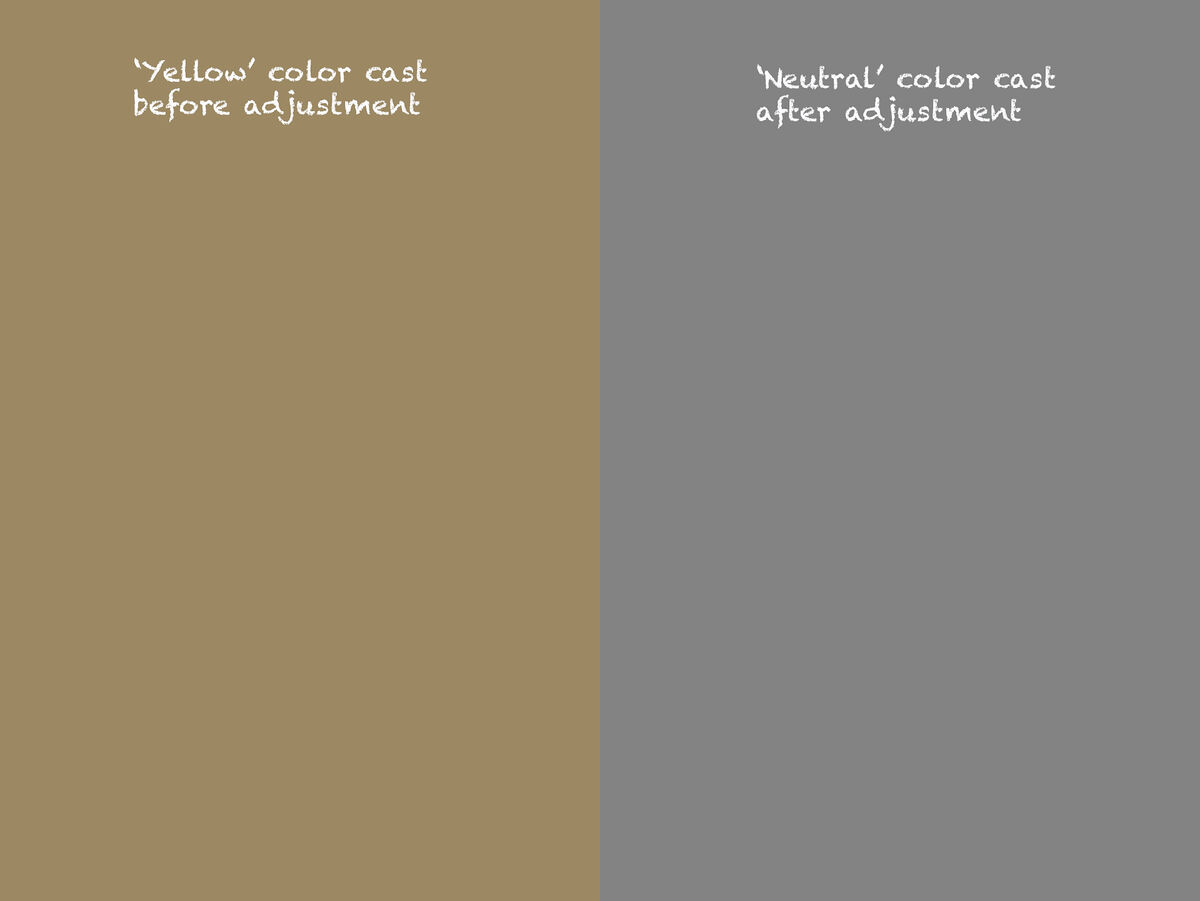
(Download)
Here's what the historgam looks like before and after the color adjustment on the blurred image
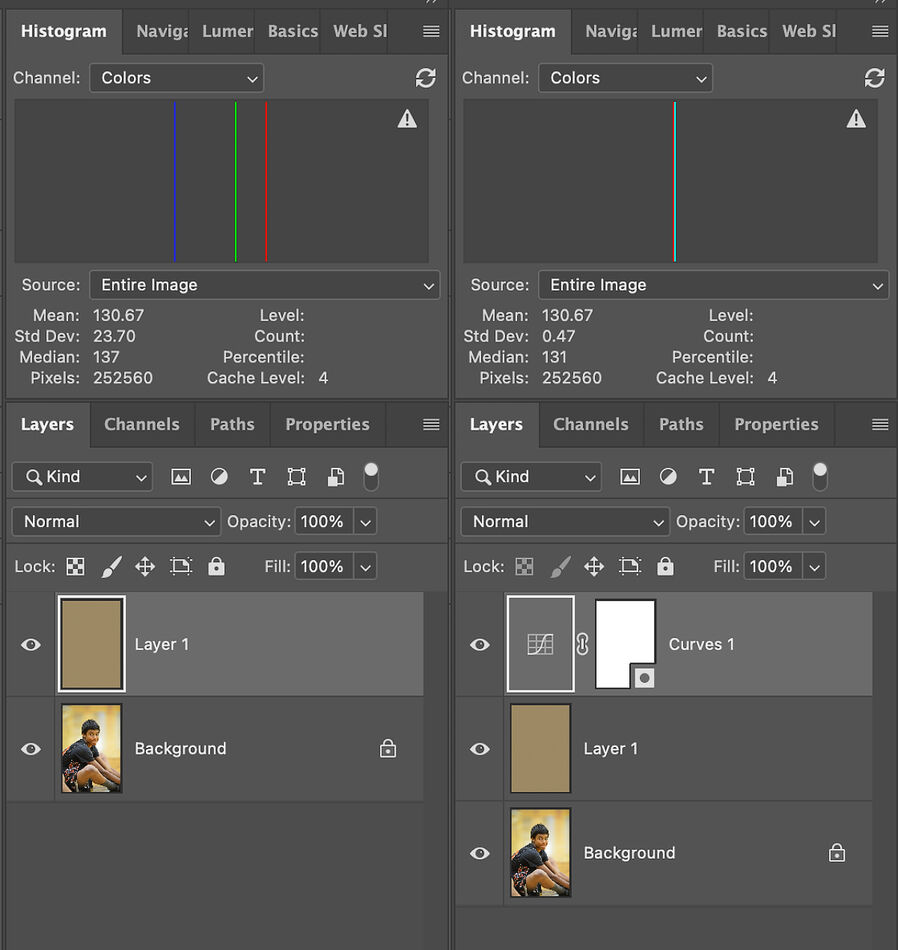
Dec 1, 2023 11:42:21 #
Dec 1, 2023 10:20:41 #
Curmudgeon wrote:
I have no artistic skills at all. I can't compete ... (show quote)
So glad to hear that you've found a creative outlet to exercise your developing artistic interests. It doesn't matter if your using an electronic sensor, brushes, chizel or words to express your creativity. The goal is to have fun, enjoy the process and share with family and friends. Keep it up and I enjoy seeing your work.
And yes, I've seen your 'ghost dog'! I'm still looking for mine.



Nov 30, 2023 13:14:35 #
Fstop12 wrote:
An intersting article on what and how to shoot symmetry when you are out with your Smartphones.
https://petapixel.com/what-is-symmetry-in-photography/
https://petapixel.com/what-is-symmetry-in-photography/



Nov 28, 2023 11:03:35 #
dpullum wrote:
For years I have seen sensor size and pixel count ... (show quote)
Yes, you can have your cake and eat it too, IF you consider a store-bought pound cake to be as good as a nice wedding cake. You can't get more with less. While the 1" sensors are improving so are the FF sensors. They will never be equivalent. But sensor size is only one variable in a long list of variables that each of us will consider for ourselves.
With that said, each of us has a different set of needs and requirements. If you place much more importance on weight and bulk rather than image quality, then you've answered your own question. There are a huge number of questions to be asked that untimately determine what is the best combination of features that best suite the needs of every photographer. What's best for you isn't necessarily best for me.
So there is no answer to your question except for your particular preferences. If the 1" sensor cameras work for you, then your satisfied. Others will likely have different preferences/needs/requirements.
Just my thoughts
Nov 27, 2023 14:04:20 #
fourlocks wrote:
I scanned a very, very old photo of my childhood home with an Epson V 500. How can I best restore this photo so I can have it framed and presented to my sister as a gift? Is there a place I can mail the original photo for professional digitizing and printing or is my Epson about as good as I'll do?
Using the V500 at 1200ppi is about as good as it's going to get. The original print doesn't have the same optical resolution as the scanner does so scanning at a higher scanner resolution isn't going to make the image sharper.
The scanned image has lots of dust and black specks throughout. You might try dusting the print prior to scanning to make the final cleanup a little easier or faster.
As mentioned above, there are services that will restore prints to some level of originality and even colorize, but the quality of those services vary, sometimes dramatically.
This print isn't in that bad of condition to do it yourself if you have even a slight modicum of PP skills with a decent PP app such as PS, PSE, Affinity, etc.
Here are a couple of examples that didn't take very long to do. If your going to print the same size (~6"sq) then the cleanup isn't as critical, but if you plan to print larger, then the dust/specs/defects etc., will be more obvious. For these edits, I just used PS. The only deviation I made from the original was the empty sky. I added some clouds but very light so not to deviate from the original very far. Just though some additional detail would make for a more interesting photo without altering the basic image. For the BW, I added a slight sepia tone. For the color, I used the PS neural 'Colorize' filter, did some minor touchup and desaturated the colors slightly to stay close to the original feel of the BW image.
Nov 25, 2023 15:49:46 #

