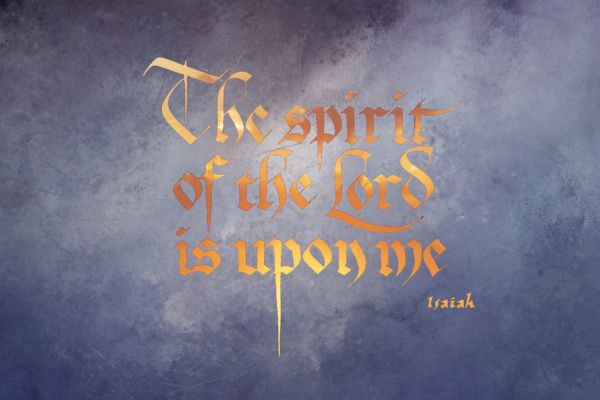Posts for: rfcoakley
Apr 1, 2020 11:24:46 #
thank you!
Mar 30, 2020 13:48:45 #
Roadrunner wrote:
Bourbon St..YES....Venice, looks like it was shot these times. They show DOF, Sir
thank you

Mar 30, 2020 13:45:49 #
judy juul wrote:
#1 my fav,rf!
my favorite too. Small confession - I did replace the sky in that one.
Mar 30, 2020 13:43:52 #
BurghByrd wrote:
I recognzie the Dog Walker from New Orleans, this one taken in 2010! 10 years of that gig would make me nuts.
the one that I posted was from 2013, but good bet that he is still there.
Mar 30, 2020 12:16:50 #
here's three. First is street in Rome, second in in Venice and third is Bourbon St in New Orleans
Jan 31, 2020 09:38:53 #
Not according to my virus scan sw. I suggest that all stay clear of this. In particular, don't download anything from there.
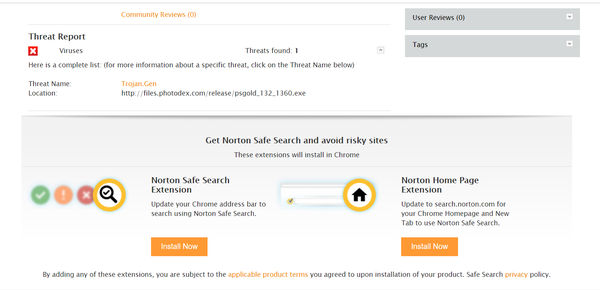
Nov 10, 2019 10:39:53 #
I've owned and used both for a while. Their features are comparable. While both can have bug issues, I seem to have had more issues with Video Studio. One thing that you might find useful in your own comparison is to sign up for a free two week trial of Studio Backlot training by Paul Holtz. He provides training in both products.
Sep 17, 2019 09:49:58 #
I would do it using the contact sheet feature. To do that, open your three 3:1 vertical images (and only those images) in Photoshop. Then, select "Automate" / "Contact Sheet II" under the File menu. For "source Images," use "Open Documents." Under "Document," set the desired parameters for the output document (e.g., 20 inches wide, 16 inches high and 300 pixels/inch). Specify 3 columns and 1 row. Hit OK and a new document is created from your three 3:1 vertical images.
Aug 25, 2019 13:45:53 #
agree with others that the crop should be tilted a bit clockwise - perhaps straighten via a horizontal line on the bottom rail of the fencing on either side. Also, the crop could be even tighten on the group - maybe with just three fence pickets with dimensions set to 4 x 5 leaving bottom and top tight to the mallets and tops of mens' heads. The man on the left is positioned much father out than the man on the right. This, of course, could have been adjusted prior to taking the picture. But, it is possible to adjust in post via manipulation of multiple layers in photoshop. Anyway, I fooled around with this a little with final edit attached.
Aug 23, 2019 10:11:46 #
its nothing to do with Topaz. If you crop in PS without checking "delete cropped pixels," all of my PS plugins process the uncropped image.
Aug 21, 2019 15:09:15 #
you can also use an image layer as the clipping mask. Here's one of a sunset.
Aug 20, 2019 10:32:38 #
Very nice. We traveled cross country last year visiting many of our national parks - Glacier was my favorite. I recognize many of the scenes from your shots - especially the last one from the Goose Island Overlook - I also took several pics there.
Aug 11, 2019 09:18:13 #
Howard5252 wrote:
Would you post another version with the other Pelican shots? I would suggest again 3 birds and more or less in the same positions ... I think it will look great. FWIW ... it will also look more like a photograph.
...with the 3 separate pelican images
Aug 10, 2019 13:28:34 #
Howard5252 wrote:
Very nice. I would hold on to the pelican and revisit this composite when you have a few different pelicans. I think individual birds would definitely be worth the extra work.
Thanks. Actually, I have a burst of four images of that particular pelican at different parts of his flight that could have been used to portray multiple different birds. It hadn't occurred to me that these images might be useful as part of a composite - I had basically dismissed them based on the over exposure of the shots.
Aug 10, 2019 12:59:15 #
here's another one using same technique for the birds (added as layers over the sunset background with some "whited out sky" included as part of the bird layers). In this case, the birds were not just silhouettes but had some coloration. A blend mode of "darker color" was used.