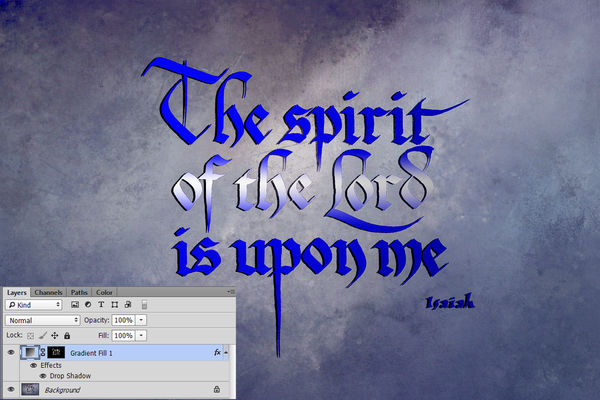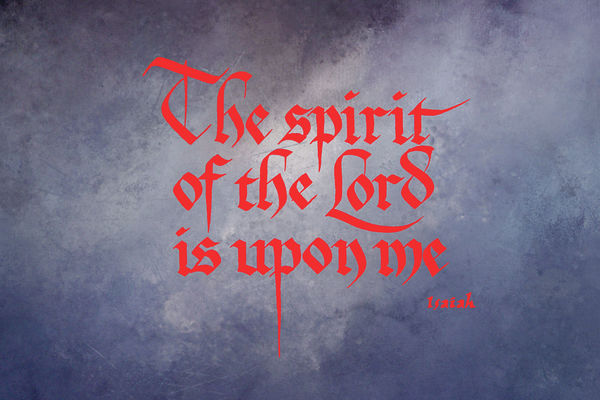Assist changing letter colors
Aug 20, 2019 17:10:56 #
I took a piece of calligraphy I did years ago, and decided to play around with the background, which was originally just plain white. After I added the textured background, I thought maybe the letters shouldn't be so pitch black (original ink color). The original background is on a layer with the lettering.
The layer with the lettering and the background texture were blended using Linear Burn.
QUESTION: Can I turn the black letters a different color, and if so, how?
Thanks for your expertise!
The layer with the lettering and the background texture were blended using Linear Burn.
QUESTION: Can I turn the black letters a different color, and if so, how?
Thanks for your expertise!
Aug 20, 2019 17:26:33 #
LiamRowan wrote:
I took a piece of calligraphy I did years ago, and... (show quote)
That's a job for a clipping mask. What I'm not sure of is what it will do to the rest of the background. You might have to erase the background and get it black on transparent. Good contrast so erasing should be easy enough. Photoshop?
I've only done it a few times and I always have to muddle through, so hopefully reinforcements will arrive. https://helpx.adobe.com/photoshop/using/revealing-layers-clipping-masks.html
Aug 20, 2019 17:32:12 #
bleirer wrote:
That's a job for a clipping mask. What I'm not sure of is what it will do to the rest of the background. You might have to erase the background and get it black on white. Good contrast so erasing should be easy enough. Photoshop?
Yes, sorry, I am using photoshop, where the file is a tiff with 2 layers. I will have to look up clipping mask.
Aug 20, 2019 17:34:58 #
If the text layer is separate from the background the instructions in the link above should do it. You would add a layer with your new color to show through the letters. Any nontransparent parts of the base layer reveals what is in the layer above it. The caveman way to get the background transparent if the text is part of the background is the erase background tool. Magic wand works well too, just select and hit delete key to make the selection transparent.
Aug 20, 2019 17:35:48 #
Does PS have some sort of method to 'select by color?' Select the black color of the text & then change the color. (I don't have PS, don't have more than of a clue how to use it. . . this is just a WAG on my part)
Aug 20, 2019 17:43:03 #
twowindsbear wrote:
Does PS have some sort of method to 'select by color?' Select the black color of the text & then change the color. (I don't have PS, don't have more than of a clue how to use it. . . this is just a WAG on my part)
Good idea. In the select menu. You could select the black then invert the selection then hit delete key to get transparent background.
Aug 20, 2019 17:55:54 #
bleirer wrote:
Good idea. In the select menu. You could select the black then invert the selection then hit delete key to get transparent background.
Thanks, yes, that is what I did. I created a layer out of the black letters, then put a solid color adjustment layer above that and selected the color. Results below.
Thanks!

Aug 20, 2019 18:14:14 #
Aug 20, 2019 19:00:17 #
LiamRowan wrote:
Can I turn the black letters a different color
Can I turn the black letters a different color
Can also use gradient fills and effects with clipping mask.
Aug 20, 2019 19:02:25 #
dannac wrote:
Can also use gradient fills and effects with clipping mask.
Well that is cool! Thx
Aug 20, 2019 19:20:31 #
Aug 21, 2019 06:56:39 #
Linary
Loc: UK
LiamRowan wrote:
I took a piece of calligraphy I did years ago, and... (show quote)
In Photoshop use the magic wand, tolerance 10, Contiguous unchecked. Click on one of the letters. All the text will be selected, now paint over the new colour.
Aug 21, 2019 09:59:41 #
Linary wrote:
In Photoshop use the magic wand, tolerance 10, Contiguous unchecked. Click on one of the letters. All the text will be selected, now paint over the new colour.
Also clever, I wouldn't have though of that, but to piggyback on a good idea, , once the letters are selected one could use the delete key to erase them to transparency and allow a color or gradient in the layer below to shine through, or even invert the selection, delete the background to transparency and use a clipping mask to reveal the layer above. Photoshop has so many ways to do the same thing.
Aug 21, 2019 11:42:33 #
Aug 21, 2019 12:11:33 #
s2090 wrote:
Just having some fun with it.
OK, no fair "having fun" without a word about your process. Pretty please?
If you want to reply, then register here. Registration is free and your account is created instantly, so you can post right away.