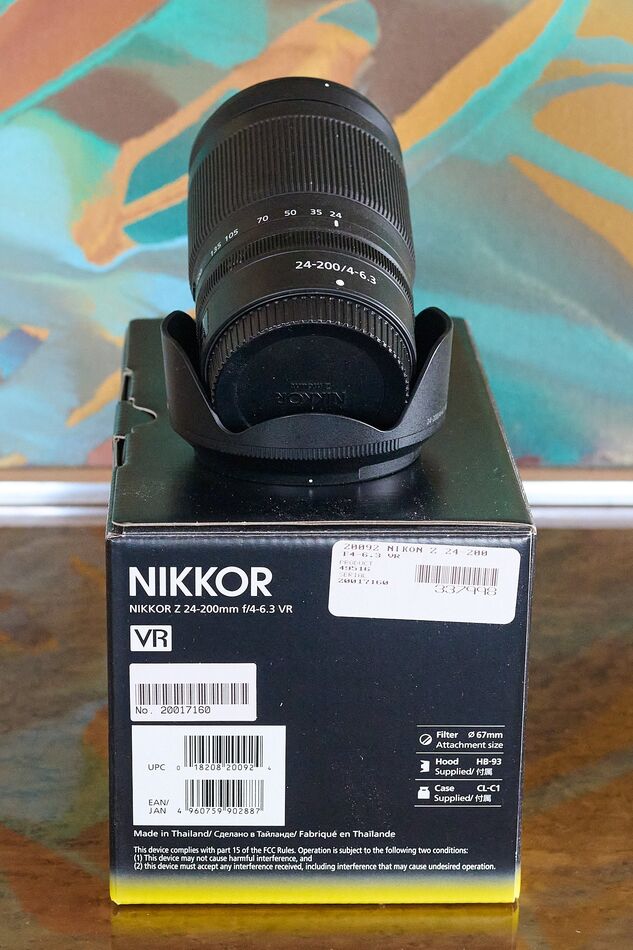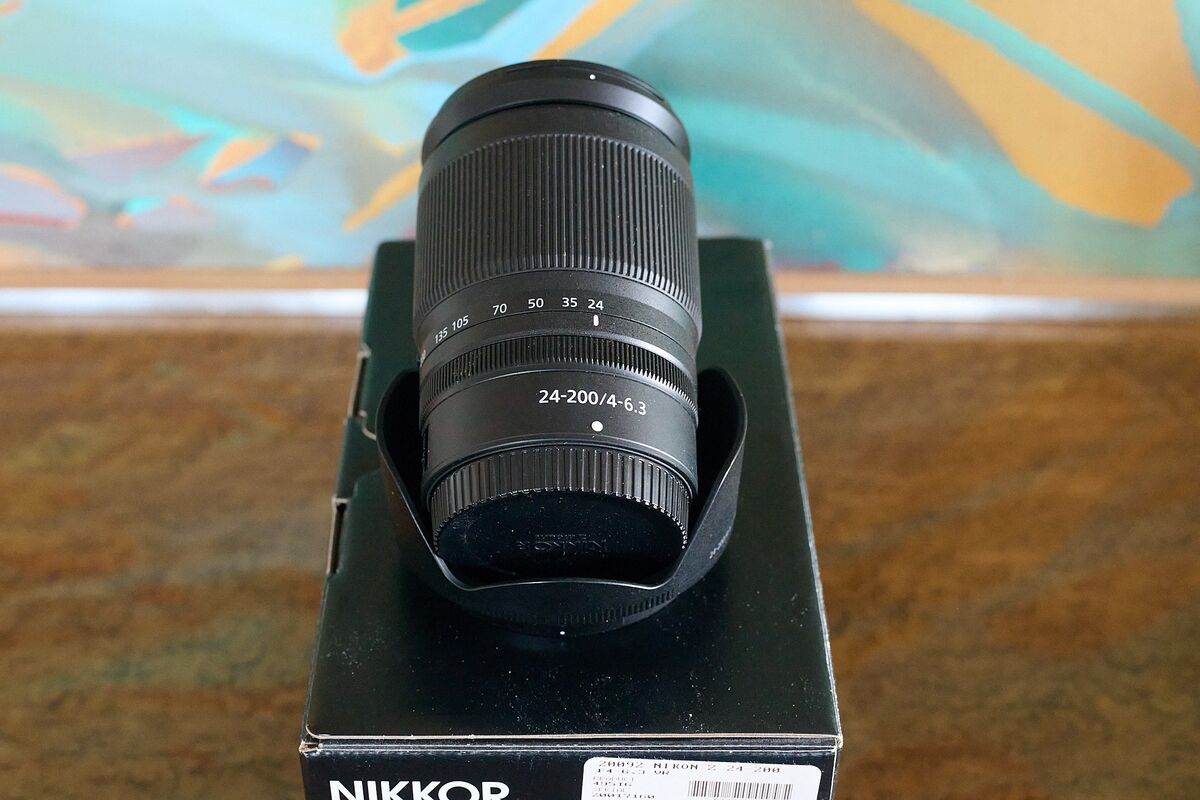Posts for: jbk224
Apr 10, 2024 08:33:49 #
Bootcamp will not run on Apple silicone. So that is no longer an option. You must install Parallels.
It seems as though the OP has a 'Mac OS Block'. Try giving it another go with someone who is familiar with the normal day to day functions of using a Mac. BTW..does the OP use an iPhone?
It seems as though the OP has a 'Mac OS Block'. Try giving it another go with someone who is familiar with the normal day to day functions of using a Mac. BTW..does the OP use an iPhone?
Apr 4, 2024 21:52:23 #
Excellent + condition. All original packaging and unused lens sleeve. Lens hood included. Protected 100% of the time with B+W filter.
$645 includes shipping Conus. Check ok. Zelle ok. PayPal plus fee ok.
PM me if interested.
Jon
$645 includes shipping Conus. Check ok. Zelle ok. PayPal plus fee ok.
PM me if interested.
Jon
Mar 27, 2024 08:31:21 #
I want to thank everyone for their feedback which was helpful.
We are leaving early from Prague and stopping in Meissen on way to Berlin. Hopefully the weather will cooperate and we can spend a few hours enjoying the town, culture, and history. Then on to Berlin when we will be able to check into our hotel.
We are leaving early from Prague and stopping in Meissen on way to Berlin. Hopefully the weather will cooperate and we can spend a few hours enjoying the town, culture, and history. Then on to Berlin when we will be able to check into our hotel.
Mar 19, 2024 18:21:55 #
DirtFarmer wrote:
1. Export all the photos through an app that chang... (show quote)
That's the ticket! OP uses LR. Just import all originals into LR; select all, and export as above with name into the folder name. Et Voila@!
Now let's see if the OP actually does this? Can't wait.
Mar 19, 2024 17:48:07 #
SuperflyTNT wrote:
Well there’s no viewer he’s gonna use to display these photos in their raw state. He’s gonna have to export first. And when he exports they will all be the same format, unless for some crazy reason he chooses different file types on export.
I agree. Let's start the workflow chart: (This presumes no RAW editing)
1. Export all the photos in one format (likely .jpg) with EXIF information intact--into one folder with 'Trip' ID.
2.
Mar 19, 2024 17:31:40 #
Everyone who has posted has provided valuable information. All good for how each of us does things.
OP has 1 Nikon, 1 Sony, and 1 iPhone, and wants to combine them all and view them in order of date and time.
Forget what any of us do with our workflow. It doesn't really help the OP.
First and foremost, even in a perfect world where his cameras are all properly synced to time-the OP still needs to export all photos to ONE FORMAT. They can rename and edit all they want, but Nikon's NEF, iPhone's HEIC, and Sony's ARW will all sort first by their file type, and by date/time by file type.
This doesn't help the OP view all their photos in time captured sequential order.
So, those of you who do have LR, can you specifically address how the OP can put everything into one folder for his trip and view all photos taken in the order requested?
OP has 1 Nikon, 1 Sony, and 1 iPhone, and wants to combine them all and view them in order of date and time.
Forget what any of us do with our workflow. It doesn't really help the OP.
First and foremost, even in a perfect world where his cameras are all properly synced to time-the OP still needs to export all photos to ONE FORMAT. They can rename and edit all they want, but Nikon's NEF, iPhone's HEIC, and Sony's ARW will all sort first by their file type, and by date/time by file type.
This doesn't help the OP view all their photos in time captured sequential order.
So, those of you who do have LR, can you specifically address how the OP can put everything into one folder for his trip and view all photos taken in the order requested?
Mar 19, 2024 08:05:40 #
Tomfl101 wrote:
I hope I’m not missing something here but a simple way would be to import all images in LR. Sort by date created, then rename all files starting with a consistent prefix like AAA_0001. This way all your keepers will be in order whether they are sorted by date or file name.
Right, works all the time if the files types are the exact same. When different, they all need to be saved/exported to the same file type as well.
Mar 19, 2024 07:51:41 #
While I do not have LR, I figure CP1 will offer a similar routine.
You used 3 different source cameras and two different manufacturers. Your Nikon pics..are they .jpg or RAW? Your iPhone pics..format?
You need to rename all the photos at one time and save the output as the same type of file..i.e. .jpg.
Your file names can be done in a number of ways. The easiest may be something like this:
'Name of Trip'-'Image Date Created' (Image Date ( MMM dd yyyy )-add Image Time to this if you wish.
The Image Date can also be saved in other formats such as yyyy MMM dd.
Your output of all files will now be in the same format and ordered by image capture date (and time).
If you only had Nikon Raw files, you do not need to change the file type output; but do need to rename all files since your two cameras may have a different 'file name' protocol set up.
You used 3 different source cameras and two different manufacturers. Your Nikon pics..are they .jpg or RAW? Your iPhone pics..format?
You need to rename all the photos at one time and save the output as the same type of file..i.e. .jpg.
Your file names can be done in a number of ways. The easiest may be something like this:
'Name of Trip'-'Image Date Created' (Image Date ( MMM dd yyyy )-add Image Time to this if you wish.
The Image Date can also be saved in other formats such as yyyy MMM dd.
Your output of all files will now be in the same format and ordered by image capture date (and time).
If you only had Nikon Raw files, you do not need to change the file type output; but do need to rename all files since your two cameras may have a different 'file name' protocol set up.
Mar 18, 2024 08:24:15 #
zug55 wrote:
2-3 hours does not give you a lot of time in Dresd... (show quote)
Yes, by car and thank you.
Mar 17, 2024 14:21:37 #
jrcarpe wrote:
The Berlin US Military Veterans Assn. will be in Berlin for their annual reunion from October 2 until October 9. Bet someone in the group would be happy to show you the city. If I make the trip I would be happy to share the city with you.
Thank you. Will be there 11th.
Mar 17, 2024 11:10:28 #
So far all great suggestions...I am only looking for a 2/3 hour stop over suggestion on way from Prague to Berlin.
Meissen? Zwinger Palace Gardens?
Jon
Meissen? Zwinger Palace Gardens?
Jon
Mar 16, 2024 13:07:34 #
I have received great advice here in the past. Will be ending a tour in Prague in mid-October and will go to Berlin for a few days.
Would like to contact anyone who would like to help with stop on the way to Berlin and our time in Berlin.
Feel free to pm me.
Thank you.
Would like to contact anyone who would like to help with stop on the way to Berlin and our time in Berlin.
Feel free to pm me.
Thank you.
Mar 11, 2024 08:33:07 #
Actually, there are many things about photography on YouTube that are interesting and informative about photography. There are pro photographers that will take you along on their 'shoots'; whether landscape, portrait, or wildlife--whatever interests you. It may be about equipment they are using-such as a lens or camera you are considering buying or technique. Or maybe you want to hear some reviews of equipment or comparisons of equipment. More recently I wanted to see how others set up certain camera settings for my camera. Basically you find those people who you like and 'follow them'. Watch what you want. Take away what you want.
A valuable resource that should not be denigrated, but welcomed.
A valuable resource that should not be denigrated, but welcomed.
Mar 6, 2024 08:09:42 #
Retired CPO wrote:
I don't consider it a surprise! Just common sense! Others might see things differently. 
It does make my bag a bit heavy. Just had to stop carrying a rarely used lens. The .45 is more important!

It does make my bag a bit heavy. Just had to stop carrying a rarely used lens. The .45 is more important!
Don't you mean you also carry a Springfield 1911 f/.45. A very special and unique accessory.
Mar 6, 2024 08:03:55 #
coolhanduke wrote:
Was right up front with my Minolta SRT 101 and Vivitar zoom lens.
.
.
Holey Minolta Moley! Memories..my first 'real' camera and lens exactly from the same time. Eric Clapton with Derek and the Dominos in Washington, DC., October 21, 1970.
Of course I don't have it.
Thanks for the smile this morning.