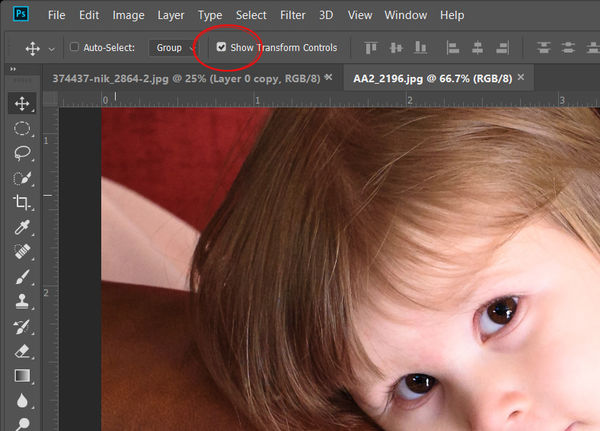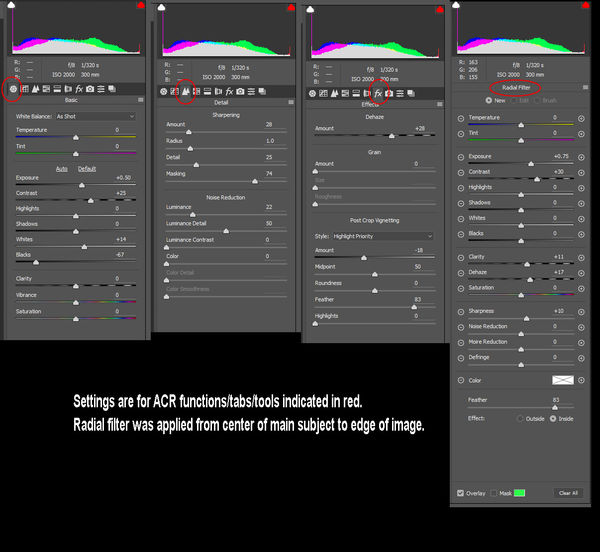Posts for: Rick36203
Aug 31, 2018 00:24:56 #
PixelStan77 wrote:
https://www.bhphotovideo.com/c/product/1101196-REG/yongnuo_yn_560iv_yn560_iv_speedlite.html?ap=y&gclid=CjwKCAjwq57cBRBYEiwAdpx0vQ0VxyobKJmME63dqgJgzxMN6Bo7cqabP1fQoLIumEF8QYnMXs1xFxoCwFwQAvD_BwE&smp=y
$70.00 Is that inexpensive for you?
$70.00 Is that inexpensive for you?
The above link is to a non-TTL Yongnuo flash. For Panasonic/Olympus compatible TTL units try this search link at B&H:
http://www.bhphotovideo.com/c/search?ci=647&fct=fct_flash-type_3980%7cttl%2bfct_ttl-system_3981%7colympus-panasonic&N=4168864822&
Aug 10, 2018 16:33:54 #
amfoto1 wrote:
...Yes, images can be resized in Photoshop too... one image at a time!
Photoshop 'Image Processor' accessed via File>Scripts>Image Processor can resize all open files, a folder's contents, and even sub-folders during one run. It can also be accessed from Bridge Tools>Photoshop>Image Processor. It is not limited to one image at a time. You can add actions during a run to make other global image adjustments, add watermarks, etc.
Jul 4, 2018 09:41:02 #
Since I don’t have the transmitter/receiver brand you own I can only give you basic checks to get started (just in TTL).
1. Make sure your flash is compatible with your Canon 5dm4. (Test in TTL mode “on camera”.)
2. Make sure both your Transmitter and receiver are for ‘Canon’ and are both set to the same group and channel. (Channel 1 group A for example)
3. Leave the flash in TTL mode. Attach it to the receiver. Make sure both are powered on. (again be sure the receiver contact pattern matches the contact pattern on the foot of the flash).
4. Move flash/receiver to within range of subject.
5. Turn transmitter off. Attach to camera.
6. Set camera to manual mode, shutter speed within camera’s flash sync speed (1/200 sec or slower)
7. Adjust iso and aperture to get the starting level of ambient desired in test shots.
8. Turn on transmitter. Set group selected in step 2 above to TTL.
9. Take shot.
10. Adjust TTL EV up or down on transmitter group as needed.
11. If flash is too bright at lowest setting move it farther away or diffuse it.
1. Make sure your flash is compatible with your Canon 5dm4. (Test in TTL mode “on camera”.)
2. Make sure both your Transmitter and receiver are for ‘Canon’ and are both set to the same group and channel. (Channel 1 group A for example)
3. Leave the flash in TTL mode. Attach it to the receiver. Make sure both are powered on. (again be sure the receiver contact pattern matches the contact pattern on the foot of the flash).
4. Move flash/receiver to within range of subject.
5. Turn transmitter off. Attach to camera.
6. Set camera to manual mode, shutter speed within camera’s flash sync speed (1/200 sec or slower)
7. Adjust iso and aperture to get the starting level of ambient desired in test shots.
8. Turn on transmitter. Set group selected in step 2 above to TTL.
9. Take shot.
10. Adjust TTL EV up or down on transmitter group as needed.
11. If flash is too bright at lowest setting move it farther away or diffuse it.
Jul 1, 2018 12:42:06 #
Rick Fox wrote:
Rick36203:
... my watermarks 'work' again! ...
... my watermarks 'work' again! ...
 Glad to help.
Glad to help.Jul 1, 2018 08:20:03 #
Since you use the move tool to both position and resize the watermark, make sure that you still have the box labeled "Show Transform Controls" checked.
Jun 5, 2018 00:29:48 #
Hi Eric. Sometimes you take the shot and don't like the lighting or the background. You can't re-shoot, but there's something in the image that makes it worth the time and effort to try to save with pp.
I took your image first to ACR filter in Photoshop and made minor global adjustments to exposure, black and white points, and also vibrance.
Next, I took a copy to a Portrait plug-in for a little skin softening and blemish removal. I believe there was also eye sharpening and enhancement.
I added two curves adjustment layers to reduce shadowing around eyes and enhance the eye highlights. Another layer to darken pupils on the young lady. I used a technique to smooth and blend some colortones on the forehead. Another curves adjustment to add contrast to the blouse.
I cloned out the distracting background highlights above their heads. I also lowered the midtone exposure a bit on the remaining background to serve as a vignette.
I took your image first to ACR filter in Photoshop and made minor global adjustments to exposure, black and white points, and also vibrance.
Next, I took a copy to a Portrait plug-in for a little skin softening and blemish removal. I believe there was also eye sharpening and enhancement.
I added two curves adjustment layers to reduce shadowing around eyes and enhance the eye highlights. Another layer to darken pupils on the young lady. I used a technique to smooth and blend some colortones on the forehead. Another curves adjustment to add contrast to the blouse.
I cloned out the distracting background highlights above their heads. I also lowered the midtone exposure a bit on the remaining background to serve as a vignette.
Jun 3, 2018 21:41:08 #
You need LR 5.7 to recognize D750 NEF files.
http://helpx.adobe.com/camera-raw/kb/camera-raw-plug-supported-cameras.html
http://helpx.adobe.com/camera-raw/kb/camera-raw-plug-supported-cameras.html
Jun 3, 2018 16:32:17 #
Here's four to consider. The first two are inexpensive. I have no idea what the quality standard is for those. The third is an Oben. I own 2 Obens. They make a good product.
http://www.adorama.com/pqat72.html
http://www.bhphotovideo.com/c/product/1261465-REG/davis_sanford_magnump343_pro_dslr_grounder_tripod.html
http://www.bhphotovideo.com/c/product/864598-REG/oben_ct_2491_4_section_carbon_fiber.html
http://www.bhphotovideo.com/c/product/969788-REG/giottos_ytl_8383_3_sec_tripod_pro_center_column_max.html
http://www.adorama.com/pqat72.html
http://www.bhphotovideo.com/c/product/1261465-REG/davis_sanford_magnump343_pro_dslr_grounder_tripod.html
http://www.bhphotovideo.com/c/product/864598-REG/oben_ct_2491_4_section_carbon_fiber.html
http://www.bhphotovideo.com/c/product/969788-REG/giottos_ytl_8383_3_sec_tripod_pro_center_column_max.html
May 30, 2018 18:18:33 #
I am far from a portraiture expert. I do follow and enjoy most of the people related sub forums on UHH. For a first attempt, you obtained nice results. The pose, camera angle and crop are fine. The eyes are cut to the right almost to the point of exposing too much white and too little iris.
You shot at f/2.8 with your 24-70, but you were at 44mm. I would suggest shooting at 70mm (with the lens you chose), get as close as possible to your model (frame/crop with your feet – not the zoom), and move the model away from the background.
I am confused a bit by the lighting. I initially thought almost all light was from on-axis flash, but from the eye highlights and what appears to be a little shadowing originating from camera left, there must be another source.
I think a little less on-axis fill and a large, close (soft) key light on the high side of camera left might add to the image (short light).
Personally, I prefer the original image to the 2nd and 3rd edits. I find the halo effect from extensive blurring without adequate masking more distracting than the wrinkles in the background. Also, the eyes became an unnatural yellow tint on my screen in the subsequent edits. I would either submit the original to the club or re-edit to avoid the halo and jaundiced eyes. I do have a more complete re-touch of your image, but will not impose on your thread. Would be happy to send it by PM if desired.
You shot at f/2.8 with your 24-70, but you were at 44mm. I would suggest shooting at 70mm (with the lens you chose), get as close as possible to your model (frame/crop with your feet – not the zoom), and move the model away from the background.
I am confused a bit by the lighting. I initially thought almost all light was from on-axis flash, but from the eye highlights and what appears to be a little shadowing originating from camera left, there must be another source.
I think a little less on-axis fill and a large, close (soft) key light on the high side of camera left might add to the image (short light).
Personally, I prefer the original image to the 2nd and 3rd edits. I find the halo effect from extensive blurring without adequate masking more distracting than the wrinkles in the background. Also, the eyes became an unnatural yellow tint on my screen in the subsequent edits. I would either submit the original to the club or re-edit to avoid the halo and jaundiced eyes. I do have a more complete re-touch of your image, but will not impose on your thread. Would be happy to send it by PM if desired.
May 28, 2018 16:43:52 #
Which one? What camera? There are at least three locking controls on my D750. One is described above. The key image button will lock/protect an image being displayed on the viewfinder (preventing deletion). The final one locks exposure or focus depending on how it's set (or it can be programmed to do neither).
May 19, 2018 16:04:46 #
Marg wrote:
Wow, Rick! That looks amazing!
I see you are in North Alabama. Me, too. In Muscle Shoals, originally from Canada.
I see you are in North Alabama. Me, too. In Muscle Shoals, originally from Canada.
Thanks. I'm not as far North as you. I'm just off Logan Martin, and about six miles from Talladega race track.
May 19, 2018 14:20:32 #
Using these settings in Camera Raw or the equivalent sections of the Lightroom develop module will result in an image that is not so flat and hazy. If it is too saturated or sharp for your taste reduce vibrance and sharpening or increase noise reduction to soften.
Feb 1, 2018 18:22:11 #
jradose wrote:
My camera is a 24 megapixel camera, takes photos a... (show quote)
Assuming your 24mp image is originally 6000 x 4000 pixels and you "crop" an area of that image to 2400 x 3000 pixels you will be able to print your 8x10 at the same 300 ppi as your 20x13.33 un-cropped image. There would be no quality loss in this example.
You can begin to lose image quality when you re-size and "re-sample" an image, or when it would require a lower resolution to print at the desired size.
Jan 27, 2018 13:43:42 #
Minimum age is 18. Refer to paragraph 5 on the following terms of use page:
http://www.uglyhedgehog.com/terms_of_use.jsp
And, believe it or not, some people actually lie about their age, sex, location, ethic origin, religion, hair color, shoe size, ... , ... on the internet.
http://www.uglyhedgehog.com/terms_of_use.jsp
And, believe it or not, some people actually lie about their age, sex, location, ethic origin, religion, hair color, shoe size, ... , ... on the internet.
Dec 8, 2017 16:17:55 #
hangman45 wrote:
Supposed to been no accumulation LOL
Hangman45, the UHH members outside central Alabama will likely not be able to appreciate the 2 shots I took and combined this morning, but I'm sure you will.