Uninstall Windows 10
Dec 13, 2015 23:37:46 #
I would advise using Utube and watching a few videos on how to use it how to customize. I was a little miffed that win10 didn't give any tutorial until it was already done.I've managed to get it running pretty good but it took watching a few "how to" videos to get it there.
Dec 14, 2015 00:46:05 #
JFleming wrote:
Well let me start by saying I upgrade my laptop to... (show quote)
It takes just three mouse clicks to get to the devices and printers screen in Windows 10.
This is a user problem, not a Microsoft operating system problem. If twenty minutes is all you can allocate to exploring something new before you give up in disgust, it's probably time for you to give up on all technology, including cameras.
You may be frustrated, but please don't kick the cat or hit the dog!
Dec 14, 2015 04:52:07 #
Go to control panel there should be an icon there to go back, if less than 30 days from install
Dec 14, 2015 14:50:15 #
Peterff wrote:
It takes just three mouse clicks to get to the devices and printers screen in Windows 10.
This is a user problem, not a Microsoft operating system problem. If twenty minutes is all you can allocate to exploring something new before you give up in disgust, it's probably time for you to give up on all technology, including cameras.
You may be frustrated, but please don't kick the cat or hit the dog!
This is a user problem, not a Microsoft operating system problem. If twenty minutes is all you can allocate to exploring something new before you give up in disgust, it's probably time for you to give up on all technology, including cameras.
You may be frustrated, but please don't kick the cat or hit the dog!
A follow up:
Start with your mouse over the bottom left hand corner (where the start button used to be), you should see a small windows logo.
Right click, you should see a pop-up menu
From the pop-up menu you can select from multiple options, including control panel which is comprehensive. Select and left click
That should bring up the control panel window. Select, devices and printers, and left click again, and up comes the Windows 7 style devices and printers window.
Hope that helps...
Right click Windows icon, bottom left (used to be start button)

(Download)
Select Control Panel, left click
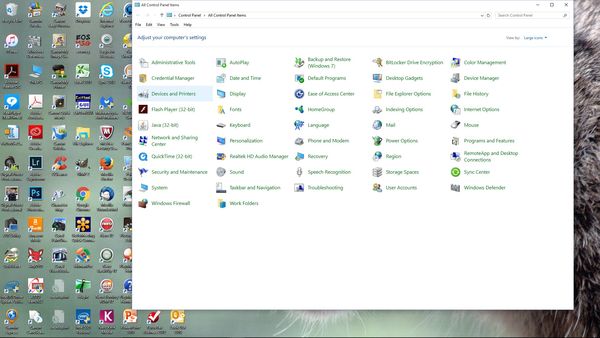
(Download)
Select devices and printers, left click
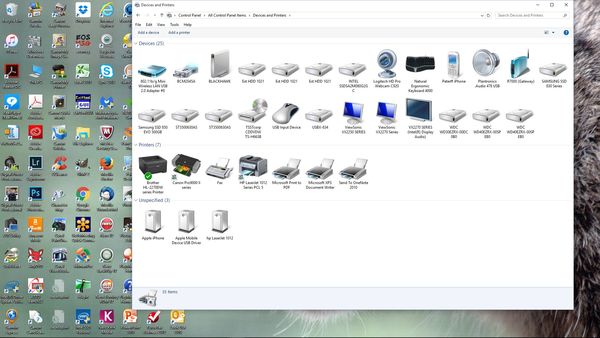
(Download)
If you want to reply, then register here. Registration is free and your account is created instantly, so you can post right away.


