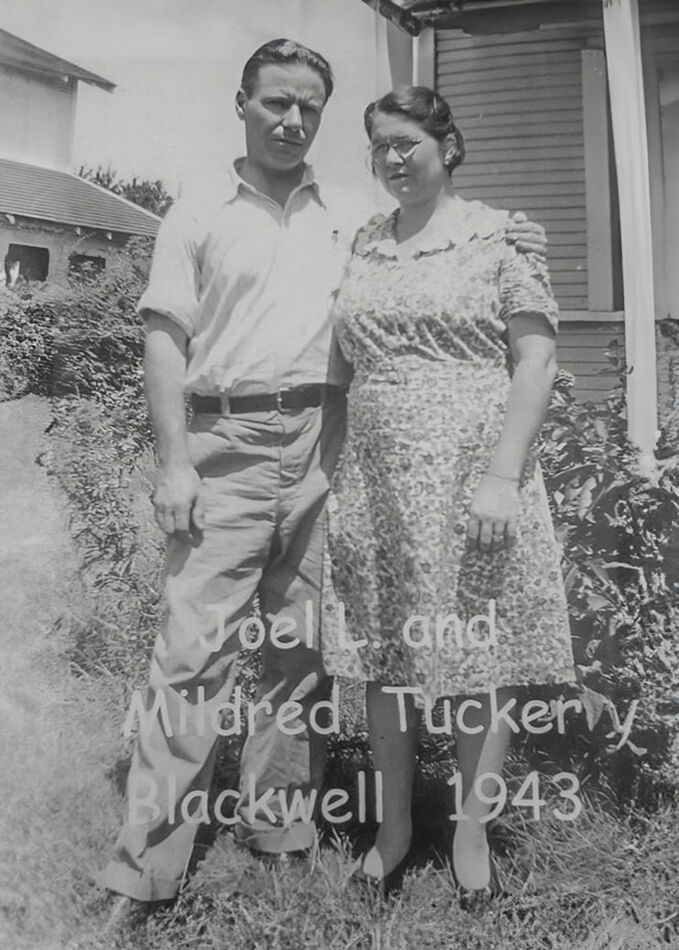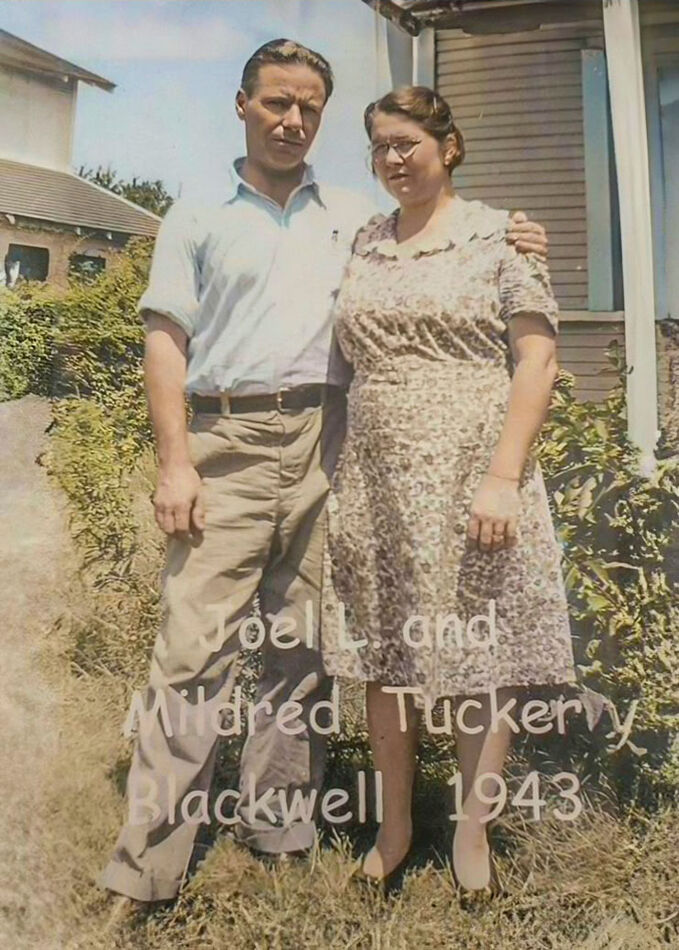Check out Street Photography section of our forum.
I ned help fixing a photo to fit a print out
Jul 25, 2023 12:13:09 #
cahale
Loc: San Angelo, TX
riderxlx wrote:
This is a scanned image of me late grandmother and... (show quote)
You don't say what size print you want, nor really what problem you are encountering, other than "it cuts off the top of their heads." What cuts off the tops of their heads? May I take a shot at this, after you give me a print size. Also, do you want the rather unusual color you have now, greyscale, or colorized? Let me know, either here or send me a private message.
Jul 25, 2023 12:23:41 #
cahale wrote:
You don't say what size print you want, nor really what problem you are encountering, other than "it cuts off the top of their heads." What cuts off the tops of their heads? May I take a shot at this, after you give me a print size. Also, do you want the rather unusual color you have now, greyscale, or colorized? Let me know, either here or send me a private message.
Oh good point I failed to think about size. 8 1/2 x 11 standard glossy photo paper.
Colorized or greyscale, either or.
I could not get the image to resize or fit the paper. Yea the top of their heads was cut off, this is what I could not get around but I used lightroom and windows editing. ANY help is greatly appreciated.
Thank you so much for looking at this.
Bruce.
Jul 25, 2023 12:26:37 #
cahale
Loc: San Angelo, TX
riderxlx wrote:
Oh good point I failed to think about size. 8 1/2 x 11 standard glossy photo paper.
Colorized or greyscale, either or.
I could not get the image to resize or fit the paper. Yea the top of their heads was cut off, this is what I could not get around but I used lightroom and windows editing. ANY help is greatly appreciated.
Thank you so much for looking at this.
Bruce.
Colorized or greyscale, either or.
I could not get the image to resize or fit the paper. Yea the top of their heads was cut off, this is what I could not get around but I used lightroom and windows editing. ANY help is greatly appreciated.
Thank you so much for looking at this.
Bruce.
I'm working on it now. Will post shortly.
Jul 25, 2023 13:01:16 #
riderxlx wrote:
This is a scanned image of me late grandmother and... (show quote)
My two cents. I used Generative Fill in Photoshop Beta to increase head and foot room. I resized to a 5x7. Then I made two versions, B&W and Color. I hope you like them. (BTW, this was taken two years before I was born.)
Jul 25, 2023 13:02:04 #
cahale
Loc: San Angelo, TX
Here are one of each. Sorry about the quality, but 72 res. doesn't give a lot of working room. If you still have access to the original, you might try using a good scanner (minimum 300 res.) That will give a much better base, and also eliminate the skew in the output. I had to do a little vertical correction.
Jul 25, 2023 13:05:15 #
cahale wrote:
Here are one of each. Sorry about the quality, but 72 res. doesn't give a lot of working room. If you still have access to the original, you might try using a good scanner (minimum 300 res.) That will give a much better base, and also eliminate the skew in the output. I had to do a little vertical correction.
Nice job, especially with the type. Try the Perspective Crop tool in Photoshop to eliminate the skew. Really easy to use and does a great job.
Jul 25, 2023 13:08:10 #
cahale
Loc: San Angelo, TX
tomc601 wrote:
Nice job, especially with the type. Try the Perspective Crop tool in Photoshop to eliminate the skew. Really easy to use and does a great job.
Thanks for the tip. I use Elements only of the Adobe suite, but I'll see if it's available there. And thanks for the kudus.
Check out Astronomical Photography Forum section of our forum.
Jul 25, 2023 13:23:20 #
This request and the multiple responses illustrate the very best of UHH. So happy to be a part of any group that would work so hard to help a fellow member. Thanks and congrats to the many who worked on this. 





Jul 25, 2023 13:28:11 #
tomc601 wrote:
My two cents. I used Generative Fill in Photoshop Beta to increase head and foot room. I resized to a 5x7. Then I made two versions, B&W and Color. I hope you like them. (BTW, this was taken two years before I was born.)
Oh WOW, I was getting ready to head out and say the email. This looks great. I am out of photo paper but will hit the store today and get more but I can print regular paper for now.
Ok, I need to learn how to use PS Generative fill since I have seen this on other posts and I need to get in gear.
Thank you so much but I have to head out and go to my Mothers house and do some yard work in the Texas heat. Oh well, it is what we do here.
Bruce.
Jul 25, 2023 13:31:04 #
cahale wrote:
Here are one of each. Sorry about the quality, but 72 res. doesn't give a lot of working room. If you still have access to the original, you might try using a good scanner (minimum 300 res.) That will give a much better base, and also eliminate the skew in the output. I had to do a little vertical correction.
Oh my, I love the way you located their names and the side of the picture. I HAVE NO IDEA the source of the original image and who or what it was done but I will ask my Mom and see if she knows.
I love it.
Thank you so much.
I need to head out but will follow up.
Bruce.
Jul 25, 2023 16:17:48 #
Rsangha
Loc: Lynchburg, VA
riderxlx wrote:
This is a scanned image of me late grandmother and... (show quote)
riderxlx - I downloaded your parents picture and tried fixing with latest Photoshop Beta release. Here is the result. Hope you can use this. Rsangha
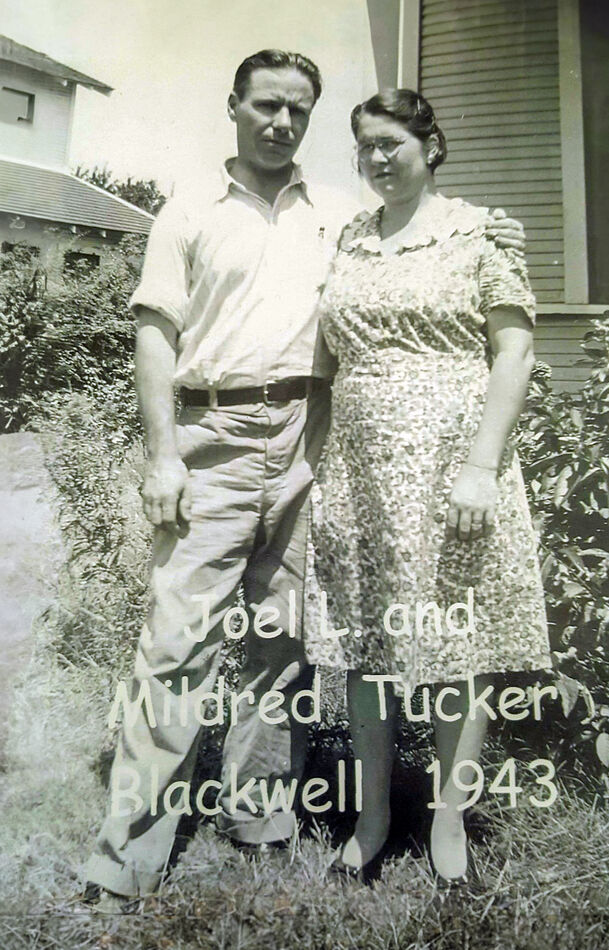
Check out Commercial and Industrial Photography section of our forum.
Jul 25, 2023 17:34:04 #
Jul 25, 2023 19:25:49 #
Jul 26, 2023 00:14:29 #
Many other people have done a nice job on the b&w version of this photo. It intrigued me to see what I could do with minimal tools--IrffanView and MS Paint. It was fun, even though you probably have selected one already for your use with family members. --Richard
Jul 27, 2023 11:05:17 #
Lucian
Loc: From Wales, living in Ohio
E.L.. Shapiro wrote:
Nice image. It's one year older than me!
Oooppps, you forgot to fix the top right of the image you straightened. It's an easy fix though, to add the missing bits in that white sliver you created. You probably overlooked that.
If you want to reply, then register here. Registration is free and your account is created instantly, so you can post right away.
Check out Digital Artistry section of our forum.